- Home
- Blog
- Property Websites
- FW Real Estate v2.0.0 release - new design
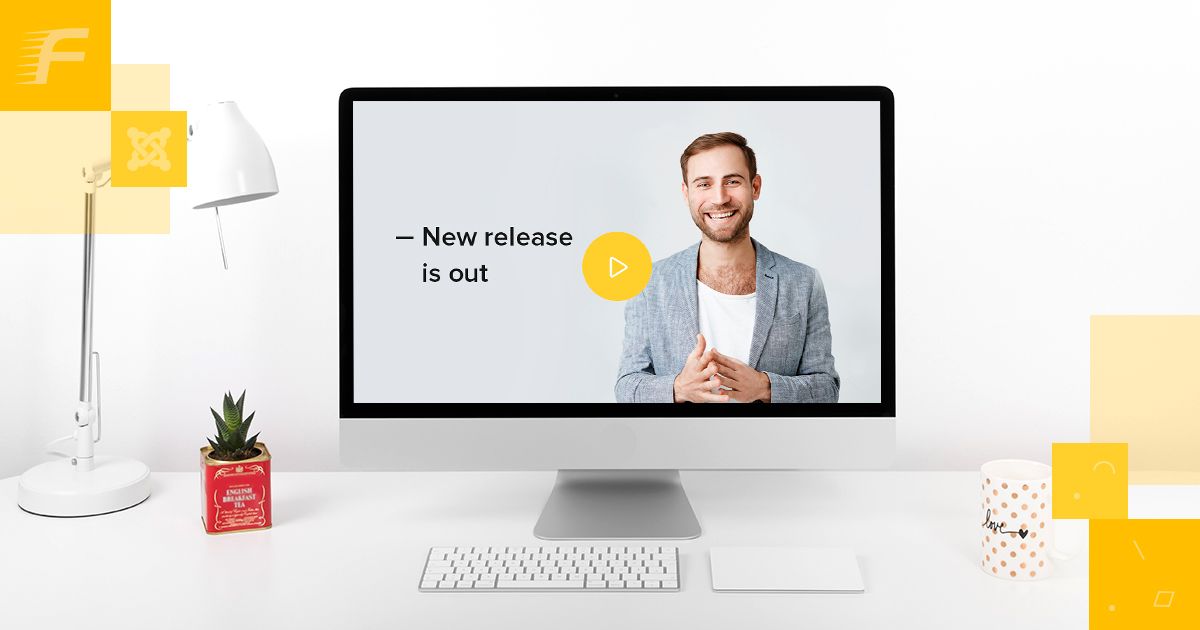
Property Websites
16 April 2019
In this release, we have come up with a number of new features, updates, and bugfixes. A new design was a prominent improvement that has triggered a lot of changes. Let’s review all of them below:
New features:
- New modern-looking responsive design with calm colors. Now property listing and single property views are more structured and user-friendly.
- Map with property details and images. An updated map module allows for displaying property details and images as you zoom in. This feature is especially helpful on the ‘desktop’ investigation stage.
Documentation reference: Map module tutorial.
- Front-end manager layout. We have synchronized Front-end manager interface with Back-end interface since a lot of new fields have been added in property settings.
- User pages access via Front-end manager. The layout of the Front-end manager has been substantially reorganized. Now all user pages can be accessed via the front-end manager.
- Background image for Search module styling. Added the ability to style a Trendy search layout with a background image.
- Automatic/manual currency update mode. Now you can specify currency update mode - automatic or manual. If the automatic mode is used, the currency will be automatically calculated once a day with regard to the official exchange rate and specified back-end currency. If the manual update is used, then you have to manually enter an exchange/cross rate into the corresponding fields and the system will calculate the prices with regard to the specified rate and back-end currency.
- Multiple countries/cities/regions on a single page. We have added the ability to display properties from multiple countries/cities/regions for a single menu item. Now the properties from multiple locations can be displayed on a single page.
- Floor/room plans. Now you can provide more specification details about a property for rent/sale. Add detailed floor/room plans - specify sizes, upload images, add descriptions for each floor/room.
Documentation reference: Properties tutorial.
- Specification/description/features display on a single property page. Now specification, description, and features info sections can be displayed one below the other for a single property view, not just as separate tabs. This feature allows to quickly scan through all information in the property add, on a single page.
- Utility costs for rental functionality. For rental ads, we have added costs section allowing to specify utility costs.
- Pets for rental functionality. For rental ads, we have added pets section allowing to specify pets friendly/not friendly terms.
- Metadata section. We have added Metadata section to improve SEO ranking of your property listings.
- Payment period field. We have added Payment period field allowing to specify payment period terms.
- Leasing deposit. We have added a Leasing deposit field, allowing to specify a leasing deposit amount.
- Minimum lease term. We have added a Minimum lease term, allowing to specify minimum lease term.
- Dwelling terms. We have provided an ability to specify some specific dwelling terms.
- Measures and sizes fields. We have added an ability to specify measures and sizes for your property ads.
- Search by address in the back-end. We have added the ability to search for properties via the admin panel by address for better usability.
Updated:
- Inquiry form display. We have changed the inquiry form display. Now the inquiry form is displayed as a separate section, on the single property page.
- Slideshow module settings in global settings. We have added a section with slideshow settings in global property configuration for better usability.
- Different price formats for different languages. We have added languages for digits grouping. Now you can set a price format for each particular language.
- Renamed Custom fields section to Dictionaries for better user usability.
- Separate section for Captcha. We have created a separate Captcha section to make it more user-intuitive.
- Search module layout display. We have updated search module layouts as a result of the template update.
- Agent module layouts display. We have updated Mortgage module layouts as a result of the template update.
- Mortgage calculator display. We have updated Mortgage Calculator display as a result of the template update.
- Slideshow module display. We have updated Slideshow module display as a result of the template update.
- Mobile optimization. Optimized the component for mobile views.
Bugfix:
- Price display in favorites view. Price column in Favorites listing was empty. Fixed property price display in Favorites page.
- Delete a property from favorites table. Bug resulted in inability to delete a property from the favorites list.
- Agent password confirm. Removed excessive password confirm field from New Agent section.
- Search module display settings. Removed outdated and irrelevant fields from module display settings.
- Category/Type/Status fields in latest module settings. Fixed Category/Type/Status dropdowns. It was impossible to select Category/Type/Status for the properties to be displayed in the Latest module.
- Change password in Agent profile. Bug resulted in inability to change a password for Agent profile page.
- Layout parameter alignment in Latest module settings. Fixed Layout parameter alignment in Latest module settings.
- Facebook/Twitter display. It was impossible to turn off Facebook/Twitter icons on the front-end.
- Property ID and property update display. Property ID and property update fields didn’t appear on the front-end.
- Lease term display on the single property page. Lease term field didn’t appear on the single property page.
- Open hours display. Bug resulted in poor visibility of open hours details.
- Property price in global settings. Bug caused inability to turn on/off the property price.
- Print button in global settings. Bug caused inability to turn off a print button on a single property page.
Get familiar with FW Real Estate documentation to find more information about our product. Please use the comments section at the bottom of each documentation page to comment and suggest improvements that will make the product experience better.
- property listing
- real estate listings synchronization
- live property listings update
- fw real estate service
- real estate plugin
- new design
- property joomla website
- real estate map module
- real estate website
- properties slideshow
- multiple property fields
- 50 plus property fields
- front-end manager
- property search
- advanced property search
- Item

Joomla! name is used under a limited license from Open Source Matters in the United States and other countries. Fastw3b LLC is not affiliated with or endorsed by Open Source Matters or the Joomla! project.