FW Gallery v4.10.0 release - new description position
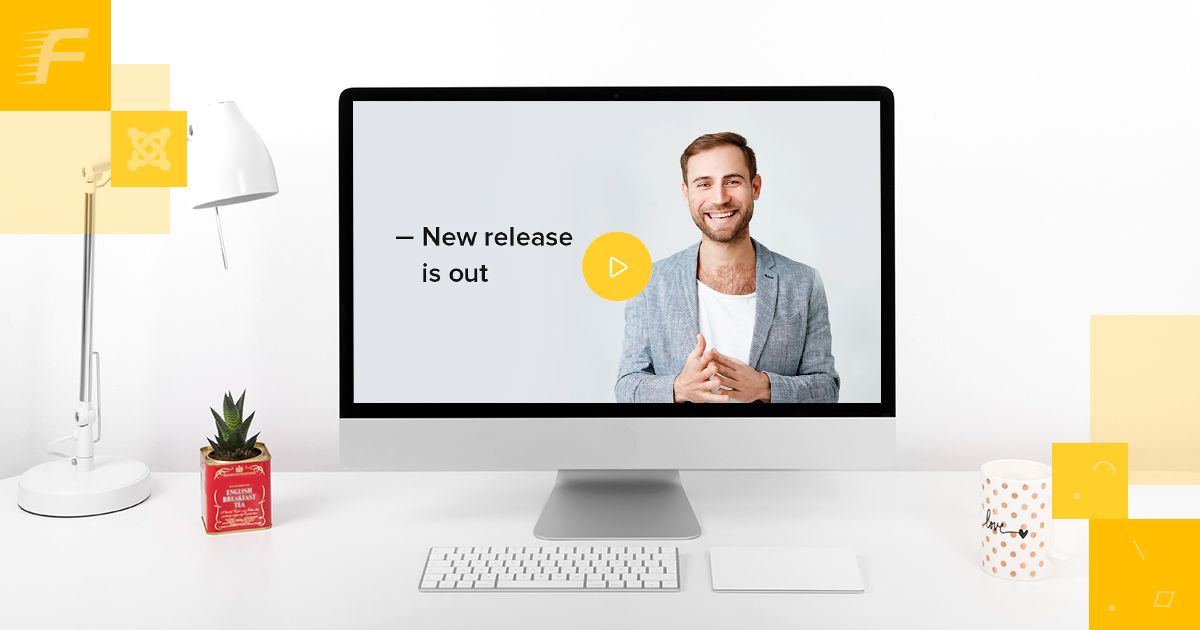
Gallery Websites
07 May 2019
This release introduces a new feature allowing to display gallery description next to the gallery. Earlier, the description could be placed above the gallery only. Additionally, you can now assign geotags to a gallery and display this gallery on a map using galleries filter. We have also done several significant improvements and bug fixes. Let’s review all changes below:
New:
- Gallery description next to the gallery. This feature allows to display description at the right of the gallery. As a result, the gallery and description are placed at eye-level allowing for better readability when long descriptions are added to the galleries.
- Tags display on the gallery view. Earlier tags assigned to the gallery didn’t display on the gallery page. Now the tags assigned to the gallery are displayed underneath the gallery title.
- Search by ID. To simplify files management via the admin panel, we have added the ability to search for files by ID.
- Search by tag. We have added a search by tag filter to the files management section so you could search for files by tags via the admin panel.
- Custom CSS style section. We have added CSS style section in admin panel so the users could edit CSS styles of the component directly via Joomla admin panel.
- Gallery display in a map module. We have added galleries filter to the map module settings. With this filter, you can choose the galleries you want to display on the map.
Updated:
- Renamed Default design to Fancy. We have renamed Default design to Fancy to avoid confusion with the default option allowing to set priority between menu item settings and global settings .
- Geotag for a gallery. Now you can assign a geotag to the gallery. A gallery with a geotag is added to the galleries filter, in the map module settings. As a result, this gallery can be displayed on the map.
- Default image setting for a front-end manager. Now, the default cover image can be set for a gallery via the front-end manager.
Bug fix:
- Tags display in menu item settings. Fixed tags display in menu item layout settings. Earlier the tags added for a new gallery didn’t display in menu item layout settings
- Tags order. Synchronized the order of the tags between the front-end and back-end.
- Batch upload via the front-end manager. Batch upload didn’t work for the front-end manager.
- File description. Fixed the file description display in the below position.
- Video cover upload. It was impossible to upload a video cover for a gallery.
- Magnifier display. Fixed magnifier display in the lightbox.
Get familiar with FW Gallery documentation to find more information about our product. Please use the comments section at the bottom of each documentation page to comment and suggest improvements that will make the product experience better.

Joomla! name is used under a limited license from Open Source Matters in the United States and other countries. Fastw3b LLC is not affiliated with or endorsed by Open Source Matters or the Joomla! project.