Simple image gallery for joomla 3: all basic functions you need
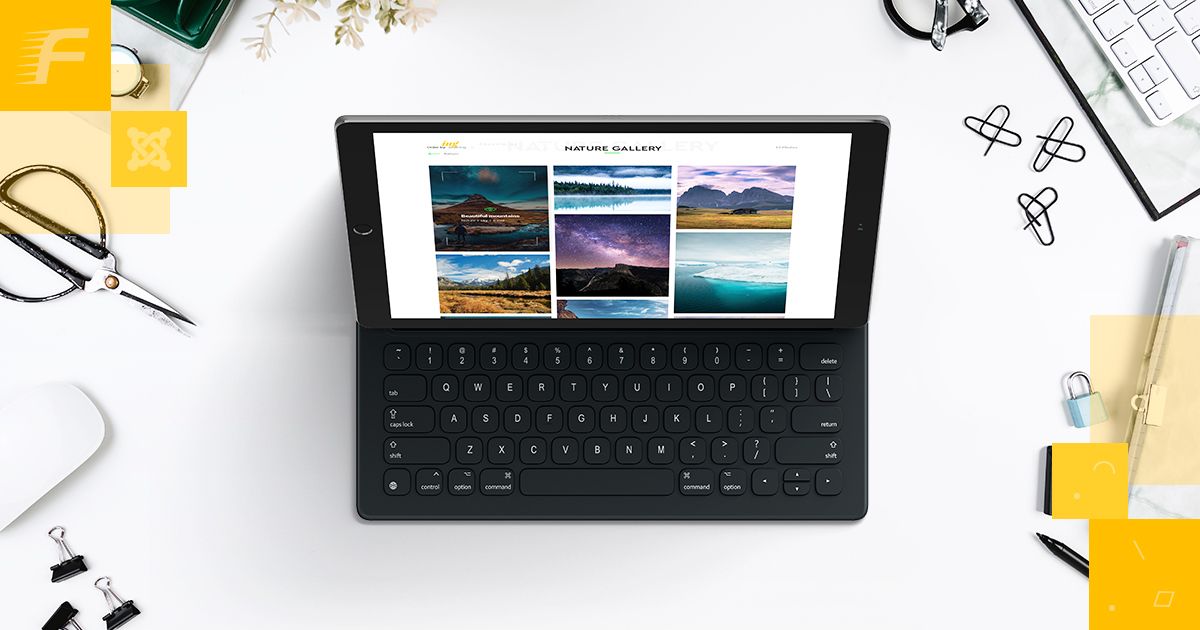
Gallery Websites
Free extension FW Gallery Light is perfect for quick and simple solution for a website which is good looking and intuitive at the same time.
Galleries list will look like this on your website:
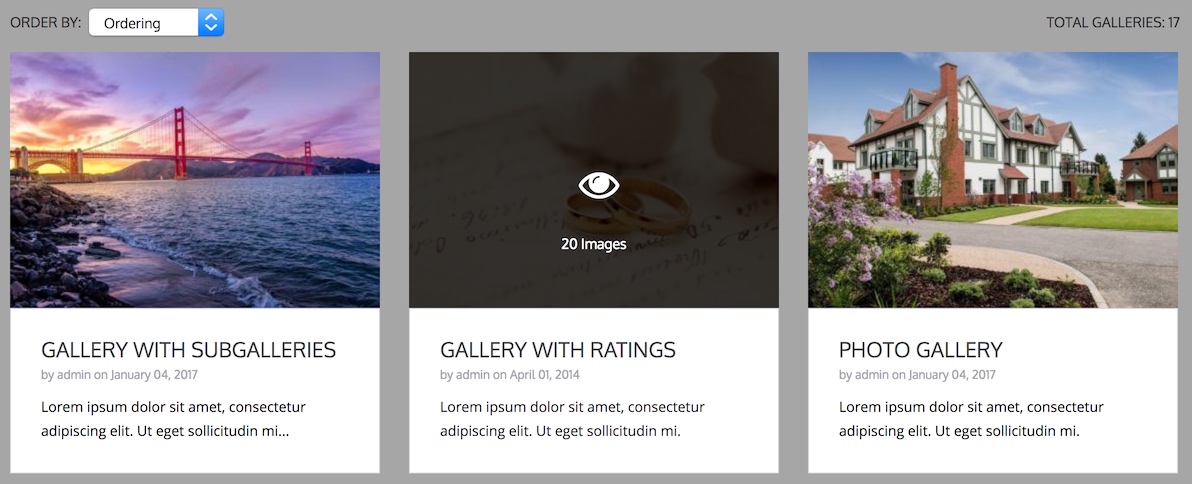
Images grid inside a gallery will look as follows:
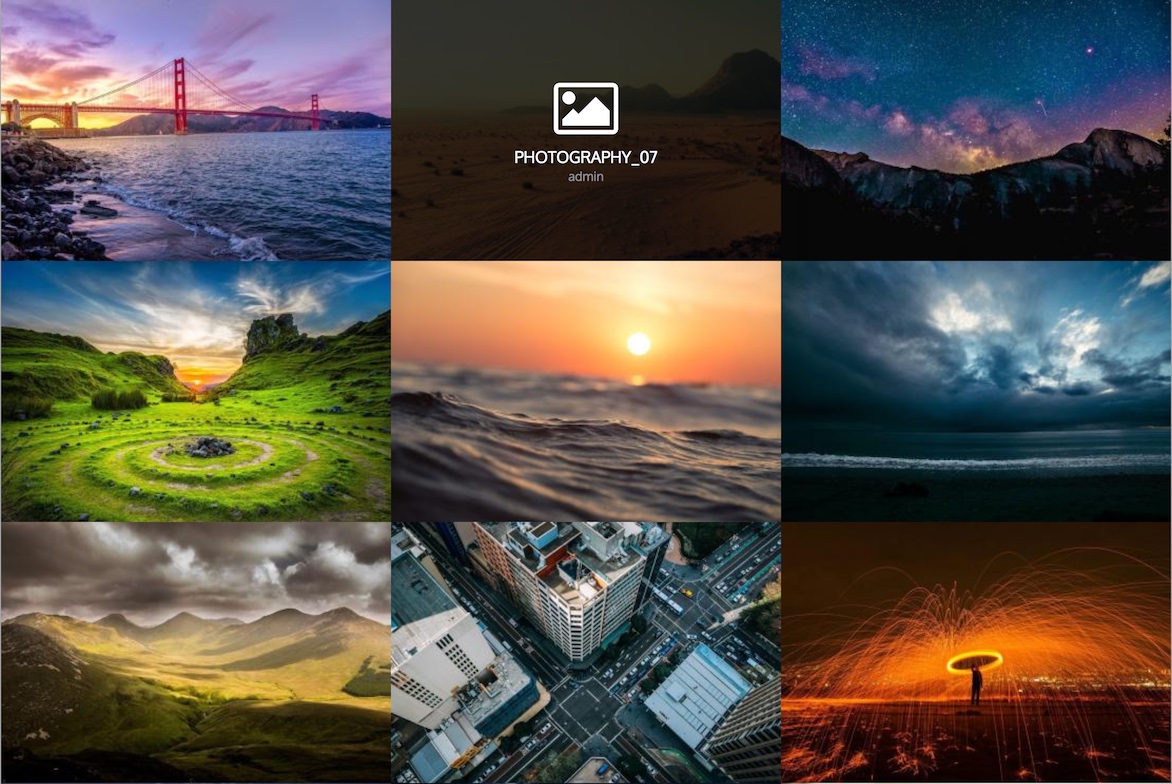
When a user clicks an image it opens a separate page with image details on the right including name, upload date, author, description and icons to share image via social networks.
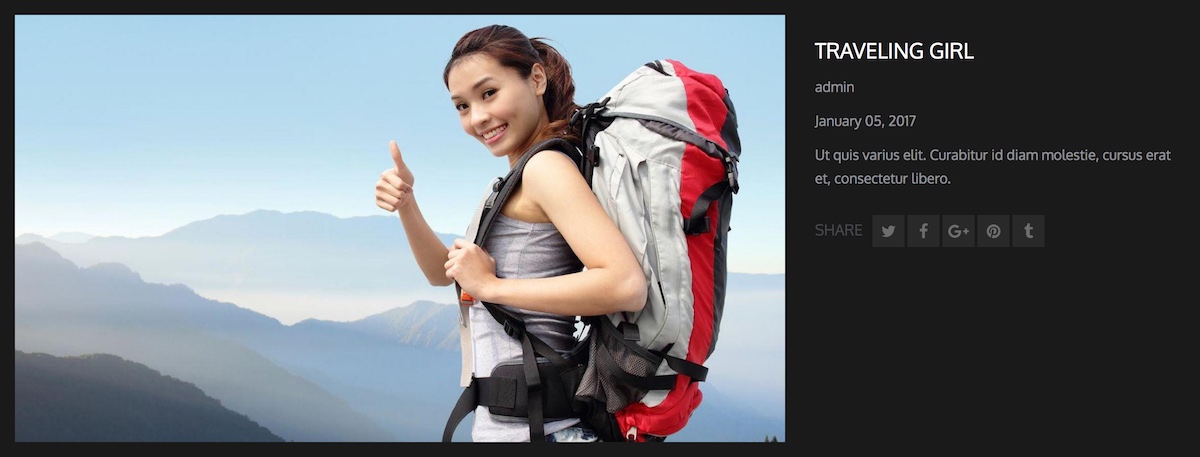
FW Gallery Light is a free gallery extension. It includes all necessary to install and use a gallery on a Joomla! website. If you need a basic gallery with core functions you get it without paying for any extras.
Benefits you get using FW Gallery Light
Responsive design. All gallery pages are responsive and will look nice on phones and tablet devices. Nevertheless you need to make sure that your main Joomla! theme is responsive. Having a responsive gallery inside of a non-responsive main template won’t make a difference.
Drag & drop files upload. You can upload files one by one or just select a group of files and drag over to a gallery upload page. Drag and drop feature is a must when it comes to dozens of files upload.
Unlimited number of galleries and tree. Number of galleries you can create is unlimited. A gallery tree of any complexity can be defined by assigning parent-child gallery dependencies. For example, on a photographer website top galleries can be “Weddings”, “Portraits”, “Love stories”, etc. In “Weddings” gallery “Summer Weddings” and “Winter Weddings” can be set as sub-galleries with galleries of real weddings inside each parent album.
Watermark. When watermark is on all images uploaded to a website will automatically get a watermark text or an image defined in settings. Watermark usually shows an authorship. This feature is helpful if you want to protect your images from a free download or unauthorised commercial use.
Flexible layout settings. You can set a number of columns and rows in a grid. Also galleries and images ordering can be defined. Each folder has a cover image, name, description, creation date and images sorting parameter. You can also define which data is shown and which is not.
Social share buttons. When any image is opened it has image details and social share icons. Clicking an icon you can share this image in your Facebook account, Twitter, Pinterest, Google+ and Tumblr.
Extra features. If you need advanced features like videos items, images optimization, images tags and view by tags, simplified front-end manager, slideshow, latest image module and others you can use a paid gallery version FW Gallery Grand.
Installing a gallery on Joomla!
Just download FW Gallery Light file, go to Joomla! Administration panel, in top main menu select Extensions -> Manage -> Install, select downloaded file and extension will get installed after file is uploaded.
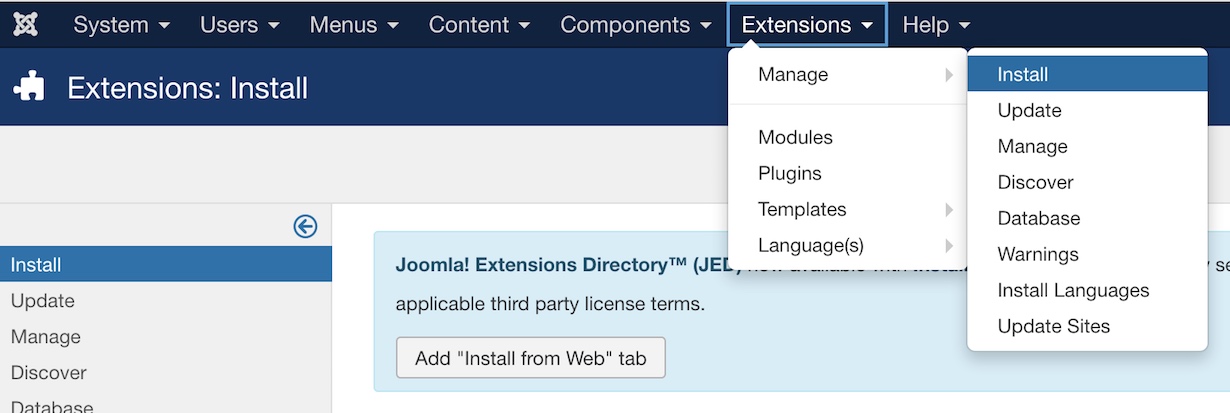
If you need more guidance you can read detailed tutorial on setting up a gallery on Joomla 3.8.11.

Joomla! name is used under a limited license from Open Source Matters in the United States and other countries. Fastw3b LLC is not affiliated with or endorsed by Open Source Matters or the Joomla! project.