FW Food Menu Joomla - effective way to manage a restaurant's website
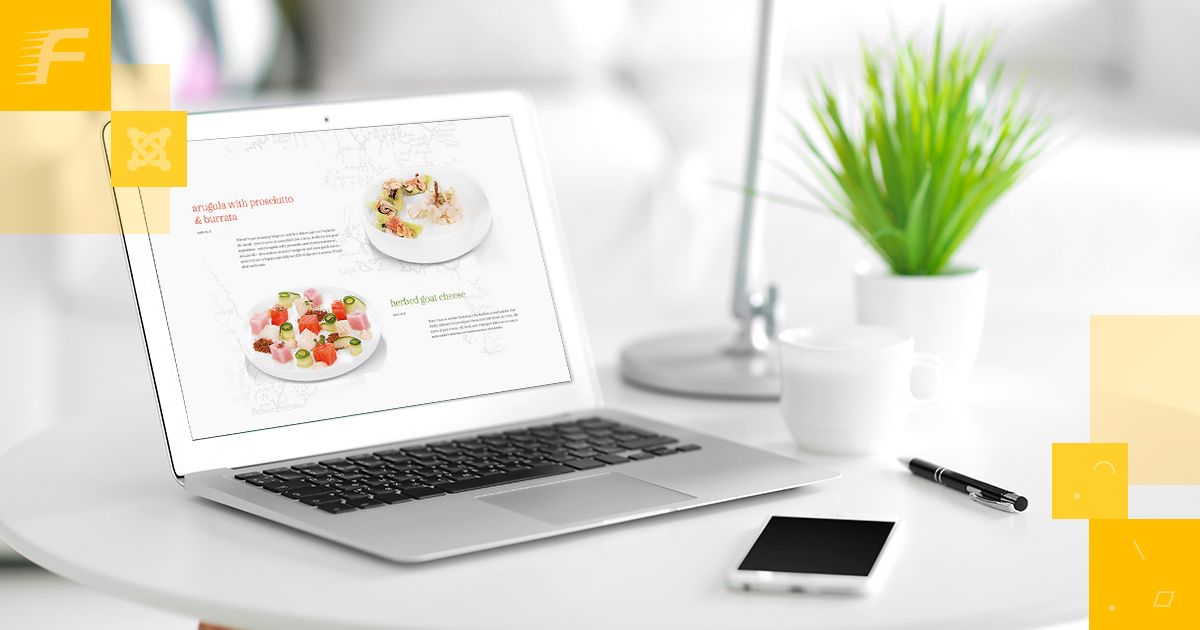
Restaurant Websites
FW Food Menu Joomla is a plugin for creating a menu on the site. Great for cafes, bars, restaurants and delivery sites. The main task of the plugin is to provide the consumer with a tool for convenient food choice, this is realized by: adaptability, downloading files, displaying special offers, and more. In this review - information about the possibilities and benefits of the FW Food Menu plugin.
Key features
Adaptive menu. Layouts are created considering all current trends in the web industry. Therefore, they are correctly displayed on different mobile devices, show a fast loading speed.
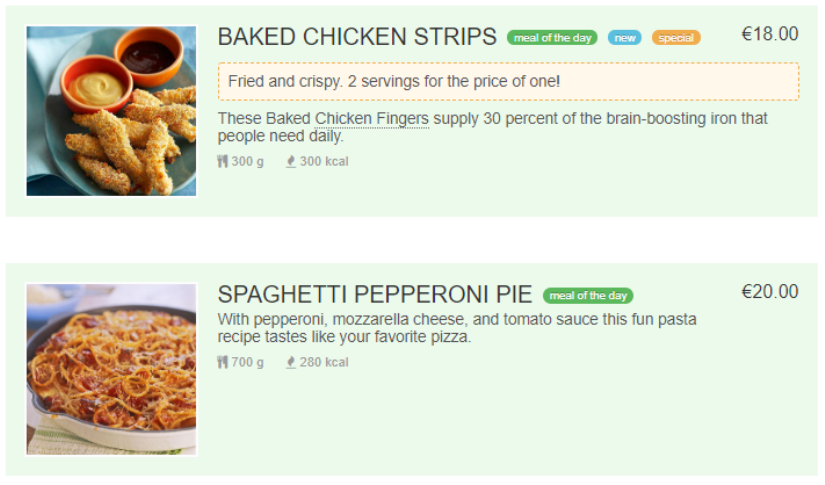
Menu in pdf format. Joomla restaurant menu component automatically generates a PDF file that contains all establishment menu. It is available for download.
Marketing. You can select a meal of the day, set new icons for it, formulate special offers and more.
All possibilities
The plugin consists of two parts: the FW Food Menu component and the FW Menu Categories module. This gives the site the following:
- Layout adjustment. You choose by yourself how to display meals: menu with all categories, special meal, no images, etc.
- HTML support. Developers can give the plugin a unique look due to HTML code changes support. You can change the appearance of the menu, an individual meal, etc.
- Categorization. Highlight drinks, cuisine, type of meal. Creating categories is possible under any criteria and in any sequence.
- Meals image. Use your own images to make your meal card even more attractive.
- Currency settings. Joomla food menu module allows you to select the currency displayed on the site.
- Additional information about the meal. Specify weight, proteins, fats, carbohydrates and calories.
Benefits of FW Food Menu
There are four main benefits of the Joomla food menu extension:
- Functionality. The meal menu management using a component is implemented simply, kind of, on an intuitive level. In 10 minutes, it's easy to figure out how to specify calories, make special offers, load images, etc.
- Ease of use. You can add a new category, menu item or meal in a few clicks, without going into complicated code structures.
- Developer support. The developer unlimited support is available to those who selected a premium subscription. The team will answer all questions and quickly eliminate the arisen difficulties.
- Documentation. It is polished and leaves no questions after reading. Everything is reviewed and described to the last detail.
Joomla food menu installation
The process of the plugin installation and configuration is described in detail in FW Food Menu documentation. We give the setup instructions:
- Download the plugin archive from the official site.
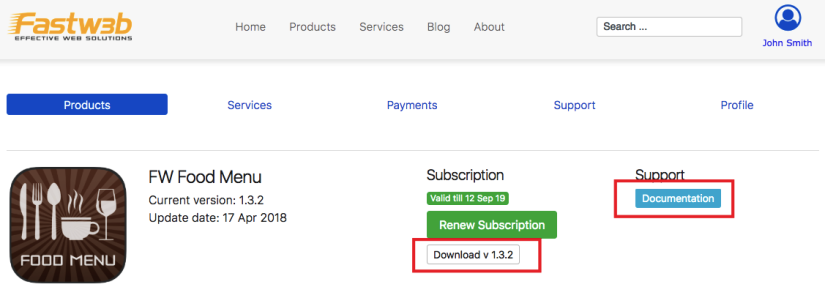
- Log in to the Joomla administrator panel.
- Find the "Extensions" menu item in the top section of the screen.
- In the drop-down list will be the "Manage" item. You should select "Install" in it.
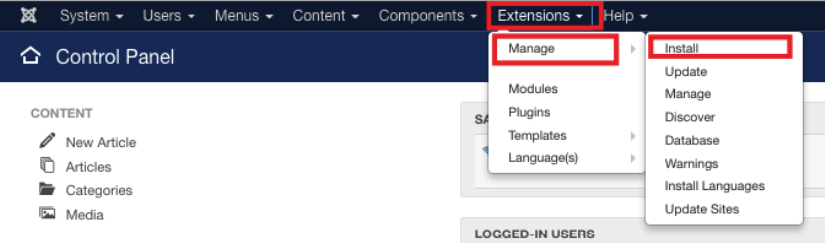
- The tab for the archive downloading will open. Download the file in any convenient way. If the download was done successfully, you will see the corresponding green notification message.
Now the plugin is ready for use.
Conclusion
FW Food Menu Joomla warrants the attention of those who are planning to create a website for a restaurant, bar or similar establishment. Business owners will appreciate the convenience of updating site content due to the simplicity of the original setting and an intuitive control panel.
Giving the site a unique style that emphasizes the interior of the establishment and the brand's philosophy is extremely simple and effective. Plugin features cover most of the food service owners’ needs.

Joomla! name is used under a limited license from Open Source Matters in the United States and other countries. Fastw3b LLC is not affiliated with or endorsed by Open Source Matters or the Joomla! project.