FW Food Menu release v1.7.0 - new category layout
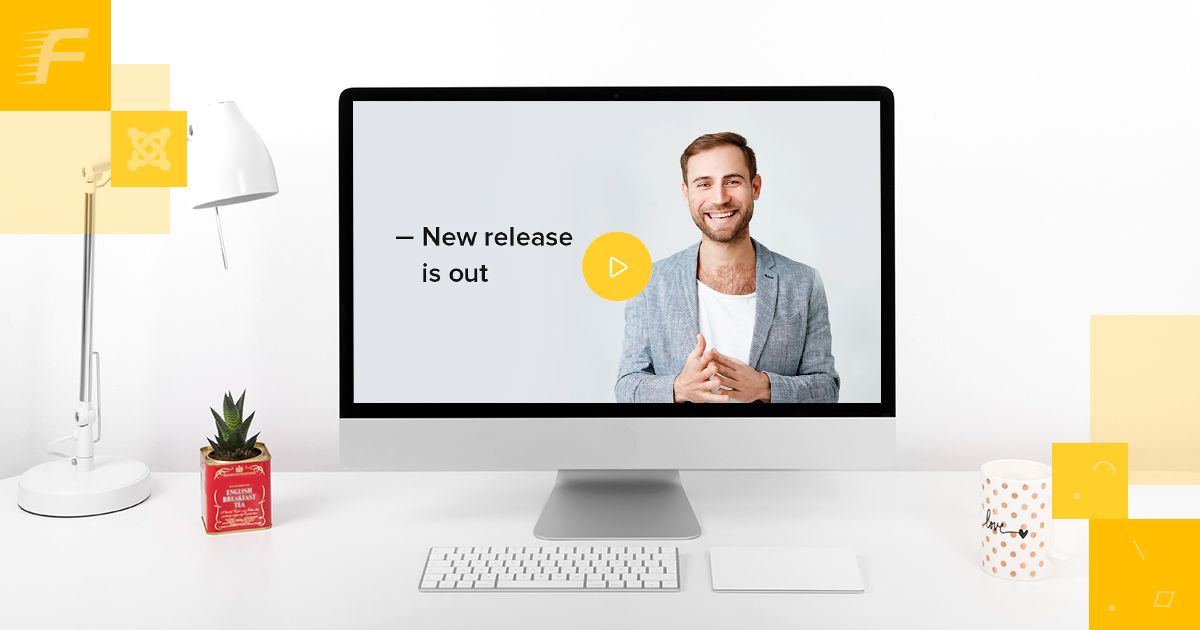
Restaurant Websites
04 June 2019
In this release, we implemented a series of new features and updates along with several bug fixes. The prominent feature of this release is a new Category layout bringing the whole new concept to menu presentation. Let’s review all of the changes below:
New:
- Category layout. We created a new layout for meal categories. If earlier categories and meal items were displayed on the same page, now meal categories are the top-level categories leading to a meal items page. The categories are styled with meal images slideshow displayed on hover. You can add a short description to a meal category, for example, a price range or any other specific information.
- 3 columns layout. We added a parameter allowing to set 3 columns menu. Works perfectly with the image on top new parameter. As a result, the menu looks differently and engaging.
- Image top/right/left parameter. We added a parameter allowing to choose where you want an image to be shown in relation to the text description. This feature adds flexibility to configuring your menu.
- Meal item color and image background. We added parameters allowing to configure meal item background. Now the meal item background can be styled with different color or image. However, promo meals styling will still overwrite default coloring.
- Recommended promo option. We added a new badge to indicate meals you want people to pay attention to. Now you have more options for promoting your special meal items.
- Category description left/right parameter. We added a new parameter allowing to place category description at the right/left of the meals columns. Now you can keep the text on the side and show meals in column(s) rather than underneath.
Updates:
- Promo Category filter. The parameter allows to group not only categories but also promo options to show them on a separate page and style the way you need.
Fixes:
- Cascading layout description. We missed description for Cascading layout. Now it is there.
- Select categories for Cascading menu. We added select categories parameter to Cascading layout settings. Now you can choose the categories you want to display on the separate page.
Get familiar with FW Gallery Food Menu documentation to find more information about our product. Please use the comments section at the bottom of each documentation page to comment and suggest improvements that will make the product experience better.

Joomla! name is used under a limited license from Open Source Matters in the United States and other countries. Fastw3b LLC is not affiliated with or endorsed by Open Source Matters or the Joomla! project.