FW Food Menu v1.4.0 release
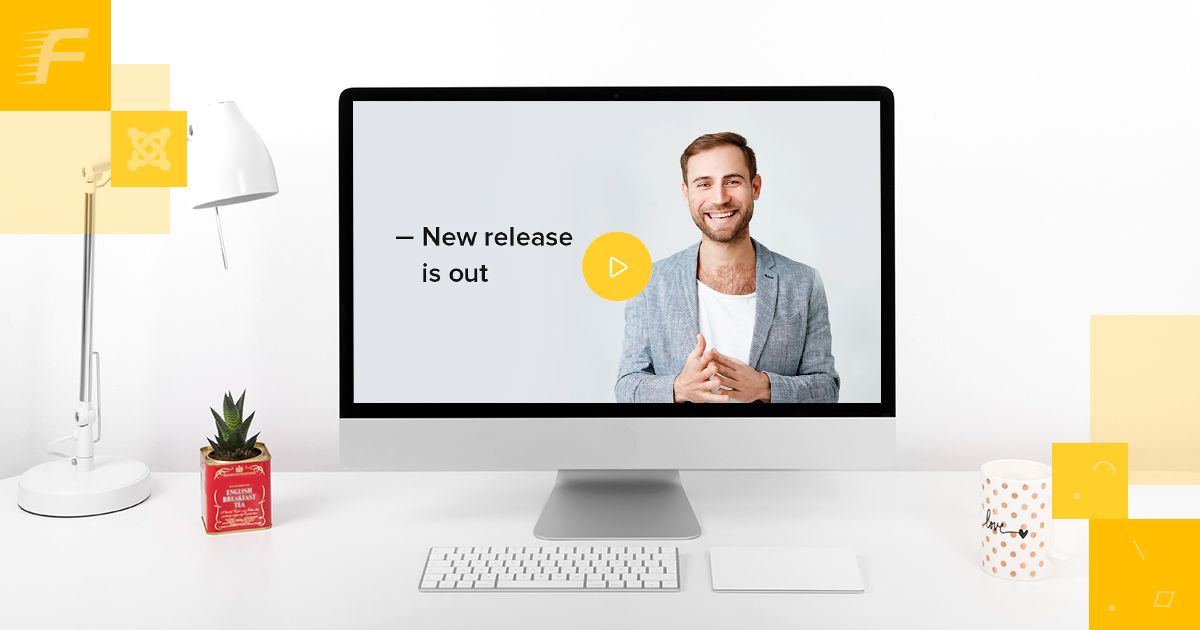
Restaurant Websites
19 March 2019
This release was basically centered around a new menu design. Along with that, there were a series of new features and updates. Let’s review all changes below:
- New menu front-end design. We have updated a menu design. A new modern and clean menu design is perfect for multipurpose restaurant use.
- New design for promo options (New, Meal of the day, Special). We have updated promo icons and boxes to make them look even more appealing and attractive.
- New 2 columns menu layout. Now your menu can be arranged in two columns to make it look more organized and structured.
- New Menu Layout options for a menu item. We have updated menu layout options to add more flexibility to a menu item display.
- New FWFM Meal Categories Module. This feature is especially helpful for those who want to display their menu in a module. FWFM Meal Categories Module has the same settings as the component - choose the categories you want to display, set two columns menu, display PDF download button, etc.
- New multi-price feature. Configure a pricing grid for a separate menu position - set different prices for different portion sizes.
- New price discounts option. This option allows to apply a discount to a specific meal. Discounts can be used in pair with promo options for more effective promotion.
- Revised admin panel. We have updated admin panel design. Now it looks cleaner.
- Revised PDF option. An updated PDF option allows to upload a full menu PDF file instead of generating it live. Earlier, it took too much time to wait for online generation and often had design issues.
- Joomla 3.9.x compatibility. We have tested the component with Joomla 3.9.x.
Get familiar with FW Food Menu documentation to find more information about our product. Please use the comments section at the bottom of each documentation page to comment and suggest improvements that will make the product experience better.

Joomla! name is used under a limited license from Open Source Matters in the United States and other countries. Fastw3b LLC is not affiliated with or endorsed by Open Source Matters or the Joomla! project.