FW Food Menu v1.5.0 release - Coffee Shop
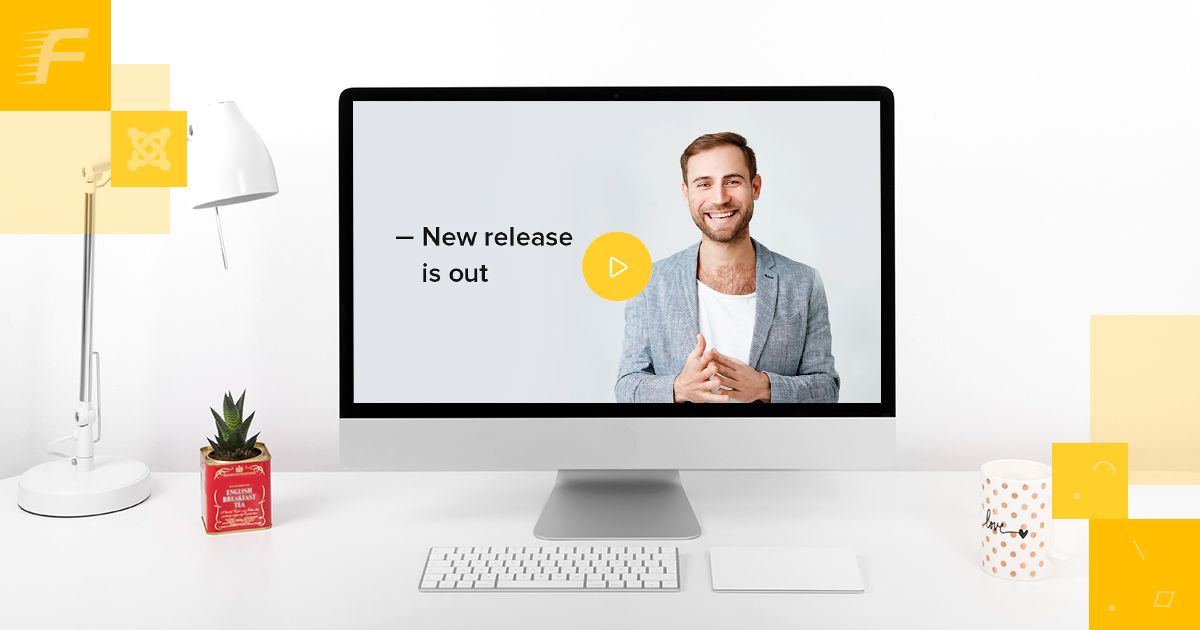
Restaurant Websites
05 March 2019
This release includes a set of new features, updates, and minor bug fixes. A multi-level menu and new Coffee Shop layout design have become prominent features of this release. Let’s review all of the changes below:
- Multi-level menu. Earlier, all menu items could be grouped by categories only. Now we have added subcategories for clear and concise menu presentation. Each category can be split into subcategories. As a result, you get a menu that is easy to read and navigate. As you look at it, you can quickly grasp the required menu positions.
Documentation reference: Category tutorial.
- Coffee Shop layout design. An elegant and clean design with new fonts and colors is a great solution for coffee shops and other restaurant businesses. Now you have more options for styling your menu
Documentation reference: Menu Layout tutorial.
- Italian layout design. We have renamed the old default design to Italian. Now it is available as a separate option.
Documentation reference: Menu Layout tutorial.
- CSS styles section. Now you can edit CSS styles of the component directly via Joomla admin panel. Earlier, you could do this only from your hosting via FTP.
- Class suffix in Category module settings. By assigning class suffix to the module you can individually style the module. Now you can assign a class suffix to the Meal Category module in order to change module display, for example, font or background color.
- Coffee Shop design for Category module. Now you can style Category module using our custom module style - fwfm-coffee-shop. Assign this class suffix to the Meal Category module to add a unique style to the module.
- Images format 100X100. Earlier the allowed format for the displaying images was 100X70. Sometimes this format caused images distortion. We have changed the format to 100X100 to improve images display.
- FWFM Navigation. We have changed the name of the FWFM Meal Categories module to FWFM Navigation to avoid confusion with Meal Category module.
- Promo options icons display. Bug resulted in inability to display icons for promo options.
Documentation reference: How to configure promo options.
- Modules assignment to the page. It was impossible to assign more than one module to the content section of the page.
Get familiar with FW Food Menu documentation to find more information about our product. Please use the comments section at the bottom of each documentation page to comment and suggest improvements that will make the product experience better.

Joomla! name is used under a limited license from Open Source Matters in the United States and other countries. Fastw3b LLC is not affiliated with or endorsed by Open Source Matters or the Joomla! project.