FW Food Menu v1.6.0 - cascading menu
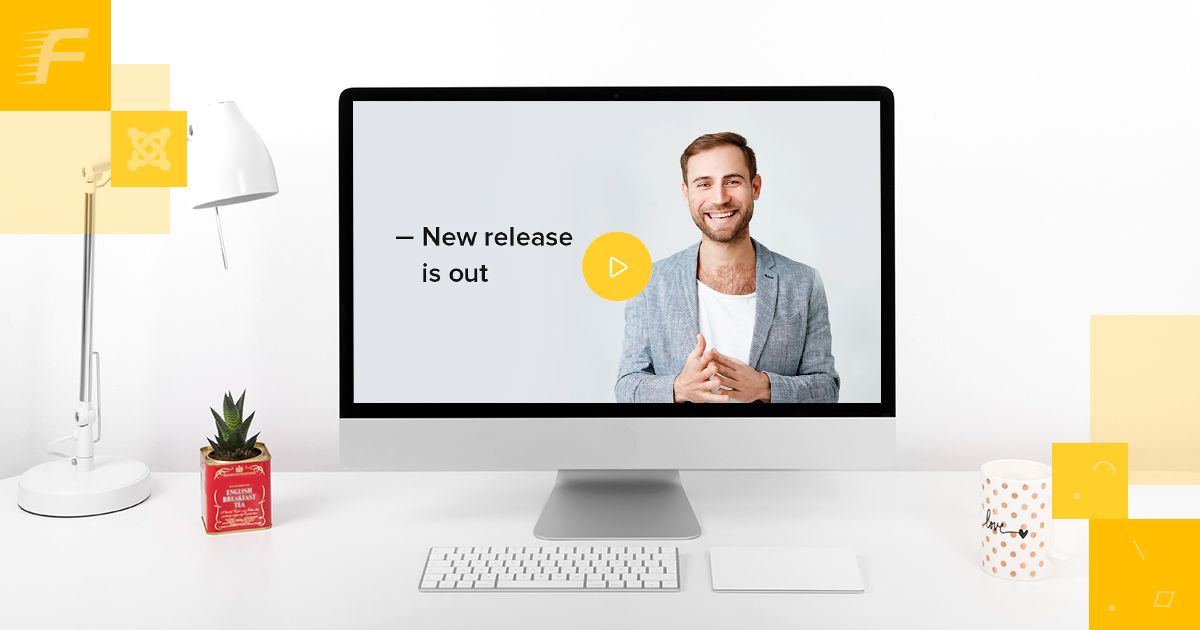
Restaurant Websites
02 May 2019
In this release, we have come up with a few significant new features which will streamline user experience. We have also implemented a series of bugfixes. Let’s review all changes below:
New:
- Cascading Menu Layout. This feature allows breaking your menu into categories’ tabs allowing to easily switch between multiple categories within the menu. As a result, you create a menu that works differently and looks more organized and structured.
- Promo options display in a category filter. We have added a parameter which helps to show only deals on the separate page. You can choose to display either all promo options or the specific ones.
- Native Food Menu CSS file in the admin section. We have added the native Food Menu CSS file in Admin section so you could edit Food Menu CSS styles directly via Joomla admin panel.
Updates:
- Renamed Default design to Italian. Following our customers' requests, we have renamed Default design to Italian. The Default title caused confusion with a default option that sets a priority between menu item and global settings.
Bug fix:
- Category Layout title display. Fixed the display of menu item title.
- Category Module design and title display. Fixed the display of the module design and title.
- Descriptions for CSS Style section. Added descriptions to CSS Style section to help understand how to customize CSS to avoid loss after updates.
- Removed decimal zeros from menu prices. The menu prices displayed with decimals which make no sense.
Get familiar with FW Food Menu documentation to find more information about our product. Please use the comments section at the bottom of each documentation page to comment and suggest improvements that will make the product experience better.

Joomla! name is used under a limited license from Open Source Matters in the United States and other countries. Fastw3b LLC is not affiliated with or endorsed by Open Source Matters or the Joomla! project.