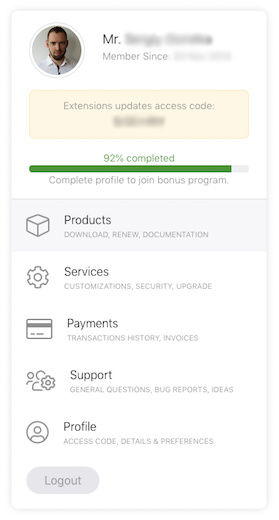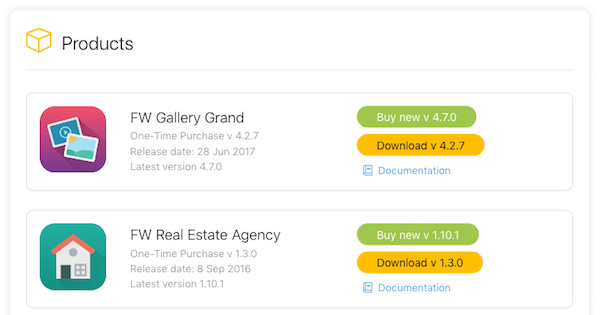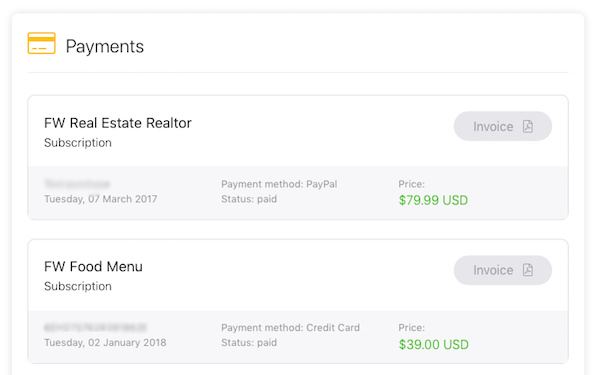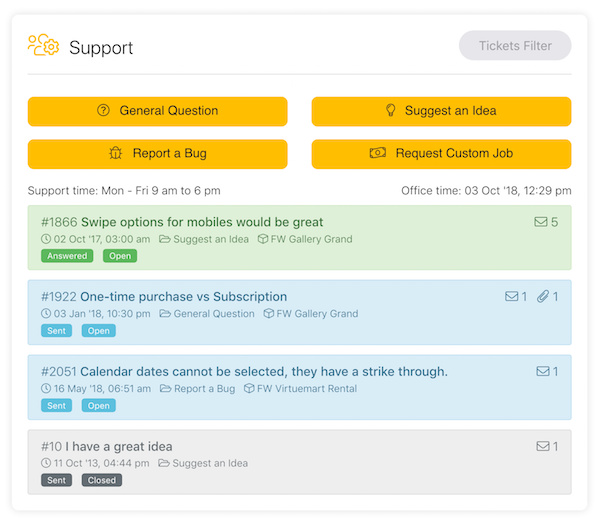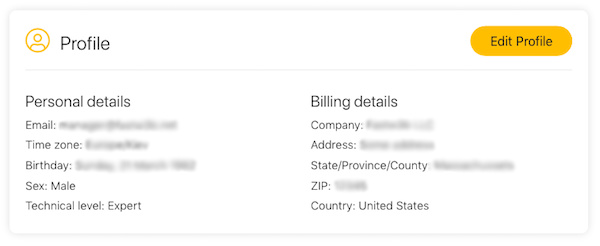Client Section is a space for every Fastw3b client where products and services information, payments data and invoices, support center and profile parameters are grouped and located. While the most popular section was Support, new release comes with new features and completely new design to help all account sections be as helpful and easy to use as our support system has been so far.
New design has a new side menu for all sections with a short description of a key information contained for easier navigation. Short profile overview with a name of the owner and picture on top of the menu also has an Update Access Code any client would need for online updates and support requests.
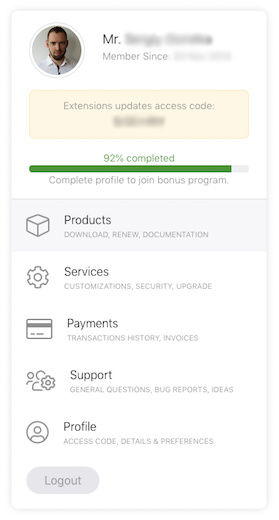
All extensions you subscribed to, purchased or downloaded will appear in Products section. It has a download link for all active products or renew option, expiration date, status for subscriptions, documentation link. In Products you can also find information about a version you bought and the most recent version for an extension you own.
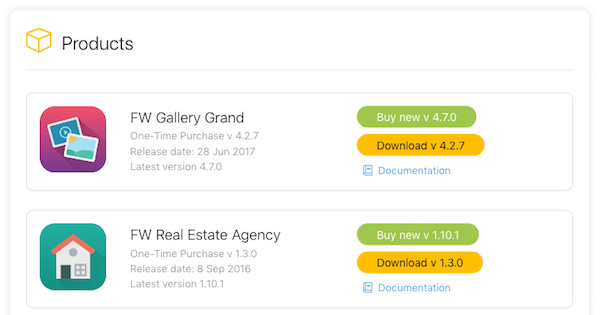
Services section contains records about all requested services like MLS/IDX/XML Integration for Real Estate websites and Custom Development with project scope, development progress and results if job is finished. All modified files or redesigned version of template or extension will appear here as attachment.
In Payments section you will find a record of all payment you made to Fastw3b and will be able to generate an invoice for respective transactions. You will be reminded to enter your billing details if they are missing. Please note that in case you need to change invoice details all you need is to update billing information and download invoice again.
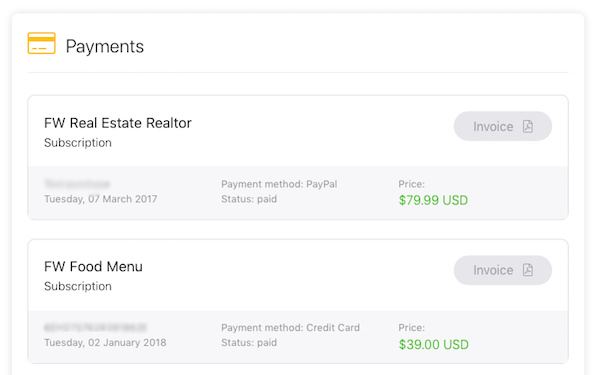
Support section is the main interaction hub where you can ask General Questions, Suggest Ideas, Report Bugs or Request Customization services. Here you will find a list of all created tickets with messages history and attachments. For the ease of use tickets have open/closed status and sent/read/answered states for better understanding what happens on our side. Standard response time is 24 hours within business days.
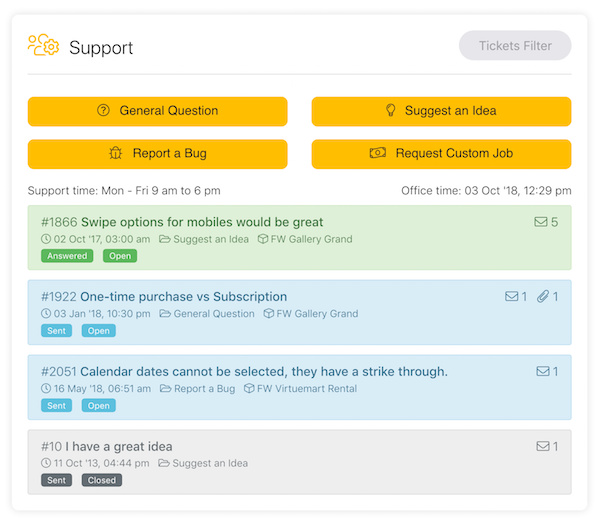
Profile information is divided in 2 blocks: personal and billing information. Personal information has vital for account management information like account name and password and some extra fields to help identify you as a client like technical level and date of birth. Billing information in needed for invoices only. After your profile information is 100% filled and verified you receive an extra discount to all your future purchases and subscriptions.
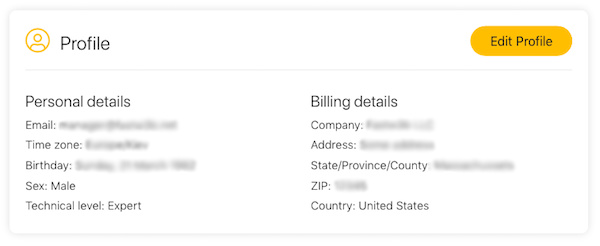
Hope new design and features will let you feel more comfortable using with our products and support. Can't wait to hear your feedback on our redesigned Client Section.
Introducing Installation & Configuration service for Joomla! extensions, including menu item setup, sample data population and adjusting extension parameters for the best performance.
Reading time: 4 mins.
Quick start is essential for any website as it only works when it is online. If we talk about existing websites this can be a new functionality that was planned to be added long time ago. In other words there is always something to do on your website and if it is live and your business is functioning.
Often it is handy to hire someone who is more experienced in topic and can offer quality job with guarantee. Responding to the market needs we designed Installation & Configuration service.
Here are few reasons why delegating installation and configuration is helpful.
Free your time
Letting someone do your job is already a way to free time. Another point here is there are aways number of ways to accomplish a task. And when you do something for the first time it always takes longer and you will make mistakes you would avoid later. Eventually, you not only get your routine work done, but a realiable developer you can ask about different peculiarities of extensions and environment or discuss possible concepts for your ideas and needs.
Make sure you get what you need
After you pre-order a service you will communicate with a real person who would check all data you send and ask questions before you pay anything or job gets started. This way you control the outcome and can plan the scope of work needed according to your situation. You may need some basic help to get a skeleton for a new website section or it can be significant part of work you have been planning for a while and couldn’t find time to complete.
Start to finish implementation
Installing extension is the very first step, which is pretty straightforward. When it is done you will need a menu item to see that extension on a front-end, also some sample data to be populated to see how it looks and finally make sure all settings work as expected. So eventually you get extension set up, configured, populated with sample content and tested to make sure all look good. Sounds like a good deal, right?
Get work done with guarantee
Expertise is PHP, JS and Joomla! extensions development helped us to learn the environment inside out. Over 10 yers on the market experience helps us finding solutions with very challenging projects, possible bottlenecks and bugs if project gets stuck. While working on a task we also keep in mind performance and security trying not only to provide final result, but make it as elegant and reliable as possible in current website environment.
When you are ready to pre-order Installation & Configuration service all you need is:
- Go to a service page.
- Click “Pre-order Service” button.
- Fill and send the form.
After form is sent our manager will contact you to clarify all the details and start the job. All communication on the job will be maintained and stored in Client Section -> Services page on fastw3b.com website.
When you need a quick help with Joomla! It is in a click distance from you now!