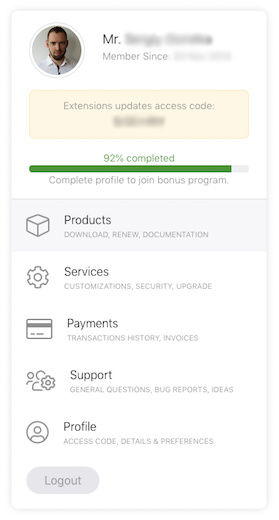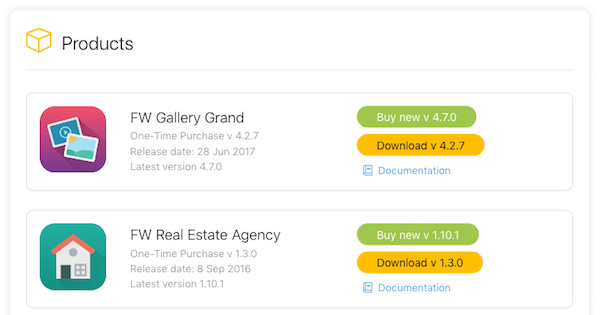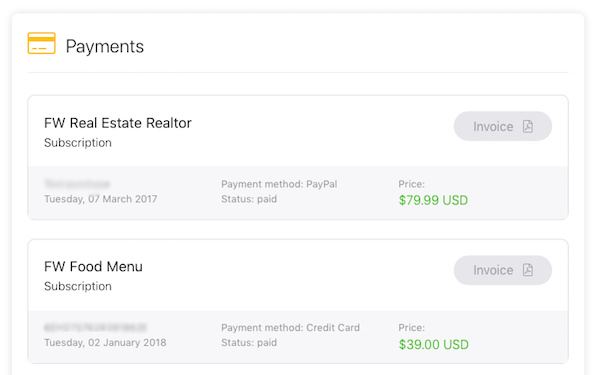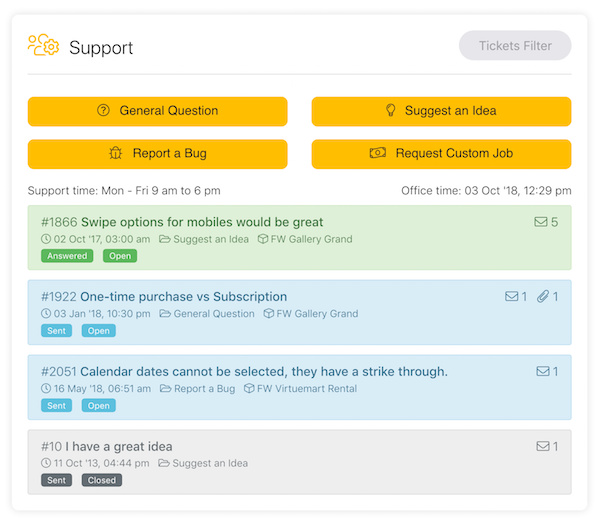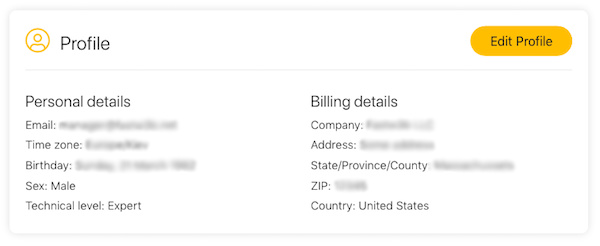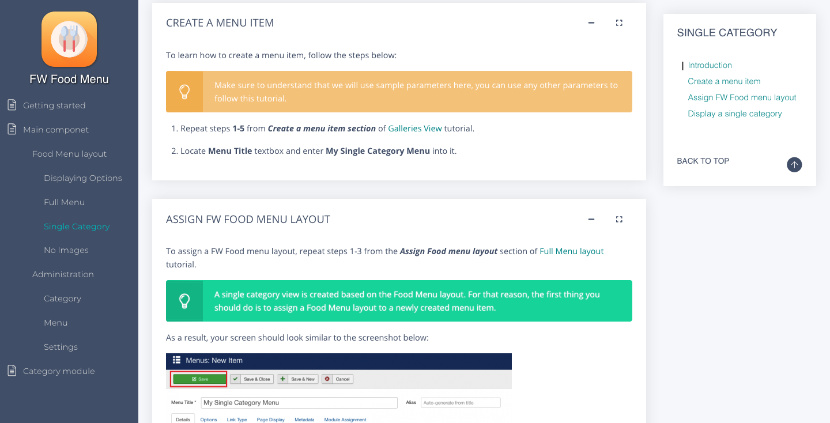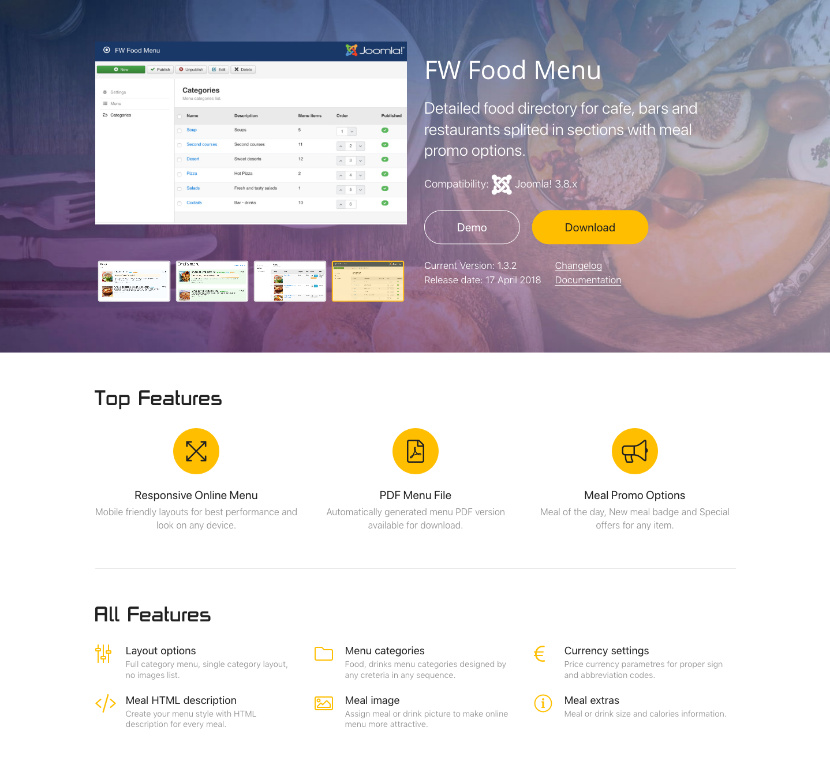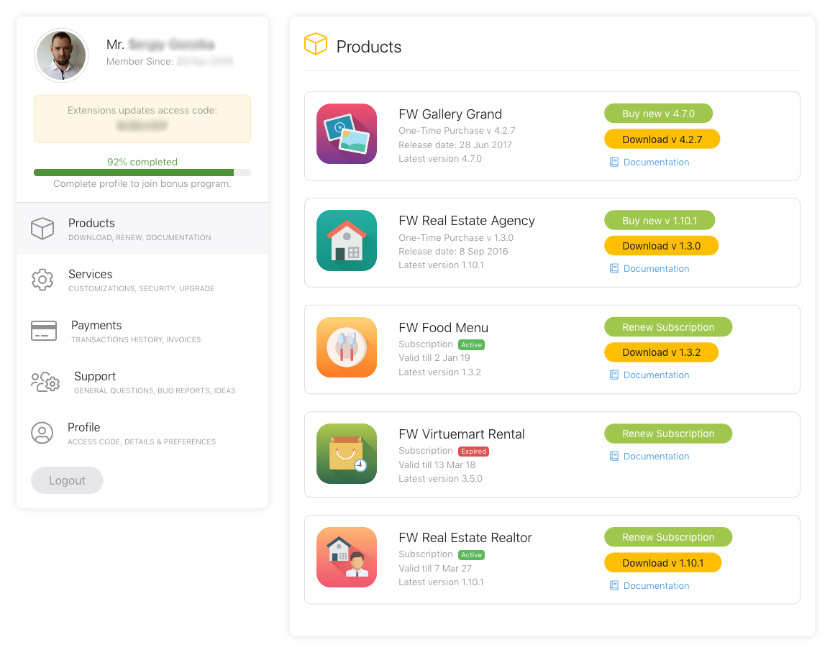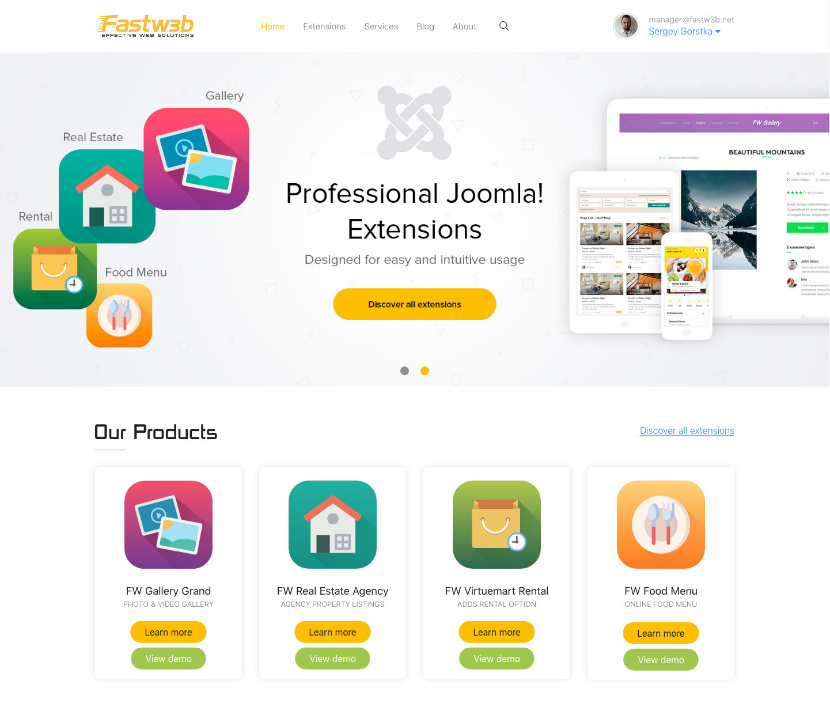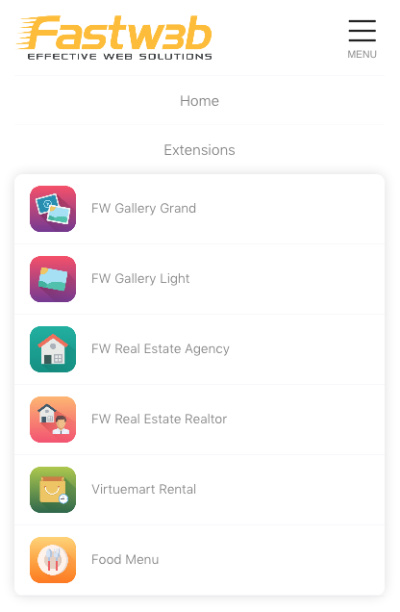Client Section is a space for every Fastw3b client where products and services information, payments data and invoices, support center and profile parameters are grouped and located. While the most popular section was Support, new release comes with new features and completely new design to help all account sections be as helpful and easy to use as our support system has been so far.
New design has a new side menu for all sections with a short description of a key information contained for easier navigation. Short profile overview with a name of the owner and picture on top of the menu also has an Update Access Code any client would need for online updates and support requests.
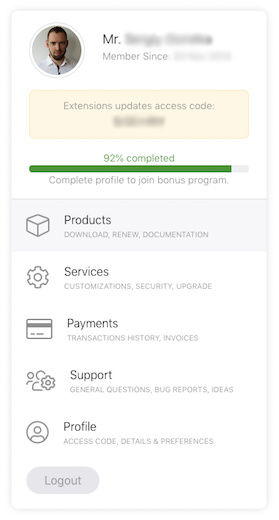
All extensions you subscribed to, purchased or downloaded will appear in Products section. It has a download link for all active products or renew option, expiration date, status for subscriptions, documentation link. In Products you can also find information about a version you bought and the most recent version for an extension you own.
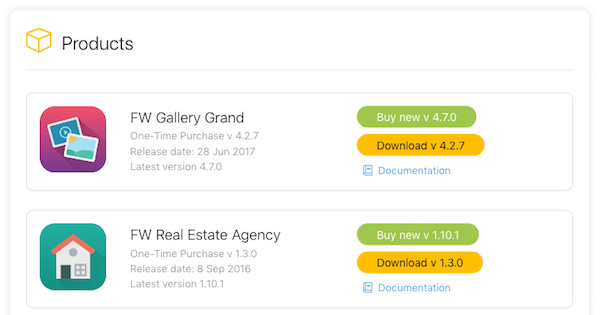
Services section contains records about all requested services like MLS/IDX/XML Integration for Real Estate websites and Custom Development with project scope, development progress and results if job is finished. All modified files or redesigned version of template or extension will appear here as attachment.
In Payments section you will find a record of all payment you made to Fastw3b and will be able to generate an invoice for respective transactions. You will be reminded to enter your billing details if they are missing. Please note that in case you need to change invoice details all you need is to update billing information and download invoice again.
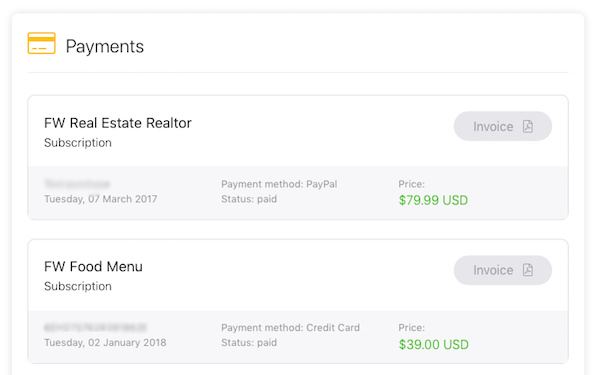
Support section is the main interaction hub where you can ask General Questions, Suggest Ideas, Report Bugs or Request Customization services. Here you will find a list of all created tickets with messages history and attachments. For the ease of use tickets have open/closed status and sent/read/answered states for better understanding what happens on our side. Standard response time is 24 hours within business days.
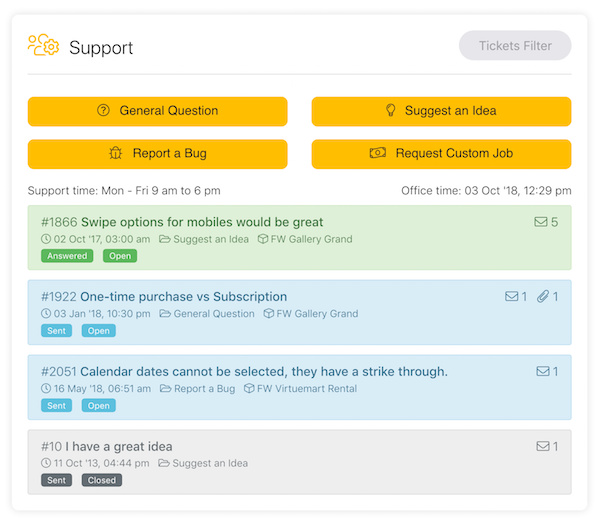
Profile information is divided in 2 blocks: personal and billing information. Personal information has vital for account management information like account name and password and some extra fields to help identify you as a client like technical level and date of birth. Billing information in needed for invoices only. After your profile information is 100% filled and verified you receive an extra discount to all your future purchases and subscriptions.
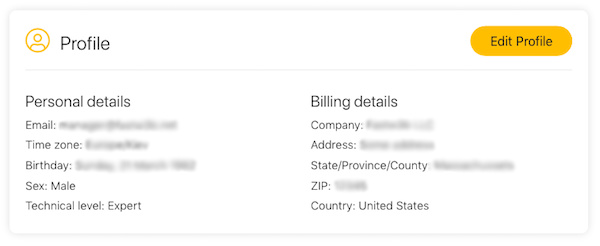
Hope new design and features will let you feel more comfortable using with our products and support. Can't wait to hear your feedback on our redesigned Client Section.
Fastw3b team is happy to present our new corporate website with a new design and numerous features for better user experience and comfort work with Joomla! extensions and services. Among the others we want to highlight documentation, product page, client section, overall design and mobile version.
Documentation
There were requests for a more comprehensive documentation and we can now respond to them. Check out totally new solution with detailed description for every product we offer on our website. Most of the products contain more that one extension. Every item is documented as a configuration process, starting from basic aspects up to advanced features. We added a tree-like contents menu and a search bar for easier navigation. Ask a question form and review buttons were added to make documentation update and development an interactive process with a feedback loop.
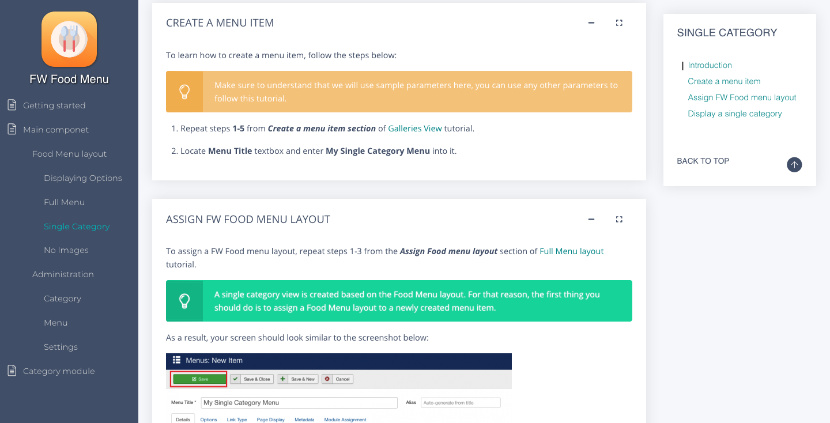
Product Page
As our products evolve we needed a cleaner presentation for packages we provide with their main features, translations available and items included. We regrouped some information in the header to provide product key information in one place, and added atmospheric background to emphasize screenshots slideshow. To show our appreciation for JED reviews, some of you published, we decided to add review section and extend it with new posts along the way.
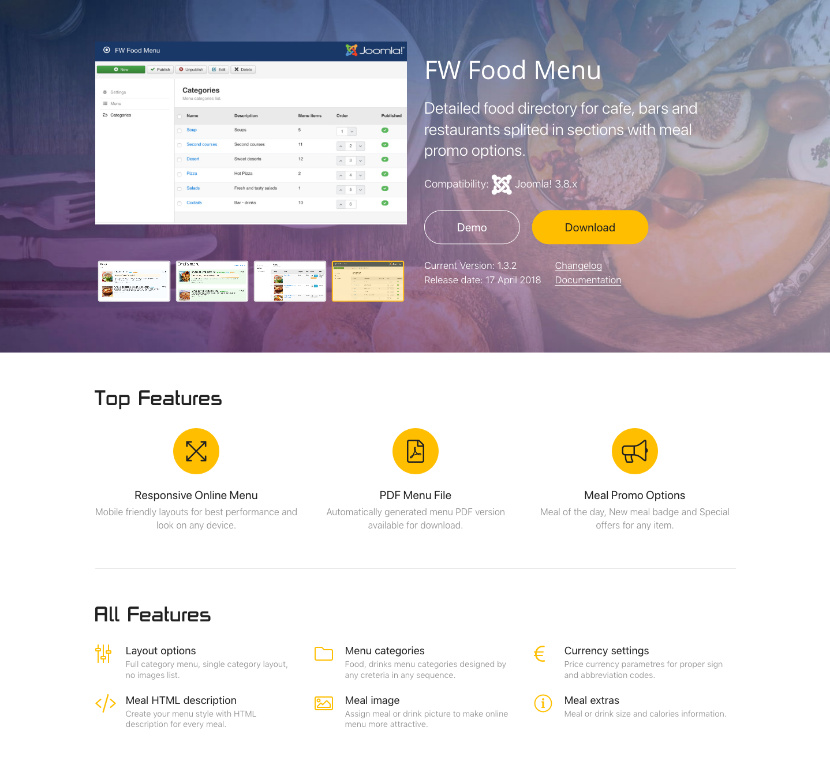
Client Section
Customer care has always been our priority. Client Section is the main tool for our customers to keep a track of extensions and services progress as well as to get support in case of need. All communication goes through this section and we did our best to make every page of this area clean and intuitive. We completely reworked brief profile information and combined it with a side menu. We bet you will like it.
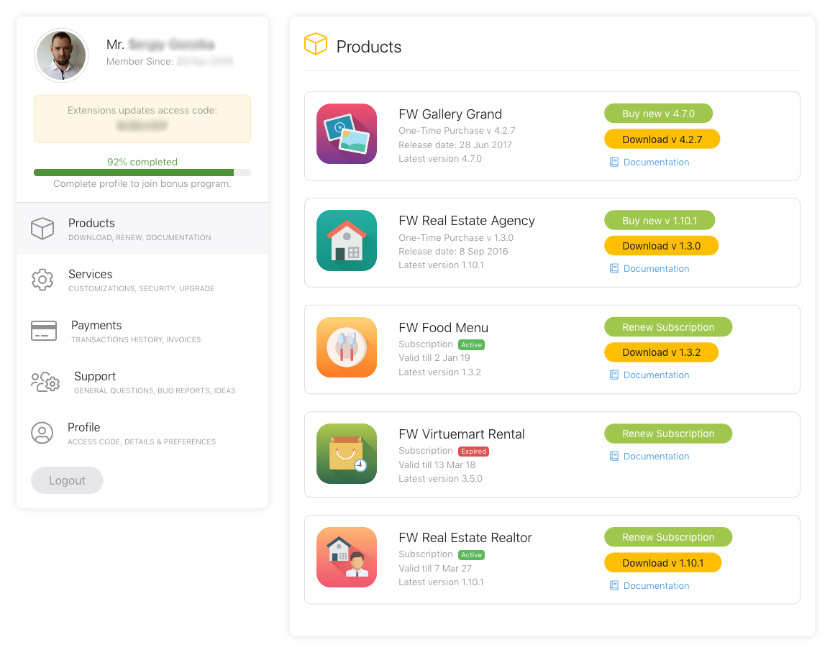
Design
New concept was supposed to be a slight redesign of a previous version. But what started as a small change turned into much bigger update with every new page design. After new concept was born a fresh look at existing pages gave us even more ideas and eventually we needed to stop adding new changes and implement what we had already. Take your time to browse through pages and explore all new things we added to our corporate website.
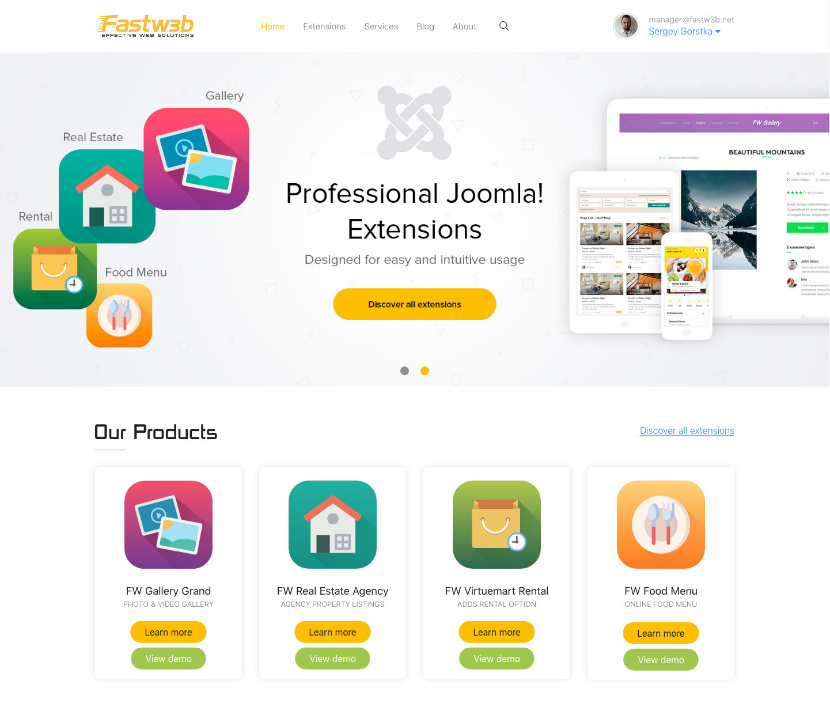
Mobile Version
Smartphone screens are getting bigger and share of mobile browsing goes up. Even using responsive Bootstrap 4 framework we did extensive testing on mobile screens to make sure new design looks as good as on desktops.
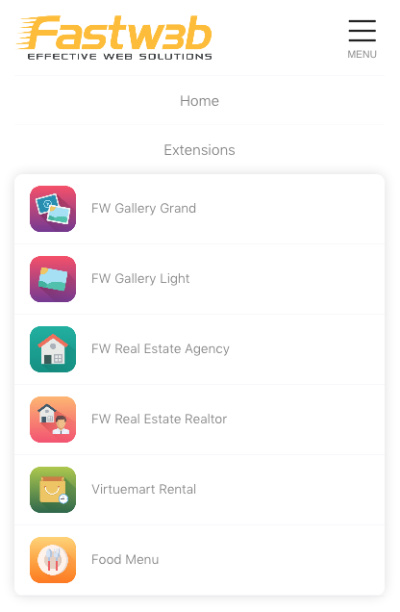
With new version launched we still find little things find here and there and continue improvements of our new website. If you find something that doesn't look nice or you have an idea how it can be implemented better, please, don't hesitate to share it with us via client section support or simply by clicking Customer Care button at the bottom. At the same time if you just want to share your feedback feel free to write via Support section in your account or social networks.