FW VirtueMart Rental v3.9.0 - add to cart on category page & stock control at checkout
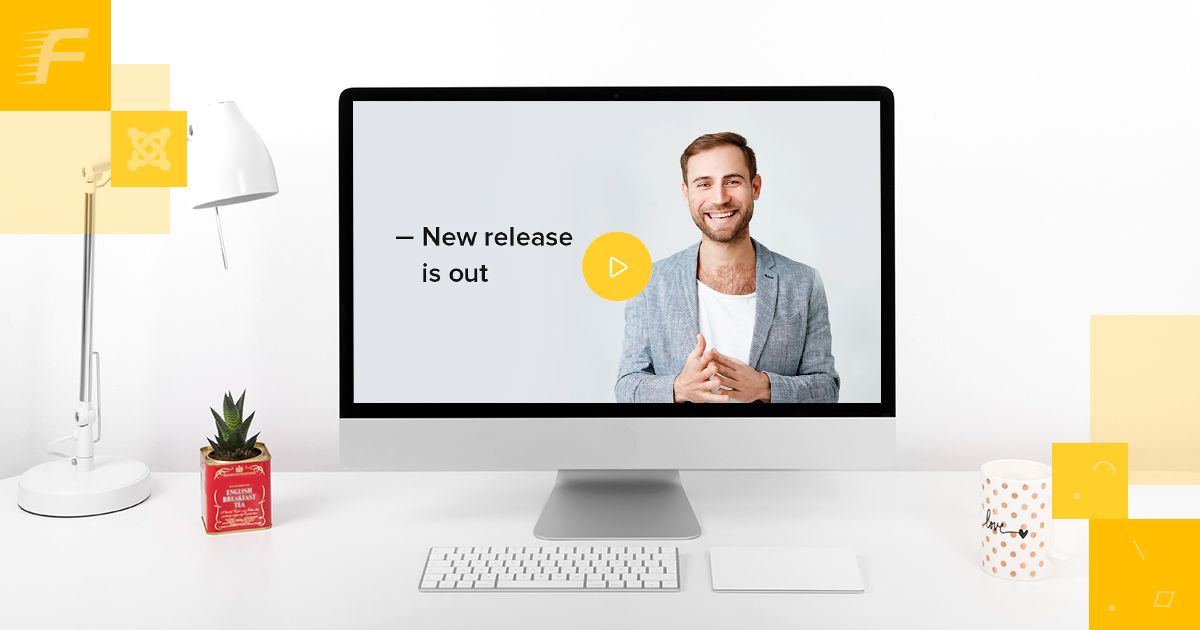
Rental Websites
11 May 2019
In this release, we implemented two significant features dedicated to boost user experience by enabling fast booking and stock control at the checkout stage. Let’s review them in details below:
Add to cart button on category page
Sometimes, bookings are made very quickly. For this particular case, we have implemented a new feature - add to cart button to the category page. This feature allows to simplify booking procedure to the extent. The Add to cart button on the products category page allows to submit bookings right on the category page without going to the details page where all calculations and pricing terms are specified. Once the button is clicked, you can go to the cart and submit the order.
Stock control at checkout
Earlier FW VM Rental plugin allowed to verify products availability during monitoring and booking stages only. However, sometimes products quantity can be adjusted at the checkout stage, which may lead to ordering one and the same product several times for the same dates. To solve this issue, we present a new solution to stock control functionality. Now, the number of products available in stock is verified at the checkout stage. If the number of products is changed at the checkout stage and exceeds the stock number, this number is automatically adjusted to the number of products available in stock. In other words, the customer won’t be able to book more than available in stock.
However, when a product is booked, it doesn’t mean it is shipped. For that reason, to avoid situations when one and the same product is booked several times, the plugin allows blocking the product that has already been booked.
Get familiar with FWVM Rental documentation to find more information about our product. Please use the comments section at the bottom of each documentation page to comment and suggest improvements that will make the product experience better.

Joomla! name is used under a limited license from Open Source Matters in the United States and other countries. Fastw3b LLC is not affiliated with or endorsed by Open Source Matters or the Joomla! project.