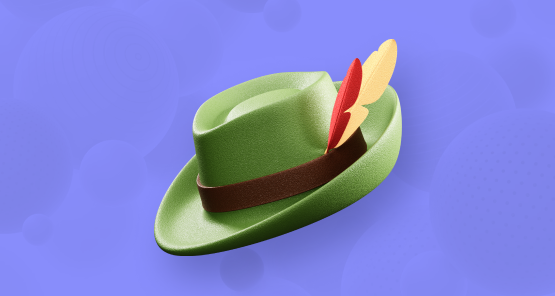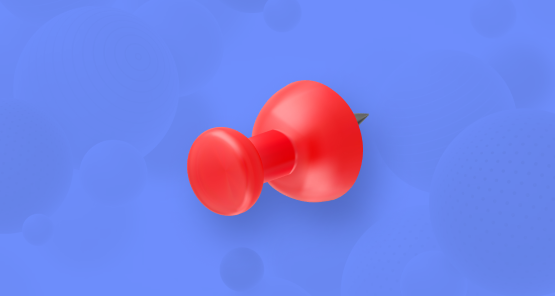FWG Slideshow Layout
Subscription
Plugin
Functional
Version:
4.1.1
(16 April 2025)
Adds a slideshow view for galleries layout also available for Layout Anywhere module add-on. Full image slideshow presentation view with auto-scroll, thubmnails and file infobox. A wide list of settings available for infobox to configure what information goes with a slideshow.
All Features
Files slideshow
Autoplay file presentation for a selected category or categories. Full screen, thumbnails, description, background color and play/stop options.
Carousel slider
Slideshow thumbnails can be used separately from a big file preview to show files as a carousel horizontally or vertically.
FWG Slideshow Layout Product Changelog
Version 4.1.1 (Maintenance)
released on 16 Apr 2025,
1 modification
Bugfixes
- fixed displaying all images of selected galleries
Version 4.1.0 (Minor)
released on 28 Mar 2025,
2 modifications
New features
- added Download button on Slideshow
Bugfixes
- fixed info icon
Version 4.0.0 (Major)
released on 21 Jun 2024,
1 modification
Updates
- UIkit uk prefix in css classes was replaced to fwk, in scripts to UIkit class was added the fwk prefix to avoid conflicts with UIkit used in templates and others extensions
Version 3.2.2 (Maintenance)
released on 16 Apr 2024,
1 modification
Bugfixes
- fixed problem with WordPress integration regarding moving downloaded files and addons to the WP uploads folder
Version 3.2.1 (Maintenance)
released on 06 Nov 2023,
1 modification
Updates
- Joomla! v.5.x compatibility
Version 3.2.0 (Minor)
released on 26 Jun 2023,
1 modification
Updates
- Moved all site template files (from the component, modules, add-ons) to the design add-ons
Version 3.1.0 (Minor)
released on 02 May 2023,
1 modification
Updates
- Full admin design update
Version 3.0.1 (Maintenance)
released on 14 Oct 2022,
1 modification
Updates
- slightly changed the display of cards in the admin
Version 2.5.0 (Minor)
released on 08 Sep 2021,
2 modifications
Updates
- Major Joomla! 4 review
- Joomla! 4 router update
Version 2.4.0 (Minor)
released on 17 Jul 2021,
1 modification
New features
- Include files from sub-categories in slideshow preview or hide sub-categories to avoid distraction from files presentation.
Version 2.3.0 (Minor)
released on 10 May 2021,
3 modifications
New features
- New File open as Slideshow option, that allows to browse a gallery in Slideshow format.
Updates
- Significant improvements to Full Screen slideshow option + images lazy load and key navigation
- Major language file structure rework in the main component compatibility release.
Version 2.2.0 (Minor)
released on 06 Apr 2021,
6 modifications
New features
- Huge improvement to file load performance, loading only files that are set for initial load and then load the other while scrolling.
- Front-end toolbar full screen option, that allows to watch files in a full screen mode.
- Front-end toolbar fitting option, that allows to fit or fill file's content within container.
- Front-end toolbar toggle background option. Allows switching white and black background for better contrast on files preview.
- Front-end toolbar toggle info option. Allows showing/hiding file's info block.
- Front-end toolbar toggle thumbnails option. Allows showing/hiding a category's files thumbnails.
Version 2.1.0 (Minor)
released on 24 Mar 2021,
1 modification
Updates
- Mootools library compatibility. Required FW Gallery 6.1.x or higher.
Version 2.0.0 (Major)
released on 23 Mar 2021,
1 modification
New features
- Full FW Gallery v 6.x compatibility. Major code review and refactoring to work with Joomla! 4 new architecture and libraries.
Version 1.2.0 (Minor)
released on 28 Oct 2020,
13 modifications
New features
- Slideshow thumbnail Carousel option allowing scrolling images on mouse move.
- Slideshow image transition effect.
- Slideshow navigation arrow buttons to change slides on click.
- Slideshow keyboard arrows navigation that imitates slideshow button click.
- Slideshow files number parameter for big file categories.
- Slideshow Autorun option to start slideshow immediately on load.
- Slideshow Stop/Play buttons to control slideshow process.
- Slideshow may have main image hidden now to replicate Carousel module functionality by just showing thumbnails.
- Slideshow sub-categories of a selected category. Previously they were ignored and there was no way to get inside. Sub-categories can be turned off with a parameter.
- Slideshow Medium and Small height parameters for mobile devices.
- All new Slideshow Layout parameters are synced with menu item and Layout Anywhere module parameters.
Updates
- Massive add-on naming review and cleanup.
- Context help and detailed parameter description with all language files update.
Version 1.1.1 (Maintenance)
released on 16 Sep 2020,
1 modification
Bugfixes
- Styles folder was not included in XML which caused missing styles for new installs.
Version 1.1.0 (Minor)
released on 15 Sep 2020,
3 modifications
New features
- - Detailed 16 Slideshow layout parameters for menu item.
- - Detailed 16 Slideshow layout parameters for Layout Anywhere module add-on.
- - The following parameters were added: Thumbnails position, Image sizing, Pause, Slideshow height, Thumbnail size, Slideshow info, Theme, File title, File update date, File owner, File description length, Voting, Share buttons, Download button, File dimensions and size, File type.
Version 1.0.0 (Major)
released on 14 Sep 2020,
6 modifications
New features
- - Slideshow layout for Galleries menu item
- - Slideshow layout for Layout Anywhere module add-on
- - Multiple galleries slideshow
- - 4 thumbnail positions
- - Detailed file info with flexible configuration during a slideshow
- - File preview delay parameter