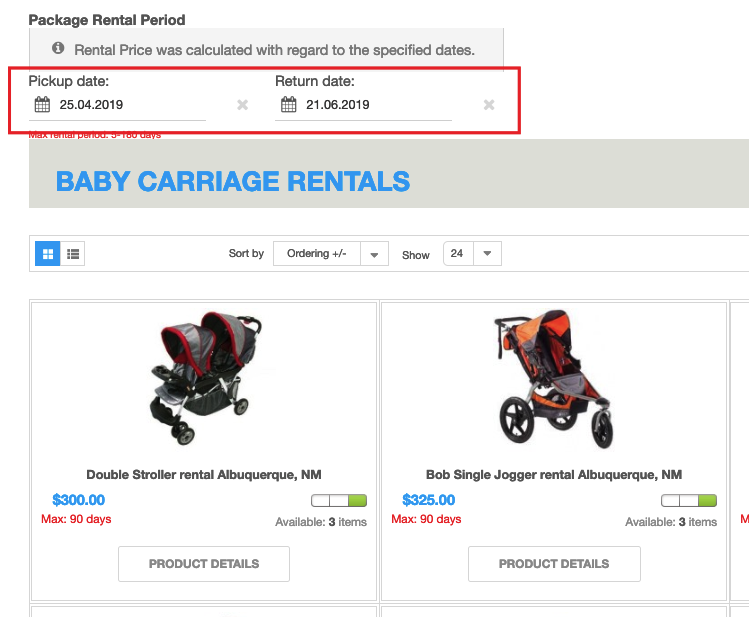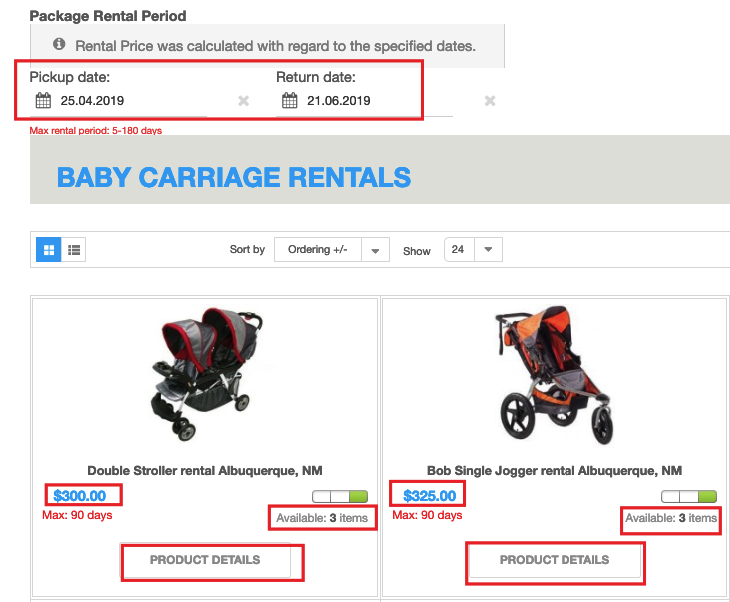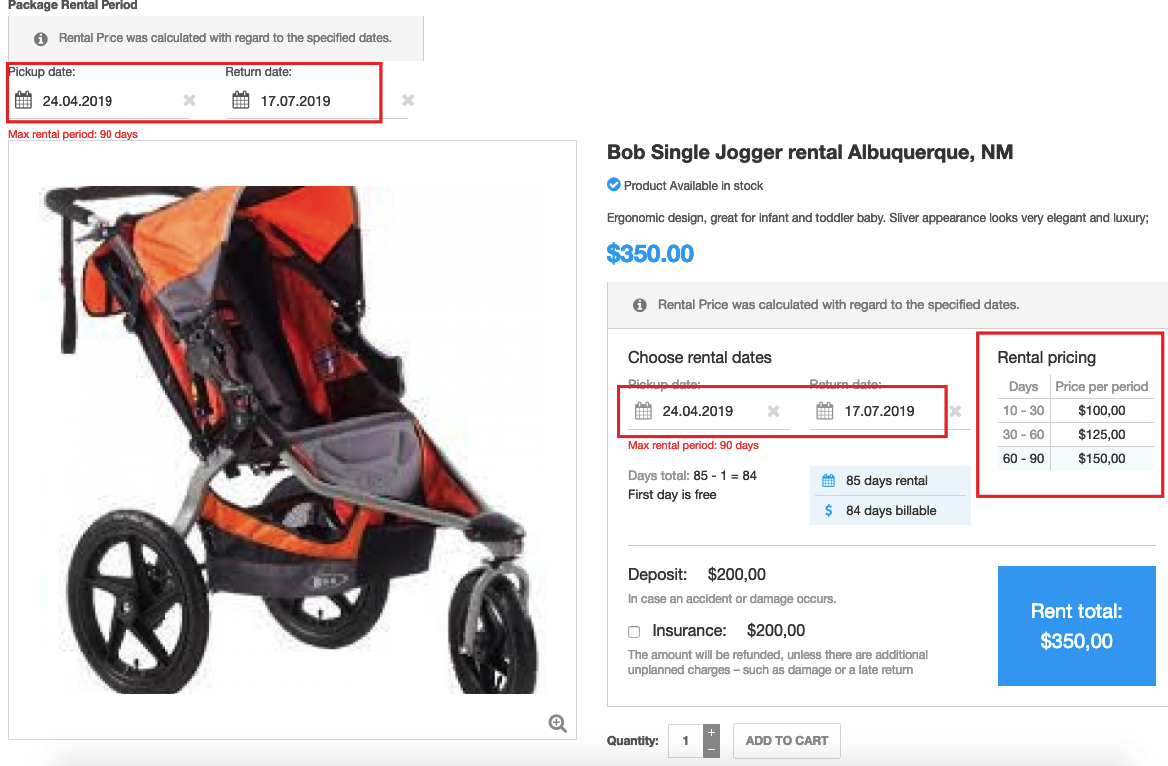FW Virtuemart Rental is a Joomla plugin that allows you not only to sell but also to rent out the objects. In the article, we will consider the features and advantages of this extension, describe its installation and configuration.
In this release, we have focused on the Booking form design. We have also implemented a set of updates and bugfixes. Let’s review all the changes below:
- New Booking form design. We have improved the design of the Booking form to make it more understandable and user-friendly. The form has been divided into several separate sections and highlighted with blue color for better visual presentation and positive user experience.
- New plugin parameter Deposit HTML Description. We have added Deposit HTML Description parameter to the Booking form. Now if you have specific deposit terms you can specify them via this parameter.
- New plugin parameter Insurance HTML Description. We have added Insurance HTML Description parameter to the Booking form. Now if you have specific insurance terms you can specify them via this parameter.
- Optional Font Awesome load parameter. This parameter allows/blocks font Awesome uploading. Set this parameter depending on whether font Awesome is included in the template or not.
- Language constants review and translation fix. We have updatedlanguage files to fix some missing translations.
- All calculated parameters are visible on the Booking form. We have made all calculations transparent for you.
- Rental values get recalculated. Now as the user changes the dates the values get recalculated.
- Active pricing layer is highlighted. We have highlighted the active layer in the pricing section with blue color to bring more clarity to the price calculation.
Get familiar with FW VirtueMart Rental documentation to find more information about FW VirtueMart Rental. Please use the comments section at the bottom of each documentation page to comment and suggest improvements that will make the product experience better.
In this release, we have done a few bugfixes and updates to improve user experience with FW VirtueMart Rental. Let’s review all of the changes below:
- Layout styles update. We have removed some Booking form display failures, which resulted from previous totalBooking form design update.
- Rental price is 0 when the form is empty. Even though the dates are not chosen within the calendars, the total rental price is displayed as “0”. This feature brings more clarity to the price calculation process.
- Total price includes deposit price. Now if the dates are selected deposit price will be included in the total rental price.
- Deposit and Insurance fields display. Bug resulted in system titles display on the front-end. Now deposit and Insurance fields are displayed as text areas.
Get familiar with FW VirtueMart Rental documentation to find more information about FW VirtueMart Rental. Please use the comments section at the bottom of each documentation page to comment and suggest improvements that will make the product experience better.
In this release, we have implemented several important functionalities allowing for better product usability. Let’s review all of them below:
- Booking form display in different positions. Earlier, the only obligatory term was to set an “addtocart” position for a booking form, otherwise, it didn’t work. Now it is possible to assign a few extra positions to the booking form - ontop, normal and onbot. As a result, you have more options for positioning the booking form in your template.
- Total rental price and stock details on the category page. Earlier, the total rental price and stock details displayed only on the individual product page. Now this information can be displayed on the category page. This feature allows to quickly scan through all total rental prices and stock number and choose the product you need to add it to cart. This feature works in pair with FW VM Rental Dates Module. If the FW VM Rental Dates Module is displayed, you can specify the rental dates in the module fields, and all products available for the specified rental period will be displayed on the category page along with calculated total rental prices and stock details.
- Calendar translation. Now the booking calendars can be translated to different languages. The language of the calendars depends on your website language so if your website language is French, the calendar gets automatically translated to French, and there is no need for any specific configuration.
Get familiar with FW VirtueMart Rental documentation to find more information about our product. Please use the comments section at the bottom of each documentation page to comment and suggest improvements that will make the product experience better.
In this release, we implemented two significant features dedicated to boost user experience by enabling fast booking and stock control at the checkout stage. Let’s review them in details below:
Add to cart button on category page
Sometimes, bookings are made very quickly. For this particular case, we have implemented a new feature - add to cart button to the category page. This feature allows to simplify booking procedure to the extent. The Add to cart button on the products category page allows to submit bookings right on the category page without going to the details page where all calculations and pricing terms are specified. Once the button is clicked, you can go to the cart and submit the order.
Stock control at checkout
Earlier FW VM Rental plugin allowed to verify products availability during monitoring and booking stages only. However, sometimes products quantity can be adjusted at the checkout stage, which may lead to ordering one and the same product several times for the same dates. To solve this issue, we present a new solution to stock control functionality. Now, the number of products available in stock is verified at the checkout stage. If the number of products is changed at the checkout stage and exceeds the stock number, this number is automatically adjusted to the number of products available in stock. In other words, the customer won’t be able to book more than available in stock.
However, when a product is booked, it doesn’t mean it is shipped. For that reason, to avoid situations when one and the same product is booked several times, the plugin allows blocking the product that has already been booked.
Get familiar with
FWVM Rental documentation to find more information about our product. Please use the comments section at the bottom of each documentation page to comment and suggest improvements that will make the product experience better.
This release introduces a new feature - discount prices. Offering discounts is a sure way to increase sales multifold. So we assume that this new feature will have a positive impact on user experience.
Our new discount prices functionality allows to set a dynamic discount pricing via the pricing grind. Offer discount amount for each rental term within the grid and let your customers make their choice. As a result, the total rental amount gets calculated based on the pricing term and a discount price specified for this particular term.
Discount terms are visible on the booking form in the separate column within the pricing grid. The old price is shown as crossed and a new price is highlighted with red color. You will also see a total discount amount next to the total rental price.
Get familiar with
FW VM Rental documentation to find more information about our product. Please use the comments section at the bottom of each documentation page to comment and suggest improvements that will make the product experience better.
In this article, we will review a showcase dedicated to kids rentals - baby carriage rentals. Based on the showcase, we will highlight the following features - group rentals, category price and stock, and pricing grid.
However, before to get into details, make sure that your Joomla website is preinstalled with VirtueMart component and FW VirtueMart Rental Plugin. This is a key requirement to get started with FW VirtueMart Rental Plugin. To learn how to get started with FW VirtueMart Rental Plugin, review
Getting started documentation page. If your have Virtuemart component and FW VirtueMart Rental Plugin in place, it takes around one hour to create a similar website. The overall process for creating such a website looks as follows:
- Create a product category to show rental business direction and its respective products.
- Add products to the newly created category.
- Display a category to show products, their pricing terms, deposit/insurance information, and available quantity.
- Configure the FW VM Rental Dates Module to allow for package rent.
Check out our Baby carriage rentals guide to learn how to configure every page of Outdoor gear rentals showcase. Now let’s review the key features and benefits below.
Group rentals
Once a category is created and products are added to the category, it is time to configure Rental Dates module. Rental Dates module allows to simplify package rent when a bunch of products are rented for the same dates. If you specify the pickup and return dates in the calendars, all baby carriages falling under this period will be displayed on the category page. See the screenshot below.
Category price and stock
Rental Dates module works in pair with category price and stock functionality. When rental dates are entered within the module calendars, all products available for the same dates appear on the category page along with calculated total rental price and stock quantity. Thus, as we enter the rental period for the baby carriage category, all baby carriages available for the specified period will be displayed on the category page, along with calculated total rental price and stock number. This feature can be handy on the initial screening stage. See the screenshot below to see how it is displayed.
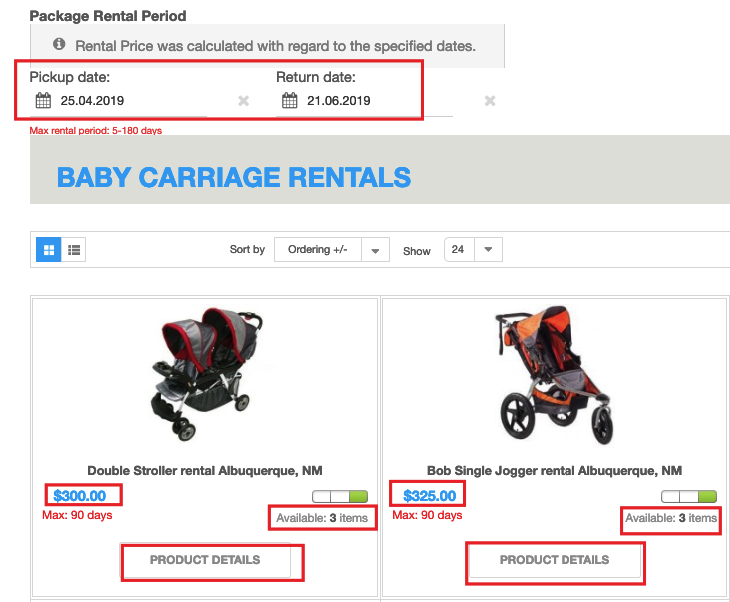
Pricing grid
If the price and stock number fits your needs, you can go to the individual product page to get into the details. On the individual product page, there is a tiered pricing table showing different prices with regard to different rental terms. It helps to see how the total rental price was calculated.
FW VM Rental Plugin is a ready-made solution for your Joomla VirtueMart website. A transparent and easy-to-use booking form shows how the price is calculated and what’s included in the price. Except for the package rent, category price/stock functionality, and tiered pricing, it features plain booking calendars, insurance/deposit functionality, stock control, and many more. Get familiar with
FW VM Rental documentation to find more information about our product.