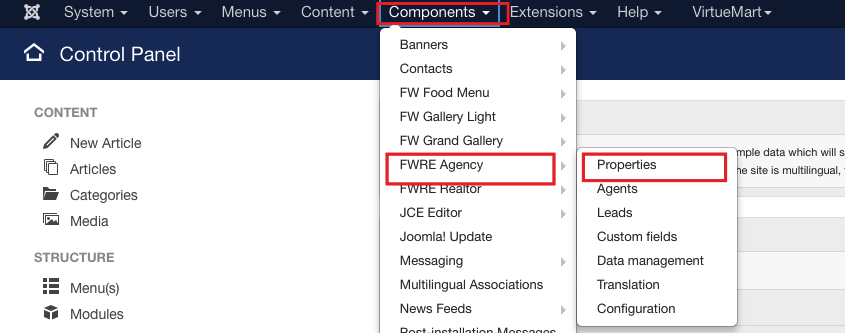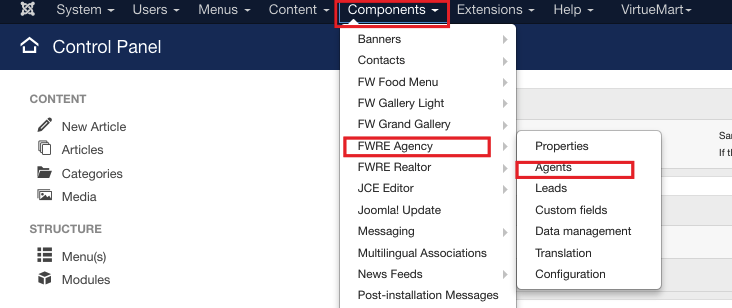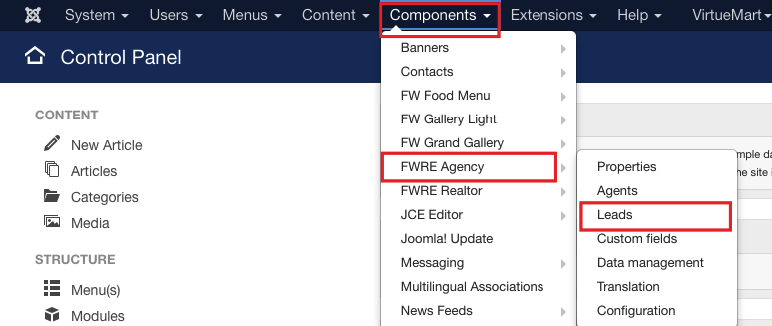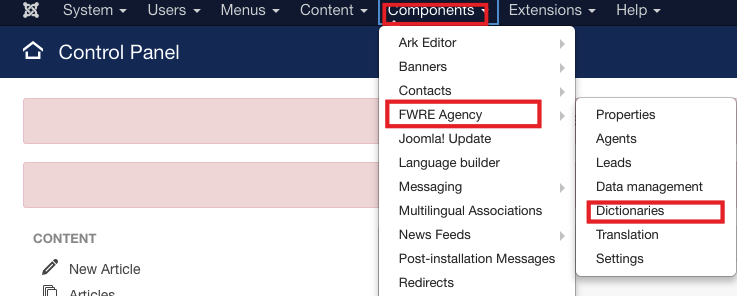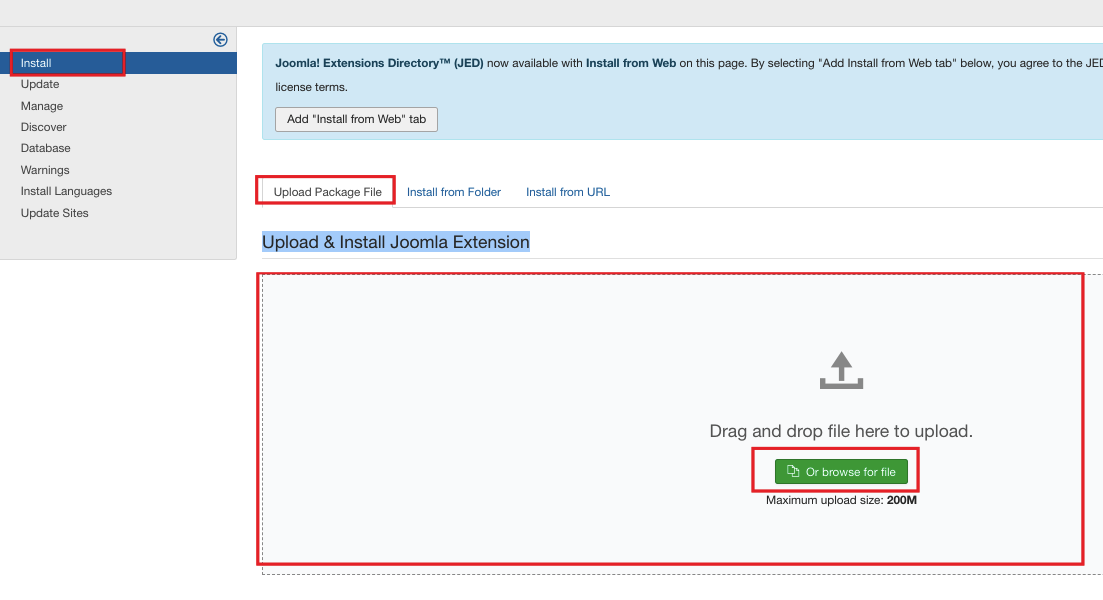FW Real Estate provides all necessary functionality for real estates websites - clear property and agents listings, flexible display settings, currency converter, multilingual support, list/grid/map views, and many more. Save favorites and searches, manage and edit agents/properties listings via user-friendly interface. Allow your users to manage properties directly from the front-end.
This section includes a detailed description of all component functionalities in the following order:
 FW Gallery
FW Gallery FW Food Menu
FW Food Menu FW Virtuemart Rental
FW Virtuemart Rental FW Real Estate
FW Real Estate