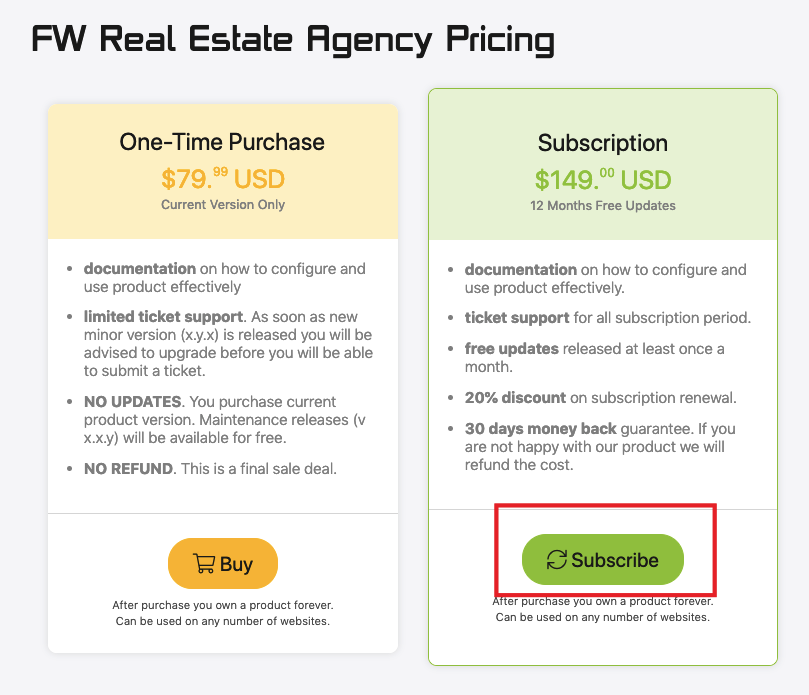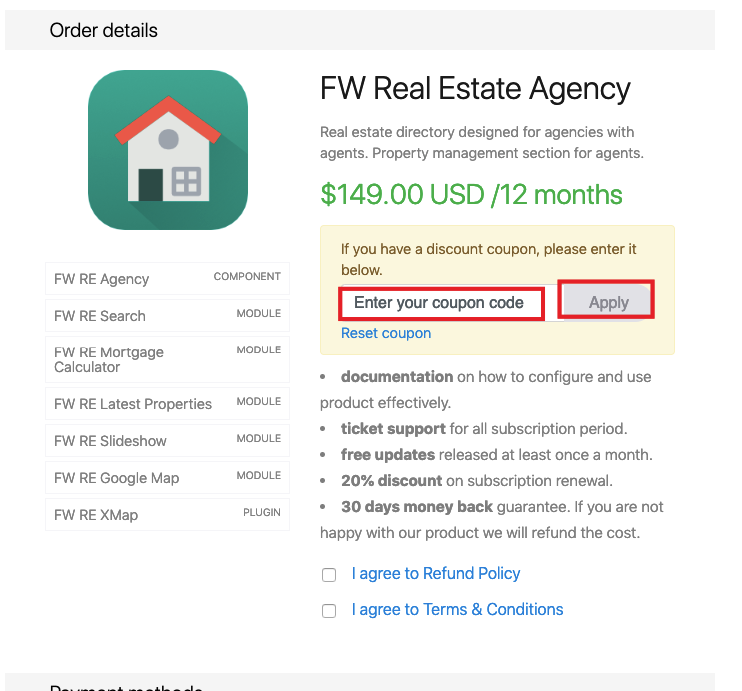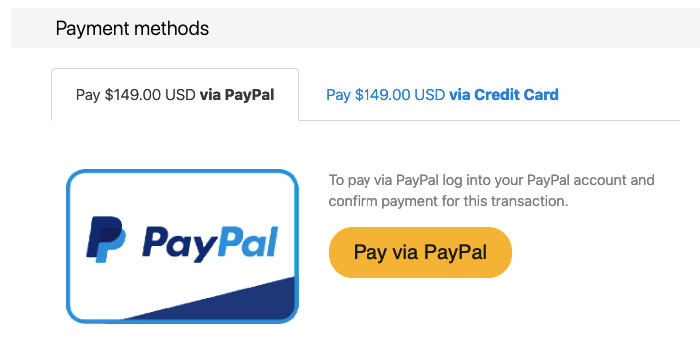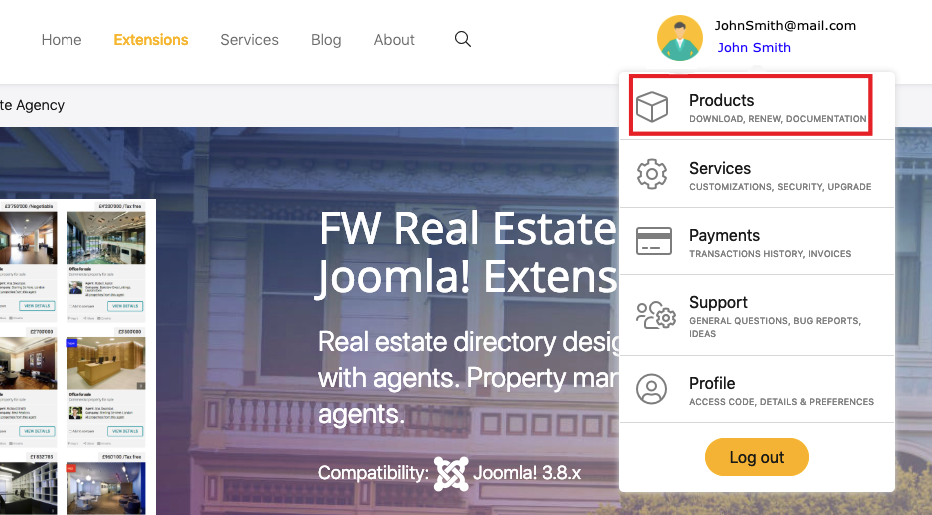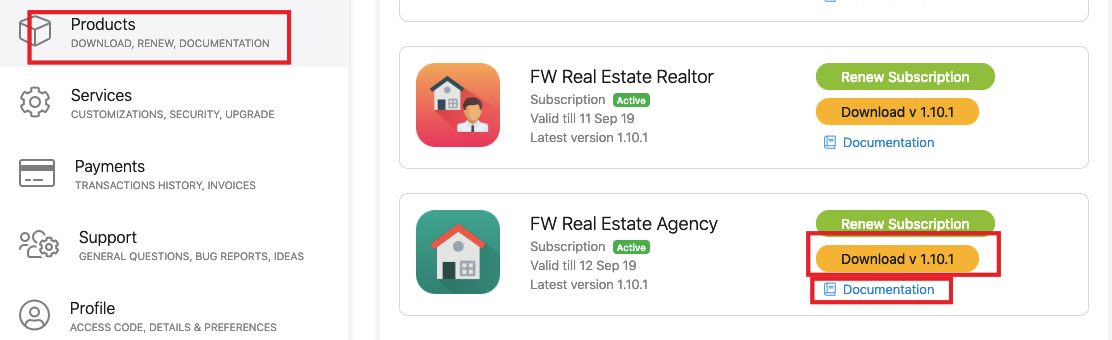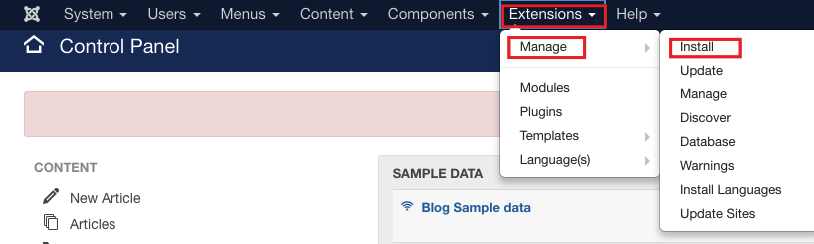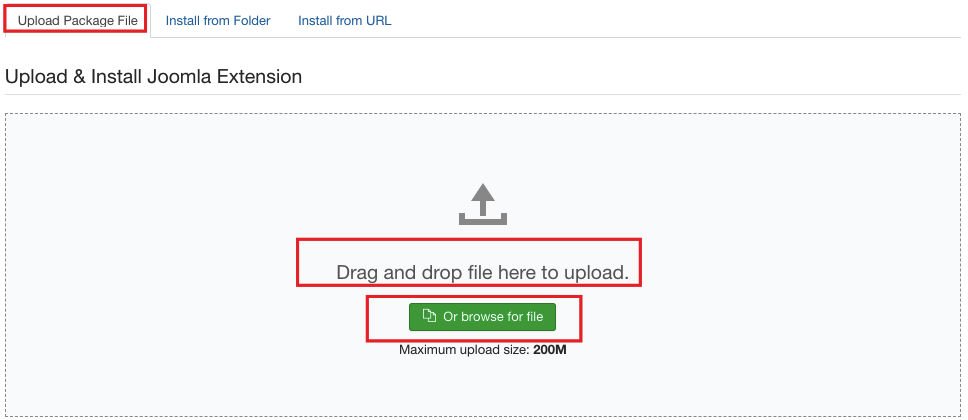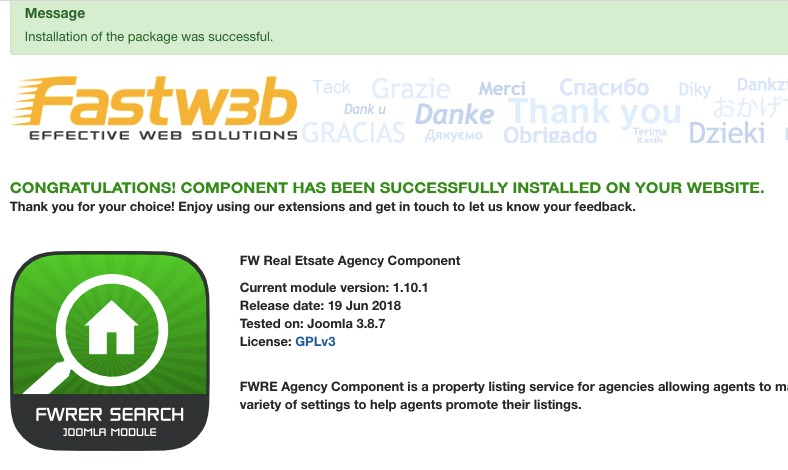To purchase FW Real Estate, follow the steps below:
-
Go to the https://fastw3b.com/joomla-extensions/realestate.
-
Get familiar with each product and choose the one that fits your needs.
Both products have much in common, however, there is a key difference - agent functionality, which is present within FW Real Estate Agency and absent in FW Real Estate Realtor.
- Click Buy or Subscribe. You can either make a one-time purchase or pay for a subscription.
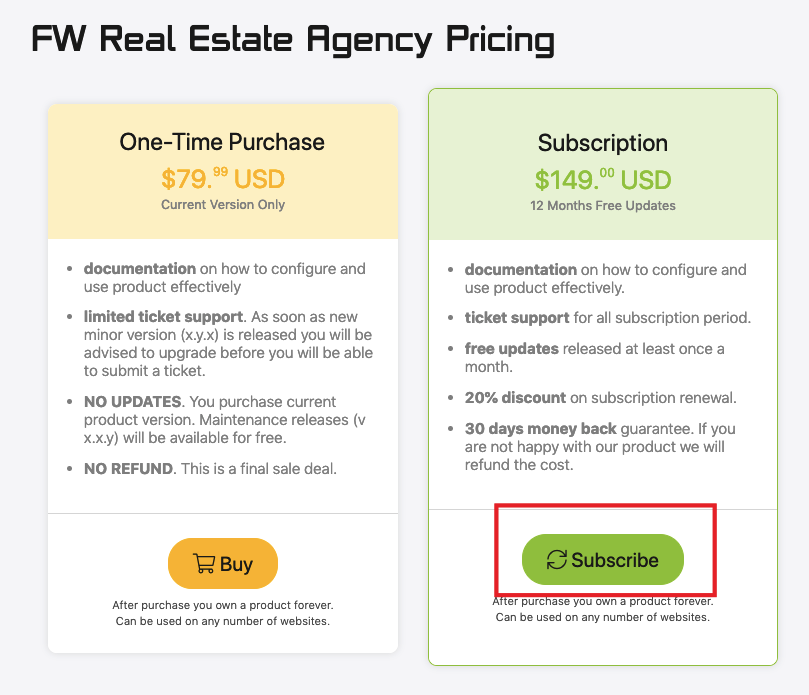
Make sure to understand that a one-time purchase means that you buy a current version only, with no updates and just maintenance releases, while a subscription means that you buy a current version along with 12 upcoming updates released at least once per month. For that reason buying a subscription seems to be a more cost-effective solution even though the price is a bit higher.
- If you have a coupon code for a discount, enter it into the field below and click Apply. If you do not have a coupon, proceed to the step 5.
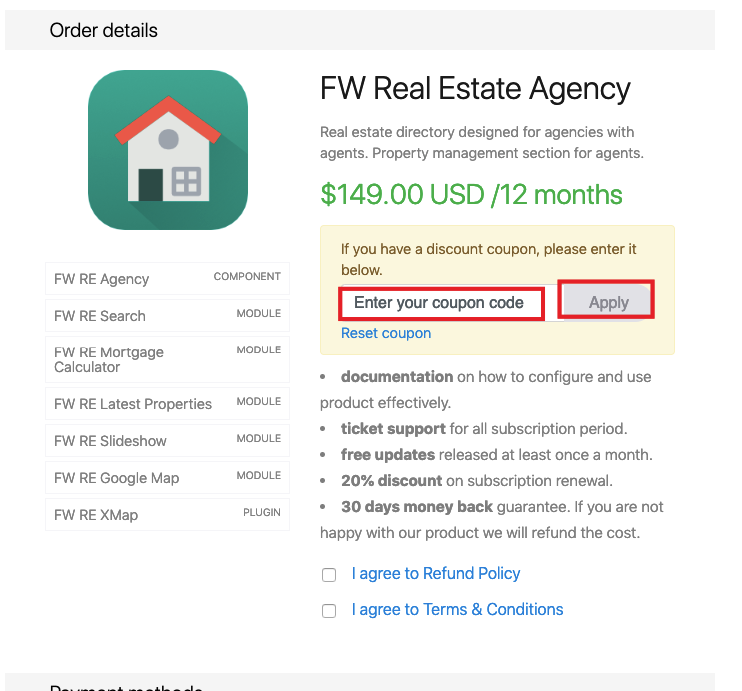
- Select your payment method.
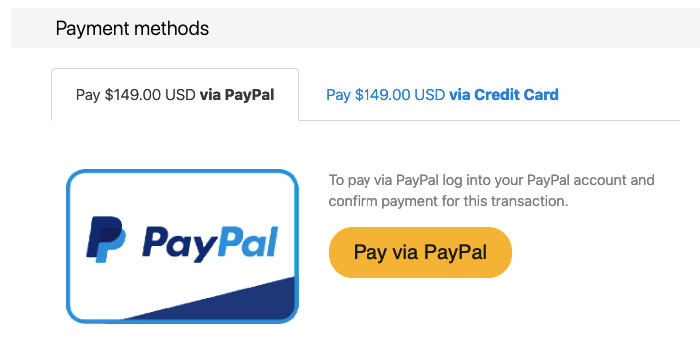
- Enter your payment details and click Pay button.
 FW Gallery
FW Gallery FW Food Menu
FW Food Menu FW Virtuemart Rental
FW Virtuemart Rental FW Real Estate
FW Real Estate