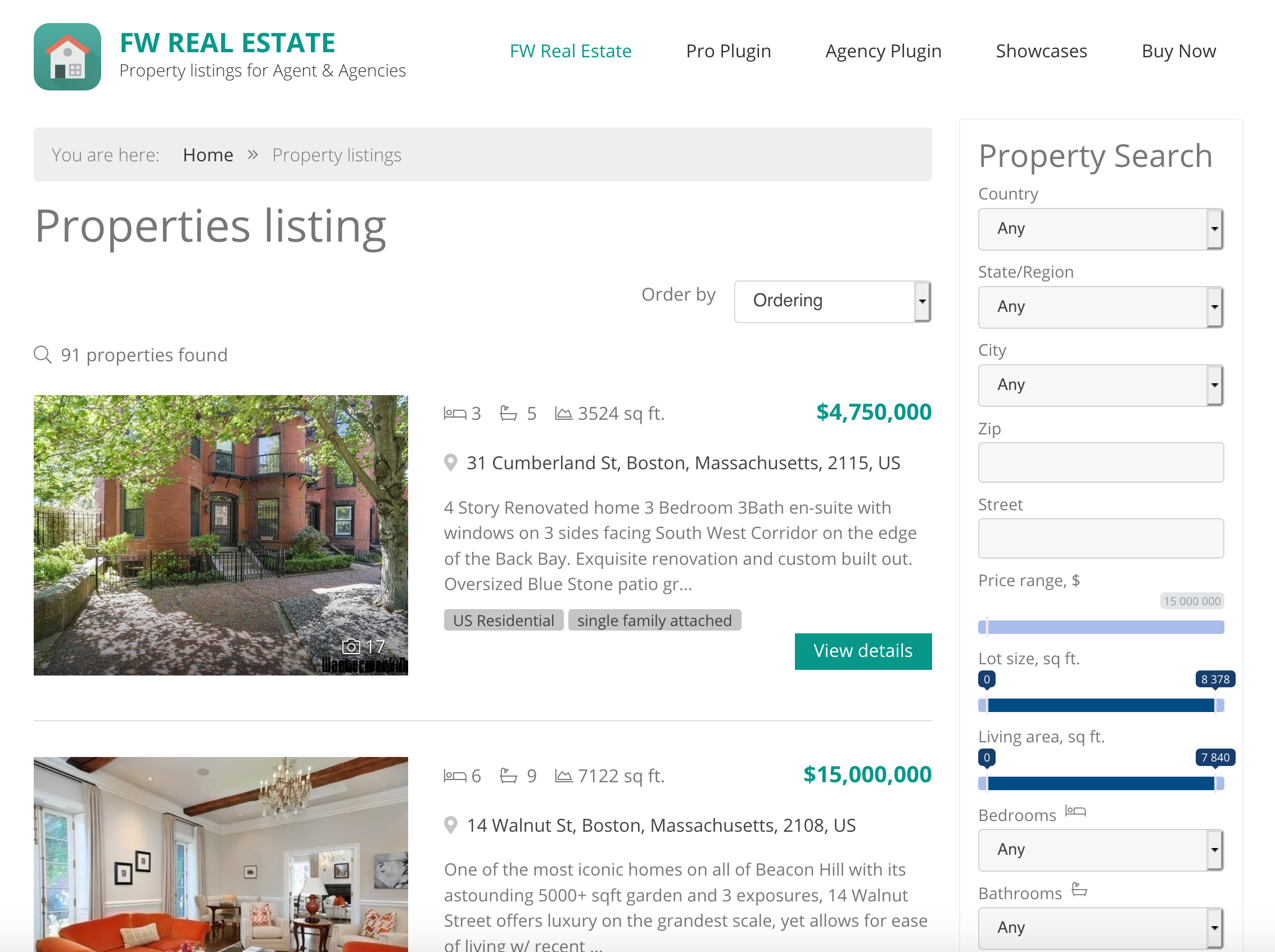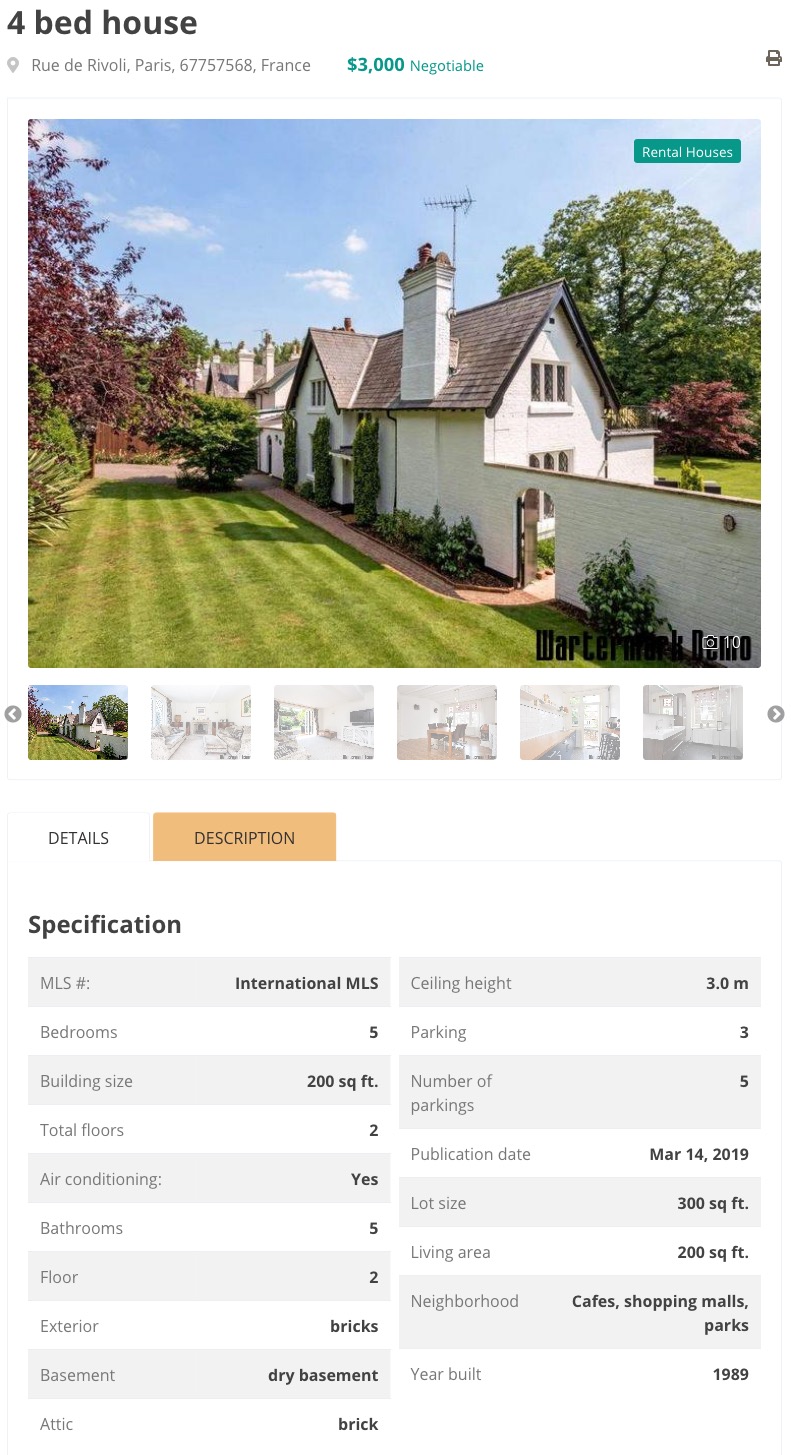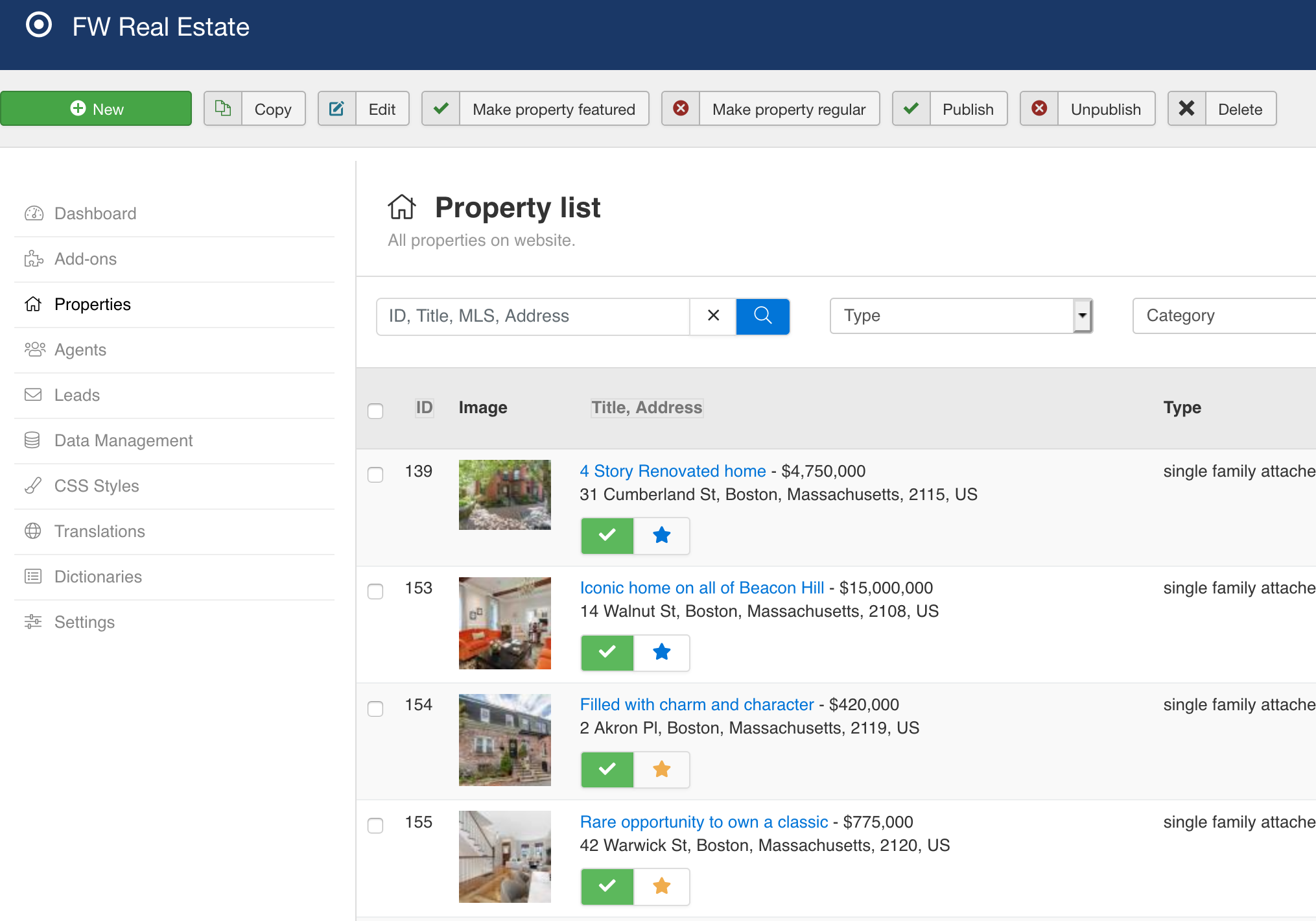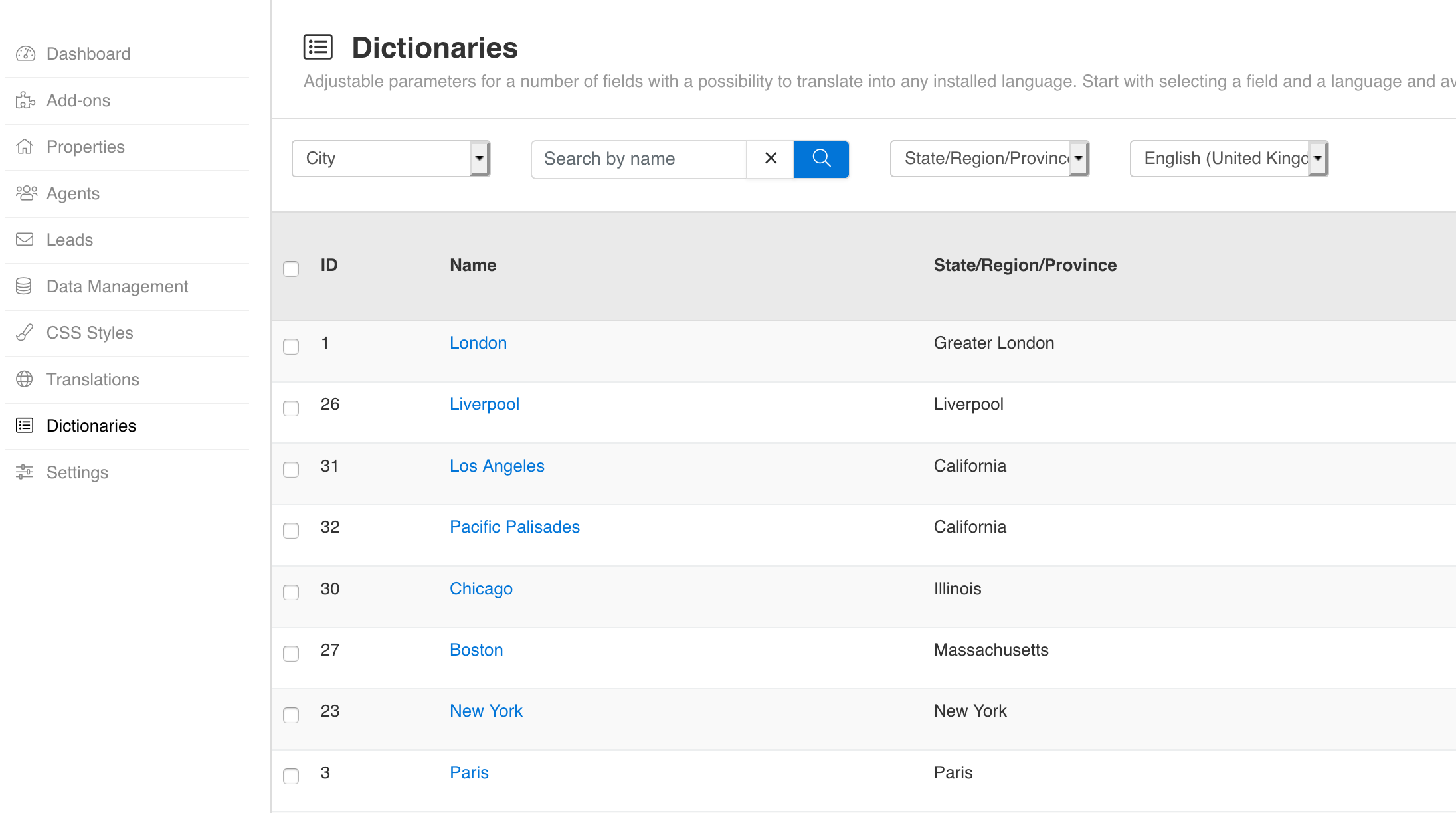More features
Add-ons
Free add-ons can be installed via Admin -> Add-ons section on your website. To get access to paid add-ons, you need ANY active subscription, that will grant access to ALL paid add-ons.

Search property form with different layouts and display fields settings. Depending on selected parameters search form can look very different to meet your needs.

A view for property listings when items are listed in a grid with images on top and detailed info below.

A view for property listings when items are listed on a selected map as markers with detailed info shown on hover. Includes Google Maps, MapBox and Yandex Maps integration.

Adds Slideshow Layout to Property listing options for menu item. Allows select Slideshow layout in Layout Module to place in module position and articles.

Show List, Grid, Map views in module positions with specified filters. Works like menu item layout, but in a module position. Can be pasted into article content.

Adds Contact Form with invisible captcha to a single property page. All sent requests are stored in Leads section in Admin and notifications email are sent to specified admin email and sender's email.

Add any text fields to your property listings. When a new field is added, it would appear on the edit form and will be available for all properties on a website. You can add new tabs to the front-end and group the fields inside new and available groups and tabs.

Adds status labels on property listings and single property pages. Label is placed on top of property image and can be configured via Dictionaries by setting background and text colors. Also can be used for filtering on layout pages.

Adds possibility to set multiple currencies on the website and switch between them. Main currency should be selecetd. Rates in relation to main currency can be set manually or automatically.

Front-end manager allows Agents to manage properties without logging into admin panel. Agents can add new properties and edit theirs. An agent must be published to gain access to Front-end Manager.

Adds Floor Plans section to Property page provising detailed information on every floow with size, description and plan image.

Activates Agents section with ability to assign virtual agents or select an agent from registered users and assign to a property. Adds a dozen of agent related fields to fill information about an agent. Every Agent has a profile, a link to properties he/she manages.

Allows altering property and agent pages URLs, masking them using parameters like {site} {category} {type} {price} {title} {address} {agent_company} {agent_name} {agent_tel} or custom text. Also enables Google Structured meta tags for better indexing by search engine bots.

Indicates hours when a property is availavle for a tour with agent. A note is shown on top of property photo.

Allows users to save searches with certain parameters to their account and get notifications when properties matching creteria arrive.

A pack of 20 fields that extend property description, add financial and valuation fields and amenities. Some fields are part of search and are added to the search form after the add-on is installed. Some fields are Dictionaries and should be edited in Dictionaries section.

Adds Featured parameter to all properties allowing to mark certain listings and give them the following preferences:
- Priority ordering in listings.
- Special featured design.
- Use as a filter in Latest module or in listings to show only featured listings.

Adds Favourites menu for logged in User Section where a user can store favorite properties. User section layout should be configured beforehand.

Allow comparing selected properties in a table. Compare is a part of User Section view that doesn't require registration/login to be accessed.

Allows adding prepared PDF brochure to a peoperty that would appear as a PDF Download link on a single property page. Also it shows as additional tab or section (depending on settings) on a single property page.

Adds text and image watermark to all newly uploaded photos. Also allow to re-apply watermark to all uploaded images after watermark is changed.

Adds Video tab on a Single Property page next to Photos tab.

3D Tour tab on single property view with link to interactive tour across property.

Enables Facebook, Twitter and Email to friend options for properties. Social share works via web share protocols. Email to friend opens a pop-up window allowing to add comments and other information to share the property with a list of friends.

Shows selected properties from a category or by selected parameters as a list or a slideshow.

Mortgage Calculator form allows to calculate mortgage payments for a property. Automatically assigns property cost if shown on a property page.

Shows selected agent in a module with his/her contact information and property listings link. Layout configuration is available.

Real estate official minimal design theme that includes layouts for all listing views, property page, all modules and extra add-ons.
Services
Languages
Subscription Plans
After subscription expires, the product and all its add-ons remain functional and can be used further.
-
Update period6 mo
-
Update limit3 sites
-
Lifetime usage
-
Add-ons23
-
Technical Support
-
Update period6 mo
-
Update limit6 sites
-
Lifetime usage
-
Add-ons23
-
Technical Support
-
Update period12 mo
-
Update limit9 sites
-
Lifetime usage
-
Add-ons23
-
Technical Support
Frequently Asked Qustions
12k+ clients love our product
Great component and support
I have been using this component for about 2 years now. Everything works perfectly. Recently I migrated to a new Joomla! website and installed the new component, something wasn't right and the support desk of FW helped me fast and good.

Perfect !
Perfect and great support. Help, trust and safe. Thank you all