Products for Joomla! & Wordpress
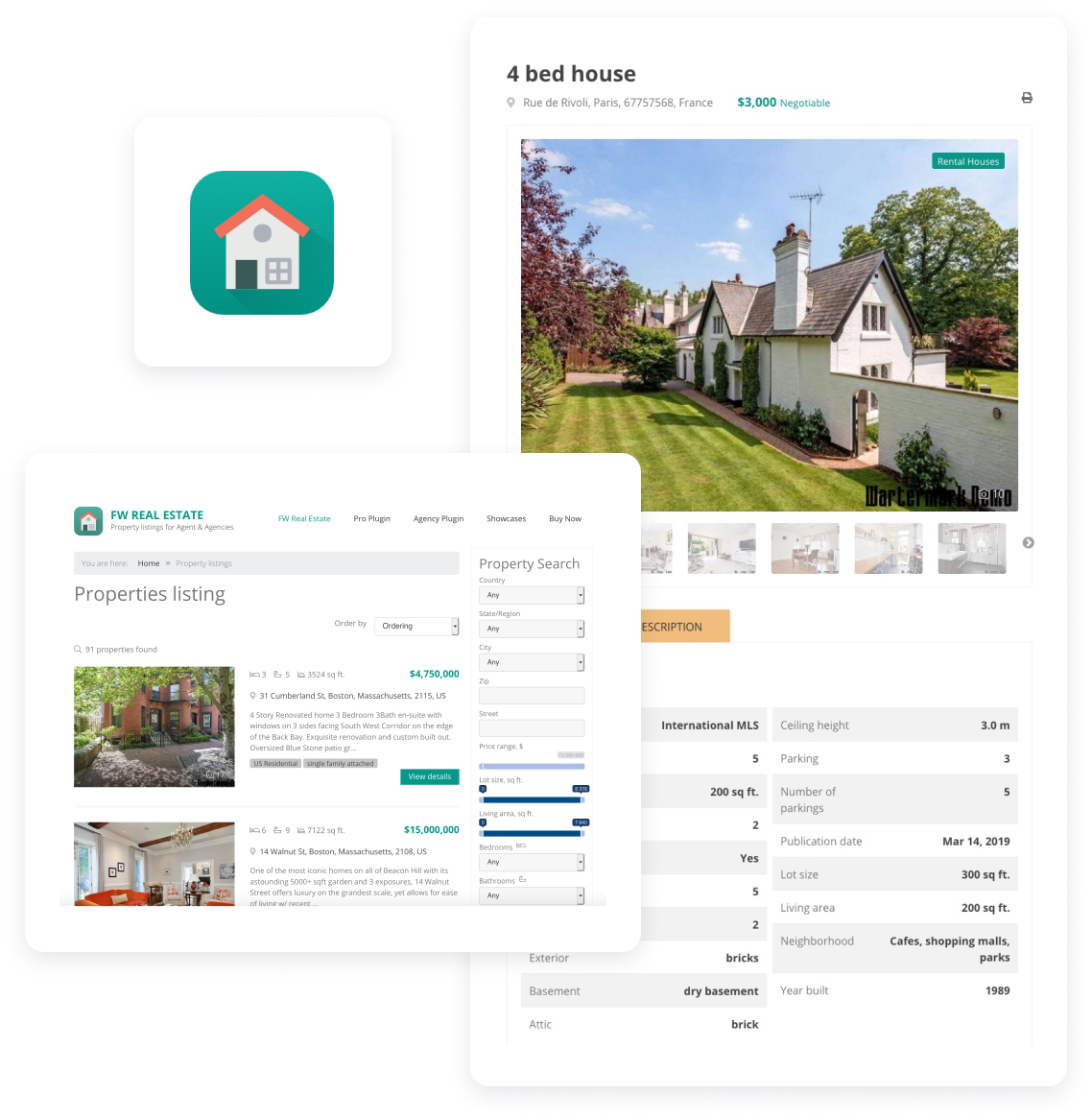
FW Real Estate
Property listing platform with add-ons for brokers and agencies. MLS/IDX integration add-ons and services, clean property info, advanced search layouts, lead forms, easy configuration and management.
29 Add-ons
-
 FWRE Search ModuleFWRE Search Module
FWRE Search ModuleFWRE Search ModuleSearch property form with different layouts and display fields settings. Depending on selected parameters search form can look very different to meet your needs.
-
 FWRE Grid ViewFWRE Grid View
FWRE Grid ViewFWRE Grid ViewA view for property listings when items are listed in a grid with images on top and detailed info below.
-
 FWRE Map ViewFWRE Map View
FWRE Map ViewFWRE Map ViewA view for property listings when items are listed on a selected map as markers with detailed info shown on hover. Includes Google Maps, MapBox and Yandex Maps integration.
-
 FWRE Slideshow ViewFWRE Slideshow View
FWRE Slideshow ViewFWRE Slideshow ViewAdds Slideshow Layout to Property listing options for menu item. Allows select Slideshow layout in Layout Module to place in module position and articles.
-
 FWRE Layout AnywhereFWRE Layout Anywhere
FWRE Layout AnywhereFWRE Layout AnywhereShow List, Grid, Map views in module positions with specified filters. Works like menu item layout, but in a module position. Can be pasted into article content.
-
 FWRE Contact FormFWRE Contact Form
FWRE Contact FormFWRE Contact FormAdds Contact Form with invisible captcha to a single property page. All sent requests are stored in Leads section in Admin and notifications email are sent to specified admin email and sender's email.
-
 FWRE Custom FieldsFWRE Custom Fields
FWRE Custom FieldsFWRE Custom FieldsAdd any text fields to your property listings. When a new field is added, it would appear on the edit form and will be available for all properties on a website. You can add new tabs to the front-end and group the fields inside new and available groups and tabs.
-
 FWRE Status LabelsFWRE Status Labels
FWRE Status LabelsFWRE Status LabelsAdds status labels on property listings and single property pages. Label is placed on top of property image and can be configured via Dictionaries by setting background and text colors. Also can be used for filtering on layout pages.
-
 FWRE Multi CurrencyFWRE Multi Currency
FWRE Multi CurrencyFWRE Multi CurrencyAdds possibility to set multiple currencies on the website and switch between them. Main currency should be selecetd. Rates in relation to main currency can be set manually or automatically.
-
 FWRE Property ManagerFWRE Property Manager
FWRE Property ManagerFWRE Property ManagerFront-end manager allows Agents to manage properties without logging into admin panel. Agents can add new properties and edit theirs. An agent must be published to gain access to Front-end Manager.
-
 FWRE Floor PlansFWRE Floor Plans
FWRE Floor PlansFWRE Floor PlansAdds Floor Plans section to Property page provising detailed information on every floow with size, description and plan image.
-
 FWRE AgentsFWRE Agents
FWRE AgentsFWRE AgentsActivates Agents section with ability to assign virtual agents or select an agent from registered users and assign to a property. Adds a dozen of agent related fields to fill information about an agent. Every Agent has a profile, a link to properties he/she manages.
-
 FWRE Vebra ConnectorFWRE Vebra Connector
FWRE Vebra ConnectorFWRE Vebra Connector -
 FWRE SEO BoosterFWRE SEO Booster
FWRE SEO BoosterFWRE SEO BoosterAllows altering property and agent pages URLs, masking them using parameters like {site} {category} {type} {price} {title} {address} {agent_company} {agent_name} {agent_tel} or custom text. Also enables Google Structured meta tags for better indexing by search engine bots.
-
 FWRE Open HouseFWRE Open House
FWRE Open HouseFWRE Open HouseIndicates hours when a property is availavle for a tour with agent. A note is shown on top of property photo.
-
 FWRE Saved SearchesFWRE Saved Searches
FWRE Saved SearchesFWRE Saved SearchesAllows users to save searches with certain parameters to their account and get notifications when properties matching creteria arrive.
-
 FWRE Extra FieldsFWRE Extra Fields
FWRE Extra FieldsFWRE Extra FieldsA pack of 20 fields that extend property description, add financial and valuation fields and amenities. Some fields are part of search and are added to the search form after the add-on is installed. Some fields are Dictionaries and should be edited in Dictionaries section.
-
 FWRE FeaturedFWRE Featured
FWRE FeaturedFWRE FeaturedAdds Featured parameter to all properties allowing to mark certain listings and give them the following preferences:
- Priority ordering in listings.
- Special featured design.
- Use as a filter in Latest module or in listings to show only featured listings.
-
 FWRE FavoritesFWRE Favorites
FWRE FavoritesFWRE FavoritesAdds Favourites menu for logged in User Section where a user can store favorite properties. User section layout should be configured beforehand.
-
 FWRE Compare PropertiesFWRE Compare Properties
FWRE Compare PropertiesFWRE Compare PropertiesAllow comparing selected properties in a table. Compare is a part of User Section view that doesn't require registration/login to be accessed.
-
 FWRE PDF BrochureFWRE PDF Brochure
FWRE PDF BrochureFWRE PDF BrochureAllows adding prepared PDF brochure to a peoperty that would appear as a PDF Download link on a single property page. Also it shows as additional tab or section (depending on settings) on a single property page.
-
 FWRE WatermarkFWRE Watermark
FWRE WatermarkFWRE WatermarkAdds text and image watermark to all newly uploaded photos. Also allow to re-apply watermark to all uploaded images after watermark is changed.
-
 FWRE VideoFWRE Video
FWRE VideoFWRE VideoAdds Video tab on a Single Property page next to Photos tab.
-
 FWRE 3D TourFWRE 3D Tour
FWRE 3D TourFWRE 3D Tour3D Tour tab on single property view with link to interactive tour across property.
-
 FWRE Social ShareFWRE Social Share
FWRE Social ShareFWRE Social ShareEnables Facebook, Twitter and Email to friend options for properties. Social share works via web share protocols. Email to friend opens a pop-up window allowing to add comments and other information to share the property with a list of friends.
-
 FWRE Latest ModuleFWRE Latest Module
FWRE Latest ModuleFWRE Latest ModuleShows selected properties from a category or by selected parameters as a list or a slideshow.
-
 FWRE Mortgage CalculatorFWRE Mortgage Calculator
FWRE Mortgage CalculatorFWRE Mortgage CalculatorMortgage Calculator form allows to calculate mortgage payments for a property. Automatically assigns property cost if shown on a property page.
-
 FWRE Agent ProfileFWRE Agent Profile
FWRE Agent ProfileFWRE Agent ProfileShows selected agent in a module with his/her contact information and property listings link. Layout configuration is available.
-
 FWRE Official DesignFWRE Official Design
FWRE Official DesignFWRE Official DesignReal estate official minimal design theme that includes layouts for all listing views, property page, all modules and extra add-ons.
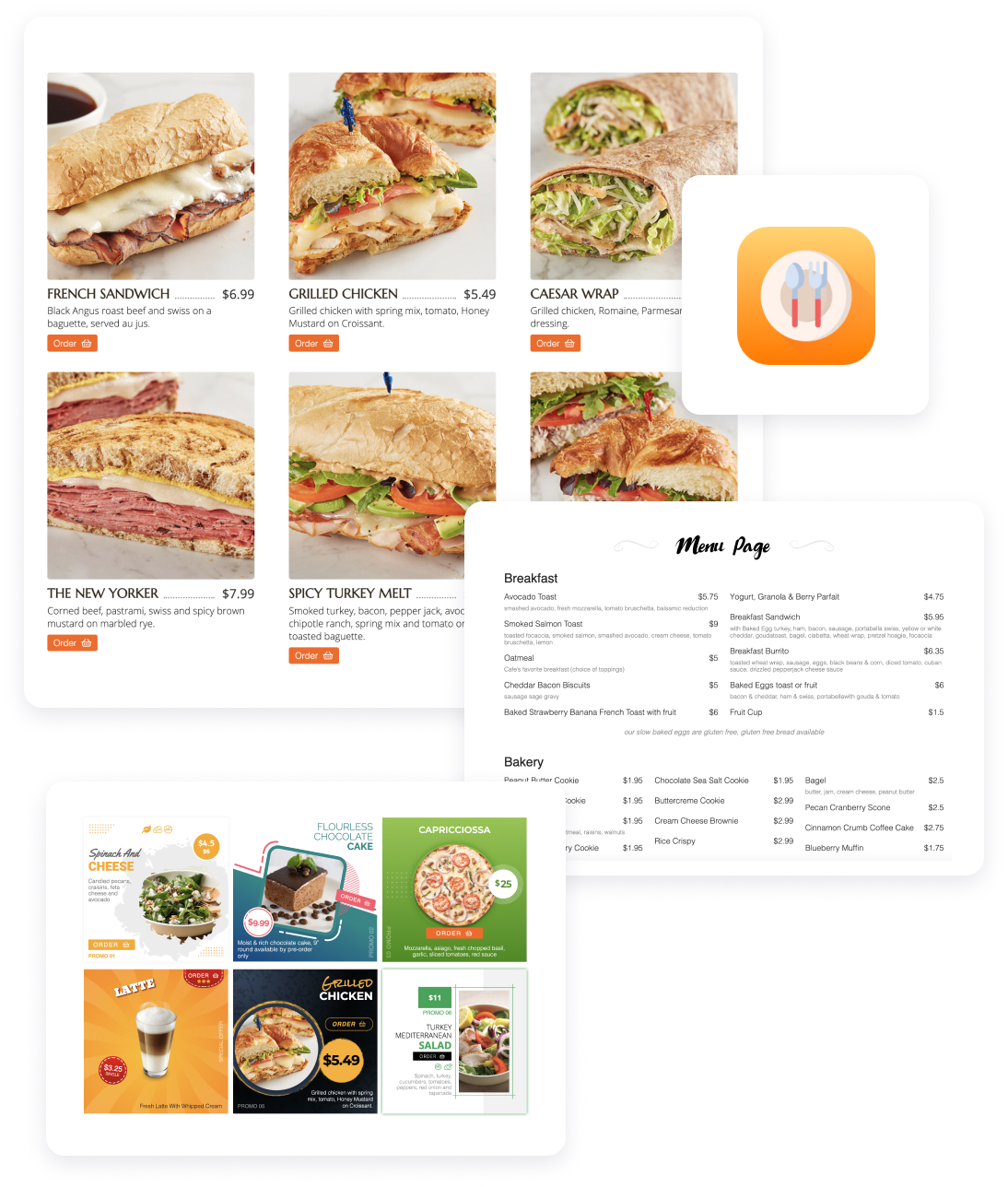
FW Food Menu
Online food ordering system with payment and delivery options. Responsive menu with meals promo and add-ons, individual category/sub-category design and layout settings for café, bars and restaurants.
17 Add-ons
-
 FWFM Text MenuFWFM Text Menu
FWFM Text MenuFWFM Text MenuText Menu inspired design with classic palette colors and font that helps to create the right atmosphere for a small cozy café or a pub.
-
 FWFM Table OrdersFWFM Table Orders
FWFM Table OrdersFWFM Table OrdersOffer your visitors to order food at the table from their mobiles, navigating your online food menu. Let them pay with credit cards at the table. Generate QR-codes to mark your tables and you are good to go.
-
 FWFM Online Order Menu DesignFWFM Online Order Menu Design
FWFM Online Order Menu DesignFWFM Online Order Menu DesignOnline Order Menu responsive design, created specifically for websites that have extended menu description with online ordering.
-
 FWFM ColumnsFWFM Columns
FWFM ColumnsFWFM ColumnsAdds Columns option for Categoris layout allowing wrapping meals and subcategories into columns. Different number of columns can be configured for different categories or can be set to Default inheriting global Settings.
-
 FWFM Tab CategoriesFWFM Tab Categories
FWFM Tab CategoriesFWFM Tab CategoriesThe best way to show menu on a single page. Selecting any categories you want to show on a page you will see them exactly the way they were designed. So if you need to show very different menu styles or if all categories are styled the same way Cascading Layout will help to show them in one place without reloading the whole page.
-
 FWFM Prices & ModifiersFWFM Prices & Modifiers
FWFM Prices & ModifiersFWFM Prices & ModifiersAllows multiprice options for one meal. Add different sizes of a meal or extras that may come with it. Optional and required option groups are allowed.
- Create pricing layers with labels, size and discounts.
- Create pricing groups in addition to the main price.
- Set extra pricing groups as optional or required.
- Live price calculation as a client selects meal options.
- In cart price options editing.
-
 FWFM Order OnlineFWFM Order Online
FWFM Order OnlineFWFM Order OnlineGet online order from your customers including portion pricing differences and quantity of items. Discounts also apply if you have them configured. All orders are stored at Orders section. Notification is sent via email.
-
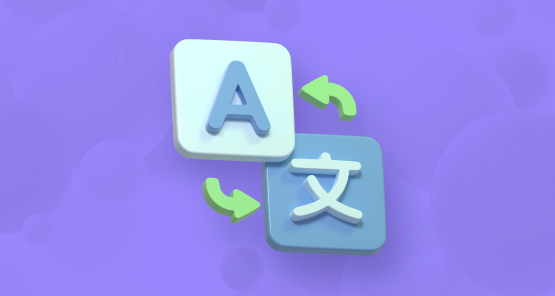 FWFM MultilingualFWFM Multilingual
FWFM MultilingualFWFM MultilingualMultilingual option for FW Food Menu. After add-on is installed and activated you will be able to select a language for every meal and category when editing information. A number of languages available is a number of languages installed on your Joomla! website.
-
 FWFM Text NotificationsFWFM Text Notifications
FWFM Text NotificationsFWFM Text NotificationsBuilt upon Twilio service that allows to send text messages to mobiles and via WhatsApp when new order is made.
-
 FWFM DeliveryFWFM Delivery
FWFM DeliveryFWFM DeliveryAdds Courier delivery in addition to Dine-in, Pre-order and Pickup delivery options in FWFM Order Online add-on. You can set delivery zones by distance from a restaurant or café with individual fees and minimal order amount.
-
 FWFM ImagesFWFM Images
FWFM ImagesFWFM ImagesAdds images to meals listing with option to show them on to the left, right, top or hide. Having images for the category it would add a nice slide show of meals in Category List view when hovering a category. Also adds an image to category title with top/left/right option. Often category image to use group of meals listed in it.
-
 FWFM BadgesFWFM Badges
FWFM BadgesFWFM BadgesActivates Badges section in FW Food Menu admin and allows adding custom badges with text or svg/png/jpg icons and title available as a hint when selected for a meal.
-
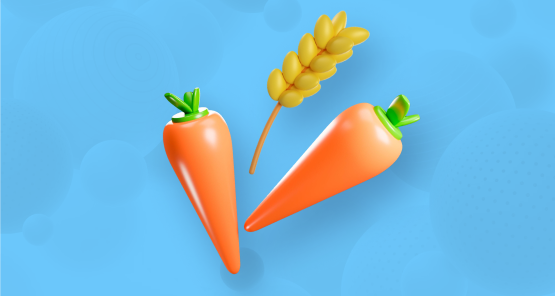 FWFM Ingredients & AllergensFWFM Ingredients & Allergens
FWFM Ingredients & AllergensFWFM Ingredients & AllergensAdds an ability to list meal ingredients and point out allergens among them, or mark allergens separately.
-
 FWFM CaloriesFWFM Calories
FWFM CaloriesFWFM CaloriesAdds 5 parameters to every meal description of energy, protein, fat, saturated fat and carbs shown in a nicely designed popup.
-
 FWFM SEO BoosterFWFM SEO Booster
FWFM SEO BoosterFWFM SEO BoosterAdds Google Structured data to a page code for robots to index all important part of a menu. Also allows meta tags like description and keywords to be added to each category.
Structured Data code to enriches Food Menu meals markup with tags for search bots to read data and present it in the search results. Structured data is a standardized format to mark up the information about the web page. It serves to search engines like Google, Bing and others to better understand what the web page is about.
-
 FWFM Time & HoursFWFM Time & Hours
FWFM Time & HoursFWFM Time & HoursAdds a section to set working hours for a restaurant or a café. This info is used for FWFM Working Hours module to show live Open/Closed status 24/7, based on working hours information.
-
 FWFM Working HoursFWFM Working Hours
FWFM Working HoursFWFM Working HoursShows current day of week and Open/Closed status for a restaurant or cafe 24/7, based on working hours set in FWFM Time & Hours add-on.
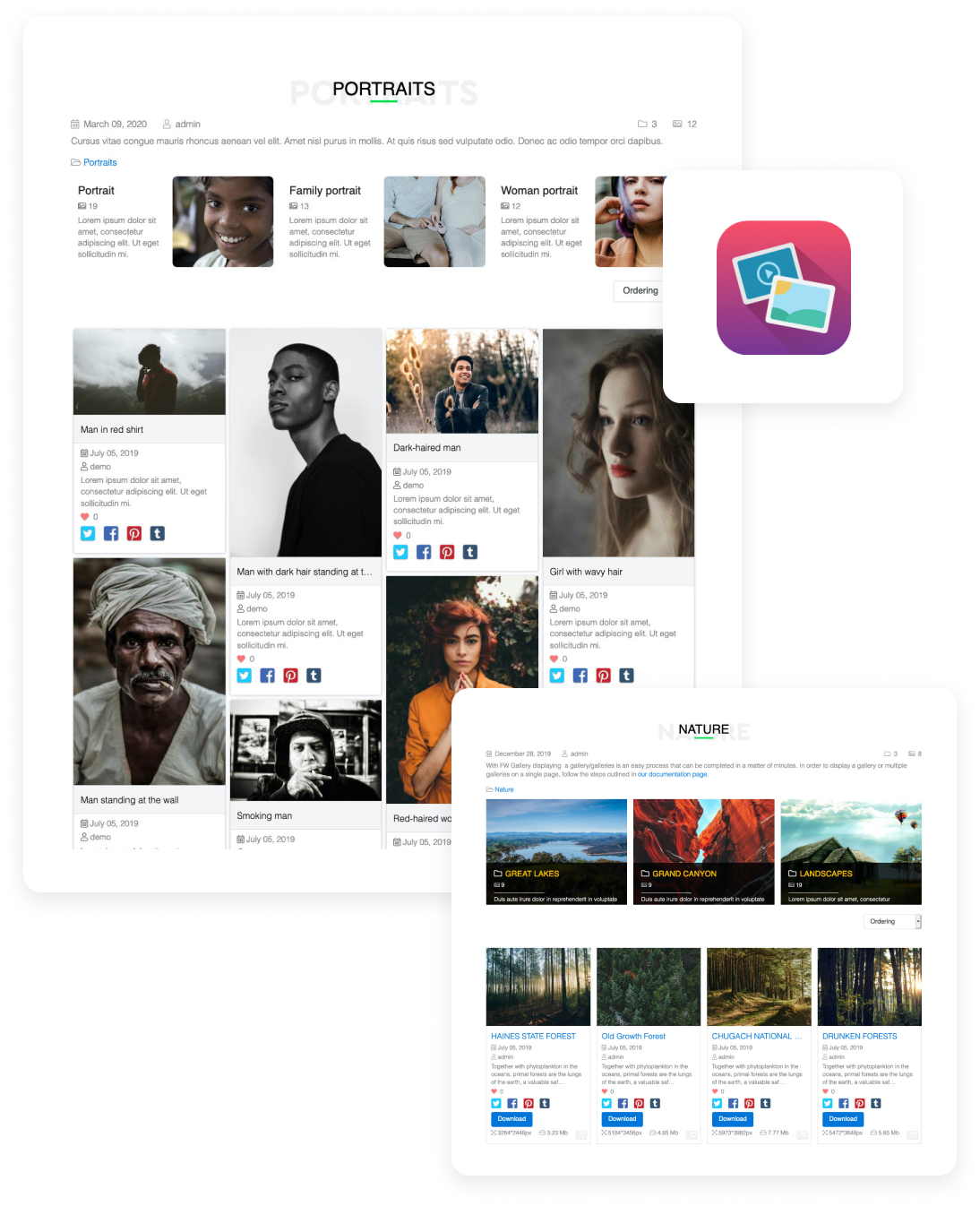
FW Gallery
Responsive media (images, video, audio) file gallery with drag & drop files upload, multi-level sub-categories, tags, slideshow, Instagram and FTP import and many other add-ons.
22 Add-ons
-
 FWG Video FilesFWG Video Files
FWG Video FilesFWG Video FilesYoutube, Vimeo, MP4 videos for your gallery website.
- Video preview cover played on hover.
- Videos and images in one gallery
- Video preview image uploading
- Meta keywords/descriptions for videos
- Video gallery setting by tags
-
 FWG Audio FilesFWG Audio Files
FWG Audio FilesFWG Audio FilesAllows adding MP3, WAV, OGG, ACC files to categories and mix them with the others.
-
 FWG Social ShareFWG Social Share
FWG Social ShareFWG Social ShareShare your images on social media.
- Files sharing on Facebook, Twitter, Tumblr, Pinterest, VK, Odnoklassniki, WahtsApp, Viber.
- Social media sharing icons that open a web window to share files.
- WhatsApp and Viber are only available if installed.
-
 FWG Tabbed LayoutFWG Tabbed Layout
FWG Tabbed LayoutFWG Tabbed LayoutTabbed layout allows to show each category separately from the others and use its unique design and settings to emphasize exactly what is required. Tabbed structure saves vertical space and provides quick access to the category list. Can be used with FWG Layout Anywhere add-on to add tabbed categories as a module.
-
 FWG Search & FilterFWG Search & Filter
FWG Search & FilterFWG Search & Filter- Search file name and description in a category.
- Filter files by type if you use multiple types.
- Filter files by tags if you use FWG Tags add-on.
-
 FWG Files on MapFWG Files on Map
FWG Files on MapFWG Files on MapGalleries and images display on Google Maps.
- Slick and easy-to-navigate map
- Zoom and map height setting
- Galleries and images filter
-
 FWG Extended Joomla! SearchFWG Extended Joomla! Search
FWG Extended Joomla! SearchFWG Extended Joomla! SearchAdvanced search for your Joomla website.
- Extends functionality of the integrated Joomla search.
- Files search by name, description, and tags
-
 FWG File Meta DataFWG File Meta Data
FWG File Meta DataFWG File Meta DataAll meta information that comes with file gets imported.
- GEO location data import
- Date/time import
- Tags import
- Camera settings import
-
 FWG Files ImportFWG Files Import
FWG Files ImportFWG Files ImportFWG Files Import add-on adds import feature to Admin -> Data management section and to Front-end Manager -> Import tab. Following import options are available:
- Folder import allows importing files from an FTP folder on your web server into a category.
- Instagram import allows importing photos and videos with description into a category.
- Facebook import allows importing files from user accounts and fan pages into a category.
- Google Photos import allows importing files albums into a category.
-
 FWG SEO BoosterFWG SEO Booster
FWG SEO BoosterFWG SEO BoosterAllows altering category and file pages URLs masking them using parameters like {site}, {category}, {file} or custom text. Also allows to set rules for file names and alt texts for your gallery files. Keep URLs, file names and alt tags unified and attractive for search engine bots.
-
 FWG Layout AnywhereFWG Layout Anywhere
FWG Layout AnywhereFWG Layout AnywherePlace a category or a single file view in a module position or content with all individual category settings.
- 4 grids
- Different designs
- Show/hide items for gallery/file info
- Use loadmodule plugin to insert a gallery into an article.
-
 FWG Latest FilesFWG Latest Files
FWG Latest FilesFWG Latest FilesDisplay files from a category in a module in different layouts, with different filter options and ordering.
- 3 layouts: Horizontal, Vertical, Slider
- Layout configuration
- Files limit
- Ordering options
-
 FWG Slideshow LayoutFWG Slideshow Layout
FWG Slideshow LayoutFWG Slideshow LayoutAdds a slideshow view for galleries layout also available for Layout Anywhere module add-on. Full image slideshow presentation view with auto-scroll, thubmnails and file infobox. A wide list of settings available for infobox to configure what information goes with a slideshow.
-
 FWG ClassicFWG Classic
FWG ClassicFWG ClassicClean and minimalistic design for your gallery. Allows presenting your galleries in an attractive and simple way.
-
 FWG TagsFWG Tags
FWG TagsFWG TagsAdd tags to any files, group files and create galleries by tags, search by tags using Tags Add-on.
- Add/edit/remove tags
- Create a gallery by tags
- File tags import
- Monitor usage frequency
-
 FWG Vote & RateFWG Vote & Rate
FWG Vote & RateFWG Vote & RateSimple voting with stars, hearts or thumbs.
- Voting for public and authorized users
- Cool-looking voting buttons
- 5-strat ratings
- Likes
- Thumbs up or down voting
-
 FWG Front-end ManagerFWG Front-end Manager
FWG Front-end ManagerFWG Front-end ManagerGalleries and files management via front-end.
- Easy to manage interface
- Flexible files management
- Multi-level galleries
- Stunning on hover effects
- Beautiful display effects for file info
- Gallery setting by tags
-
 FWG Featured FilesFWG Featured Files
FWG Featured FilesFWG Featured FilesHighlight important files as featured to show them on top or use them for a separate showcase in Latest Module.
- Show featured files on top in files list.
- Adds a special CSS class for featured files to make them stand out.
- Creates new file filter for Latest Module.
-
 FWG FancyFWG Fancy
FWG FancyFWG FancyClean and modern-looking design for your gallery. Designed for a particular stylish hover effect with all extra information on it for better presentation.
-
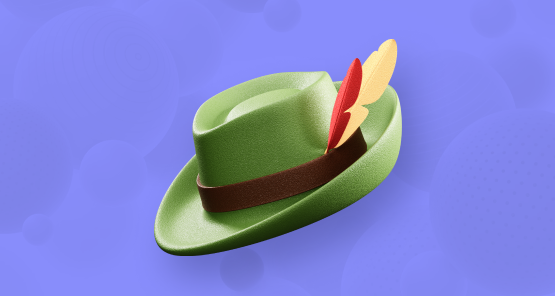 FWG ElegantFWG Elegant
FWG ElegantFWG ElegantClean and modern-looking design for your gallery. A well-structured layout allows you to show off your galleries in an elegant way and gives your visitors a pleasing experience.
-
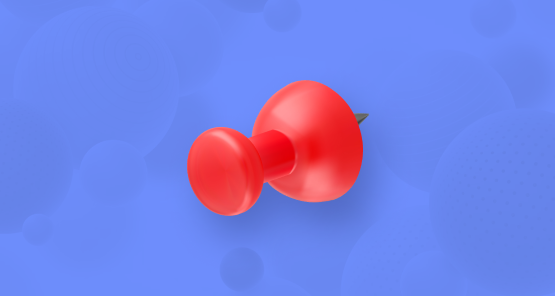 FWG PinterestFWG Pinterest
FWG PinterestFWG PinterestA visually-appealing design for your gallery based on Pinterest listing design. Allows to create brilliant and modern-looking portfolios to showcase your works especially with masonry layout.
-
 FWG PolaroidFWG Polaroid
FWG PolaroidFWG PolaroidPresent your gallery with awesome polaroid design. Enables you to create stylish and responsive images grids in polaroid style.
- Mobile-ready
- Cross-browser compatible
- Performs at the highest degree
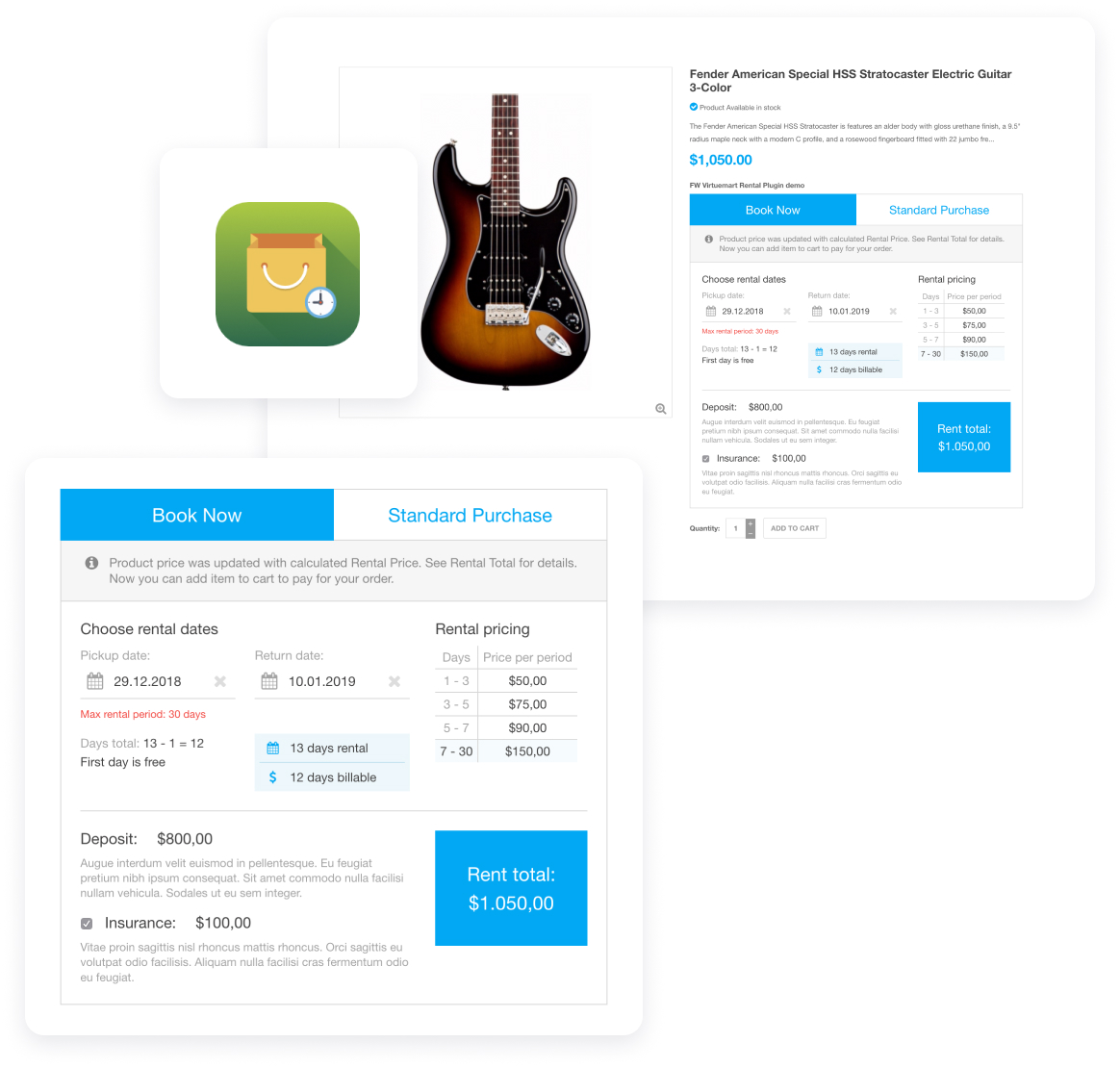
FW Virtuemart Rental
The easiest way to turn your selling website into a rental shop or start a new one. Rental periods, stock control, booking calendars, form designs and more.

Joomla! name is used under a limited license from Open Source Matters in the United States and other countries. Fastw3b LLC is not affiliated with or endorsed by Open Source Matters or the Joomla! project.