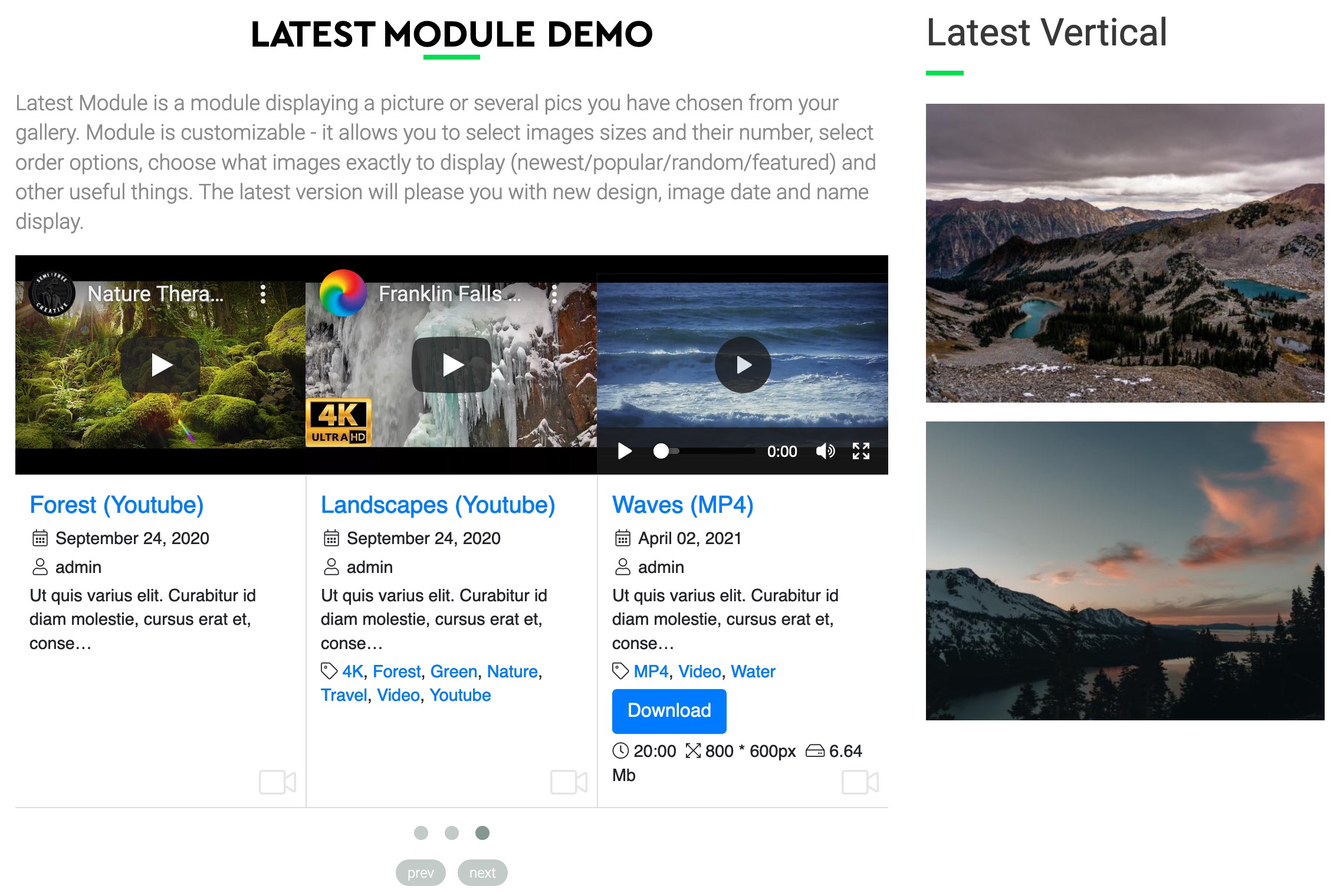
Display files from a category in a module in different layouts, with different filter options and ordering.
- 3 layouts: Horizontal, Vertical, Slider
- Layout configuration
- Files limit
- Ordering options
Module admin parameters
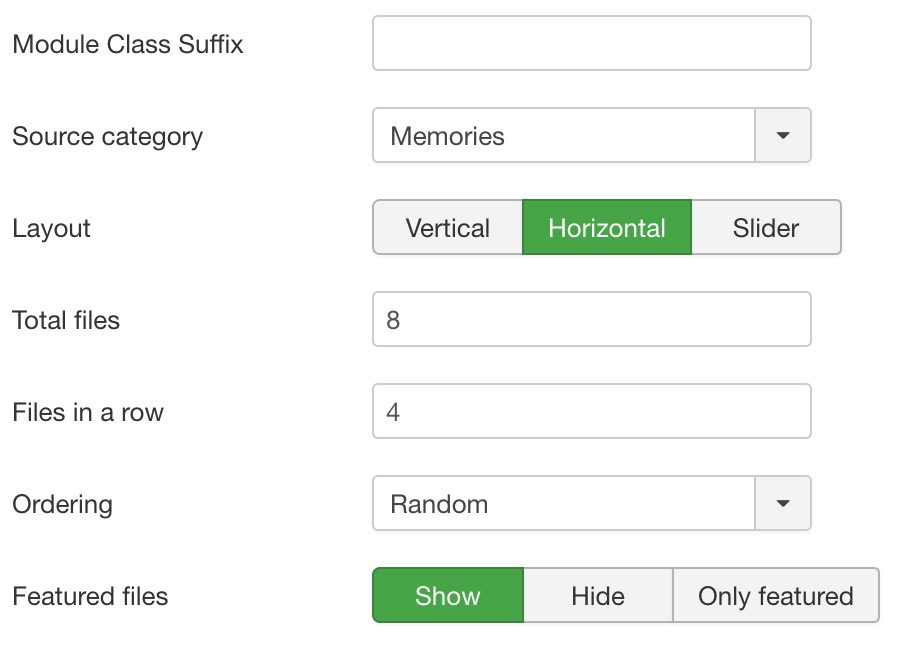
Module Class Suffix
A class name that is added to standard Joomla! 'moduletable' wrapper class.
Source category
Select a category you want to display files from.
Total files
Set a number of files to be displayed in a module. Leave empty to show all files.
Files in a row
A setting for Horizontal and Slider layouts. Specify a number of columns inside a module container.
Ordering
An order for files to be displayed at.
File Info
A block of a file description that include all text and icons information. Here you may specify if this block is visible and how exactly it will be shown on a front-end.
File Name
Hides or show a file name.
File Upload Date
Displays a date when a file was uploaded.
File Owner
Shows Joomla! user name who created a category or was assigned as an owner.
File Description
Defines if category description should be shown.
File Download
Shows Download but for files which are physically stored on a website and can be downloaded as a file.
Layout
- Vertical layout shows 'Files total' in one column occupying all module column width.
- Horizontal layout shows 'Files total' in rows broken into columns specified by 'Files in a row'.
- Slider layout shows 'Files total' in one row broken into columns specified by 'Files in a row' with an option to slide across all files shown.
Featured files FWG Featured
Specify how you want to display featured files in a module. Featured files will stand out among other files.
- Show. Show featured files among other files.
- Hide. Do not show featured files in this module.
- Only featured. Show only featured files.
 FW Gallery
FW Gallery FW Food Menu
FW Food Menu FW Virtuemart Rental
FW Virtuemart Rental FW Real Estate
FW Real Estate