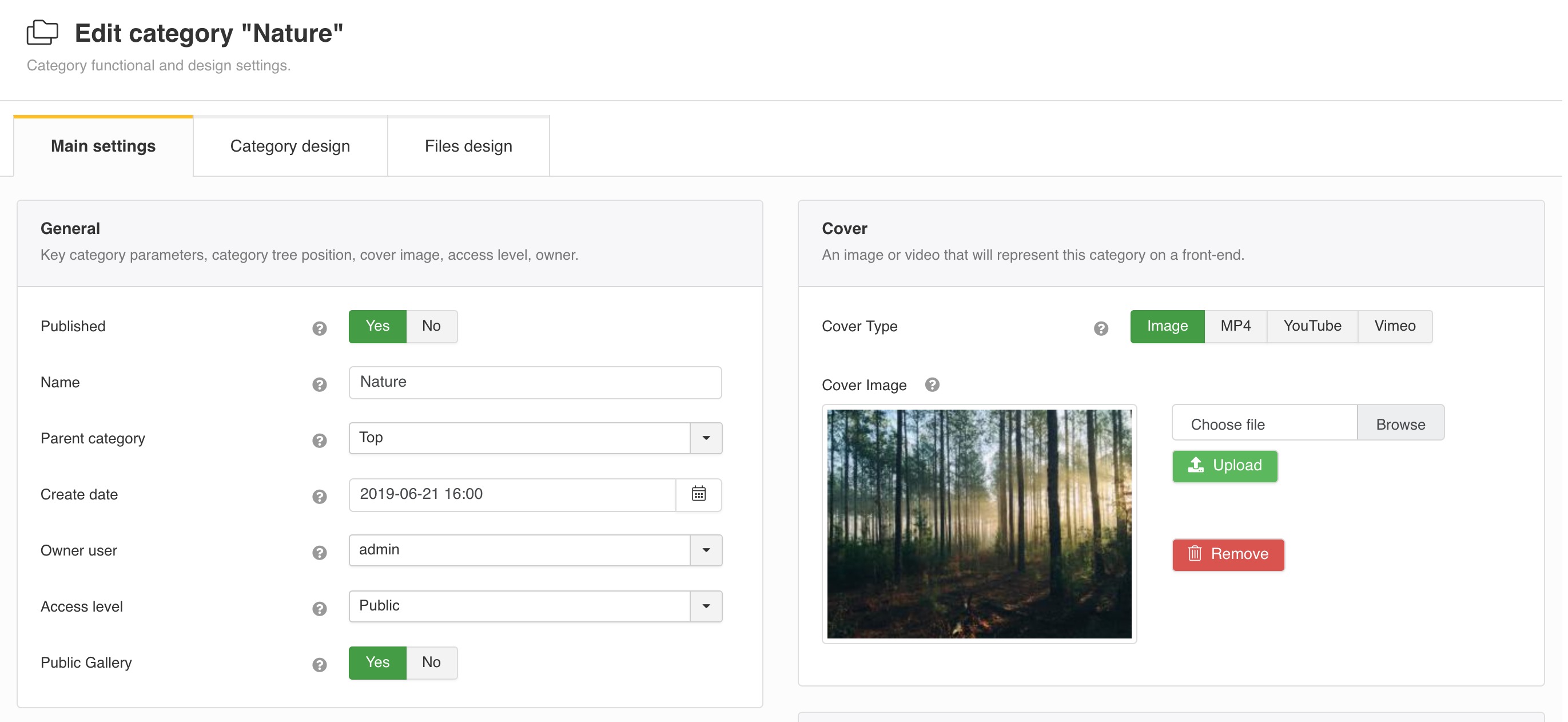
Category functional and design settings.
Toolbar
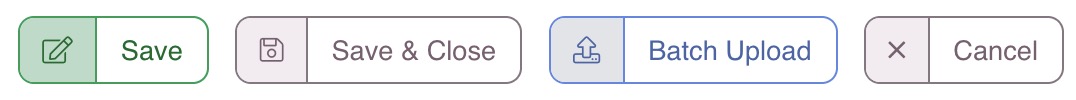
Action buttons available for items selected in the list below.
Buttons
Save
Save all category parameters and remain on edit form. Helpful when you try different parameters and check changes on a front-end.
Save & Close
Save all category parameters and close edit form going back to Categories.
Batch upload
Drag & drop files into current category or select them via browse dialog individually.
Cancel
Dismiss all changes and close edit category form.
Main settings Tab
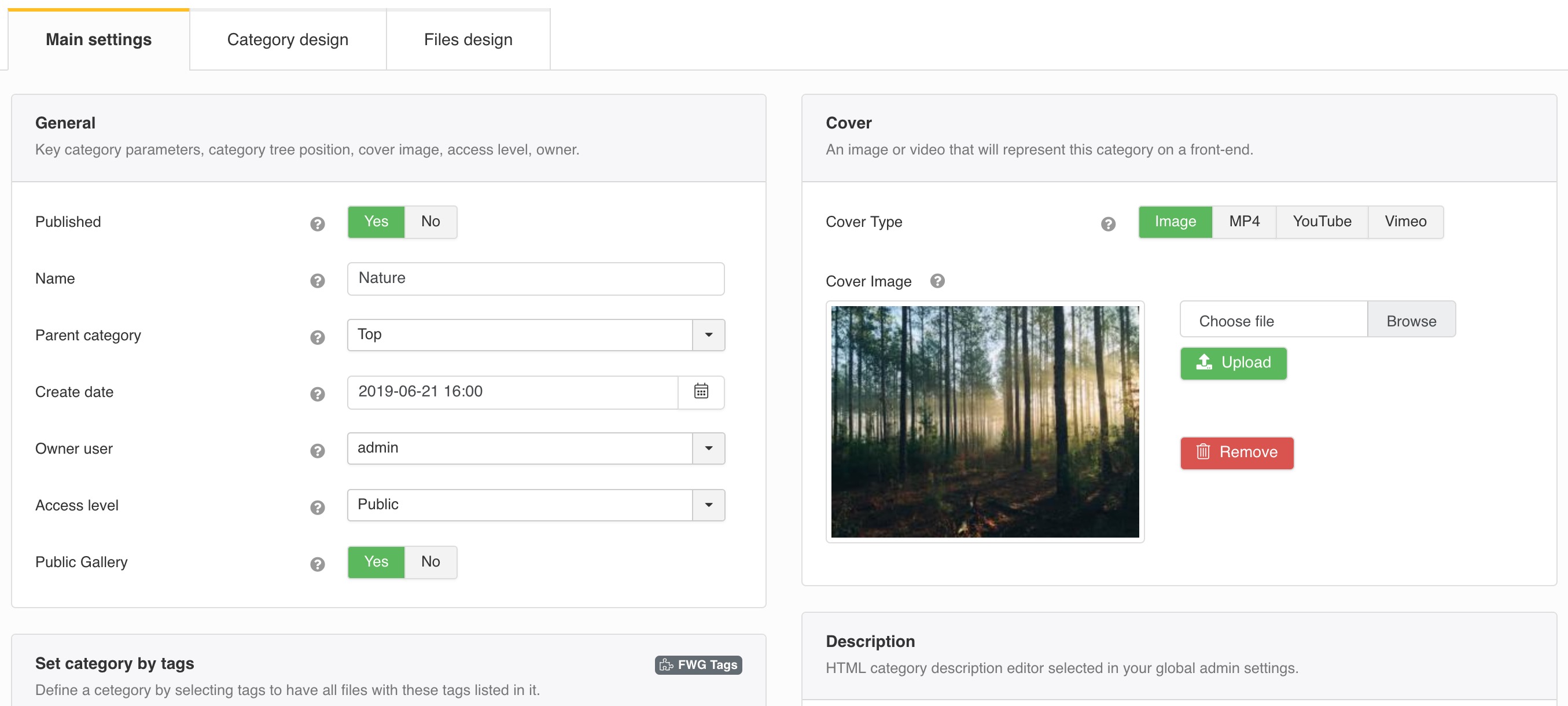
General Section
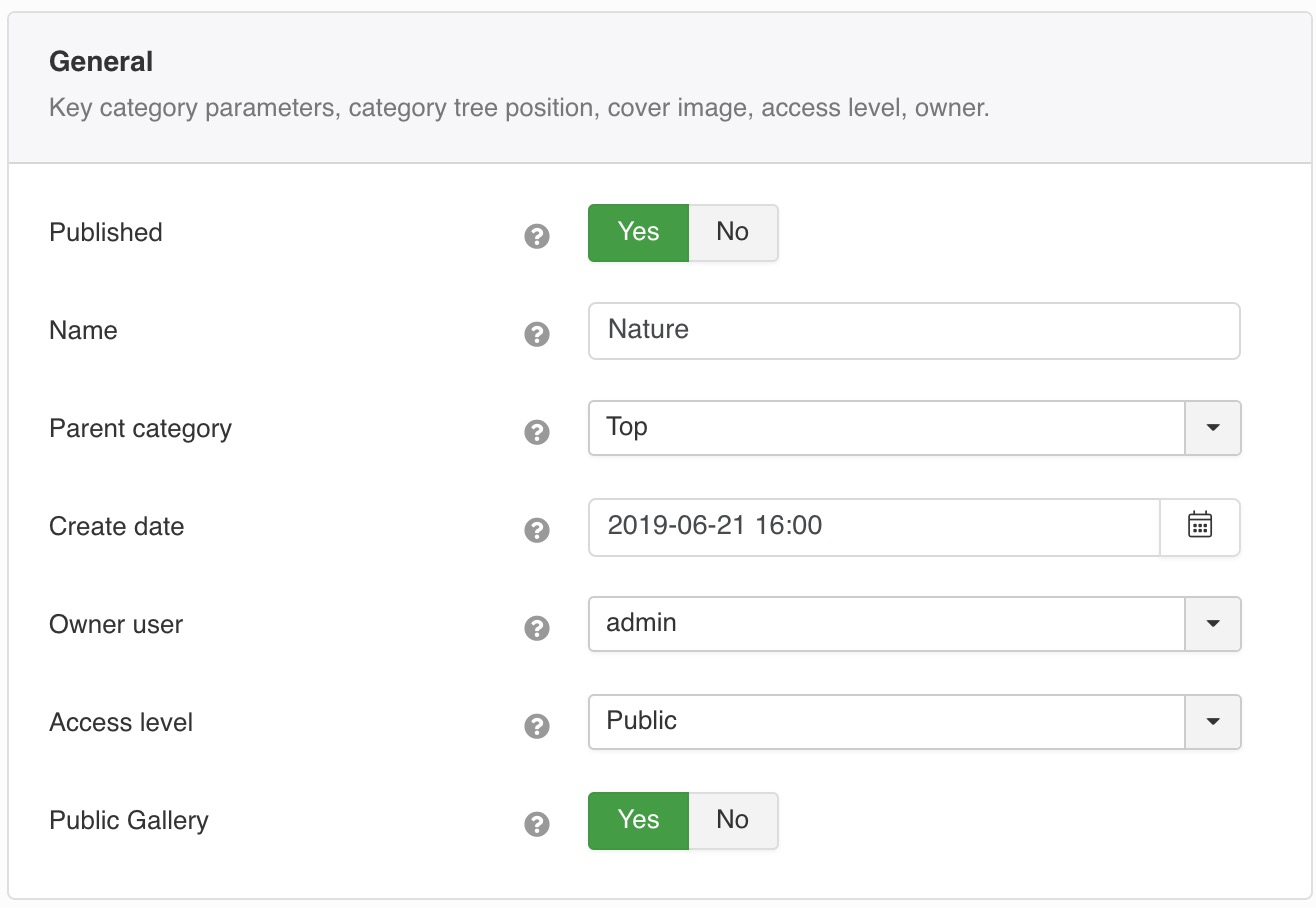
Key category parameters, category tree position, cover image, access level, owner.
Published
Publish state indicates if category is visible on front-end (site).
Name
Set a meaningful category name as a text.
Parent category
Parent category allows to define a sub-category if you need to use category tree instead of plain category list.
Create date
A category creation date. This parameter can be used in category design setting to set ordering by date.
Owner user
A Joomla! user who created a category or was assigned as its owner.
Access level
Select a Joomla! user level who can view this category on a front-end.
Use watermark
(empty)
Cover Section
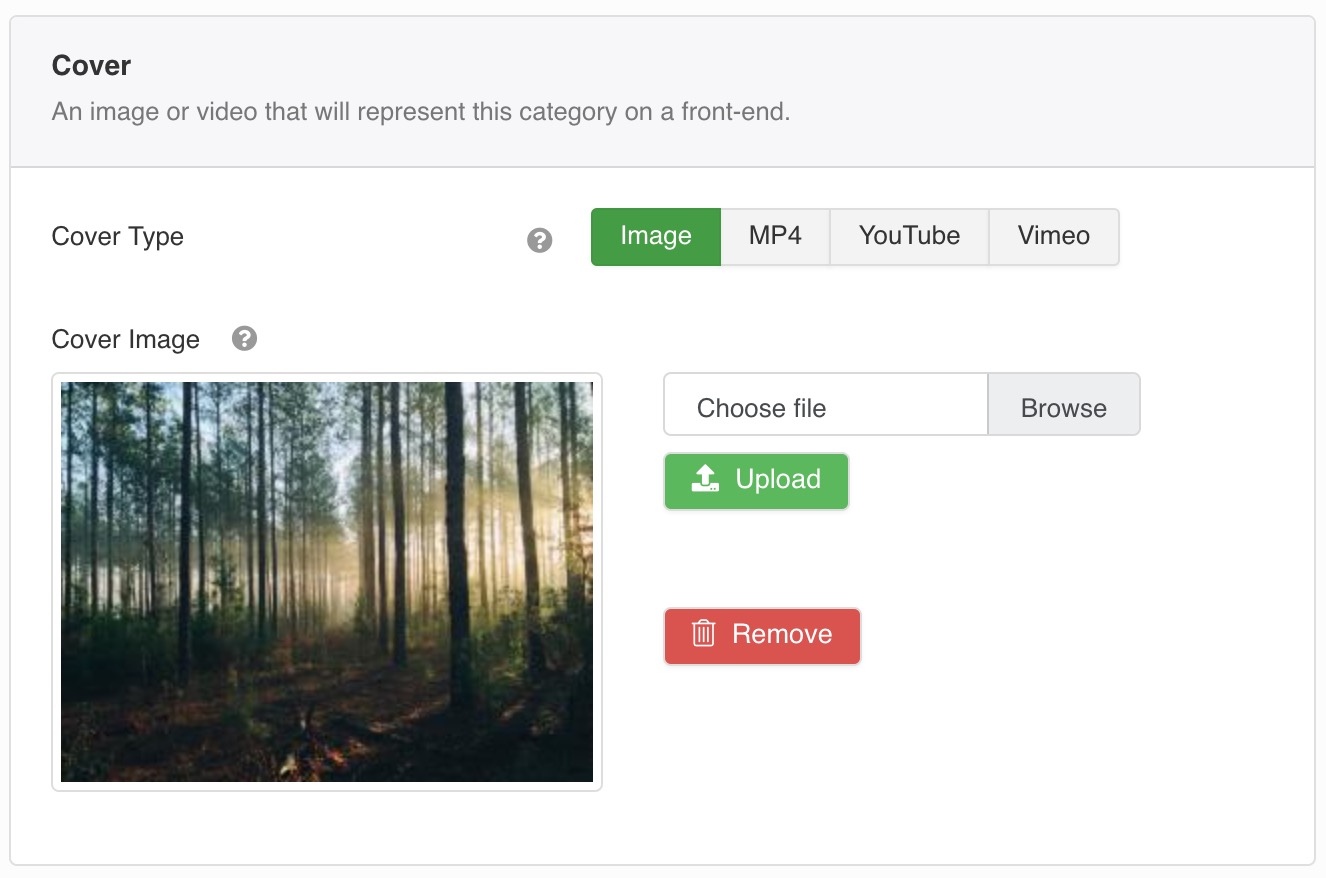
An image or video that will represent this category on a front-end.
Cover Type
Choose an image or a video file type.
Cover Image
Image or MP4 cover file. Video covers can be set to play on hover.
Category Description Section
Description
HTML category description editor selected in your global admin settings.
Set category by tags Section FWG Tags
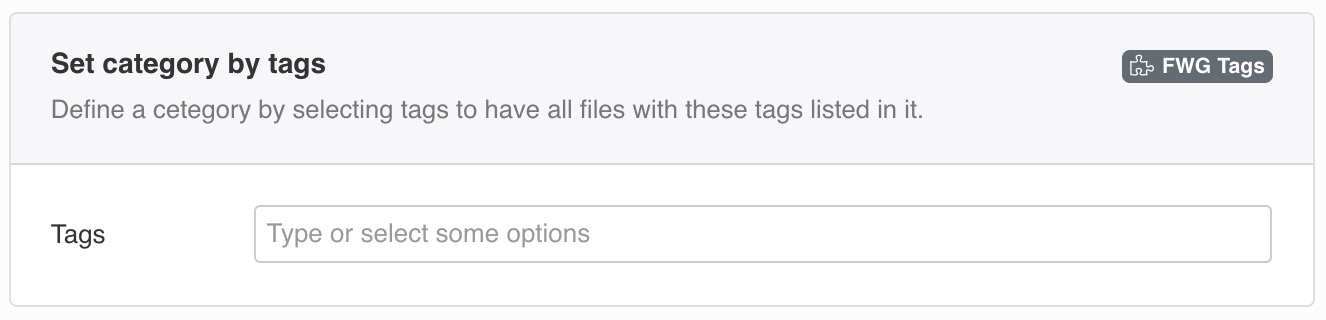
Define a cetegory by selecting tags to have all files with these tags listed in it.
SEO Meta Tags Section FWG SEO Booster
Meta tags that will show on a category page in a header.
Keywords
A list of space separated keywords for search engines that represent or describe a category the best. If empty a category name will be used or tags, if availabe. Try not to use more than 30 keywords.
Description
A short text for search engines that describes a category the best. If empty a category description will be used, if availabe. A range of 50 to 160 symbols, including white spaces, is recommended.
Category design Tab
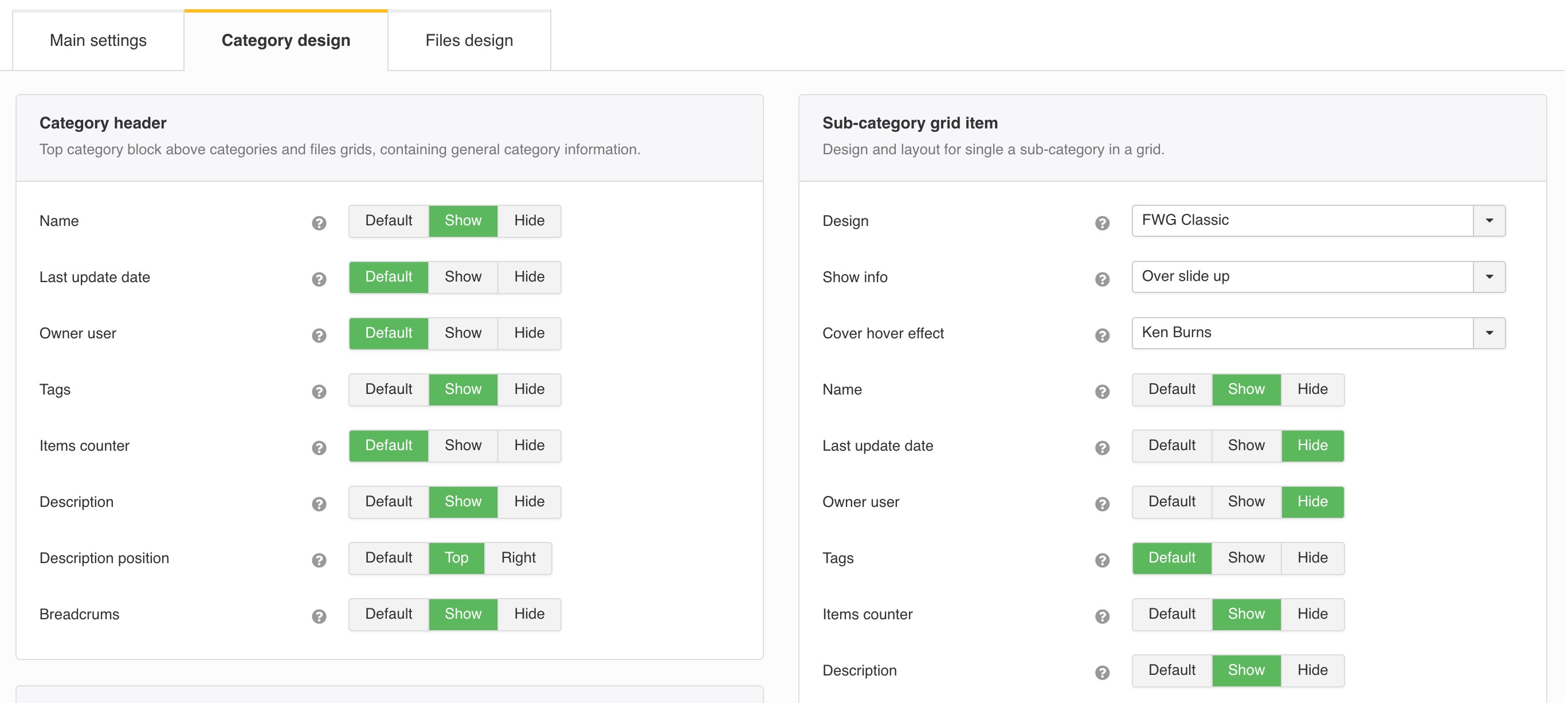
Category header Section
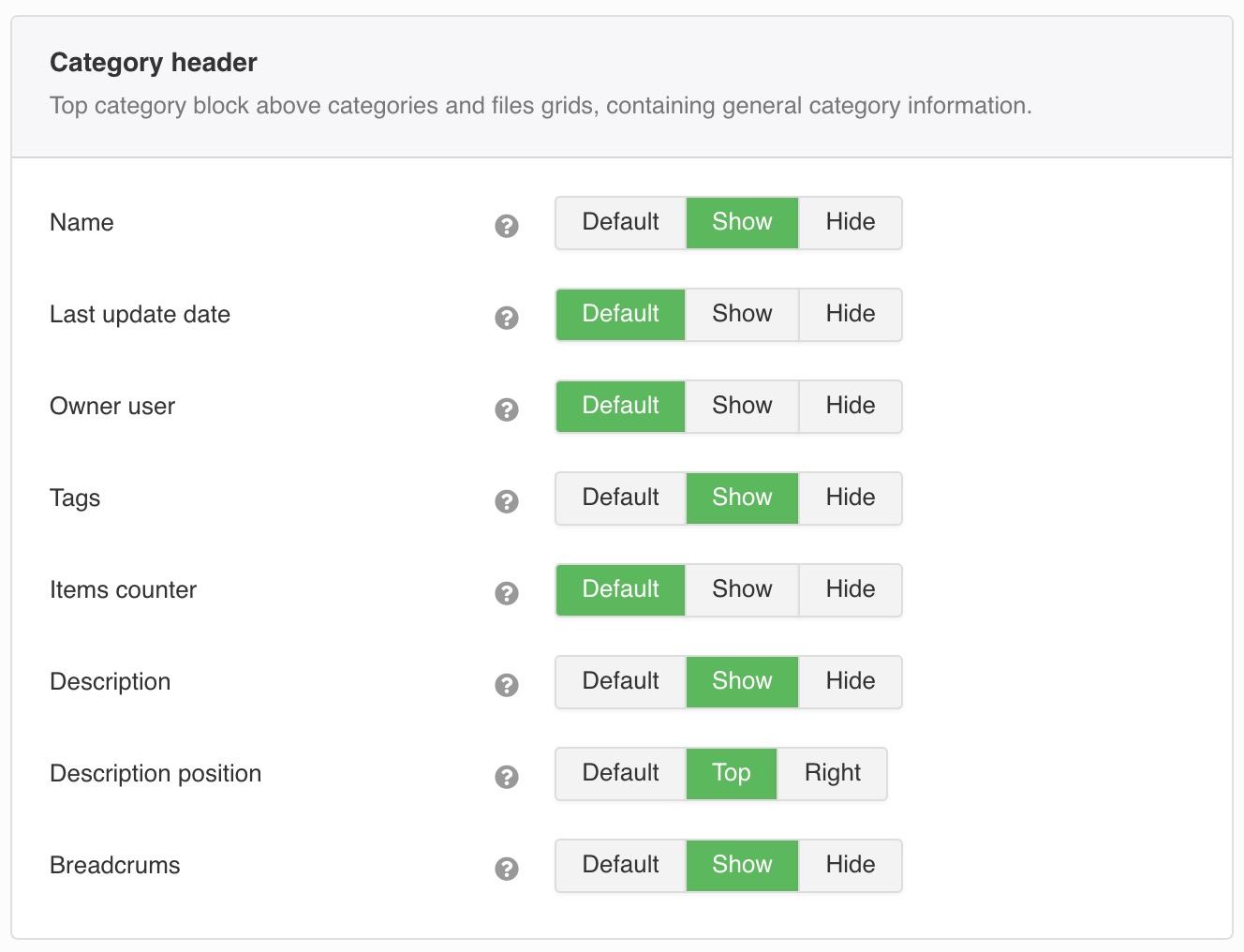
Top category block above categories and files grids, containing general category information.
Name
Hides or show a category name at the top of a page.
Last update date
Displays a date when a category was modified the last. Modification includes changing category paratemers or file upload.
Owner user
Shows Joomla! user name who created a category or was assigned as an owner.
Items counter
Displays a number of sub-categories in a current category and number of files of each type.
Description
Defines if category description should be shown in a category header.
Description position
Specify where description should be placed in relation to categroy grid.
Breadcrums
Shows category flat tree structure with clickable parent categories.
Tags FWG Tags
Show tags list if category was set by tags. This option available only if Tags add-on is installed.
Sub-categories grid Section
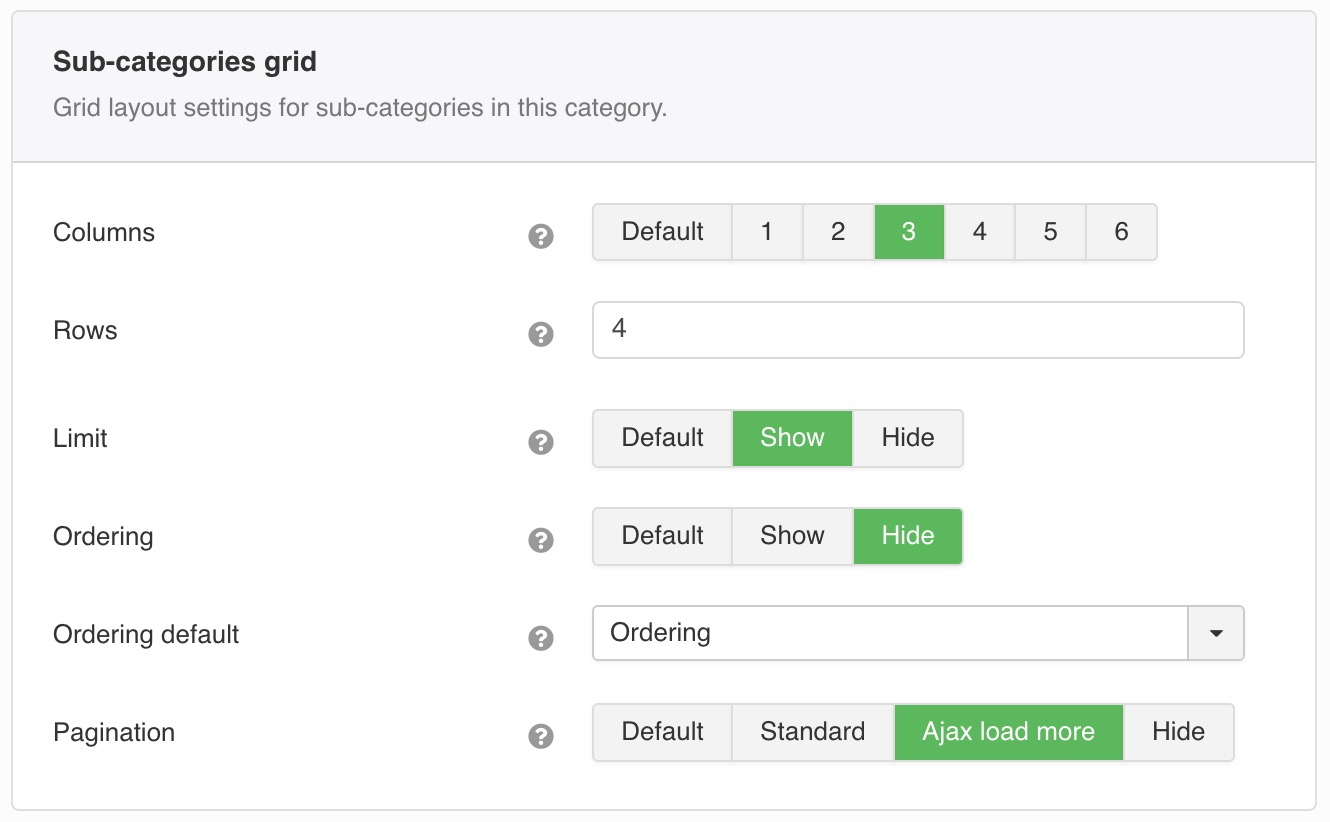
Grid layout settings for sub-categories in this category.
Columns
A set number of sub-categories in a row.
Rows
Set an integer number of rows for sub-categories to be shown without pagination.
Limit
Allows user to change a number of visible sub-categories on a page. Limit will be shown only if a number of sub-categories is bigger than Columns * Rows number. Limit is always proportional to Columns * Rows number.
Ordering
Shows ordering dropdown on a front-end to allow users change sub-categories ordering.
Ordering default
An ordering value set by default on a front-end.
Pagination
Defines a pagination type that will be shown only if number of sub-categories is bigger than Columns * Rows number. Standard pagination is a native Joomla! pagination with page reload. Ajax load more is an on-page extra galleries load. No page refresh is needed.
Sub-category grid item Section
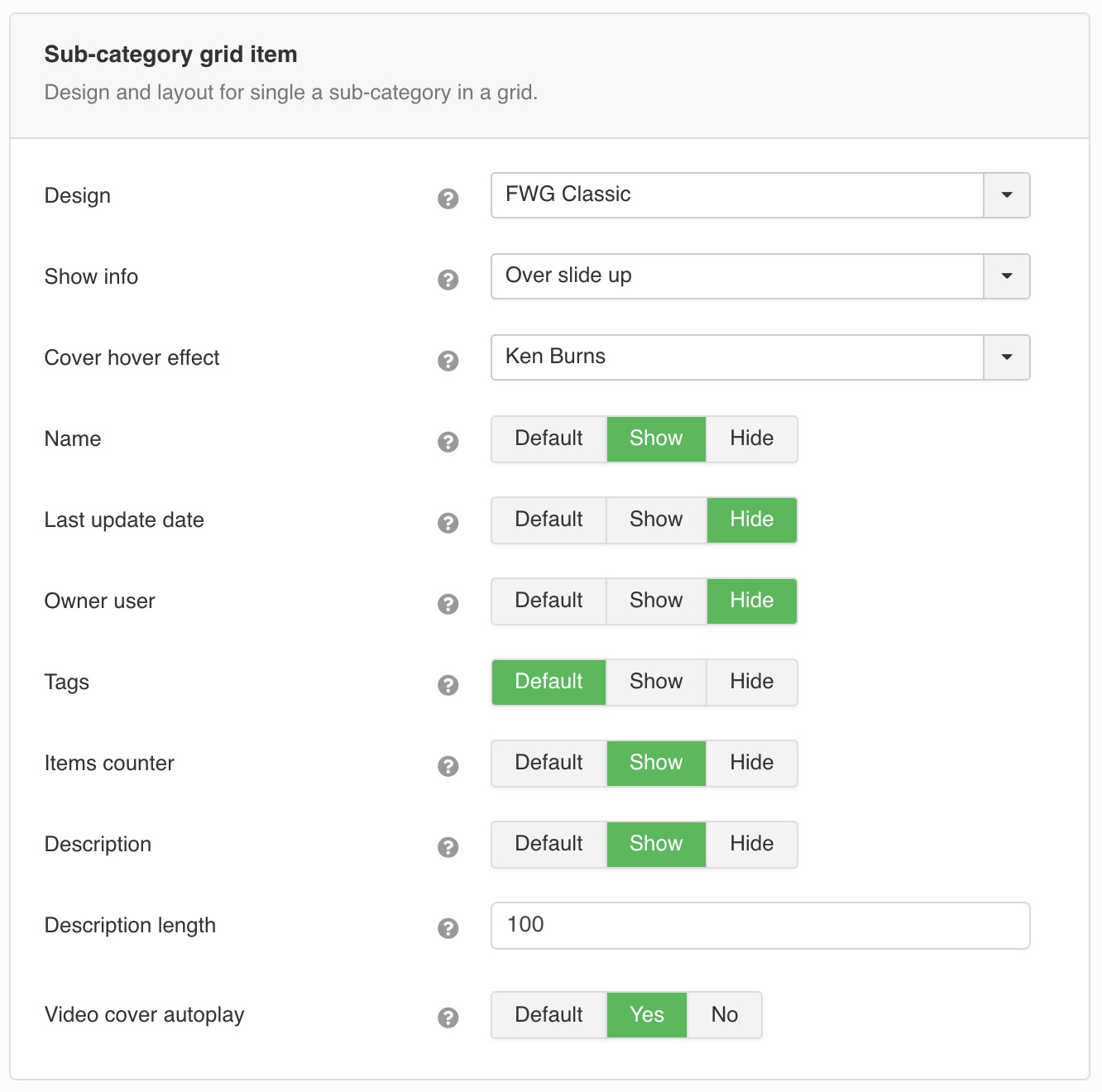
Design and layout for single a sub-category in a grid.
Design
Defines a design for sub-categories and files items. Default design is Bootstrap.
Show info
A block of a category description that include all text and icons information. Here you may specify if this block is visible and how exactly it will be shown on a front-end.
Cover hover effect
Defines an effect for cover image to be trigerred on hover.
Name
Hides or show a category name.
Last update date
Displays a date when a category was modified the last. Modification includes changing category paratemers or file upload.
Owner user
Shows Joomla! user name who created a category or was assigned as an owner.
Items counter
Displays a number of sub-categories in a current category and number of files of each type.
Description
Defines if category description should be shown.
Description length
Maximum number of characters for text version of description to shown. The rest will be trimmed. HTML formatting is removed.
Video cover autoplay
Enables video cover to strat playback when a category is hovered.
Tags FWG Tags
Show tags list if category was set by tags. This option available only if Tags add-on is installed.
Files design Tab
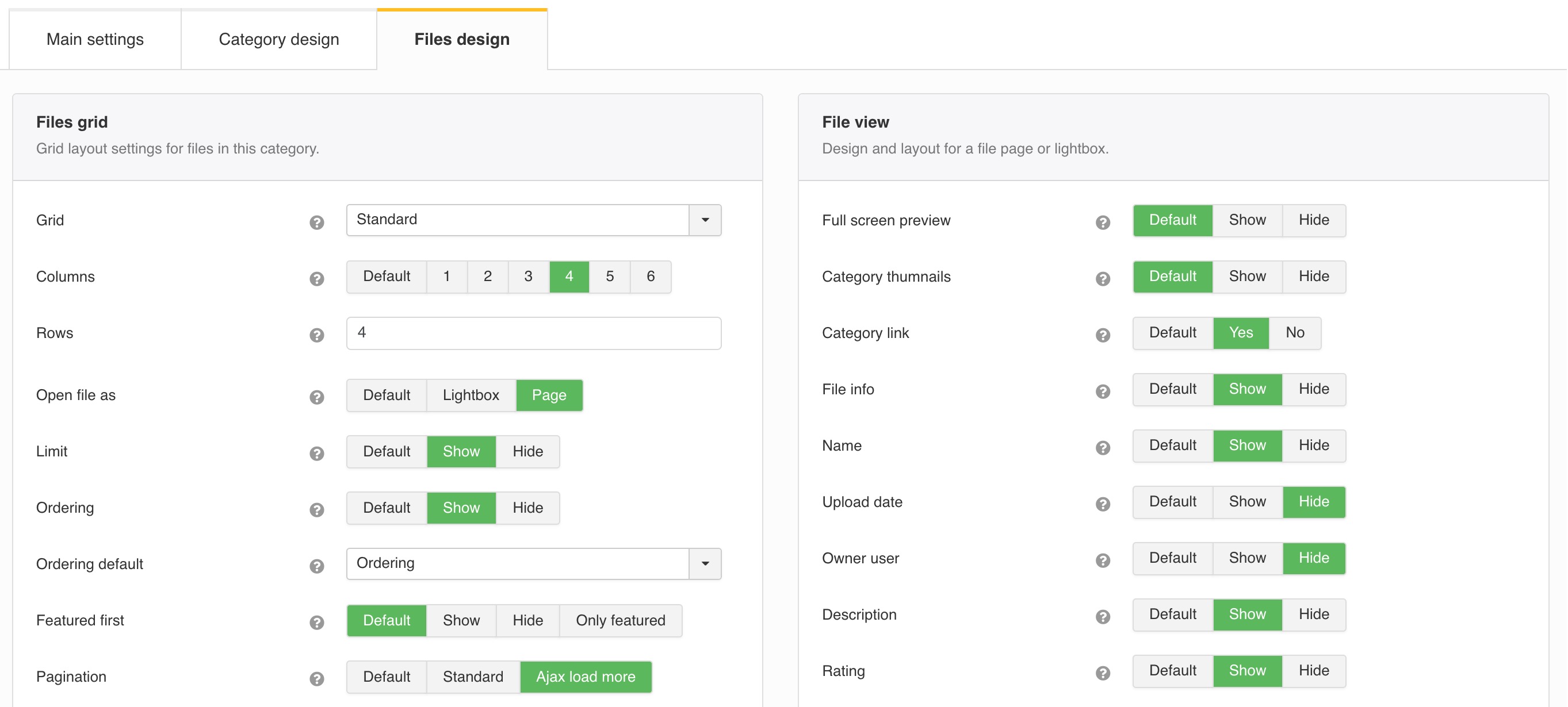
Files grid Section
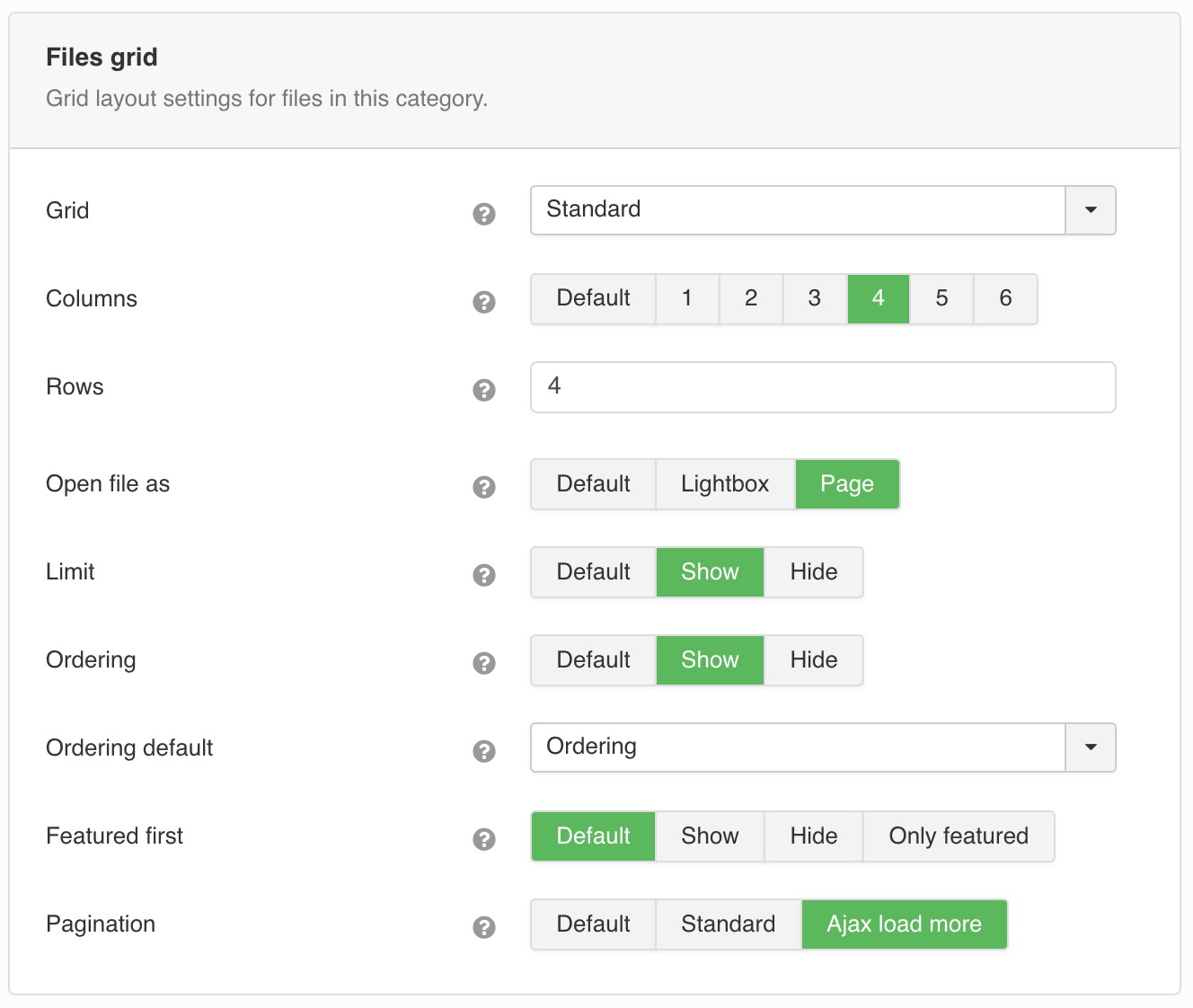
Grid layout settings for files in this category.
Grid
Defines a grid layout used for files presentation.
Columns
A set number of sub-categories in a row.
Rows
Set an integer number of rows for sub-categories to be shown without pagination.
Open file as
Set an integer number of rows for sub-categories to be shown without pagination.
Limit
Allows user to change a number of visible sub-categories on a page. Limit will be shown only if a number of sub-categories is bigger than Columns * Rows number. Limit is always proportional to Columns * Rows number.
Ordering
Shows ordering dropdown on a front-end to allow users change sub-categories ordering.
Ordering default
An ordering value set by default on a front-end.
Pagination
Defines a pagination type that will be shown only if number of sub-categories is bigger than Columns * Rows number. Standard pagination is a native Joomla! pagination with page reload. Ajax load more is an on-page extra galleries load. No page refresh is needed.
Files grid item Section
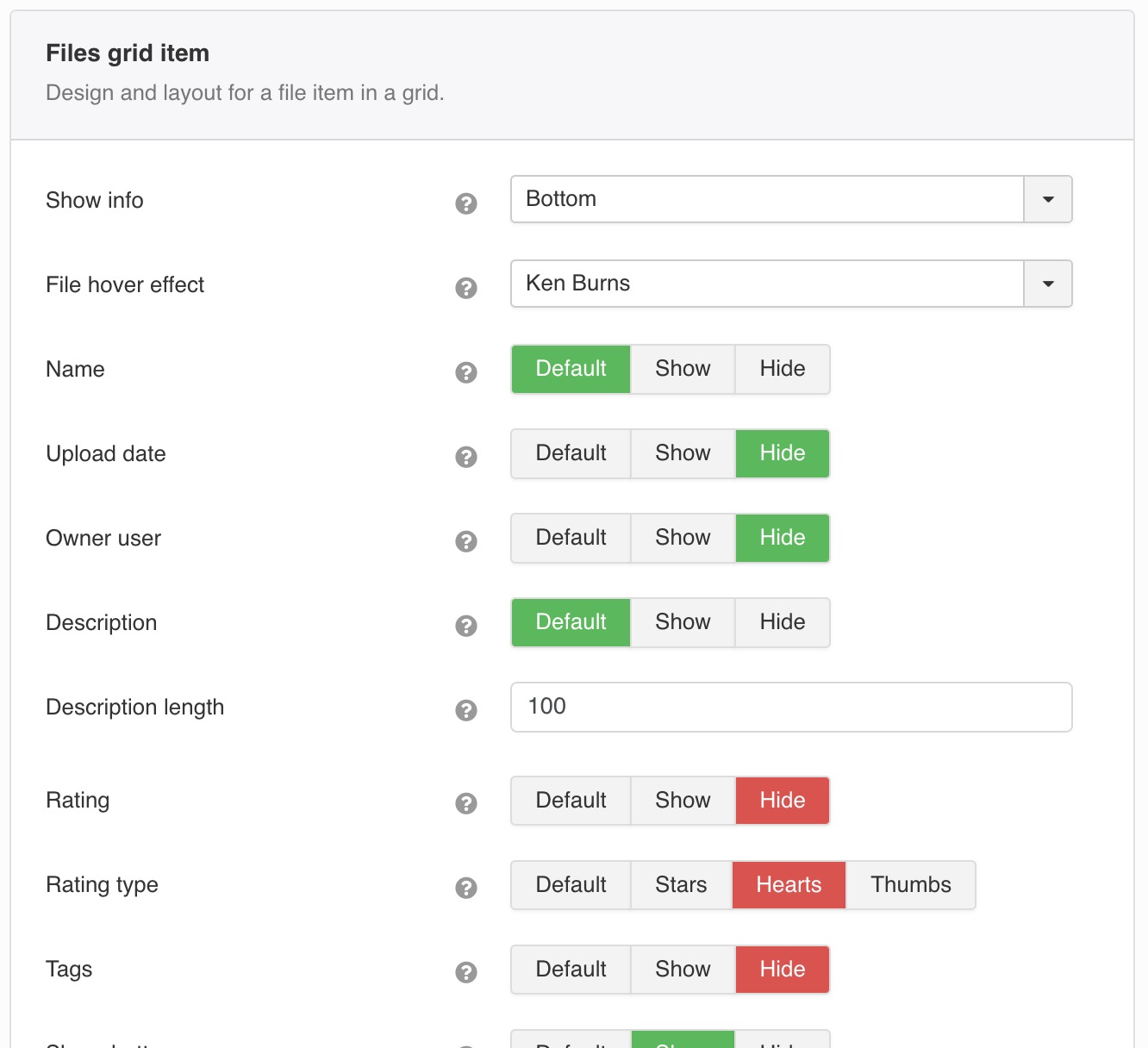
Design and layout for a file item in a grid.
Show info
A block of a file description that include all text and icons information. Here you may specify if this block is visible and how exactly it will be shown on a front-end.
File hover effect
Defines an effect for cover image to be trigerred on hover.
Name
Hides or show a file name.
Upload date
Displays a date when a file was uploaded.
Owner user
Shows Joomla! user name who created a category or was assigned as an owner.
Description
Defines if category description should be shown.
Description length
Maximum number of characters for text version of description to shown. The rest will be trimmed. HTML formatting is removed.
Download button
Shows Download but for files which are physically stored on a website and can be downloaded as a file.
Download access
Set access for user level who will see Download button and will be able to download files.
File info
File resolution and size information.
File type icon
Shows an icon at the bottom right corner of info block that represents a file type.
Video autoplay on hover FWG Video
Enables video cover to strat playback when a file is hovered.
Rating FWG Vote & Rate
Enables files rating in this category of a defined rating type.
Rating type FWG Vote & Rate
Stars allow rate a file from 1 to 5 starts. Hearts work as likes and will only show those who liked a file. Thumbs will show both positive and negative votes.
Tags FWG Tags
Show tags list assigned to a file.
Share buttons FWG Social
Show share buttons to post file link to configured social networks.
Display Address FWG Files on Map
Enables file coordinates to be shown in a file grid view.
Featured first FWG Featured Files
Defines featured files presentation. Featured files will always show on top if visible. You can also choose to show featured files only.
File view Section
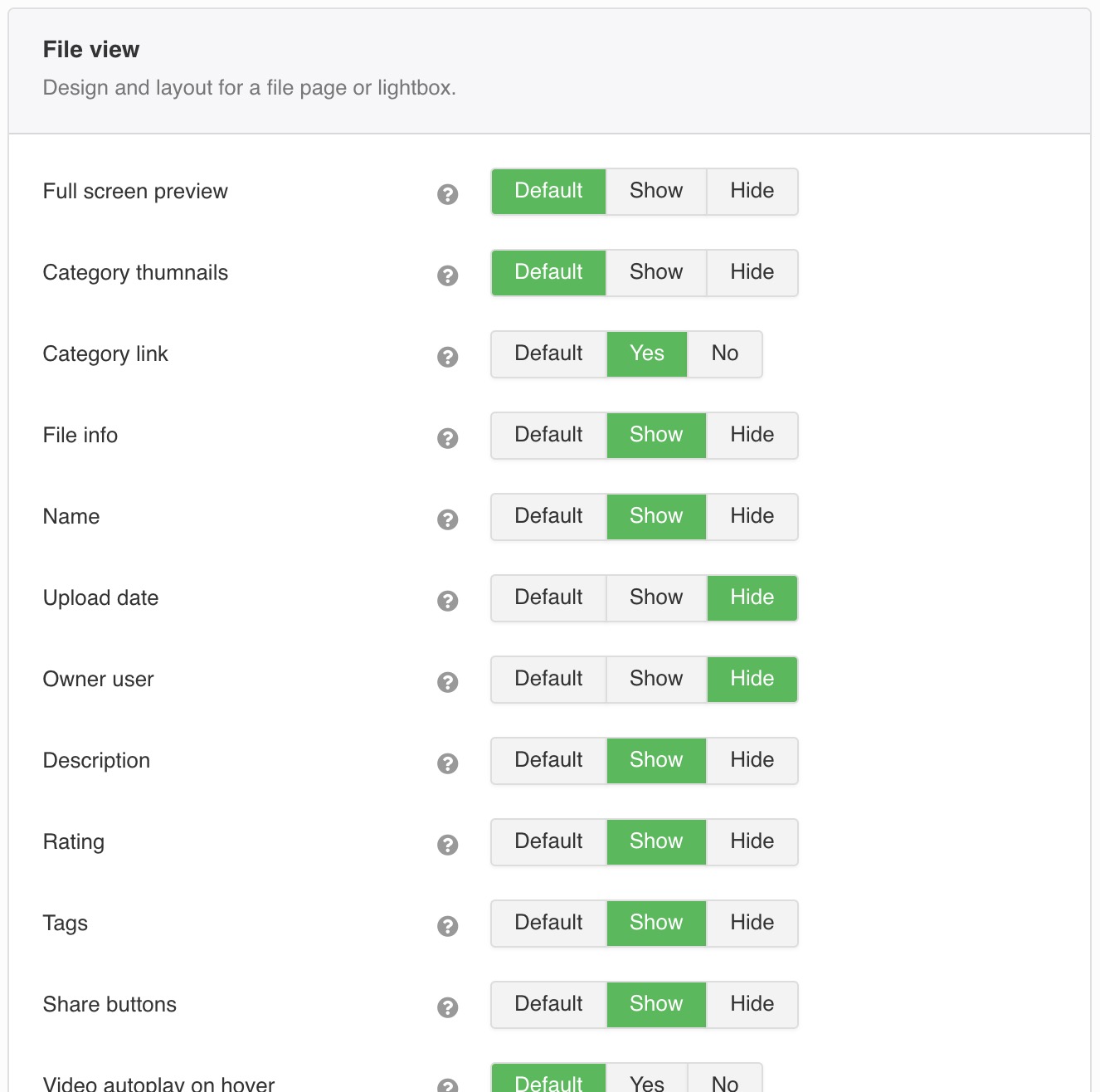
Design and layout for a file page or lightbox.
Full screen preview
Enables an option to open a file for a full screen preview.
Category thumnails
Thumbnails of the other files in this category that can be used as category navigation.
Category link
A link to file's parent category that allows to return from a file page/lightbox to a category files grid.
File info
A block of a file description that include all text and icons information. Here you may specify if this block is visible and how exactly it will be shown on a front-end.
Name
Hides or show a file name.
Upload date
Displays a date when a file was uploaded.
Owner user
Shows Joomla! user name who created a category or was assigned as an owner.
Description
Defines if category description should be shown.
Download button
Shows Download but for files which are physically stored on a website and can be downloaded as a file.
Video autoplay on hover FWG Video
Enables video cover to strat playback when a file is hovered.
Rating FWG Vote & Rate
Enables files rating in this category of a defined rating type.
Tags FWG Tags
Show tags list assigned to a file.
Share buttons FWG Social
Show share buttons to post file link to configured social networks.
Display Address FWG Files on Map
Enables file coordinates to be shwn on a single file layout.
 FW Gallery
FW Gallery FW Food Menu
FW Food Menu FW Virtuemart Rental
FW Virtuemart Rental FW Real Estate
FW Real Estate