Brief overview of product, current statistics, important checks and add-ons state with many other useful links and references.
Located in
Admin Main Menu -> Components -> FW Food Menu -> Dashboard
FW Food Menu
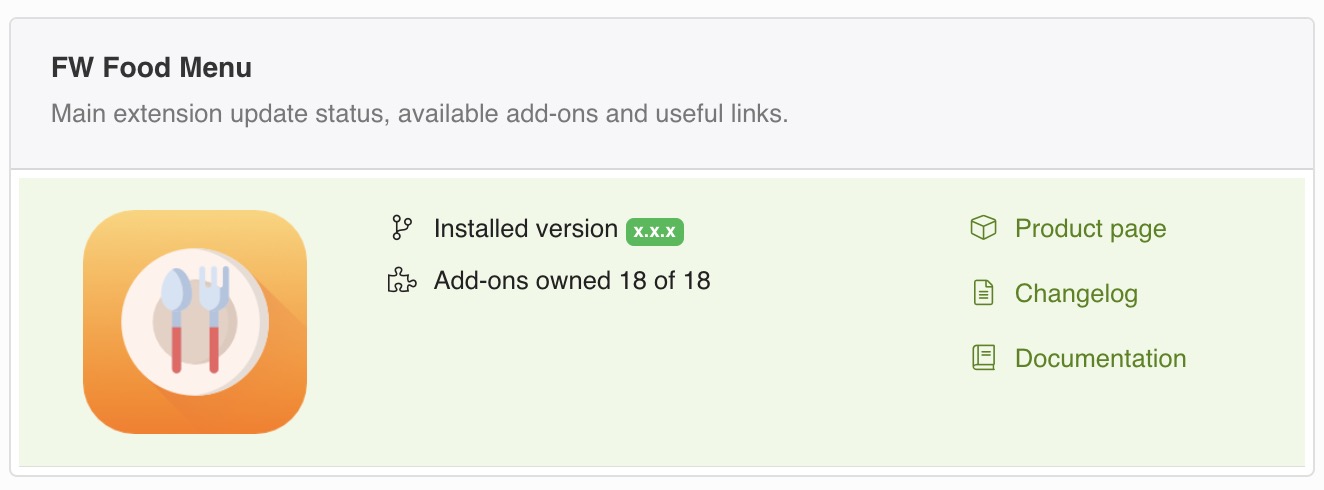
Main product update status, available add-ons and useful links.
Content statistics
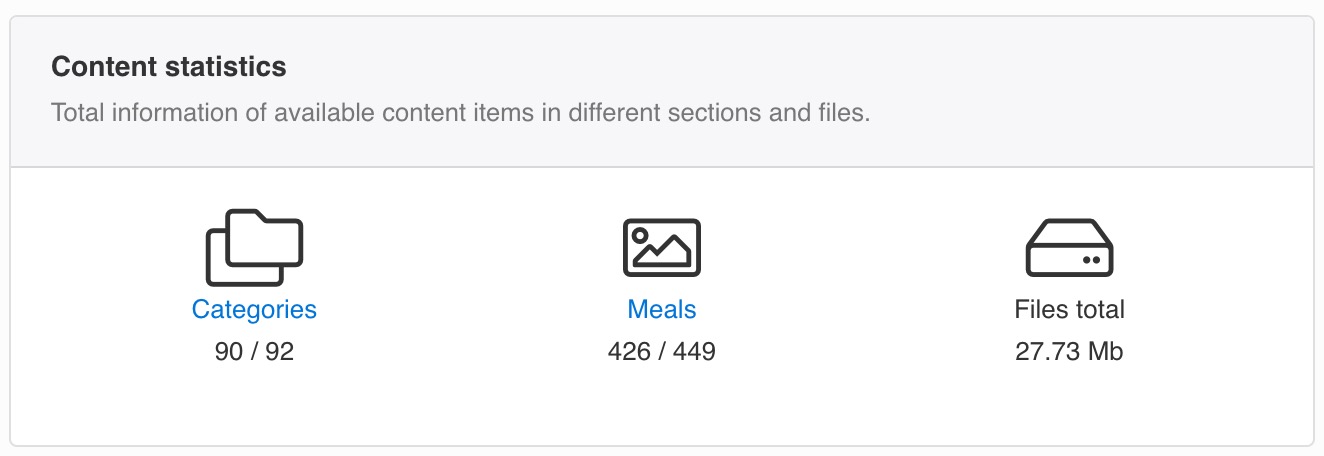
Total information of available meals in different categories and files.
Categories
Published/Total categories currently available in FW Food Menu product. Click a link to open
Categories section.
Meals
Published/Total meals currently available in FW Food Menu product. Click a link to open
Meals section.
Files total
Total file size currently uploaded into FW Food Menu product folder.
Quick check
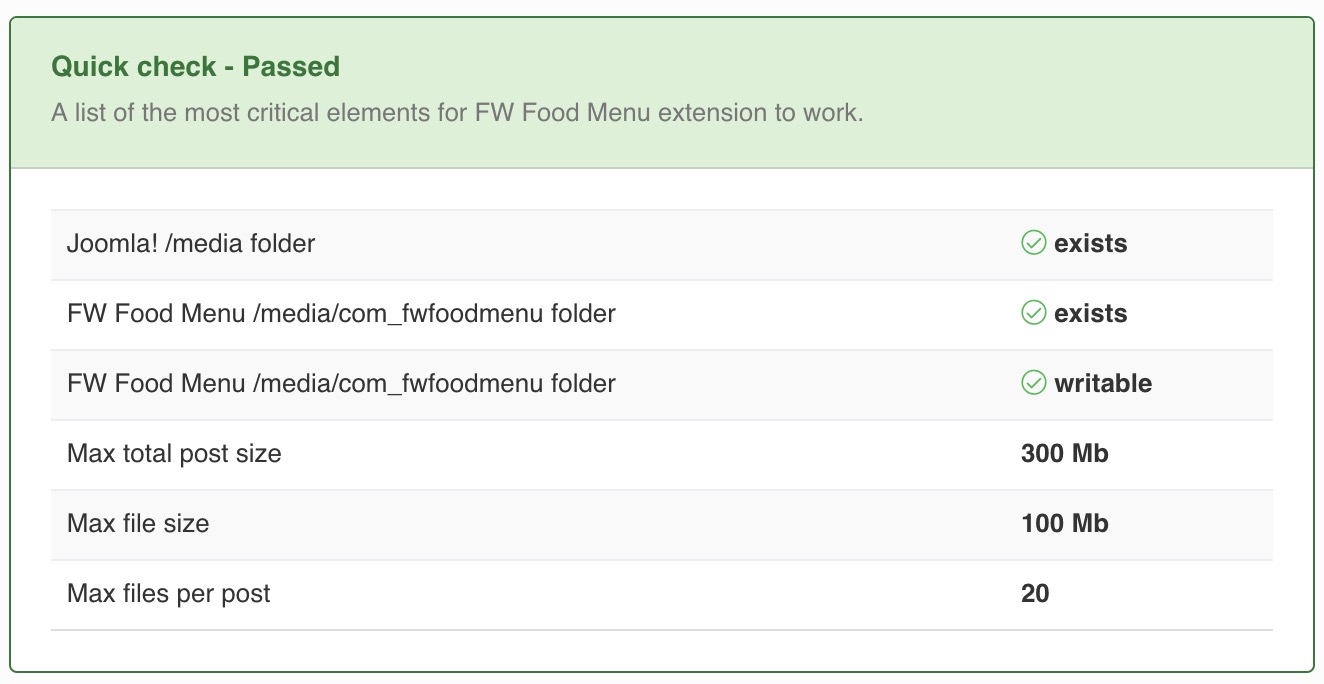
A list of the most critical elements for FW Food Menu product to work.
Spread the love
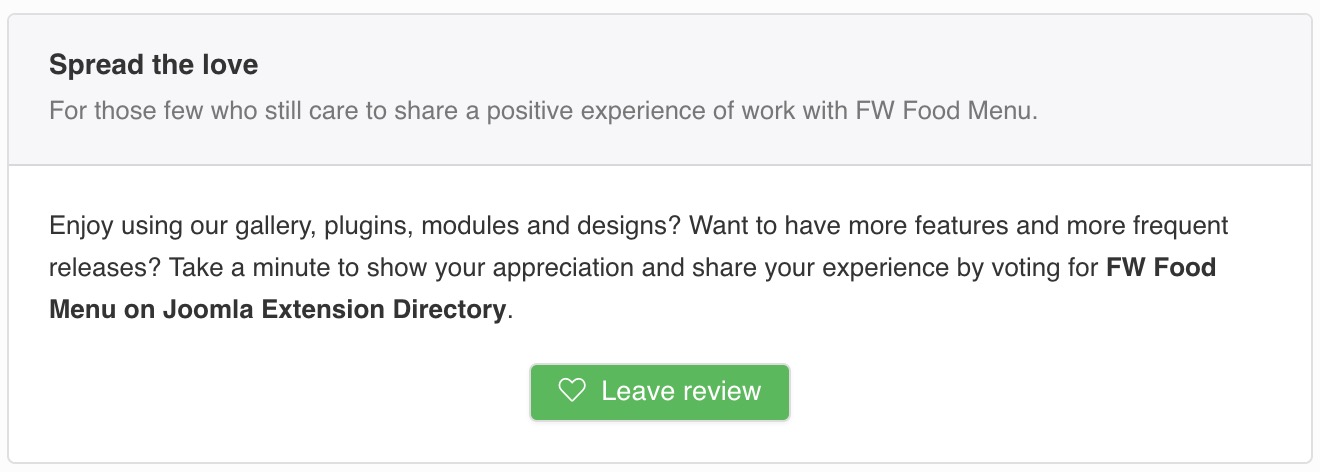
For those few who still care to share a positive experience of work with FW Food Menu.
Useful Services
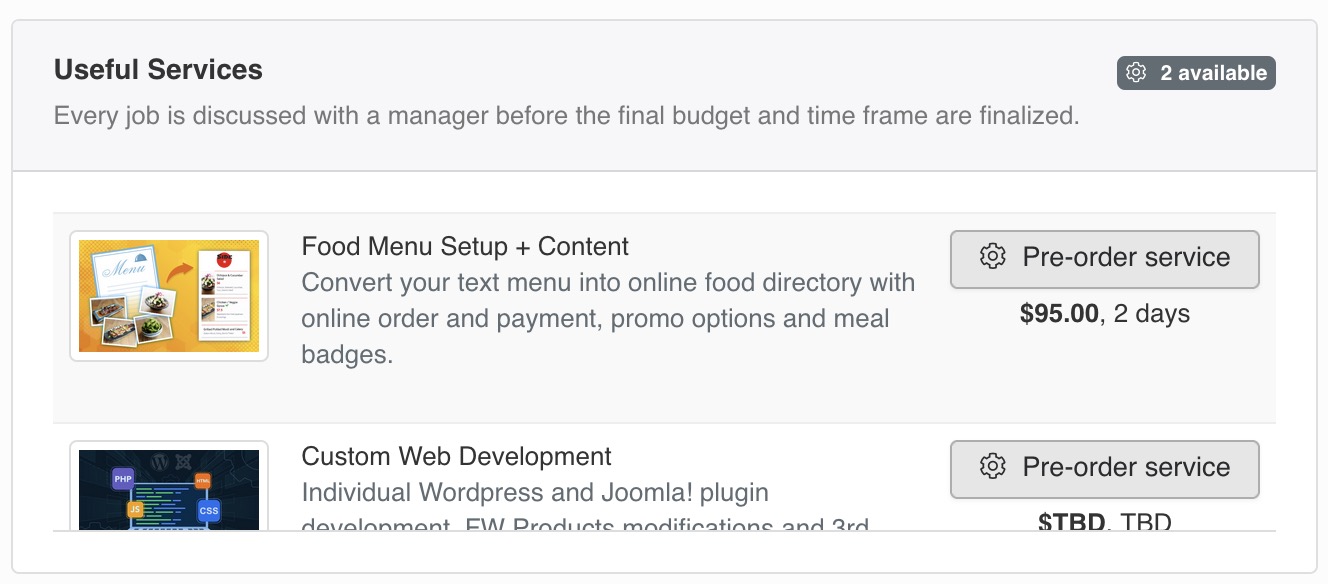
Services related to FW Food Menu that may help you extend or customize product design and layout.
Available add-ons & updates
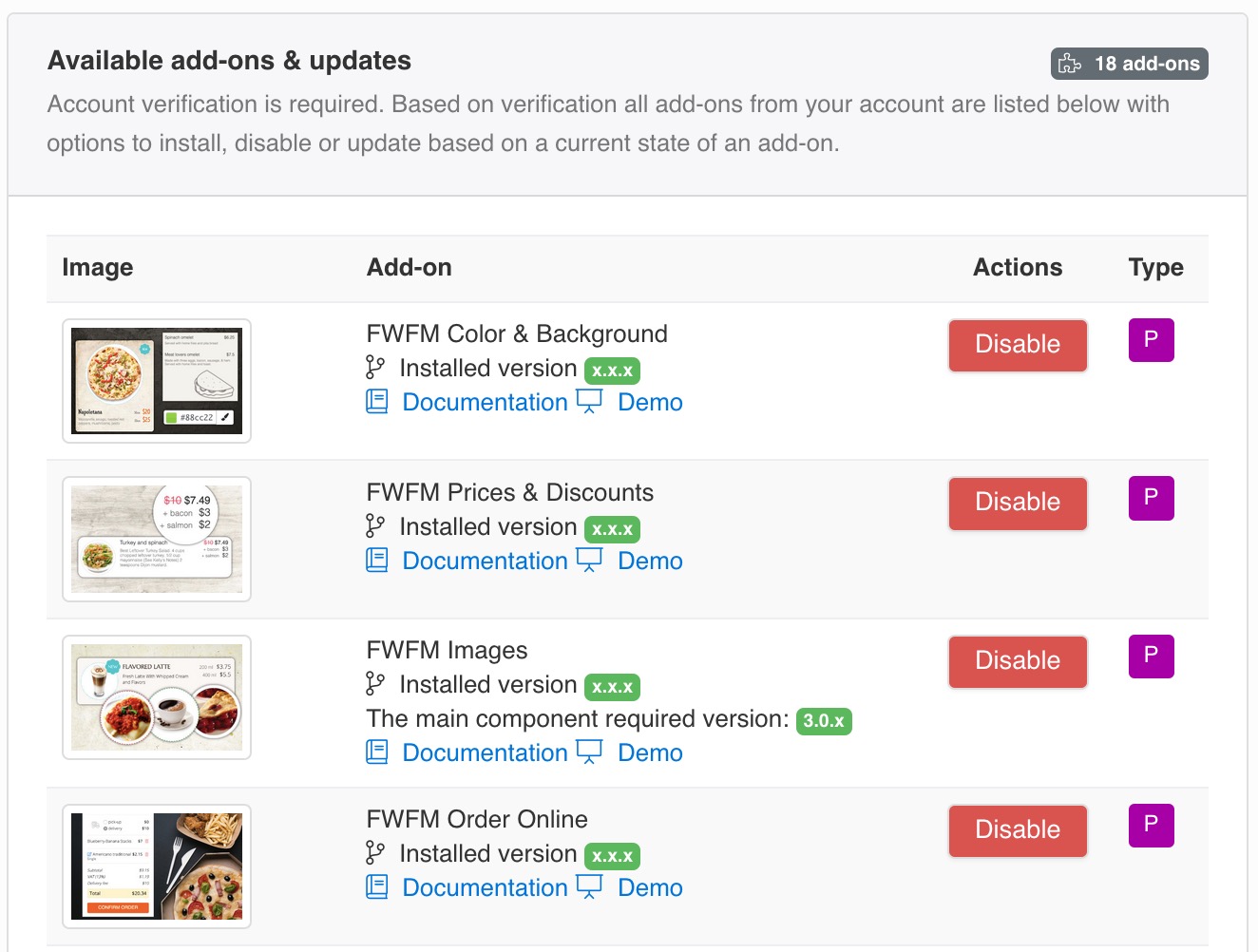
Based on a verified account all add-ons installed on this website will show available options to install, disable or update, depending on a current state of an add-on.
Table columns
Image
Add-on preview image from
Fastw3b product page.
Add-on
Add-on name, current version, dependencies and useful links.
Actions
Add-on available actions depending on current state: Install, Update, Disable.
Type
Add-on type: Module, Plugin, Design.
 FW Gallery
FW Gallery FW Food Menu
FW Food Menu FW Virtuemart Rental
FW Virtuemart Rental FW Real Estate
FW Real Estate