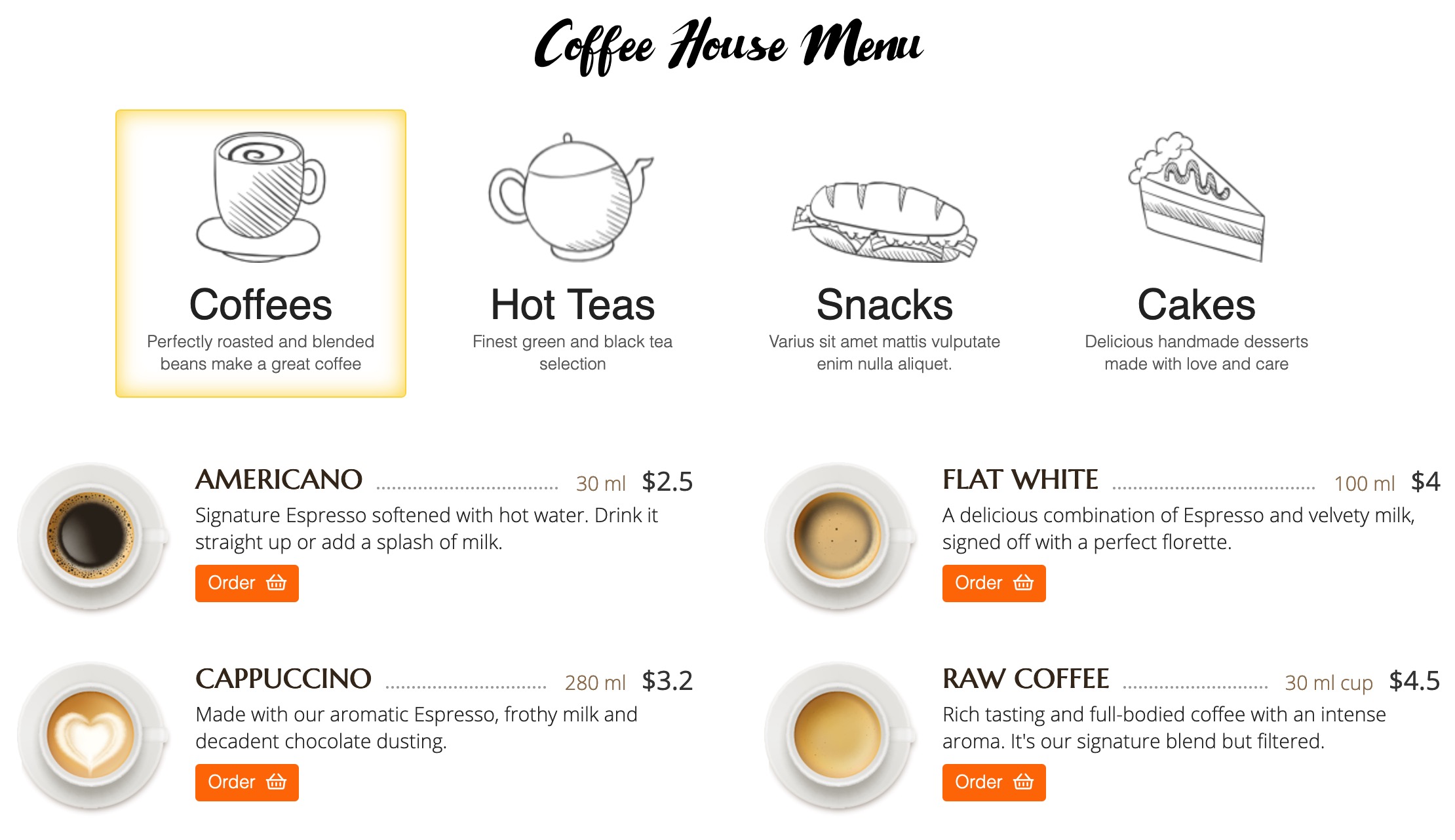
FWFM Meals Layout module allows to show any selected category(ies) with its subcategories in any Joomla! template position (including article) within a selected layout. Depending on add-ons installed following layouts can be set:
- Standard - regular meals list layout,
- Promo (
FWFM Promoadd-on) - layout that shows promo meals only, - Cascading grid (
FWFM Cascading Gridadd-on) - tab like layout that allows to show categories with their own designs in one page, - Order Online (
FWFM Order Onlineadd-on) - layout with search bar, category list and order total form to make an order online.
Tabs - all selected categories are shown next to each other and then down below. Looks and works as tabs.
Carousel - one line slider that shows all selected categories as a row and scroll them as you hover and move a mouse over it.
Category block layout parameters are defined below or in a category parameters. Settings below have a higher priority.
Carousel layout.Title image should show up and where.Short description as a tag line or a short intro text right below a category name.Admin Main Menu -> Menus -> [Some Menu] -> Add New Menu item -> FW Food Menu -> Meals Layout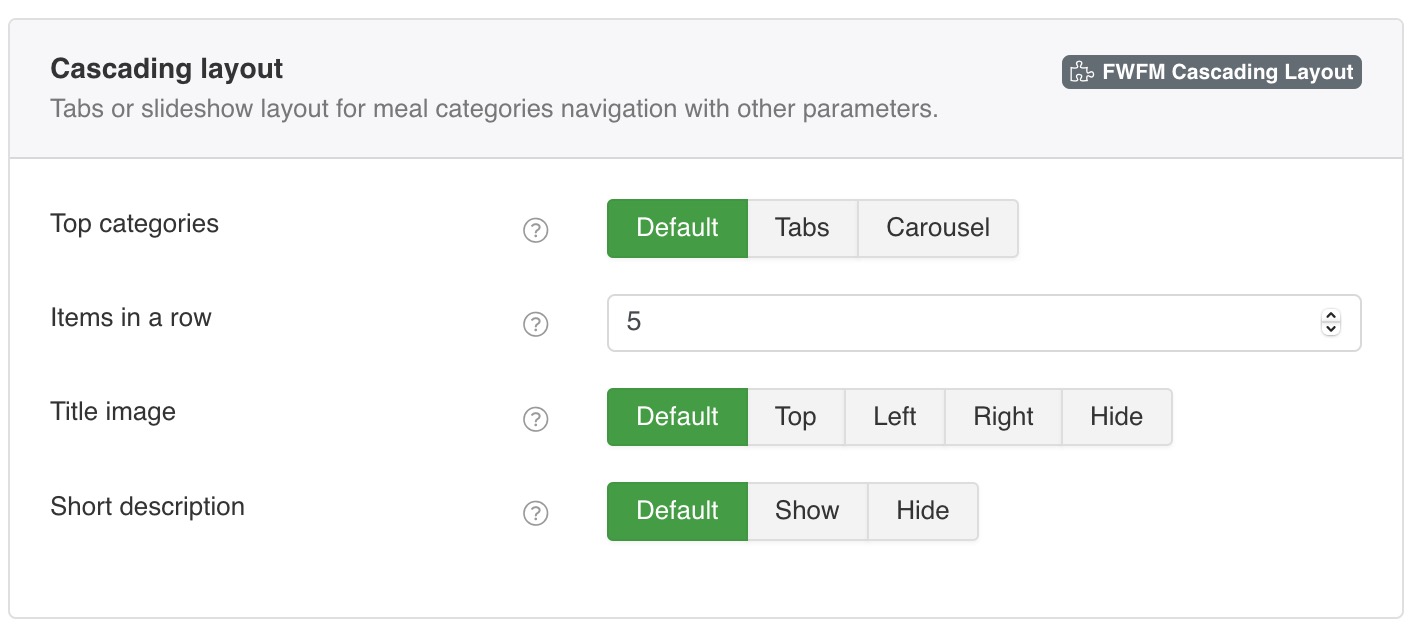
Tabs - all selected categories are shown next to each other and then down below. Looks and works as tabs.
Carousel - one line slider that shows all selected categories as a row and scroll them as you hover and move a mouse over it.
Category block layout parameters are defined below or in a category parameters. Settings below have a higher priority.
Carousel layout.Title image should show up and where.Short description as a tag line or a short intro text right below a category name. FW Gallery
FW Gallery FW Food Menu
FW Food Menu FW Virtuemart Rental
FW Virtuemart Rental FW Real Estate
FW Real Estate