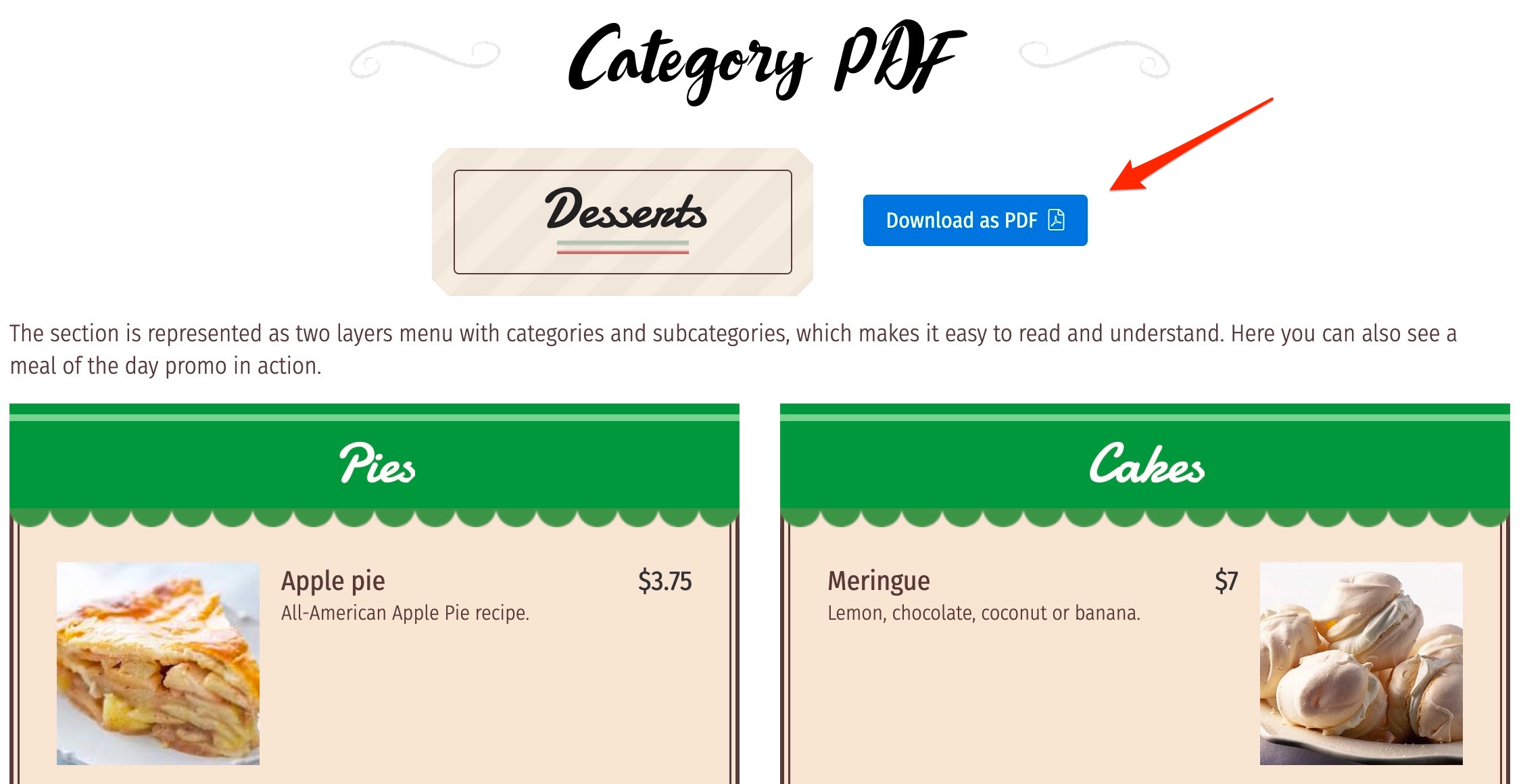
Adds PDF menu file version to any category. A new PDF file upload option will be available for
Category Add/Edit page as soon as add-on is installed and activated. There is also Show/Hide option in case you decide not to publish uploaded PDF file, but want to keep it in a category for some reason.
Categories
Multi-level meal
Categories. Use category parameters to design unique style for a group of categories by setting parameters for parent gallery or any individual category. Located in
Admin Main Menu -> Components -> FW Food Menu -> Categories
Table columns
PDF FWFM Category PDF
Shows a PDF file icon if PDF menu is uploaded for a category.
Category Add/Edit
Category functional and design settings.
Located in
Admin Main Menu -> Components -> FW Food Menu -> Categories -> click New/Edit button
Main settings Tab
To get into
Main Settings tab in Admin panel go to FW Food Menu -> Categories -> New/Edit button in Toolbar.
Category PDF Ffile Section FWFM Category PDF
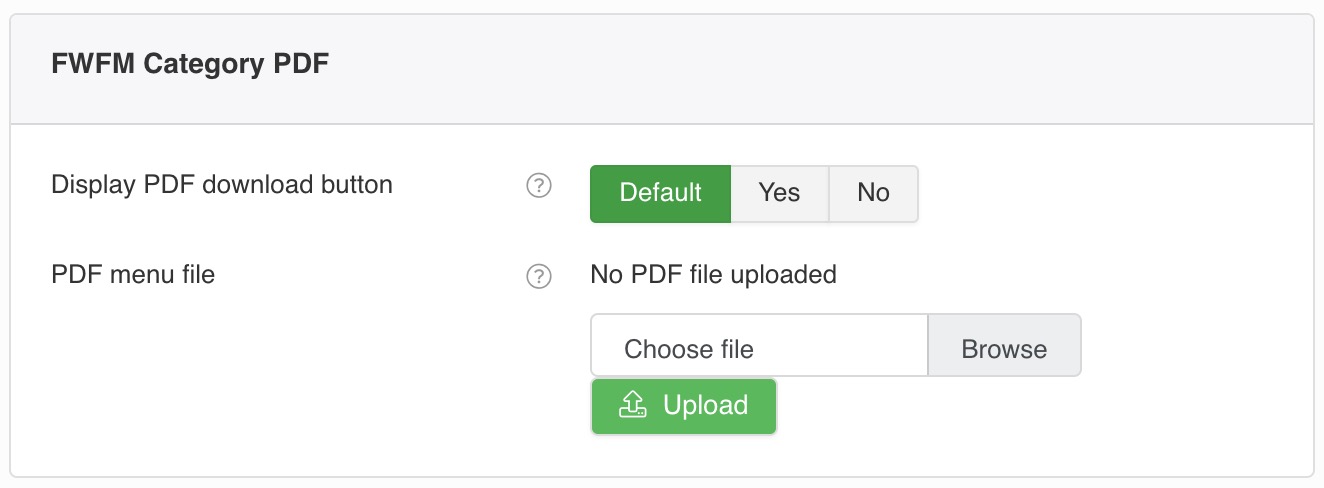
Upload a PDF file to allow your customers download alternative menu version.
Display PDF download button
Shows PDF download link, if PDF file is uploaded in a meal category.
PDF menu file
Upload a PDF file for a current meal category. Max upload file size is controlled by PHP settings on your server.
Settings
Global FW Food Menu parameters grouped by categories. Note that global
Meals and Categories Layout parameters can be overwritten with a Category settings.Located in
Admin Main Menu -> Components -> FW Food Menu -> Settings
Design & Layout Tab
A group of parameters broken into sections to define a layout appearance and show/hide page elements with certain options.
Category layout Section
Parameters that modify a category appearance.
Display PDF download button FWFM Category PDF
Shows PDF download link, if PDF file is uploaded in a meal category.
 FW Gallery
FW Gallery FW Food Menu
FW Food Menu FW Virtuemart Rental
FW Virtuemart Rental FW Real Estate
FW Real Estate