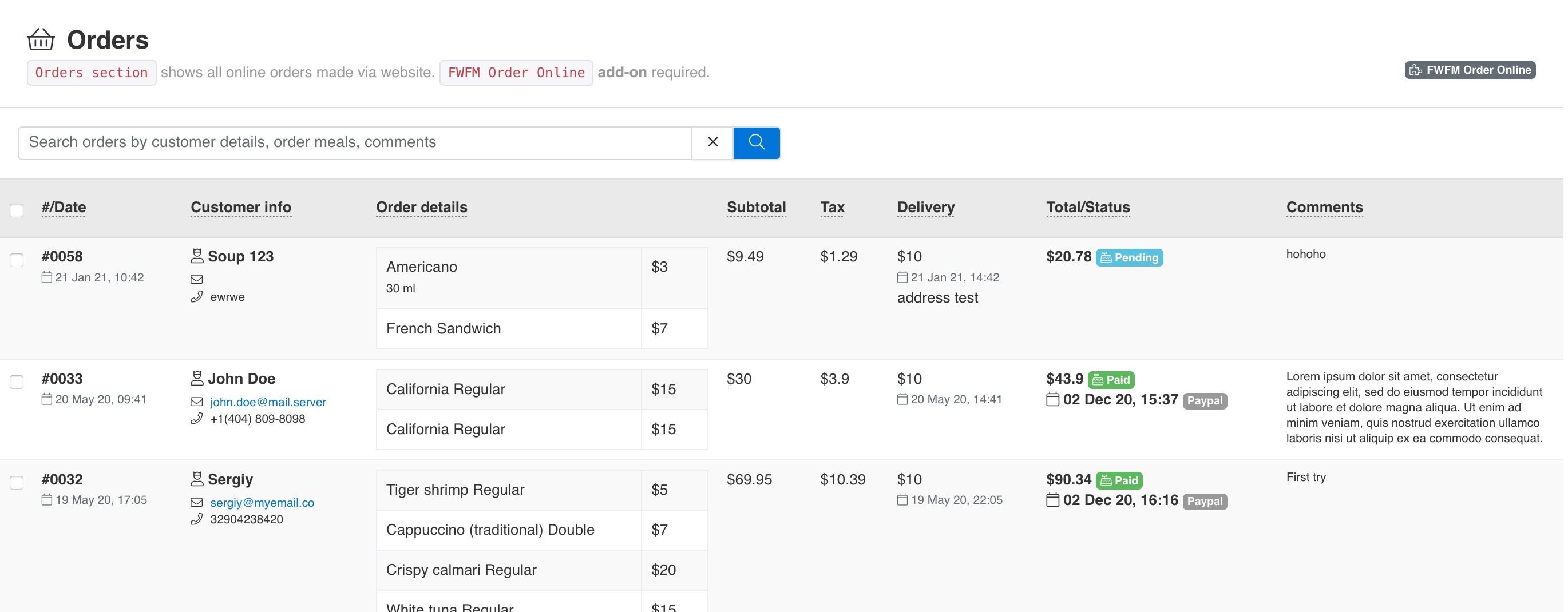
Orders section shows all online orders made via website. FWFM Order Online add-on required.Located in
Admin Main Menu -> Components -> FW Food Menu -> Orders
Toolbar
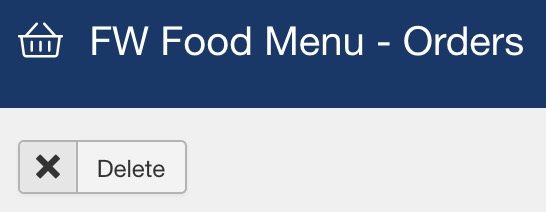
Buttons
Delete
Permanently remove an order record from a database. Make sure you select order first to apply this action.
Filter panel
Filter panel contains fields, which users interact with to filter the data displayed
Search orders by customer details, order meals, comments
Text orders search by Customer details (name, email, pnone number), order meal names, comments.
Table columns
#/Date
Order number and a date when this order was made.
Customer info
Customer name, email and phone captured via online order form. Clicking on email will open a send email dialog via default email client.
Order details
A list of ordered meals with their variation selected and a price per meal ordered.
Subtotal
A sum of all order meals without a tax.
Tax
A sum calculated based on tax parameter in Settings and subtotal of an order.
Delivery
A cost for selected delivery method. Devilver cost is set in Settings.
Total/Status
A sum of Subtotal + Tax + Delivery and this order status.
Comments
A text message left by a customer when online order was made.
 FW Gallery
FW Gallery FW Food Menu
FW Food Menu FW Virtuemart Rental
FW Virtuemart Rental FW Real Estate
FW Real Estate