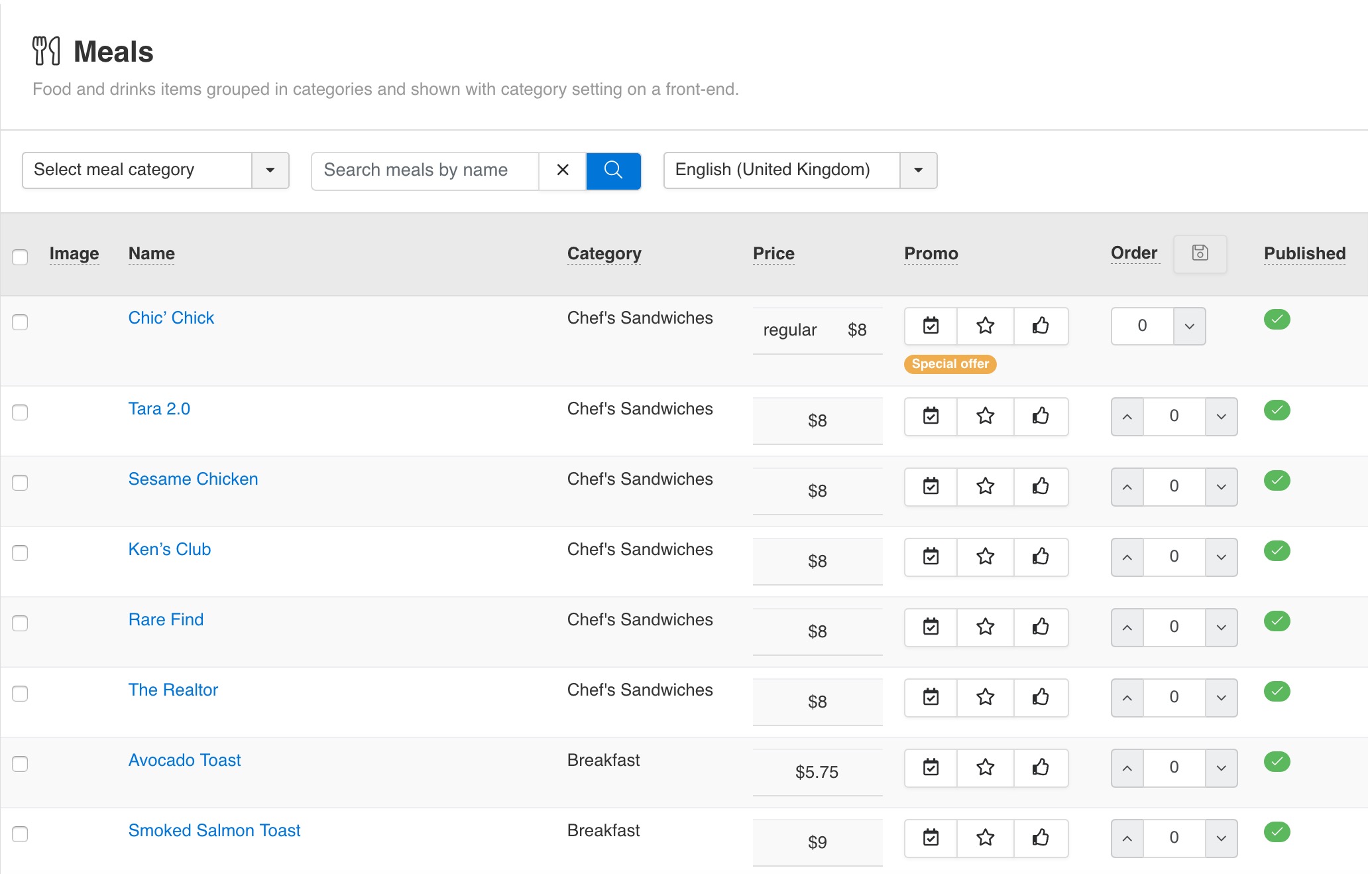
Food and drinks meal items grouped in categories and shown with category settings on a front-end.
Located in
Admin Main Menu -> Components -> FW Food Menu -> Meals
Toolbar
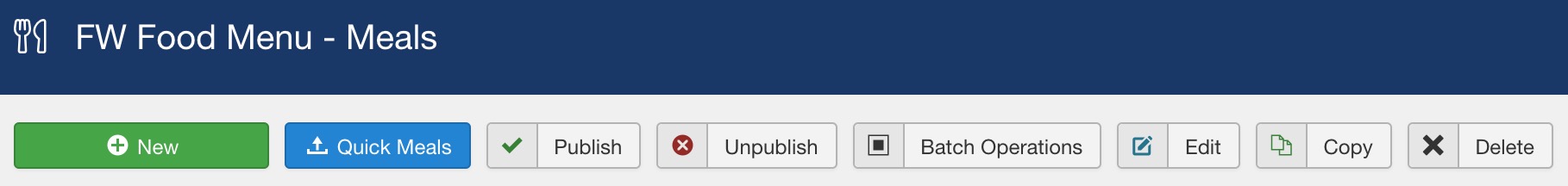
Buttons
New
Open a new meal edit form. Fill in parameters and save to create a new meal.
Quick Meals
The fastest way to add meals to a category. Each line is a new meal. Use dash "=" to separate meal parameters. Available parameters: meal name = price = description. If a meal name exists parameters will be changed.
Example:
Meal name = 9.99 = Some meal description here
Example:
Meal name = 9.99 = Some meal description here
Publish
Make a meal visible on a front-end. Make sure you select a meal first to apply this action.
Unpublish
Hide a meal on a front-end. Make sure you select a meal first to apply this action.
Batch Operations
Mass items actions. Select multiple meals and change their category or add badges.
Edit
Change a meal settings. Make sure you select meal first to apply this action.
Copy
Duplicated selected meal with " (copy)" suffix added to its name and unpublished in the same category where original meal was located. Make sure you select a meal first to apply this action.
Delete
Permanently remove a meal from a database. Make sure you select meal first to apply this action.
Quick Meals Modal
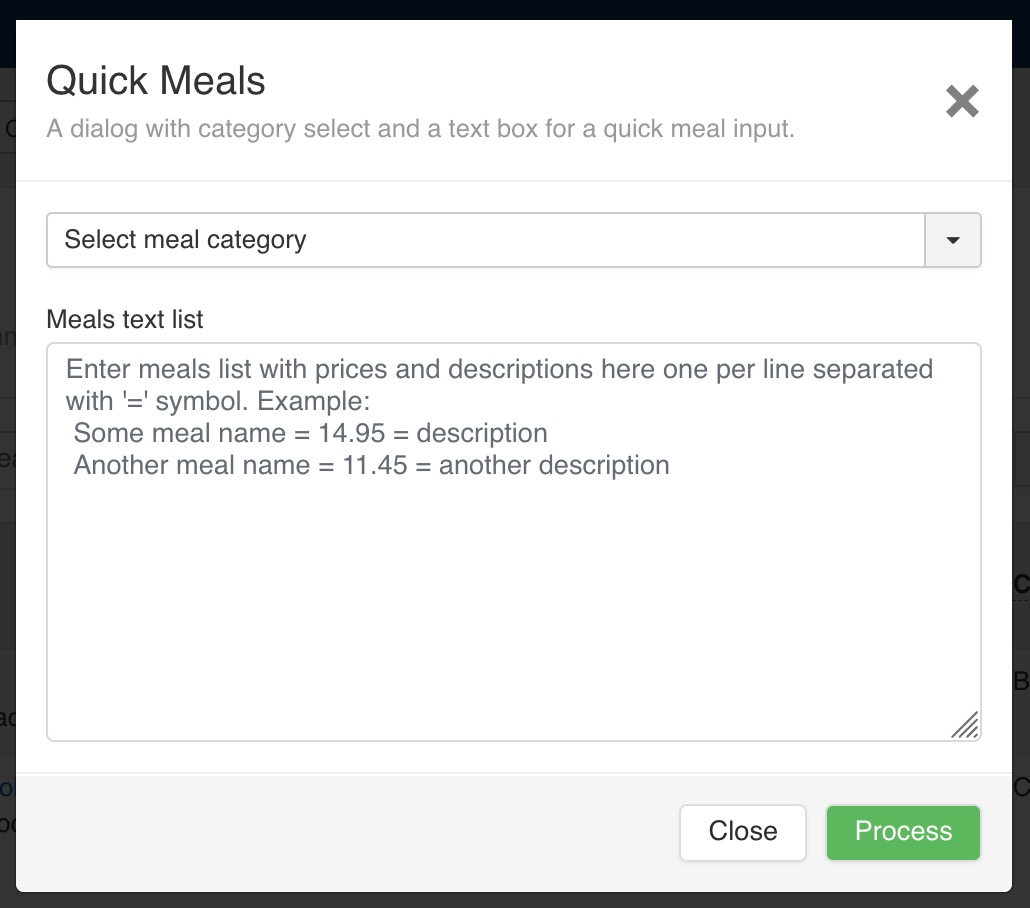
A dialog with category select and a text box for a quick meal input.
Select meal category
A category where Quick Meals will be added to or will update existing meals with the same names.
Meals text list
Enter meals list with prices and descriptions here one per line separated with '=' symbol. Example:
Some meal name = 14.95 = description
Another meal name = 11.45 = another description
Some meal name = 14.95 = description
Another meal name = 11.45 = another description
Buttons
Process
Convert text melas into real items in a selected category.
Close
Abort all changes and close Quick Meals dialog.
Batch Operations Modal
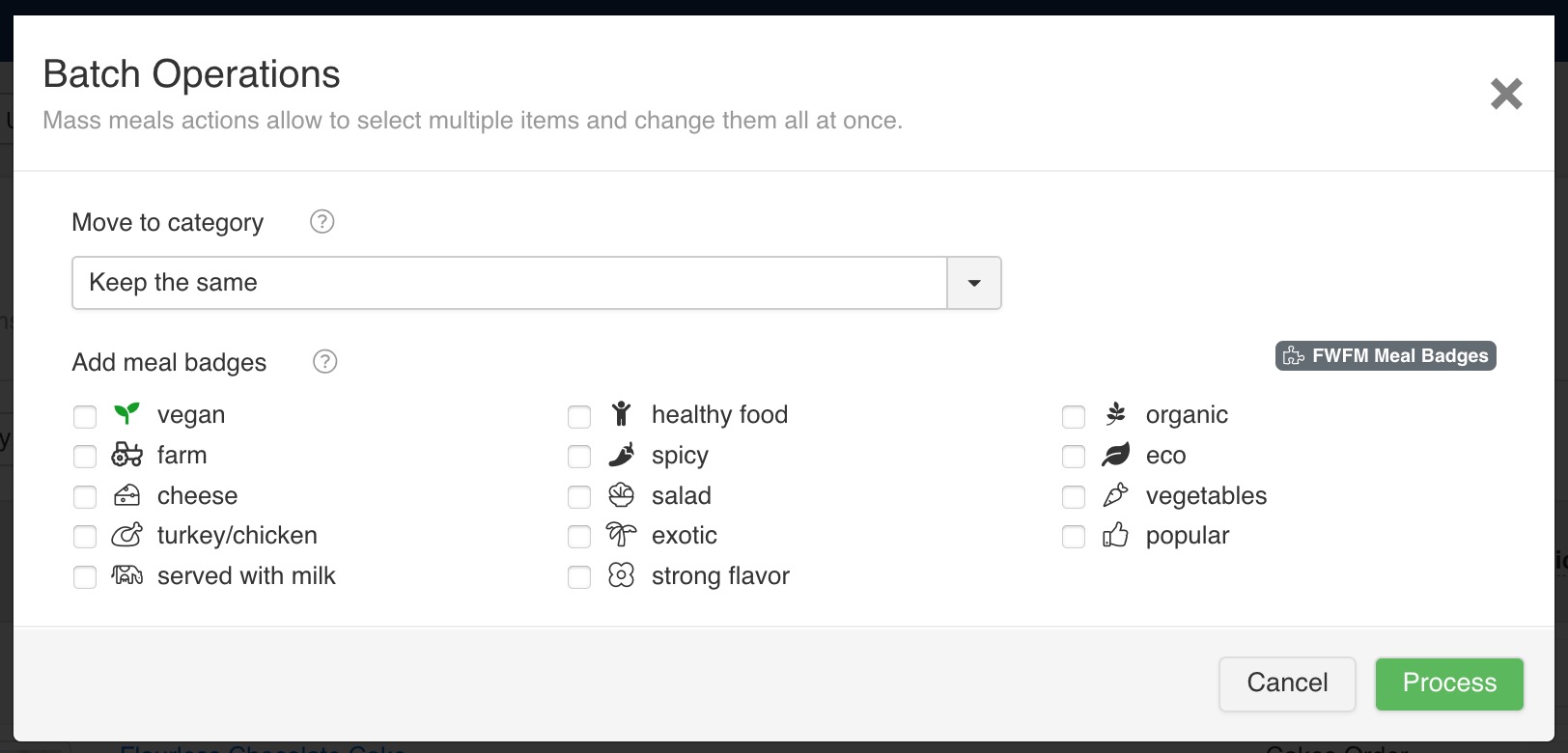
Mass meals actions allow to select multiple items and change them all at once.
Move to category
Select a meal category to move all selected meals to.
Buttons
Process
Make changes to selected items.
Cancel
Abort all changes and close Batch Operations dialog.
Add meal badges FWFM Meal Badges
Select badges you would like to add to selected meals next to a meal title with badge name as a hover popup.
Filter panel
Filter panel contains fields, which users interact with to filter the data displayed
Select meal category
Select a parent category to narrow down category list and show only meals in selected category.
Search meals by name
Text search by a meal name. Use "Enter" key to start search or "X" button to clear search field. You can search by part of a name or a desciption. Search is case insensitive.
Table columns
Name
A text meal name that will show in a menu.
Category
A category where a meal belongs to.
Price
A meal price or prices (if
FWFM Prices & Discounts add-on is installed) in a currency set in Settings.
Order
Ordering is used for meals sorting on front-end (site) part. You can change Ordering by typing in numbers or clicking arrow buttons. Smaller numbers means higher position. Make sure you save ordering by clicking "Save Order" button next to column title.
Published
Publish state indicates if a meal is visible on front-end (site).
ID
(empty)
Language
Source language
Image FWFM Images
A picture of a meal Image. Only one picture can be uploaded per meal.
 FW Gallery
FW Gallery FW Food Menu
FW Food Menu FW Virtuemart Rental
FW Virtuemart Rental FW Real Estate
FW Real Estate