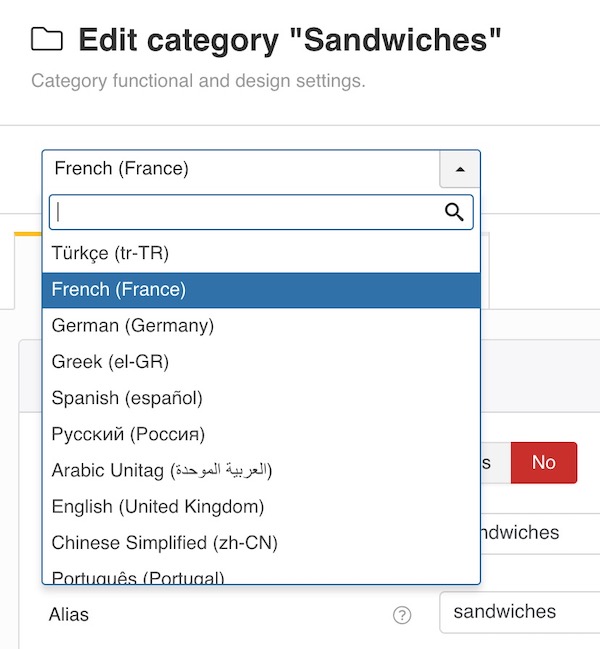
Adds a Language dropdown with a selection of active
Joomla! languages to set content for each language separately and make sure everything is translated for each meal, category, meal badge, etc. When FWFM Multilingual is activated all FW Food Menu content by default is stored as a default Joomla! Admin language. Other active languages need to be selected for translation.
Categories
Multi-level meal
Categories. Use category parameters to design unique style for a group of categories by setting parameters for parent gallery or any individual category. Located in
Admin Main Menu -> Components -> FW Food Menu -> Categories
Filter panel
Filter panel contains fields, which users interact with to filter the data displayed
Language selection FWFM Multilingual add-on
A list of installed and published languages on your website available for translation.
Meals
Food and drinks meal items grouped in categories and shown with category settings on a front-end.
Located in
Admin Main Menu -> Components -> FW Food Menu -> Meals
Table columns
Language
Source language
 FW Gallery
FW Gallery FW Food Menu
FW Food Menu FW Virtuemart Rental
FW Virtuemart Rental FW Real Estate
FW Real Estate