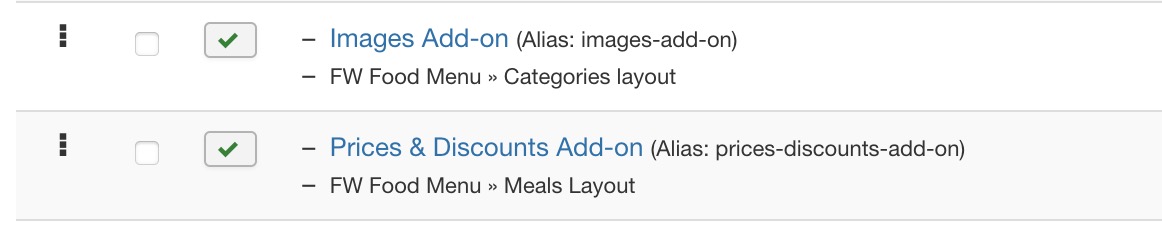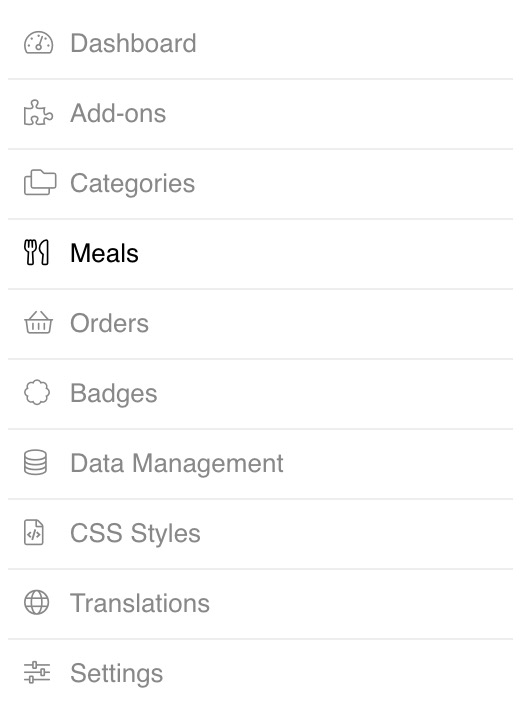Main component
FW Food Menu tutorial for Joomla!
Topics in this section
Front-end Layouts
All FW Food Menu front-end layouts that can be assigned as menu items to the main or some other menu are described in this section with screenshots and parameters available.
Admin Sections
All FW Food Menu admin sections that can be found at Joomla! Admin -> Components -> FW Food Menu are described in this section with screenshots and parameters available.
 FW Gallery
FW Gallery FW Food Menu
FW Food Menu FW Virtuemart Rental
FW Virtuemart Rental FW Real Estate
FW Real Estate