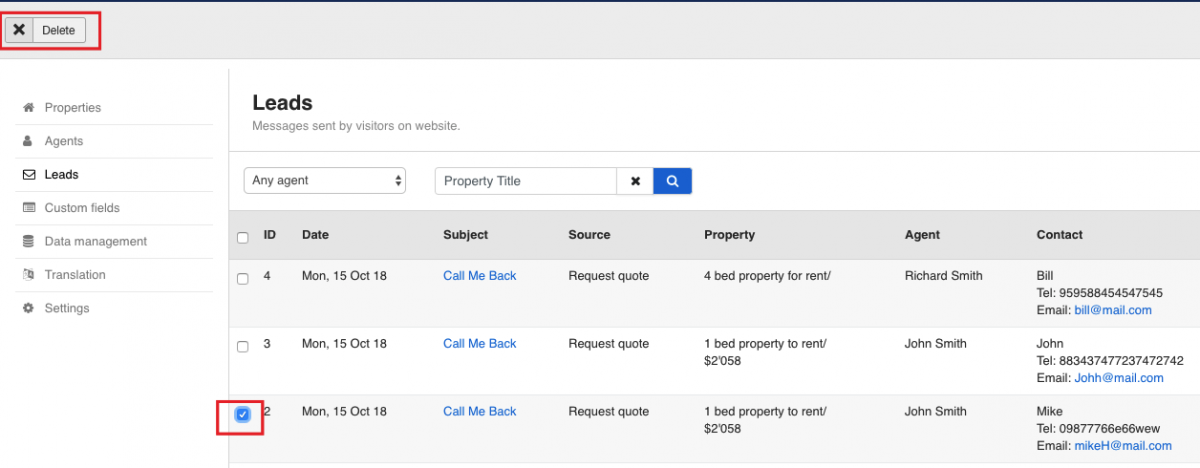All messages sent by your website visitors are displayed in the Leads section. You can manage these messages from here. In this tutorial, we will learn how to manage the messages in the Leads section.
We will proceed as follows:
All messages sent by your website visitors are displayed in the Leads section. You can manage these messages from here. In this tutorial, we will learn how to manage the messages in the Leads section.
We will proceed as follows:
First, let's go to the Leads section.
Log in to your administrator panel using your credentials.
Locate Components dropdown in the top menu of your Joomla control panel and click on it.
Select FWRE Agency=>Leads.
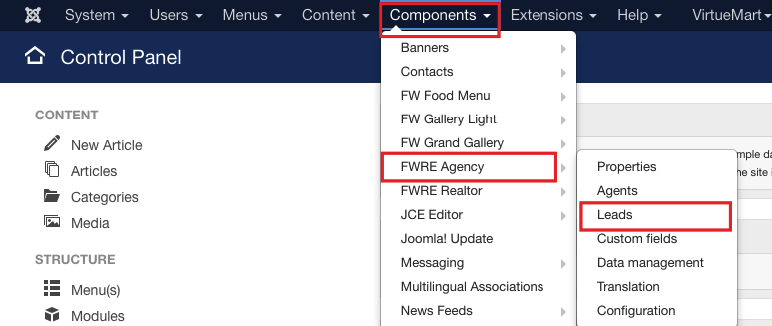
Now, let's learn how to manage your leads
Messages are sent via the Request Info section on the front-end. This section appears on the front-end once the property is added to the website. Here, the visitor types their message and fills out the necessary fields such as name, email, and phone number. To learn how to add a property to your real estate website, review Properties tutorial.
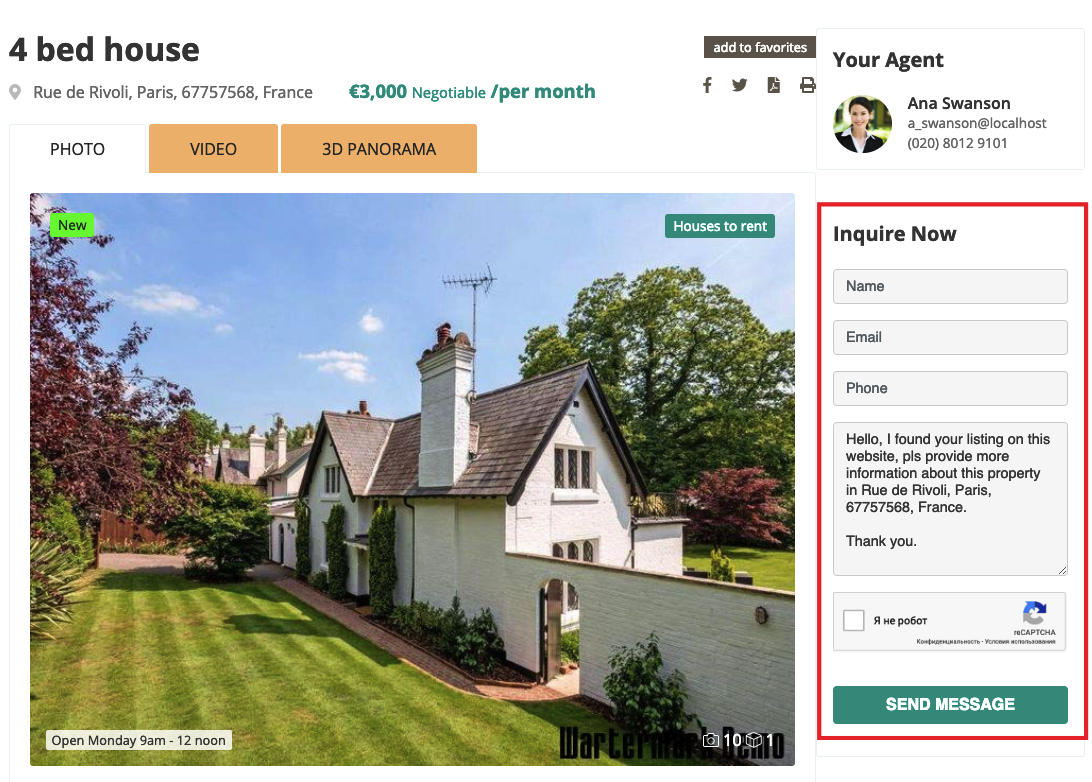
Once sent, the message appears in the Leads section on the back-end. In the Leads section, you can filter messages by the agent or property title or delete them.
To filter the messages by the agent or property type, do the following:
Locate the filters at the top left section of the screen.
Choose John Smith from the dropdown.
Enter 1 bed property to rent into the Property Title textbox.
Click a button with magnifier icon.
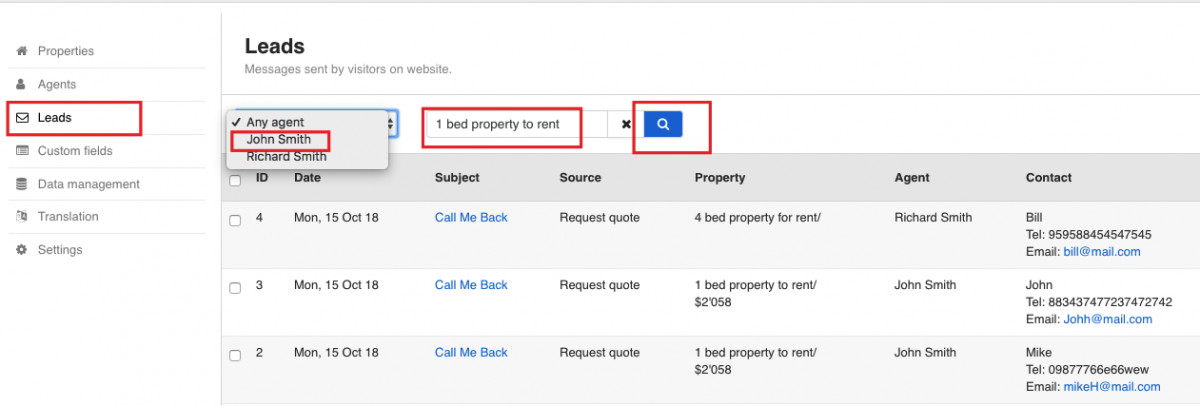
You can delete messages. To learn how to do this, follow the steps below:
Locate a message you want to delete.
Check it.
Click Delete button at the top left section of the screen.