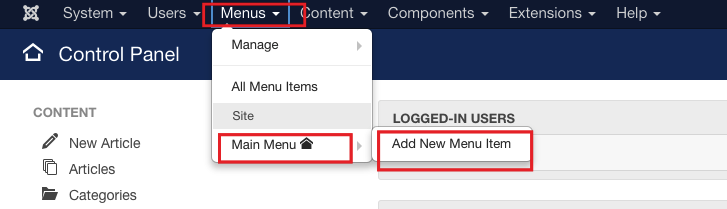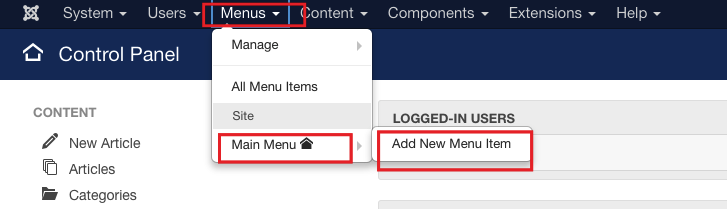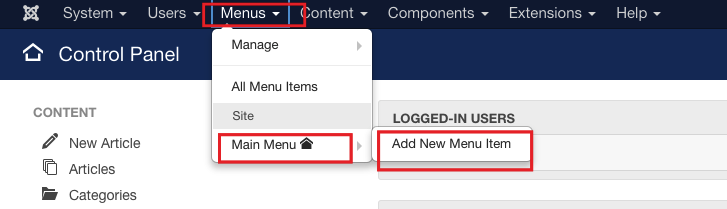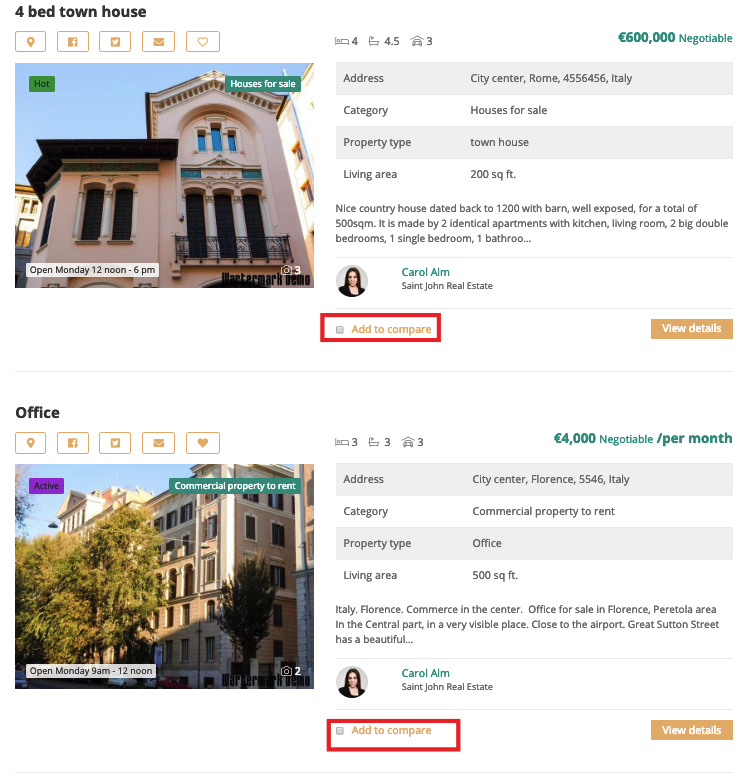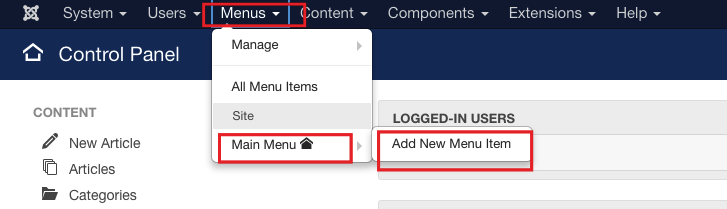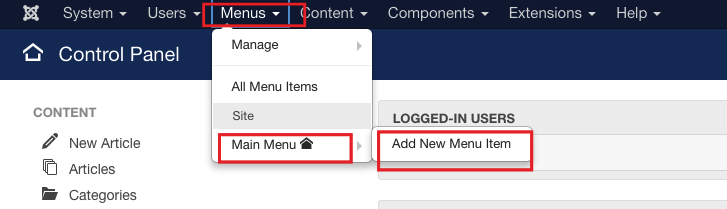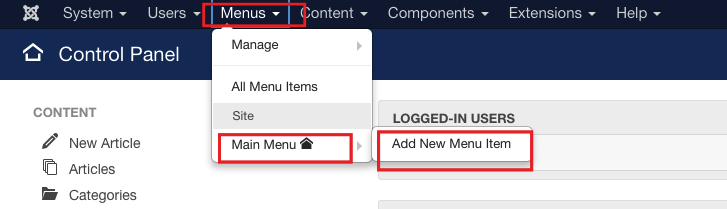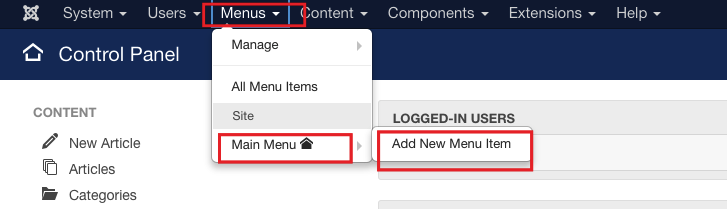Your content is not automatically displayed on the front-end once you have installed FW Real Estate component. To make it visible, you need to create a menu item and assign FW Real Estate layout to it. There are available the following layout types:
| FW Real Estate Agency | FW Real Estate Realtor |
|---|---|
| Agent Profile | *n/a |
| Agent Listing | *n/a |
| Properties Management Console | *n/a |
| Compare Table | Compare Table |
| Properties Listing | Properties Listing |
| Property Favourites Listing | Property Favourites Listing |
| Property Saved Searches | Property Saved Searches |
| Single Property | Single Property | * n/a stands for 'not available' |
Get familiar with the tutorials included in this section to learn more about each layout type and its specifics.
 FW Gallery
FW Gallery FW Food Menu
FW Food Menu FW Virtuemart Rental
FW Virtuemart Rental FW Real Estate
FW Real Estate