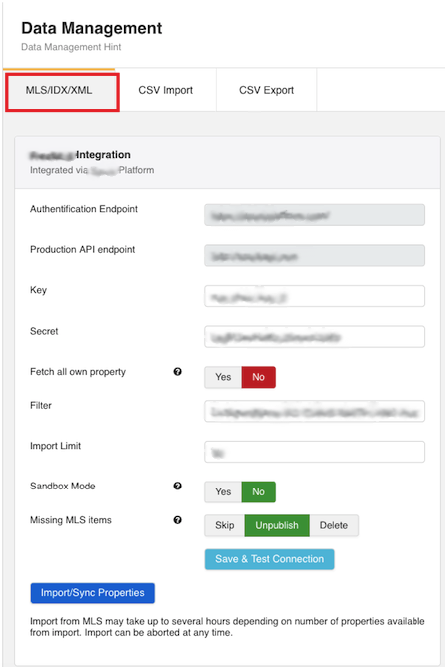We provide MLS/IDX/XML integration service to maximize the performance of your real estate website. Integrate your website with the largest Multiple Listing Service to increase your success rate. MLS (Multiple Listing Service) or IDX(Internet Data Exchange) is a database of current real estate listings in a local area. The database is maintained and paid for by the realtors who are the members and the only ones who can access it. It is aimed to allow for a greater cooperation between real estate agents.
How Does the Multiple Listing Service work
The agent submits the information about the property to the MLS/IDX system. Once the property is on the MLS/IDX, all agents having the account can access this information and arrange meetings and showings for their clients. If the property is sold, the participants of the deal split the commission.
Why integrating your real estate website with MLS is important
Keeping your website constantly connected to the MLS/IDX database allows you to fill your website with up-to-date content. Except for the real estate listings, MLS system also contains agent listings. So if the potential client leaves your website, chances are high that they will find an agent there, and not on your website. For that reason, automatic synchronization with MLS property listings is a strategic decision for your real estate business.
 FW Gallery
FW Gallery FW Food Menu
FW Food Menu FW Virtuemart Rental
FW Virtuemart Rental FW Real Estate
FW Real Estate