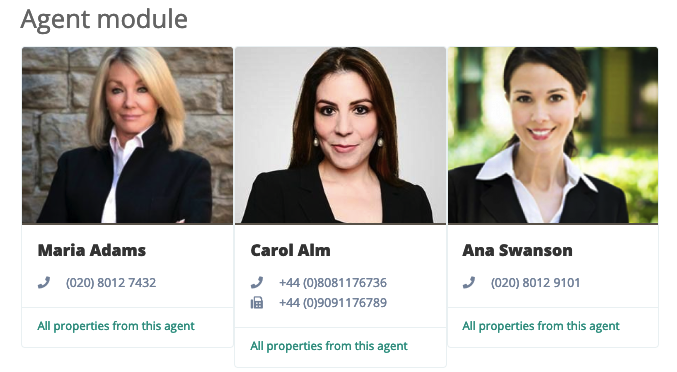FW Real Estate Agent module allows to display agents anywhere on your website. To learn how to create an agent, review Agents tutorial. In this tutorial, we will learn how to configure FW Real Estate Agent module.
We will proceed as follows:
FW Real Estate Agent module allows to display agents anywhere on your website. To learn how to create an agent, review Agents tutorial. In this tutorial, we will learn how to configure FW Real Estate Agent module.
We will proceed as follows:
First, let’s enable FW Real Estate Agent module.
Locate Modules section following Extensions=>Modules direction.
Find FW Real Estate Agent module using the search bar.
Enable it licking the check button.
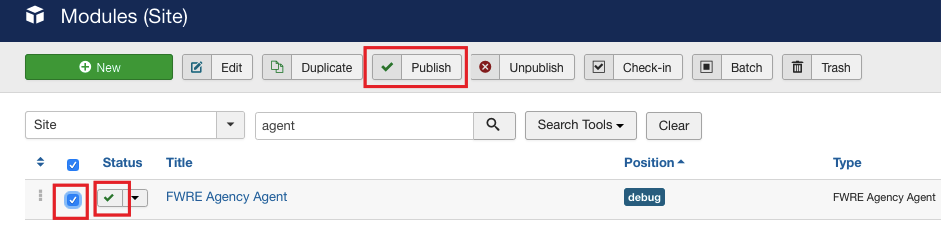
Now, let’s configure the module.
Click on the module title.
Locate Module tab and configure it. Assign position to the module and give it a title. Use the sample parameters listed in the FW Real Estate Agent module configuration and settings section of this tutorial. Your screen should look similar to the screenshot below.
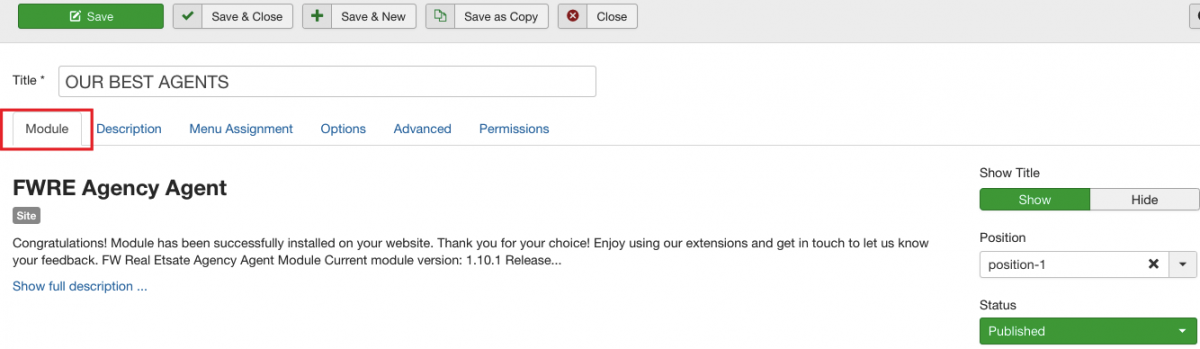
Switch to the Menu Assignment tab.
Locate Module Assignment dropdown and select On all pages. Thus, the search will be displayed on all pages of your website.
Switch to the Options tab.
Locate Agents Qty slider control and set as 3.
Locate Layout dropdown and select Horizontal 3 agents per row.
Locate Ordering field and select Random.
Mouse over the Hide on one property field and select Yes. As a result, the module will not be displayed on a single property view.
Locate Image Width (px) textbox and enter 220.
Click Save button. Your screen should look similar to the screenshot below.
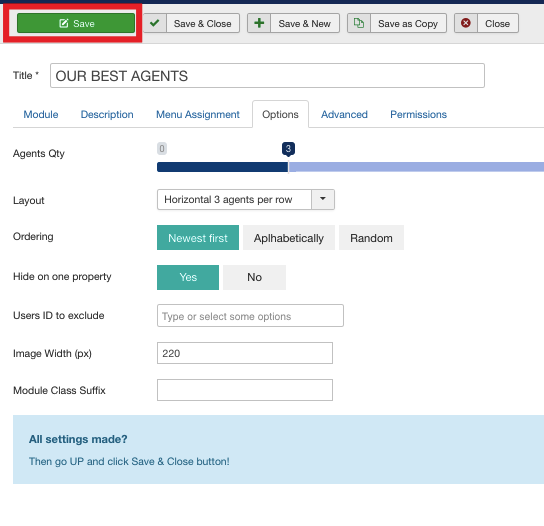
Once the settings are saved, go to the front-end to see how the module is displayed.