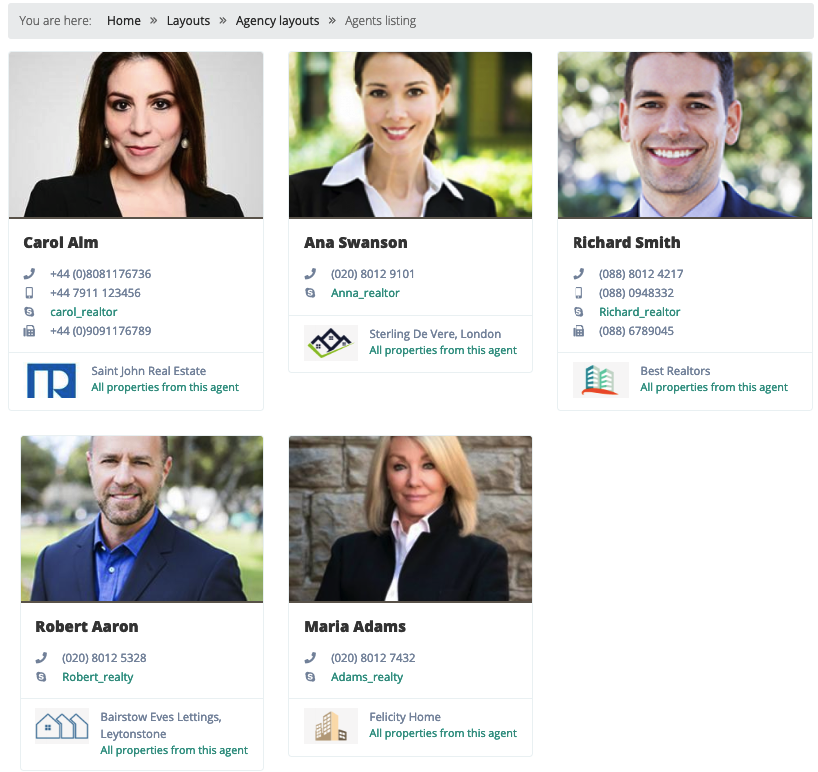Agents listing layout allows to display all available agents as a list. In this tutorial, we will learn how to display and manage agents listing. To learn how to create an agent, review Agents tutorial.
We will proceed as follows:
Agents listing layout allows to display all available agents as a list. In this tutorial, we will learn how to display and manage agents listing. To learn how to create an agent, review Agents tutorial.
We will proceed as follows:
To display a menu item, you need to create a menu item and assign Agents Listing layout to it. To learn how to create a menu item, follow the steps below:
Log in to your administrator panel using your credentials.
Locate Menus dropdown in the top menu of your Joomla control panel and click on it.
Choose Main Menu => Add New Menu Item item from the dropdown.
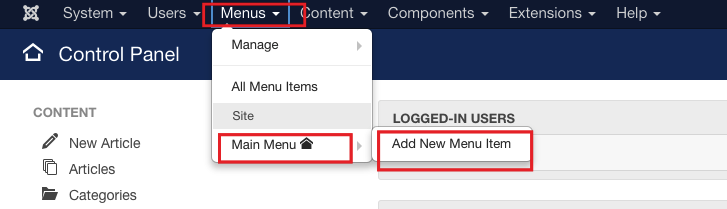
To assign Agents Listing layout to a newly created item, follow the steps below:
Locate Details tab.
Locate Menu Item Type field and click Select.
Locate FW RE Agency dropdown and choose Agents Listing layout from the list.
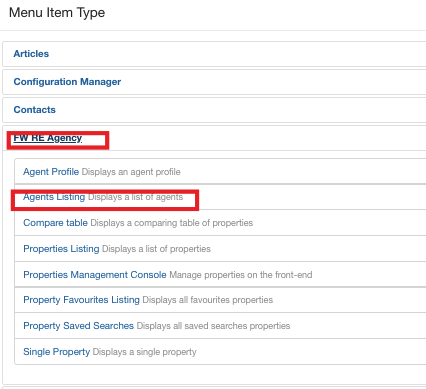
After you are done, your screen should look similar to the screenshot below. .
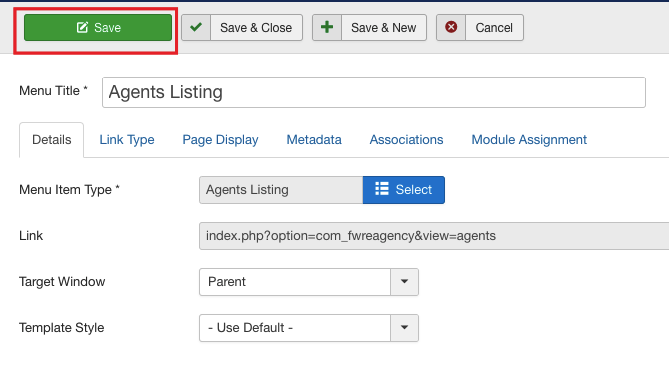
Once the settings are saved, go to the front-end to see how it is displayed.