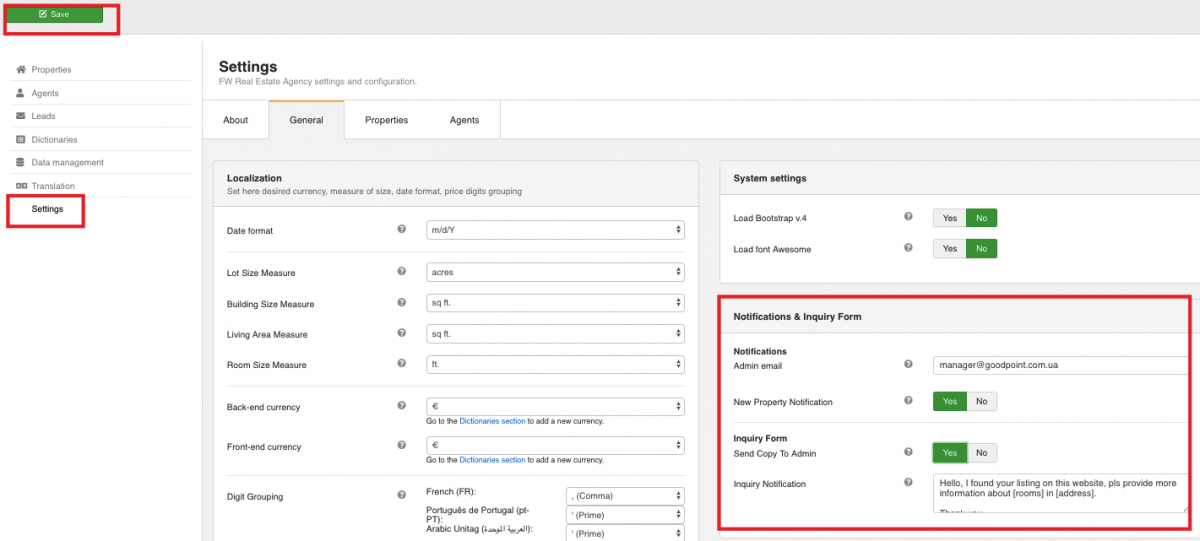Being the first to know about the latest property updates can be crucial. FW Real Estate notification settings allow to receive updates about new properties that have entered the market. You can also configure your inquiry form. For example, you can send the copies of the inquiries to the admin and set an inquiry email template. In this tutorial, we will learn how to configure your notifications and inquiry form.
We will proceed as follows:
 FW Gallery
FW Gallery FW Food Menu
FW Food Menu FW Virtuemart Rental
FW Virtuemart Rental FW Real Estate
FW Real Estate