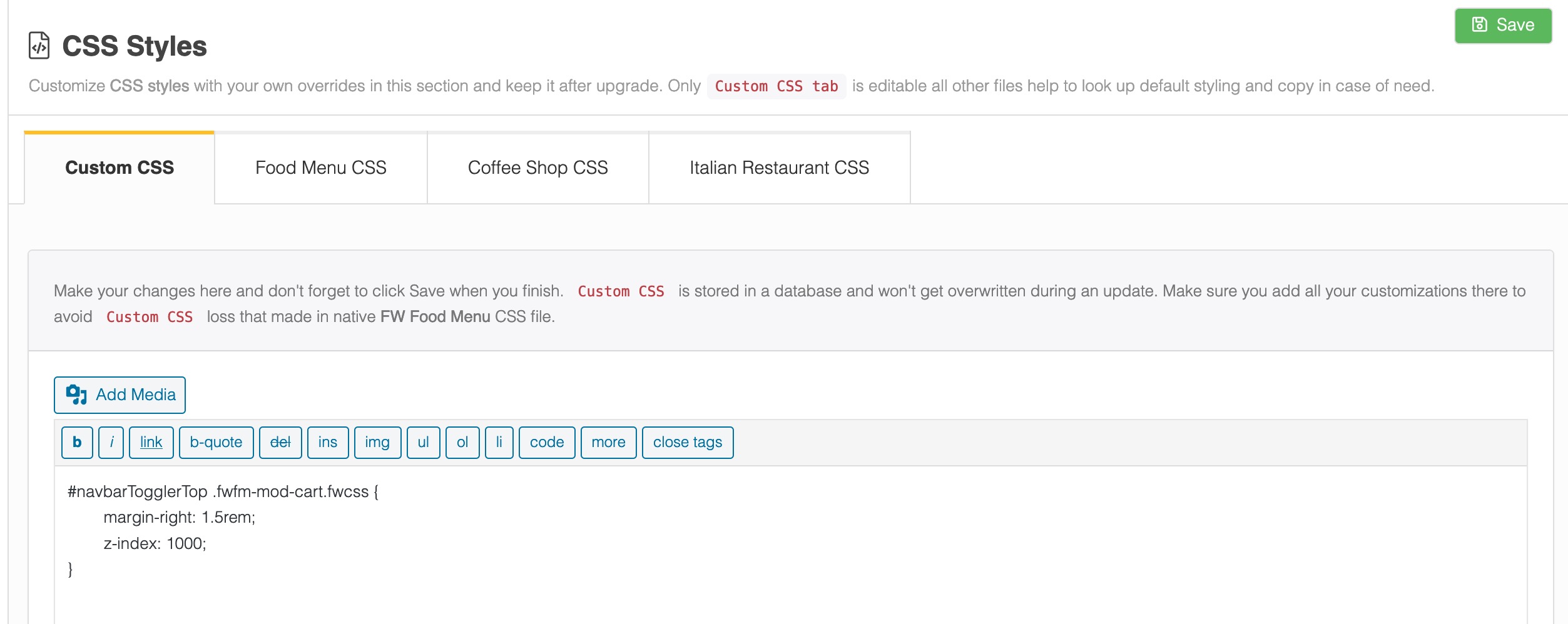
Customize CSS styles with your own overrides in this section and keep it after upgrade. Only
Custom CSS tab is editable all other files help to look up default styling and copy in case of need.Located in
WP Admin -> Menu Sidebar -> FW Food Menu -> CSS Styles
Toolbar
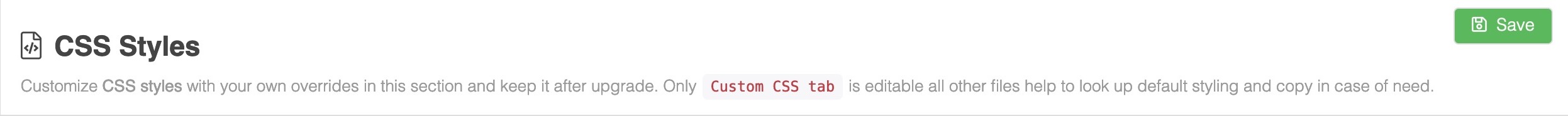
Buttons
Save
Save
Custom CSS tab styles and remain on edit form. Helpful when you try different parameters and check changes on a front-end.
Custom CSS Tab
Make your changes here and don't forget to click Save when you finish.
Custom CSS is stored in a database and won't get overwritten during an update. Make sure you add all your customizations there to avoid Custom CSS loss that made in native FW Food Menu CSS file.
Food Menu CSS Tab
Non-editable native FW Food Menu CSS file. This file is added for reference to allow find particular styles and copy/modify them in
Custom CSS without a risk of loss data after update.
Sushi Restaurant CSS Tab FWFM Sushi Restaurant
Non-editable source CSS file for
FWFM Sushi Restaurant design loaded here for reference to look up needed styles and redefine in Custom CSS tab if needed. Use Custom CSS tab to store your CSS modifications to prevent them from loss at the update.
Pizzeria CSS Tab FWFM Pizzeria
Non-editable source CSS file for
FWFM Pizzeria design loaded here for reference to look up needed styles and redefine in Custom CSS tab if needed. Use Custom CSS tab to store your CSS modifications to prevent them from loss at the update.
Italian Restaurant CSS Tab FWFM Italian Restaurant
Non-editable source CSS file for
FWFM Italian Restaurant design loaded here for reference to look up needed styles and redefine in Custom CSS tab if needed. Use Custom CSS tab to store your CSS modifications to prevent them from loss at the update.
Coffee House CSS Tab FWFM Coffee House
Non-editable source CSS file for
FWFM Coffee House design loaded here for reference to look up needed styles and redefine in Custom CSS tab if needed. Use Custom CSS tab to store your CSS modifications to prevent them from loss at the update. FW Gallery
FW Gallery FW Food Menu
FW Food Menu FW Virtuemart Rental
FW Virtuemart Rental FW Real Estate
FW Real Estate