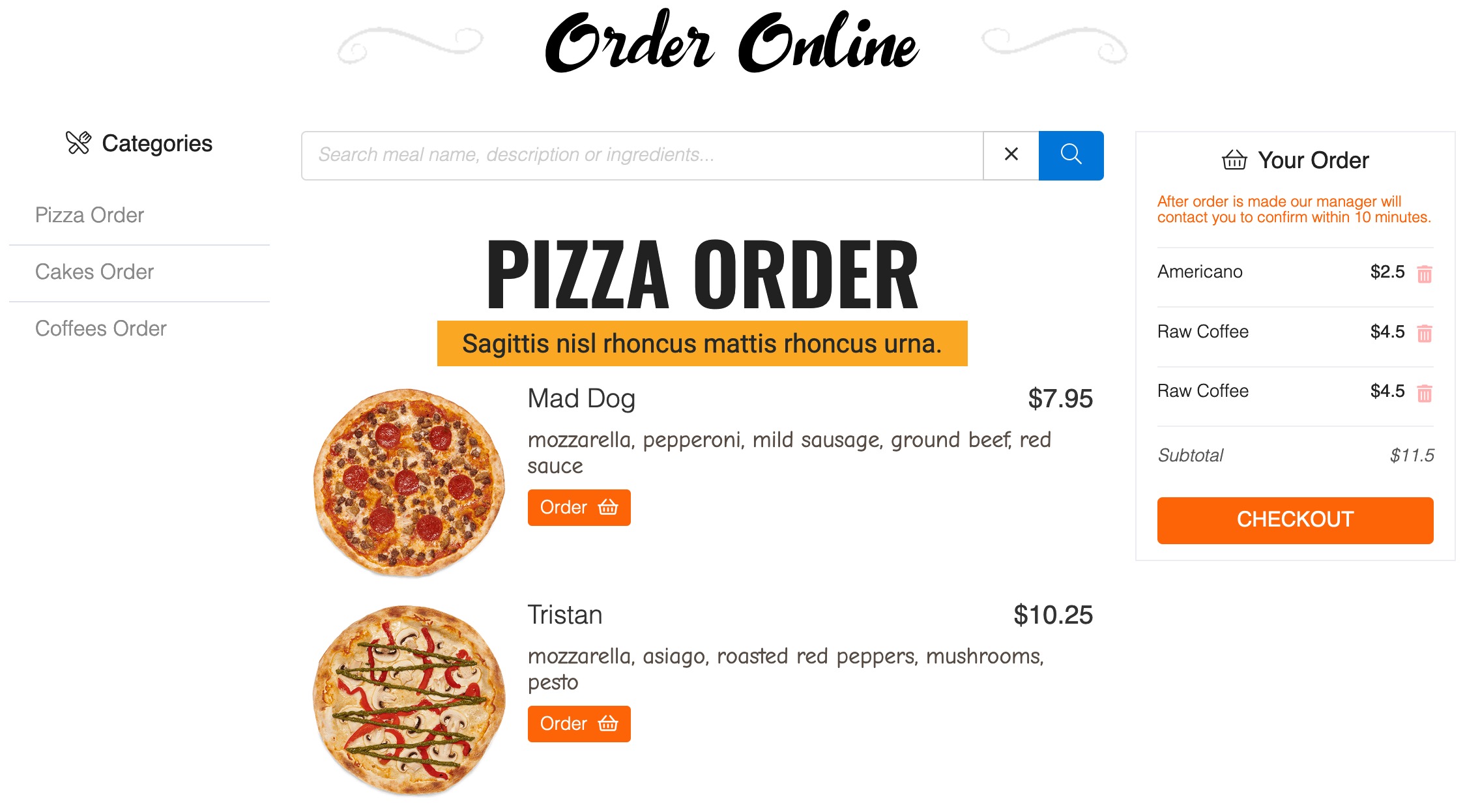
A cart system that adds Order button to meals menu.
FWFM Order Online add-on enables Order section in Admin allowing to view Orders history. Also it adds Order Online layout that was designed specifically for online food order and has a search bar for meals on top, categories directory on the left and order total on the right. At a checkout a customer may select delivery time and add comments, which will be added to an order and saved along with contact information and order details.
Orders
Orders section shows all online orders made via website. FWFM Order Online add-on required.Located in
WP Admin -> Menu Sidebar -> FW Food Menu -> Orders
Toolbar
Buttons
Delete
Permanently remove selected orders from a database. Make sure you select orders first to apply this action.
Filter panel
Filter panel contains fields, which users interact with to filter the data displayed
Search orders by customer details, order meals, comments
Text orders search by Customer details (name, email, pnone number), order meal names, comments.
Table columns
#/Date
Order number and a date when this order was made.
Customer info
Customer name, email and phone captured via online order form. Clicking on email will open a send email dialog via default email client.
Order details
A list of ordered meals with their variation selected and a price per meal ordered.
Subtotal
A sum of all order meals without a tax.
Tax
A sum calculated based on tax parameter in Settings and subtotal of an order.
Delivery
A cost for selected delivery method. Devilver cost is set in Settings.
Total/Status
A sum of Subtotal + Tax + Delivery and this order status.
Comments
A text message left by a customer when online order was made.
Menu item layout parameters
Order Online Settings Section FWFM Order Online
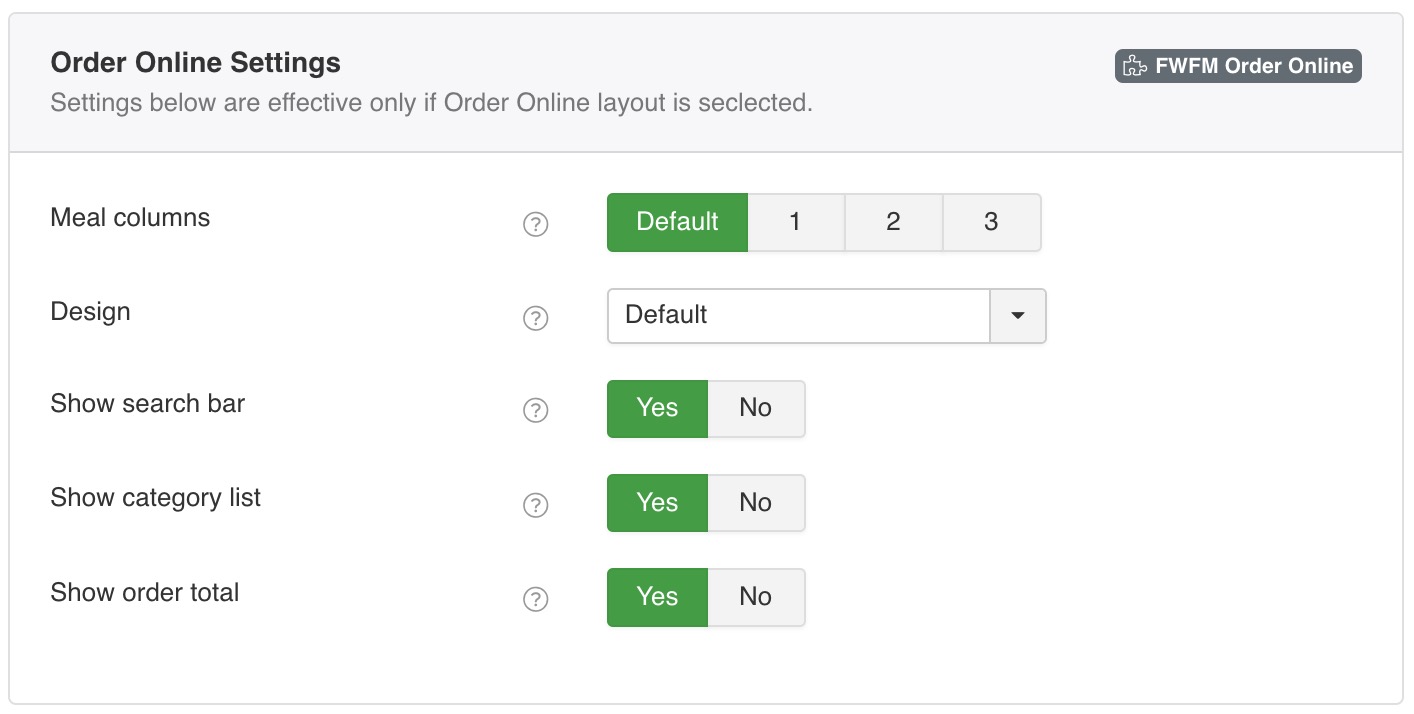
Settings below are effective only if Order Online layout is seclected.
Meal columns
Sets layout for all categories overwriting category
Design & Layout settings. Show meals as a list (1 column) or in multiple columns (2,3...). Default settings will use Meal category column setting.
Design
This setting affects category and meal design. Default settings will use
Meal category Design parameter. If any other option is selected design will be changed for all categories shown.
Show search bar
A meal search text field will be visible on top of the meals list allowing to find items by a name or description.
Show category list
A list of categories selected for
Online Order layout will be shown on the left column to help navigate through the list. Clicking a category will scroll a page up and down to show selected category. A category list will remain visible while scrolling.
Meals Layout
Meals listing layout that show selected categories with their subcategory. Design and layout for every category can be defined for each category independently.
Located in
Admin Main Menu -> Menus -> [Some Menu] -> Add New Menu item -> FW Food Menu -> Meals Layout
Layout
Melas list design and placement on a page according to category and layout settings.
Order Online
Order page with category list, search bar and order form according to Order Online settingss.
FWFM Meal Category
FW Food Menu Meal Category module allows to show any selected category with its subcategories in any Joomla! template position (including article) with a selected layout.
Depending on add-ons installed following layouts can be set:
- Standard - regular meals list layout,
- Promo (FWFM Promo add-on) - layout that shows promo meals only,
- Cascading grid (FWMFM Cascading Grid add-on) - tab like layout that allows to show categories with their own designs in one page,
- Order Online (FWFM Order Online add-on) - layout with search bar, category list and order total form to make an order online.
Addons Params
Order Online Settings FWFM Order Online
Settings below are effective only if Order Online layout is seclected.
Meal columns
Sets layout for all categories overwriting category
Design & Layout settings. Show meals as a list (1 column) or in multiple columns (2,3...). Default settings will use Meal category column setting.
Design
This setting affects category and meal design. Default settings will use
Meal category Design parameter. If any other option is selected design will be changed for all categories shown.
Show search bar
A meal search text field will be visible on top of the meals list allowing to find items by a name or description.
Show category list
A list of categories selected for
Online Order layout will be shown on the left column to help navigate through the list. Clicking a category will scroll a page up and down to show selected category. A category list will remain visible while scrolling.
Show order total
An order form with an info block, a list of selected meals, tax, delivery and total will be show in the right column presenting current order state. A form will remain visible on scroll.
Layout
Melas list design and placement on a page according to category and layout settings.
Order Online
A meal menu page with category list, search bar, order total form according to
FWFM Order Online settings.
Settings
Global FW Food Menu parameters grouped by categories. Note that global
Meals and Categories Layout parameters can be overwritten with a Category settings.Located in
WP Admin -> Menu Sidebar -> FW Food Menu -> Settings
Add-ons Tab
Settings related to add-ons installed on top of basic functionality.
Online order parameters Section FWFM Order Online
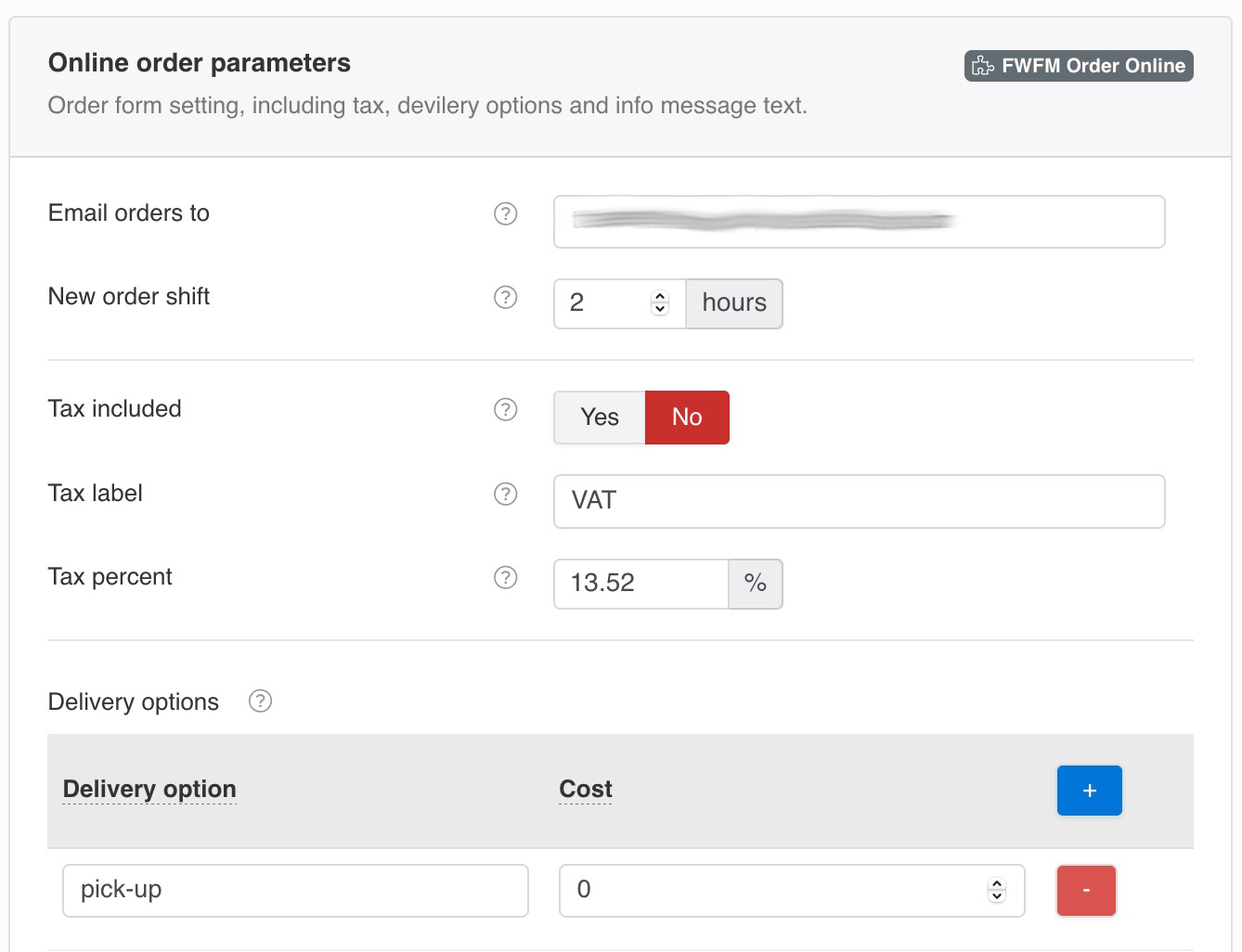
Order form setting, including tax, devilery options and info message text.
Email orders to
New order notification emails will be send to all listeds emails. Comma-separated list is allowed.
New order shift
Defines a shift in hours from current time for the next delivery online order.
Tax included
Indicates if price has a tax included in it or it should be added on top of listed price based on Tax percernt parameter.
Tax label
Text label for Tax in your country.
Tax percent
Percent that will be added to order total on top of meal total price if Tax included parameter is set to No.
Delivery options FWFM Order Online
A list of available delivery options shown at online order for customers to choose.
Table columns
Delivery option
A name for delivery option visible for a customer to choose when ordering.
Cost
Extra expenses that will be added to order total when order is made.
Show address
Defines if address field is shown with this type of delivery. Takeaways does not need an address for instance.
Show in total
Defines if Delivery line needs to be reflected in
Order total. You may not need free deliveries indicated in some cases.
Order message
Valuable info that will appear at the top of order form to tell customer about any specific details they should know before they order online. Use HTML to highlight words or phrases.
Payment settings Section
Available payment method settings, including Cash, PayPal and Stripe.
Show cash
Adds Cash option to payment section at Checkout. Cash is usually used for takeaway orders.
PayPal email
Your PayPal account email.
PayPal mode
Set mode for PayPal payments. Live - real transactions. Sandbox - virtual transactions for testing. Off - turn Paypal payments completely.
Paypal currency
3-letter official Paypal currency abbreviation.
Paypal IPN link
Use this link to configure IPN callback link to allow FWFM Order Online track transaction status automatically.
Link to a 'Thank you' page
An absolute link to a thank you page on the website where a customer will be taken after successful payment.
Stripe mode
Set mode for PayPal payments. Live - public access for this payment option. Sandbox - access for site admins only for testing. Off - turn off Stripe payments completely.
Stripe Public key
Public key parameter can be found in your
Stripe account in Developers -> API Keys section.
Stripe Private key
Private key parameter can be found in your
Stripe account in Developers -> API Keys section.
Stripe Signing secret
Signing secret parameter can be found in your
Stripe account in Developers -> Webhooks section. After Webhook is added (using Webhook URL parameter), you will see Signing secret available.
Stripe currency
3-letter official currency abbreviation.
Stripe Webhook URL
Webhook URL tells
Stripe where to send notifications about payments. This URL creates a bridge between your website and Stripe account. FW Gallery
FW Gallery FW Food Menu
FW Food Menu FW Virtuemart Rental
FW Virtuemart Rental FW Real Estate
FW Real Estate