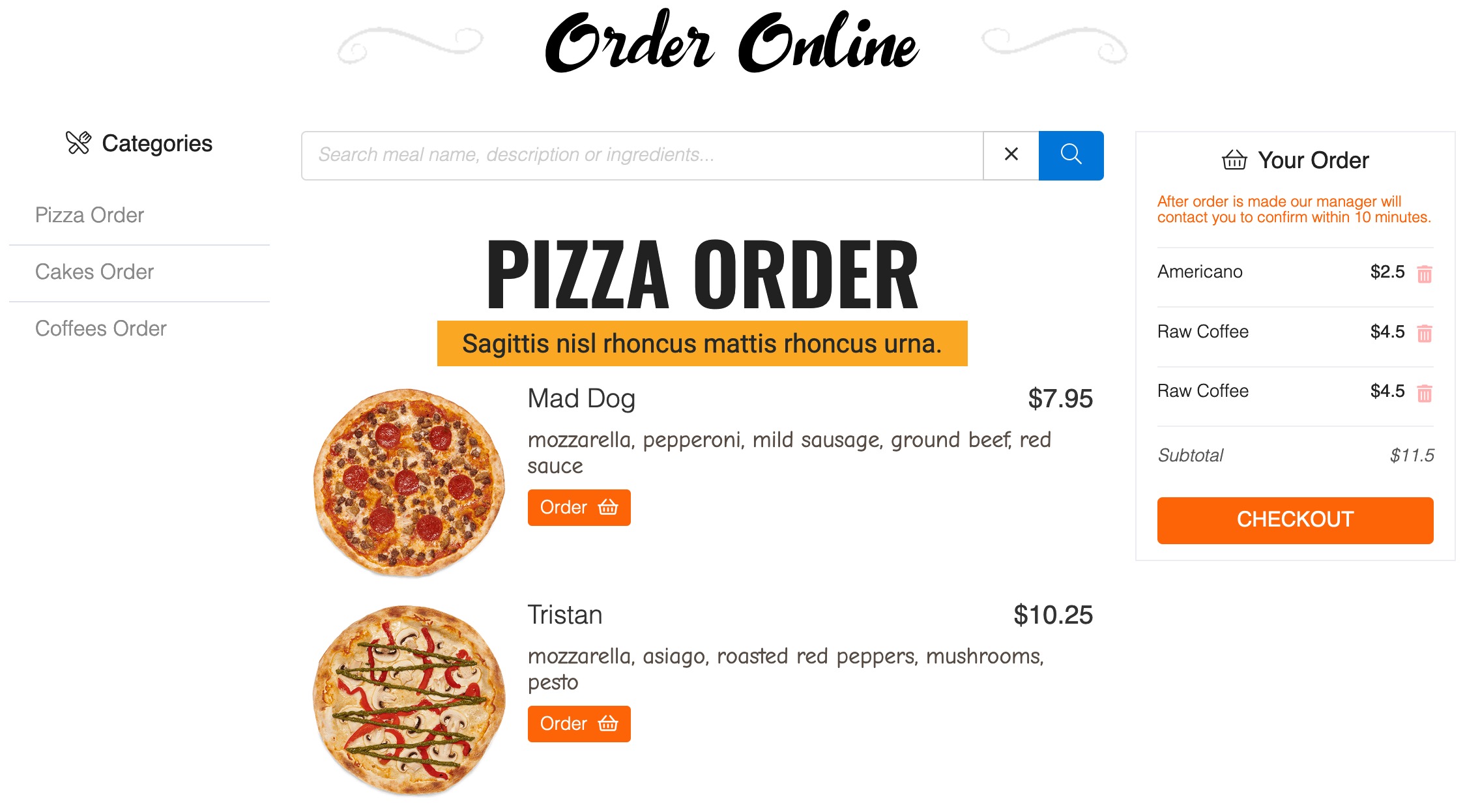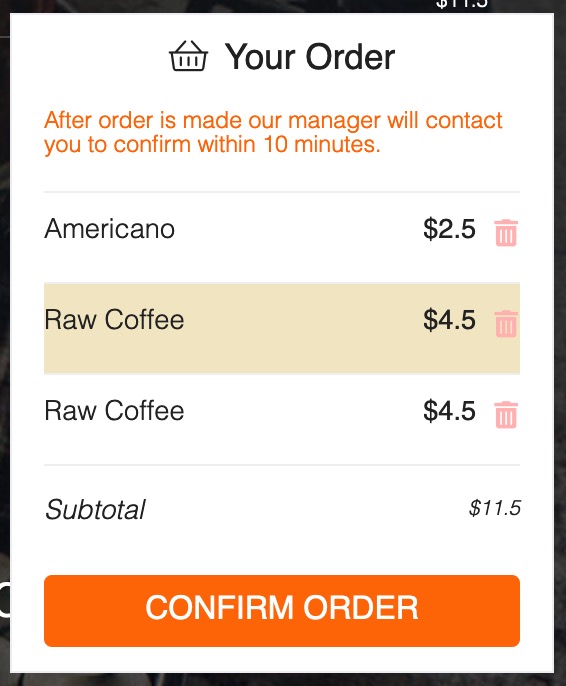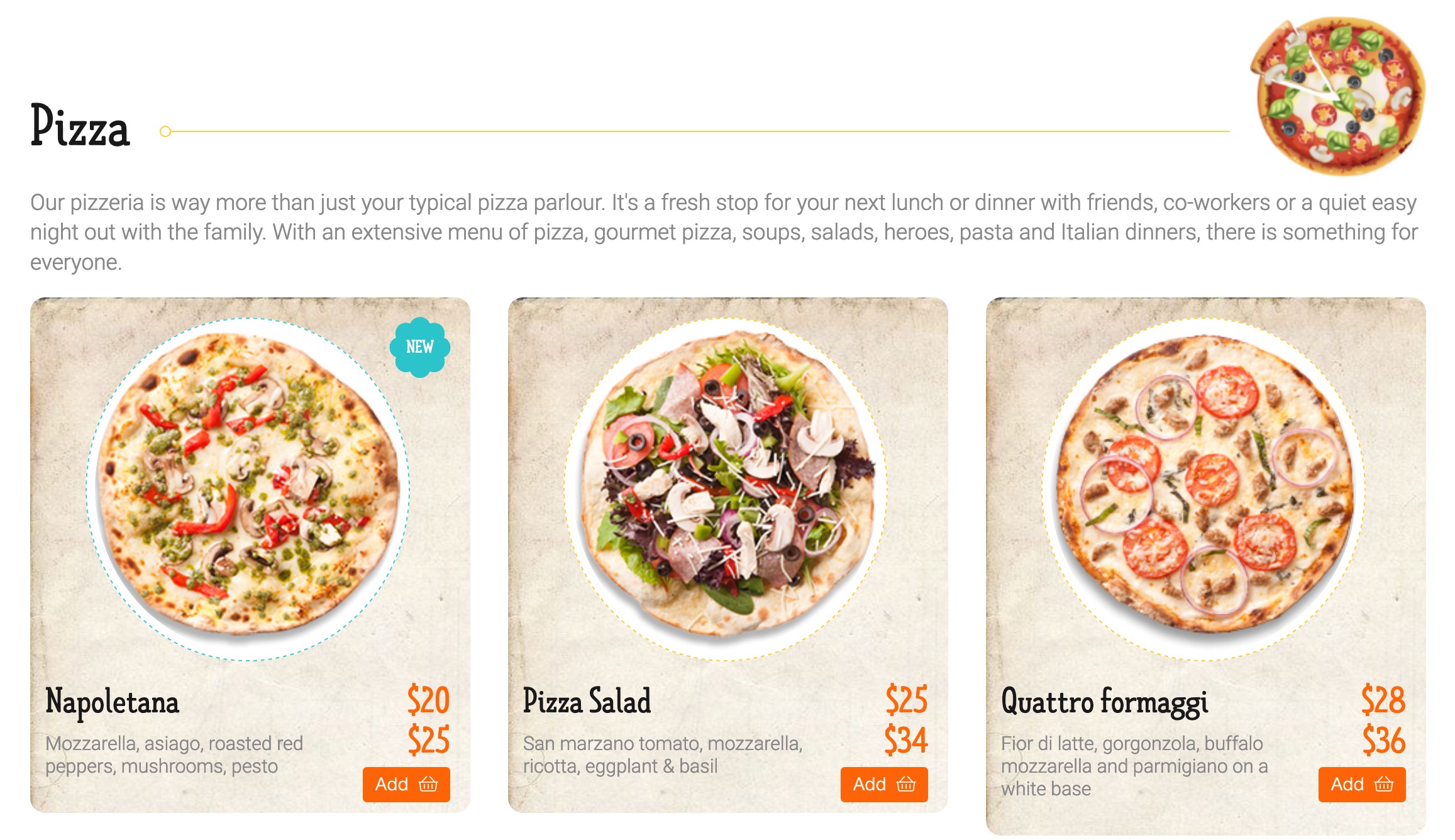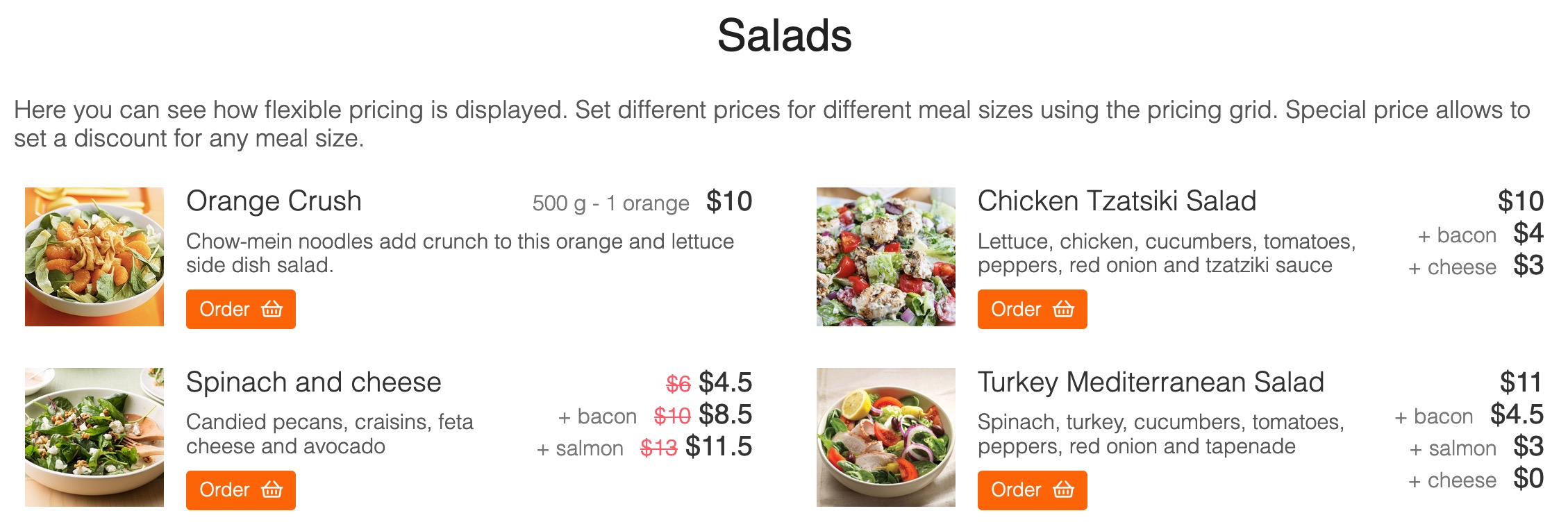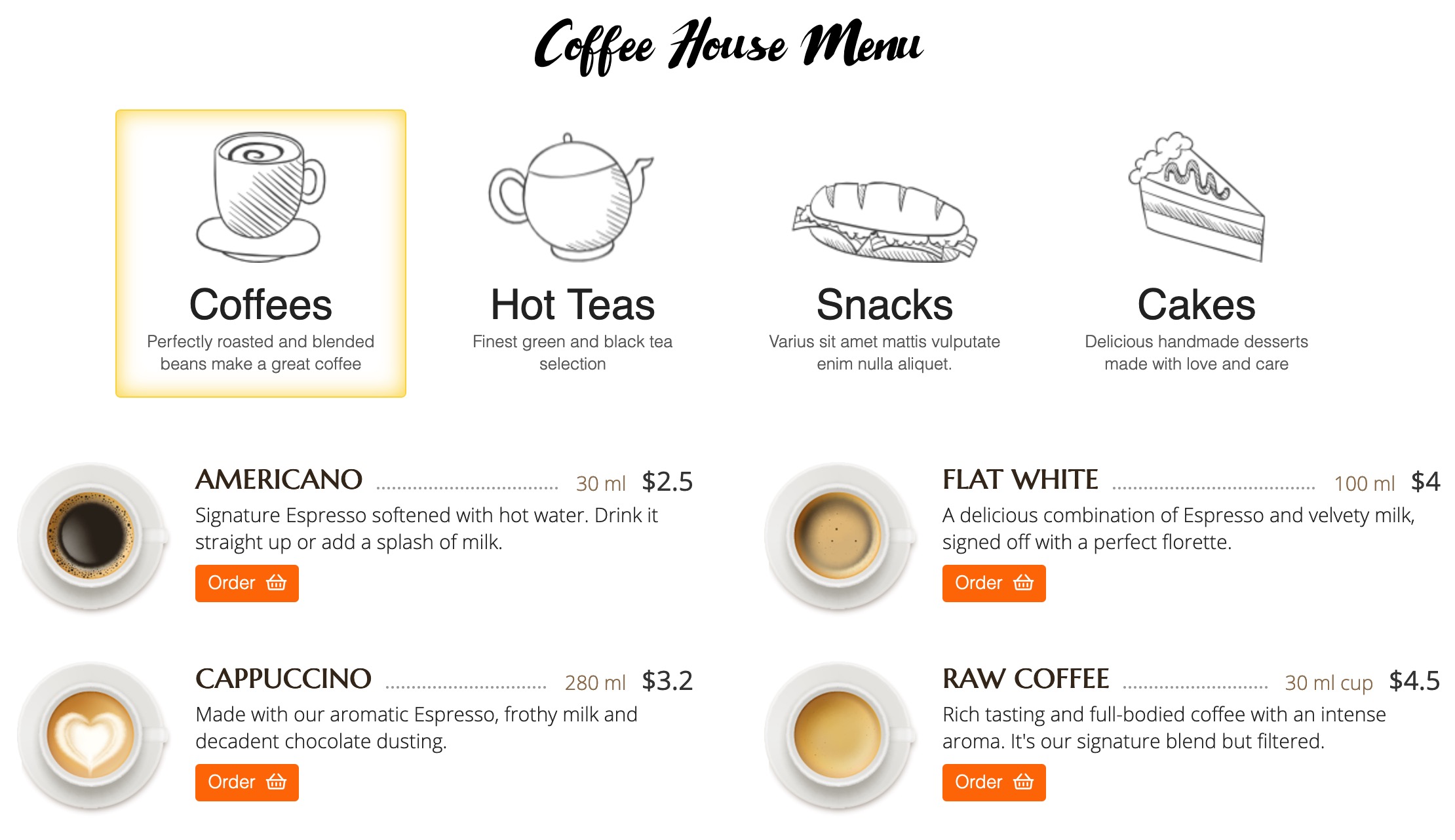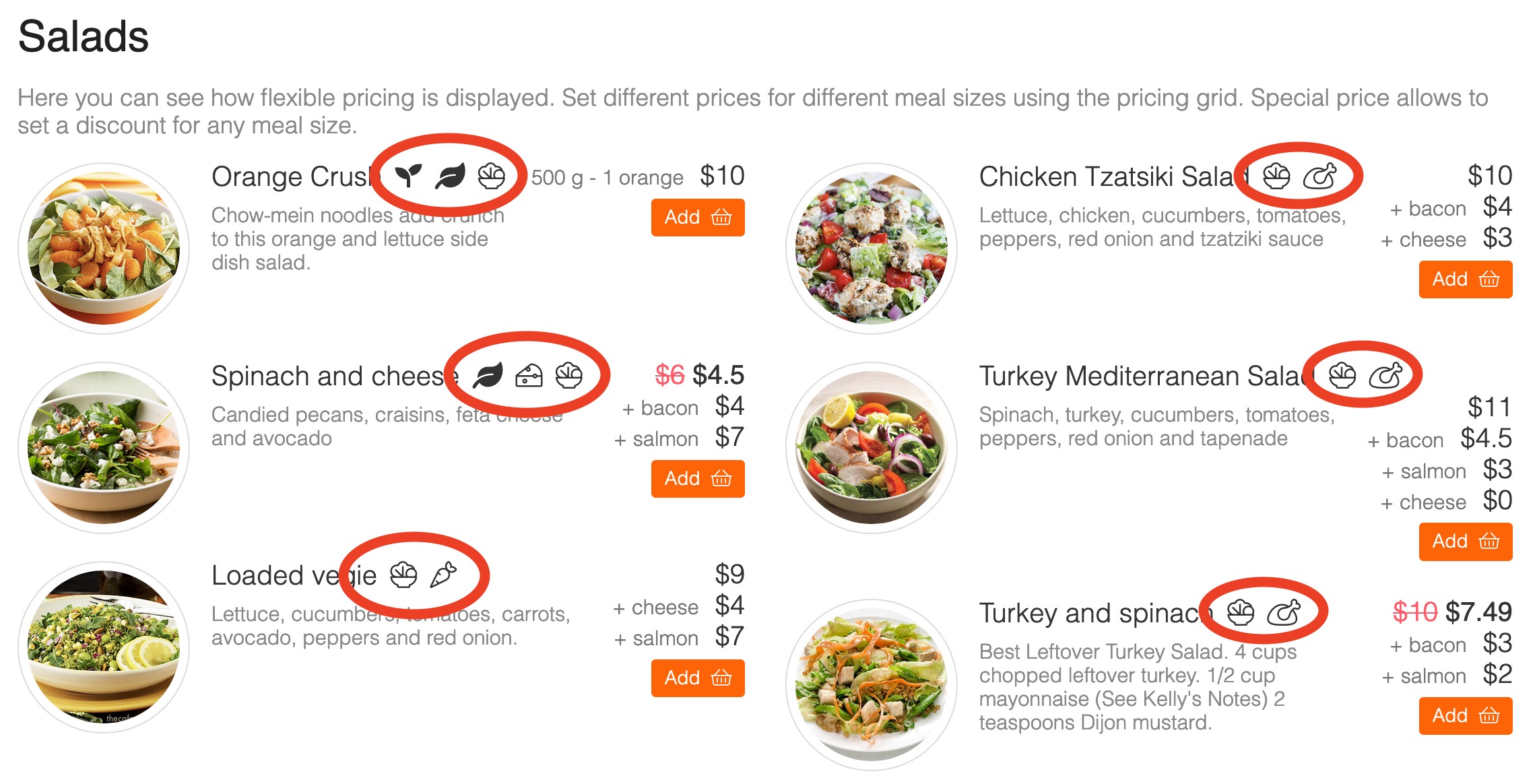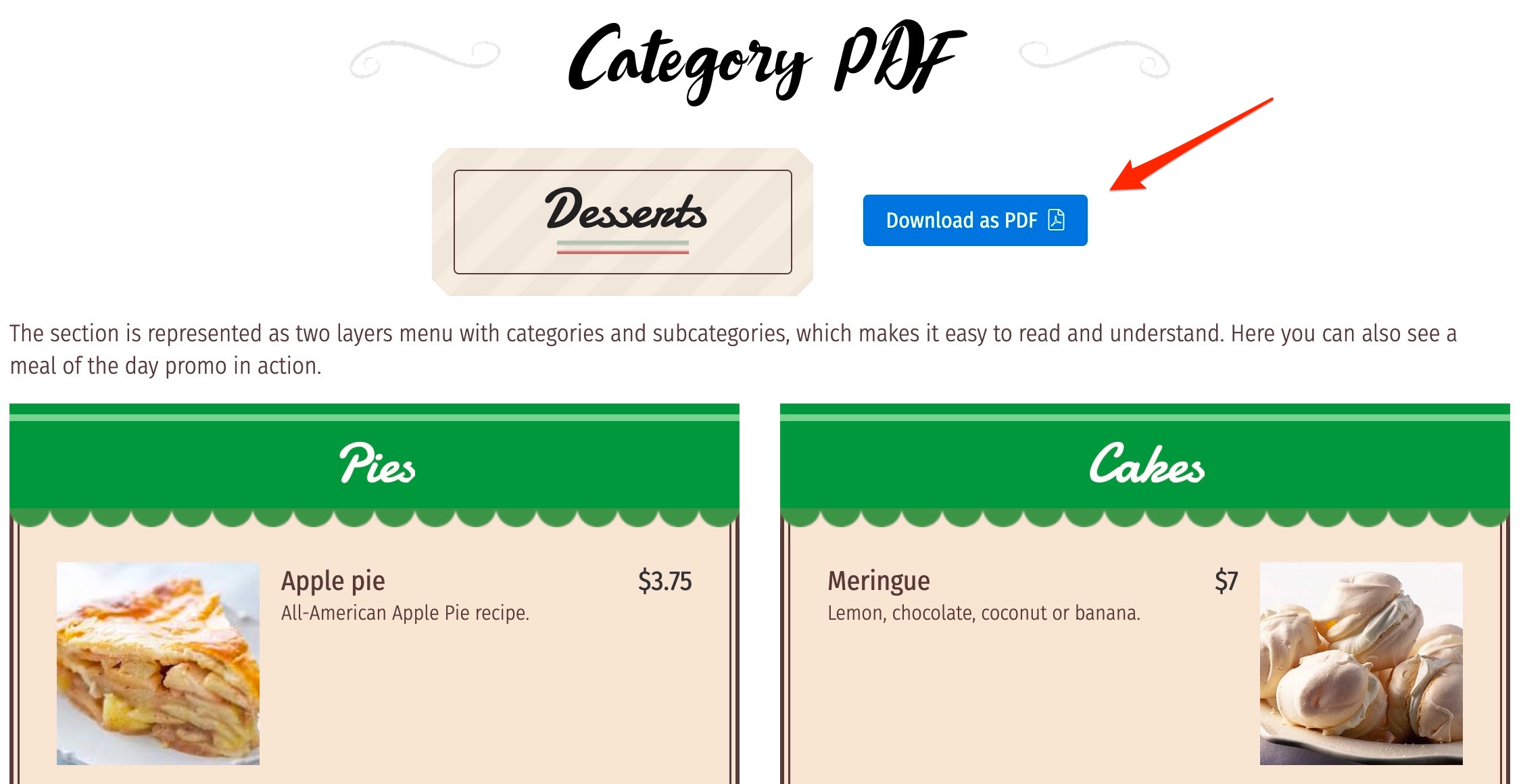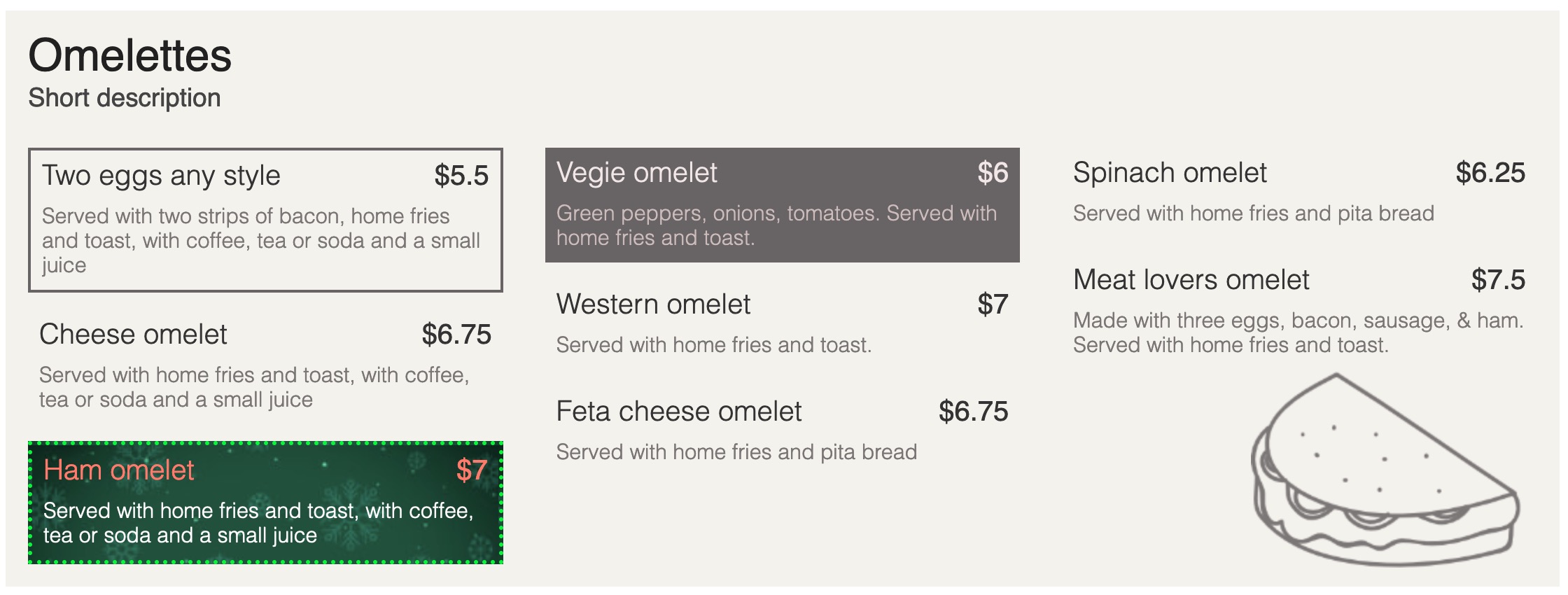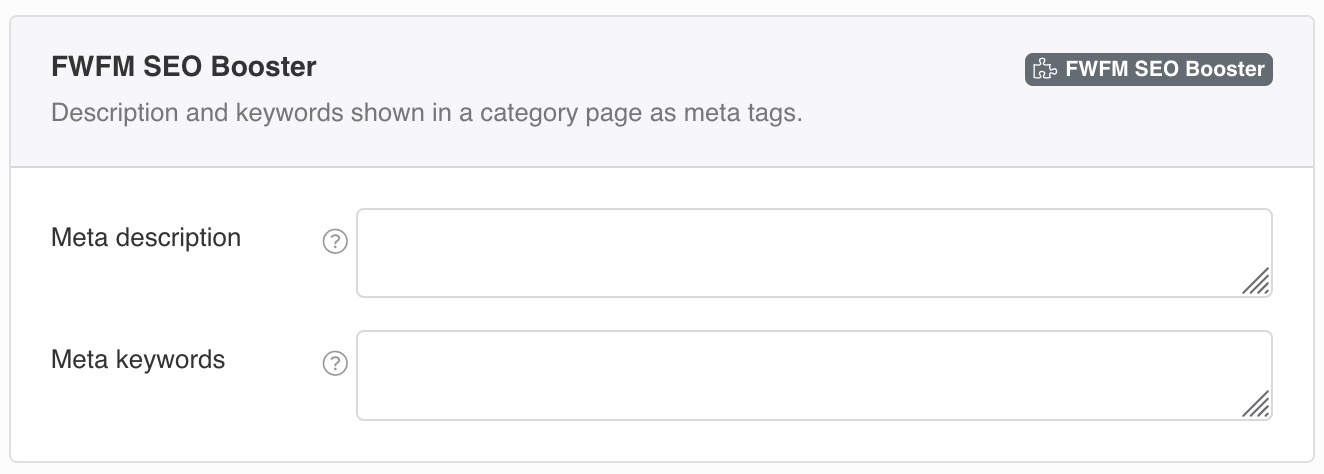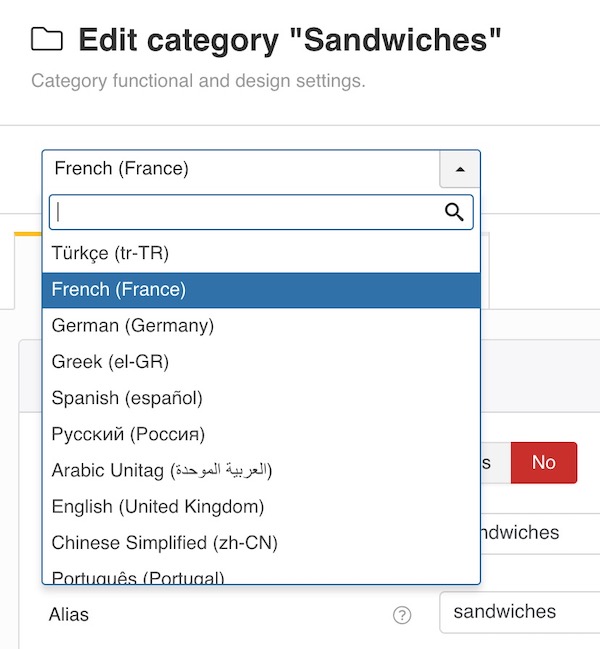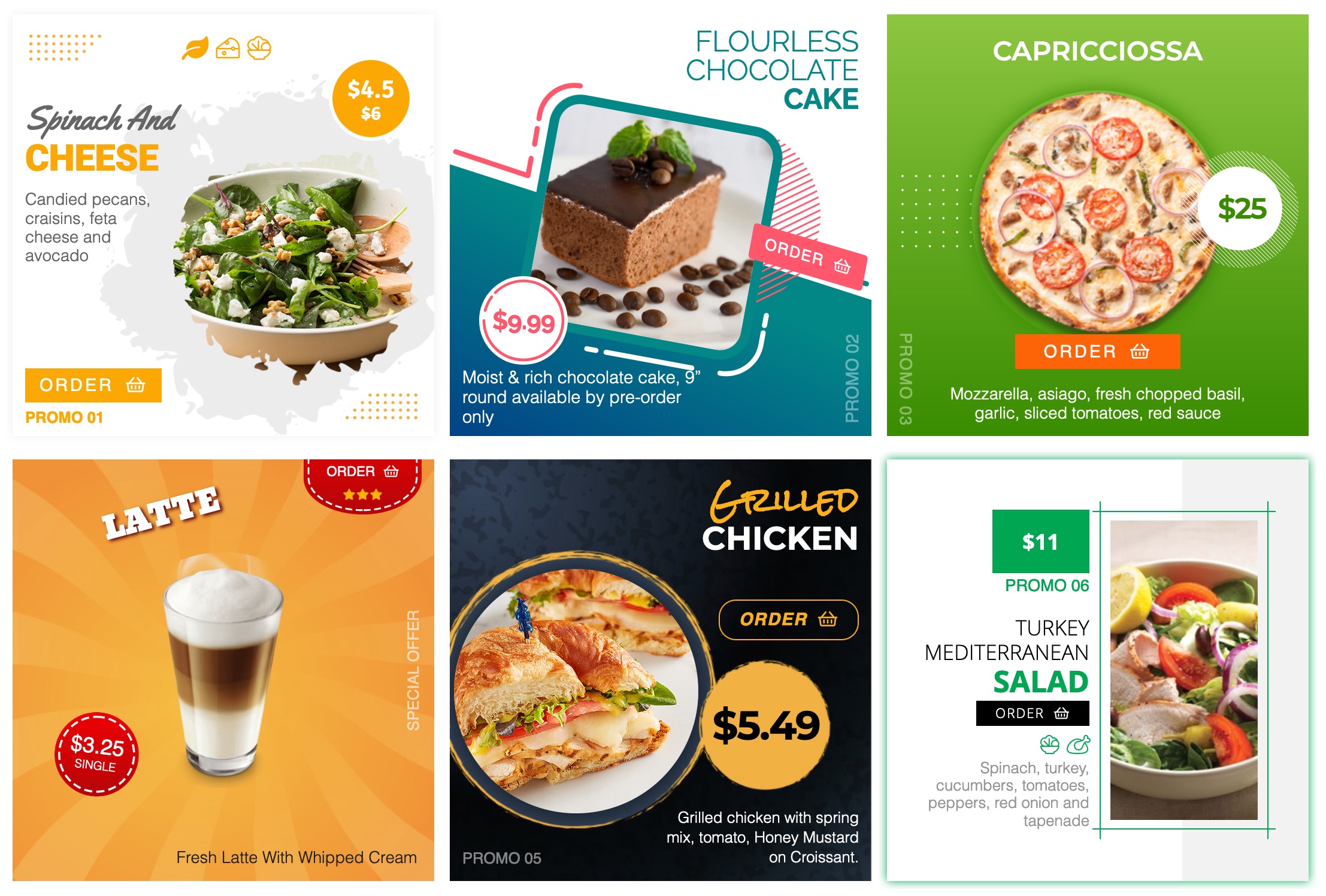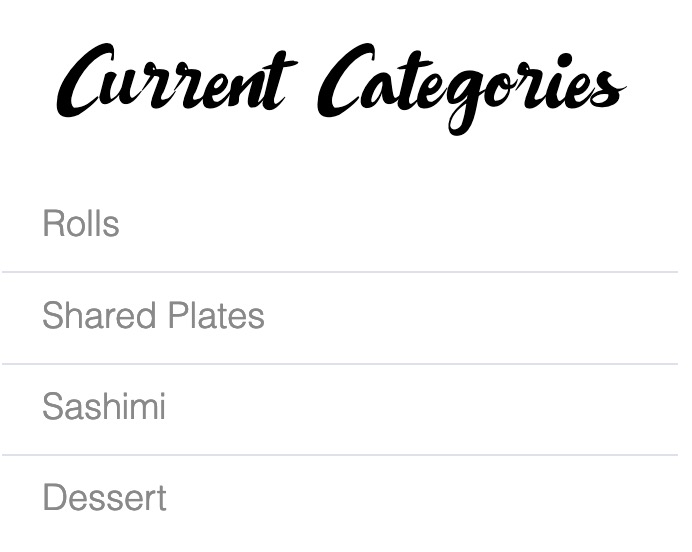Add-ons
FW Food Menu tutorial for Wordpress
Topics in this section
FWFM Order Online
A cart system that adds Order button to meals menu. FWFM Order Online add-on enables Order section in Admin allowing to view Orders history. Also it adds Order Online layout that was designed specifically for online food order and has a search bar for meals on top, categories directory on the left and order total on the right. At a checkout a customer may select delivery time and add comments, which will be added to an order and saved along with contact information and order details.
FWFM Order Basket
Shows order summary box with the list of all items slected for order, delivery options, tax and order notes. This module suplicates Order summary from Order Online layout. FWFM Order Online add-on is required for module to work.
FWFM Images
Adds Image section to Meal Add/Edit dialog and a Title image parameter to Category Add/Edit. Also FWFM Images enables meal slideshow in background of a category block on a Categories layout, if set by settings.
FWFM Prices & Discounts
Adds Pricing table to Meal Add/Edit page in Admin allowing to set multiple prices for a meal modifications with labels and discounts. Discounts goes as a separate column where you set a special price which shown as red on a front-end with an old price crossed. Label helps to identify meal portion or extras added to a meal and price for meal with such modification.
FWFM Cascading Layout
Select categories and show them in a separate Tabs like layout or show category titles as a Carousel with their own design and layout settings.
FWFM Meal Badges
Activates Badges section in Admin allowing to add custom badges using FontAwesome icons and add text labels that will show up as hints when icon is hovered on a front-end. Icons will appear next to a meal title. Meal badges can be applied to multiple meals using Batch Operations button in Meals section in Admin.
FWFM Columns
Adds Columns parameter for all categories layouts. 1, 2, 3 or 4 columns can be set in global Settings or individually for any Meal Category. All child categories will inherit parent Columns parameter setting.
FWFM Category PDF
Adds PDF menu file version to any category. A new PDF file upload option will be available for Category Add/Edit page as soon as add-on is installed and activated. There is also Show/Hide option in case you decide not to publish uploaded PDF file, but want to keep it in a category for some reason.
FWFM Color & Background
Adds text and background color and background image options to Meals and Category Add/Edit forms in Admin. FWFM Background & Colors helps to make some items or sections stand out or just have a unique presentation of a meals list on a page.
FWFM SEO Booster
Adds Google Structured data to a page code for robots to index all important part of a menu. Also allows meta tags like description and keywords to be added to each category.
FWFM Multilingual
Adds a Language dropdown with a selection of active Joomla! languages to set content for each language separately and make sure everything is translated for each meal, category, meal badge, etc. When FWFM Multilingual is activated all FW Food Menu content by default is stored as a default Joomla! Admin language. Other active languages need to be selected for translation.
FWFM Promo
A single meal promo block adjusted with a max size, easily designed with one out of the box designs and tuned with a special promo label. Promo block may be added everywhere where a module can be placed - in a module position or inside an article. Key part of the block is a meal image, so make sure you add images for promo meals at least. Other elements like FWFM Order Online (Order button), FWFM Prices & Discounts (price label and discount) and FWFM Meal Badges add-ons will appear on promo block if available.
FWFM Category List
Builds a list of categories out of selected parent categories with its childs with option to hide items with hiddent titles. Using categories with no titles allows to add text blocks inbetween categories, thus they will not contain any meals.
 FW Gallery
FW Gallery FW Food Menu
FW Food Menu FW Virtuemart Rental
FW Virtuemart Rental FW Real Estate
FW Real Estate