Adds Google Structured data to a page code for robots to index all important part of a menu. Also allows meta tags like description and keywords to be added to each category.
Category Add/Edit
Category functional and design settings.
Located in
WP Admin -> Menu Sidebar -> FW Food Menu -> Categories -> click New/Edit button
Main settings Tab
To get into
Main Settings tab in Admin panel go to FW Food Menu -> Categories -> New/Edit button in Toolbar.
SEO Booster Section FWFM SEO Booster
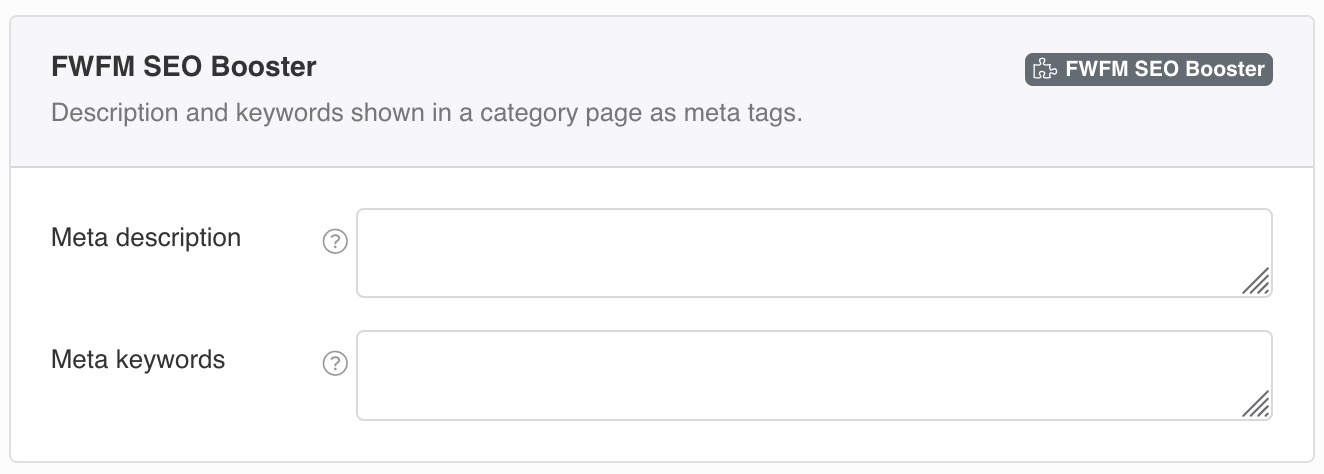
Description and keywords shown in a category page as meta tags.
Meta description
A short description text (50-160) characters with most essential and informative info that describes a category.
Meta keywords
Comma separated words that describe content of a category to be added as meta information tag.
Settings
Global FW Food Menu parameters grouped by categories. Note that global
Meals and Categories Layout parameters can be overwritten with a Category settings.Located in
WP Admin -> Menu Sidebar -> FW Food Menu -> Settings
Add-ons Tab
Settings related to add-ons installed on top of basic functionality.
FWFM SEO Booster Section FWFM SEO Booster
Description and keywords shown in a category page as meta tags.
Currency code
3-letter currency code for the meal prices
 FW Gallery
FW Gallery FW Food Menu
FW Food Menu FW Virtuemart Rental
FW Virtuemart Rental FW Real Estate
FW Real Estate