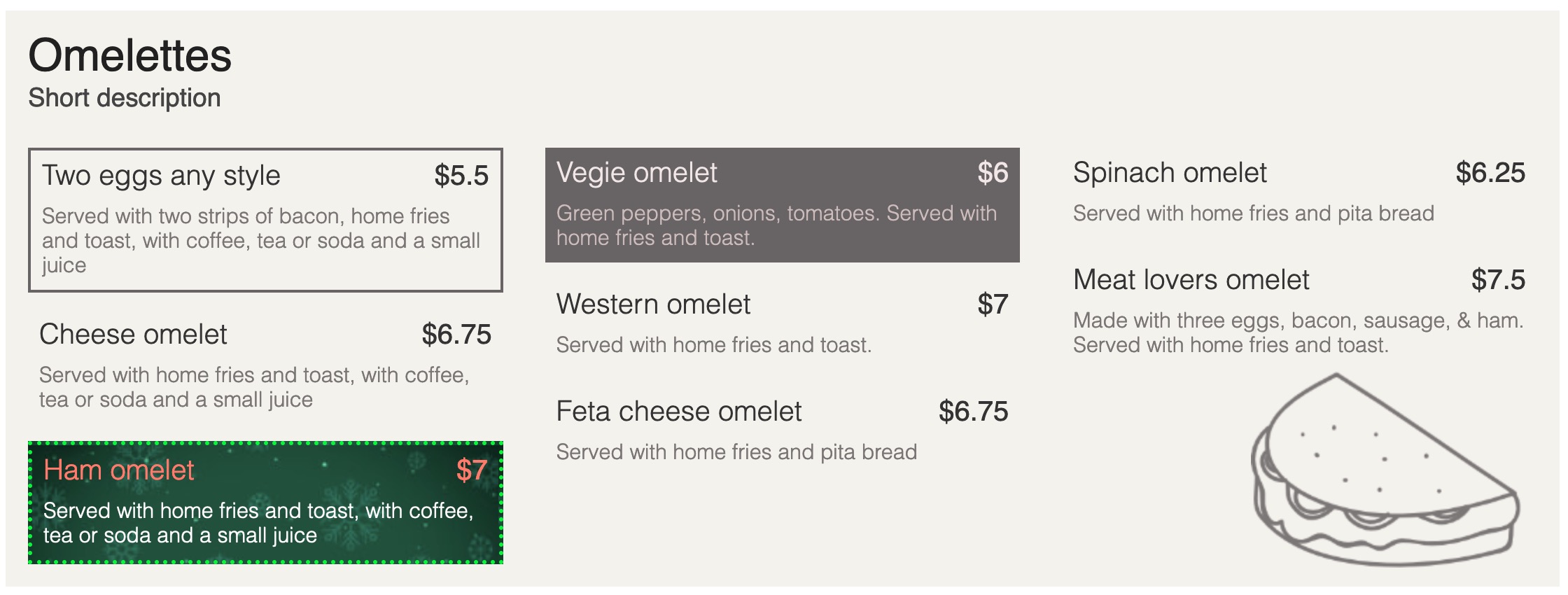
Adds text and background color and background image options to
Meals and Category Add/Edit forms in Admin. FWFM Background & Colors helps to make some items or sections stand out or just have a unique presentation of a meals list on a page.
Category Add/Edit
Category functional and design settings.
Located in
WP Admin -> Menu Sidebar -> FW Food Menu -> Categories -> click New/Edit button
Design & Layout Tab
Category layout Section
Parameters that modify category appearance.
Color & Background FWFM Color & Background
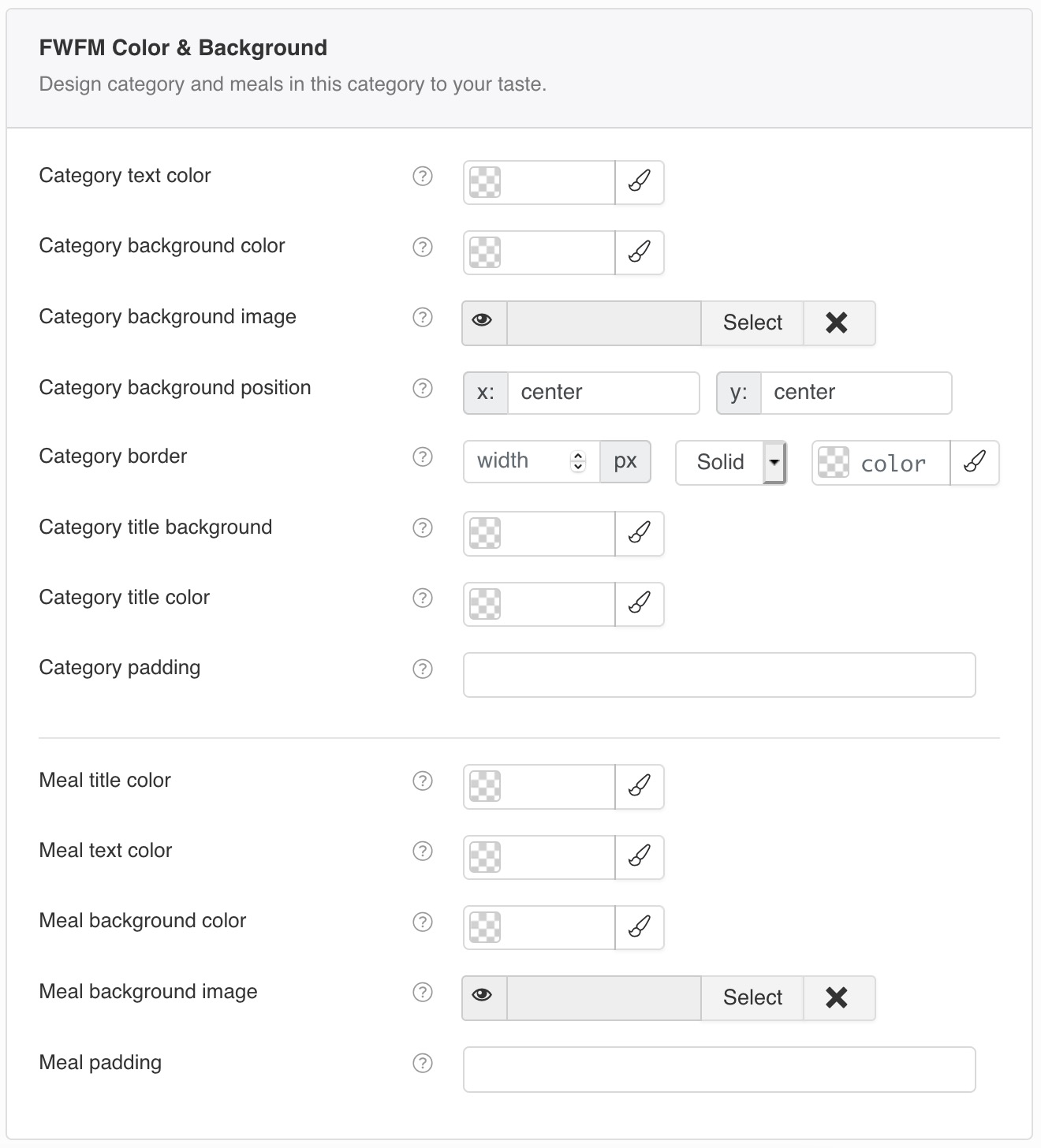
Design category and meals in this category to your taste.
Category text color
Set a text color that is in contrast with category background color.
Category title background
A background color under a title. Helps to set contast color if original title color was changed.
Category title color
Change a color of a title that works better for your design.
Category background color
Set a solid color for all category.
Category background image
Set a background image that will be show underneath a category text centered vertically and horizontally. You can style background image position with CSS Styles section as well as other elements that need tuning.
Category background position
A position of a selected background image in a category box. Use pixels, percents or text definitions to set postion.
Category border
Set width, type and color for a category box.
Category padding
Allows to set paddings in a category to make it look nicer when background is set. You can use 1 value for all sides or 4 space separated values for top right bottom left.
Meal title color
Change a color of a title that works better for your design.
Meal text color
Set a text color that is in contrast with meal background color.
Meal background color
Set a solid color for all meals in a category.
Meal background image
Set a background image that will be show underneath a meal text centered vertically and horizontally. You can style background image position with CSS Styles section as well as other elements that need tuning.
Meal padding
Allows to set paddings in a meal box to make it look nicer when background is set. You can use 1 value for all sides or 4 space separated values for top right bottom left.
Meal Add/Edit
Add new or modify existing meal by setting parameters below. All installed add-ons parameters will be availabe here as well.
Located in
WP Admin -> Menu Sidebar -> FW Food Menu -> Meals -> click New/Edit button
Color & background Section FWFM Color & Background
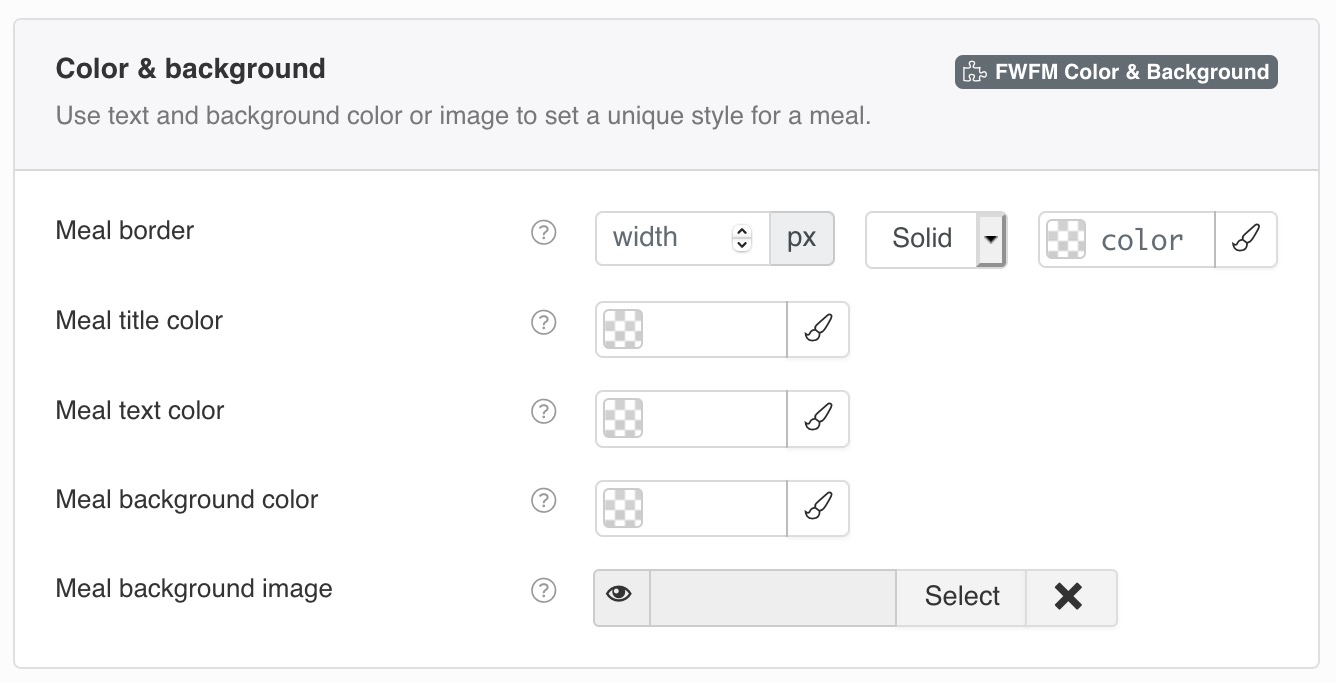
Use text and background color or image to set a unique style for a meal.
Meal title color
Change a color of a title that works better for your design.
Meal text color
Set a text color that is in contrast with meal background color.
Meal background color
Set a solid color for all meals in a category.
Meal background image
Set a meal image that will be show underneath meal elements repeated from top to bottom, left to right. You can style meals with CSS Styles section as well as other elements that need tuning.
Meal border
Set width in pixels, type and color (hex color constant like #23fe45) for a meal container.
Settings
Global FW Food Menu parameters grouped by categories. Note that global
Meals and Categories Layout parameters can be overwritten with a Category settings.Located in
WP Admin -> Menu Sidebar -> FW Food Menu -> Settings
Design & Layout Tab
A group of parameters broken into sections to define a layout appearance and show/hide page elements with certain options.
Category layout Section
Parameters that modify a category appearance.
Category text color FWFM Color & Background
Set a text color that is in contrast with category background color.
Category background color FWFM Color & Background
Set a solid color for all category.
Category background image FWFM Color & Background
Set a background image that will be show underneath a category text centered vertically and horizontally. You can style background image position with CSS Styles section as well as other elements that need tuning.
Category background position FWFM Color & Background
A position of a selected background image in a category box. Use pixels, percents or text definitions to set postion.
Category padding FWFM Color & Background
Allows to set paddings in a category to make it look nicer when background is set. You can use 1 value for all sides or 4 space separated values for top right bottom left.
Meal layout Section
Parameters that apply to meal items.
Meal text color FWFM Color & Background
Set a text color that is in contrast with meal background color.
Meal background color FWFM Color & Background
Set a solid color for all meals in a category.
Meal background image FWFM Color & Background
Set a background image that will be show underneath a meal text centered vertically and horizontally. You can style background image position with CSS Styles section as well as other elements that need tuning.
Meal padding FWFM Color & Background
Allows to set paddings in a meal box to make it look nicer when background is set. You can use 1 value for all sides or 4 space separated values for top right bottom left.
 FW Gallery
FW Gallery FW Food Menu
FW Food Menu FW Virtuemart Rental
FW Virtuemart Rental FW Real Estate
FW Real Estate