
Settings or individually for any Meal Category. All child categories will inherit parent Columns parameter setting.WP Admin -> Menu Sidebar -> FW Food Menu -> CategoriesWP Admin -> Menu Sidebar -> FW Food Menu -> Categories -> click New/Edit button 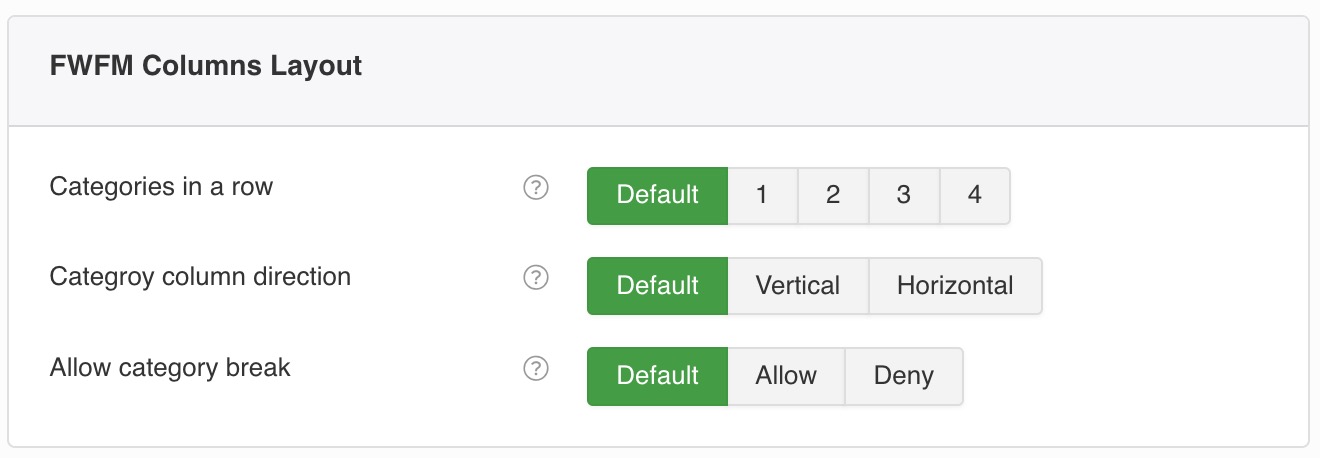
Categories & Melas layout.Defines if meals are added to columns horizontally or vertically. Makes a big difference if all meals have different sizing.
Vertical option means that meals will go in columns with a number of meals per column defined by a total number of meals in a category divided by a number of columns.
Horizontal option means that meals will go in rows with number of elements per row defined by a column number.
Defines if sub-categories shown in several columns can be broken to even number of meals in each column. Or deny breaking to keep a category as one block.
Foe example, if there are 9 meals in a category and a category allows breaking you will get equal number of meals in each column. For 3 columns you will get 3-3-3. For 2 columns you will get 5-4. If you a category does not allow breaking you will always have 1 column with 9 meals in it.
Meals and Categories Layout parameters can be overwritten with a Category settings.WP Admin -> Menu Sidebar -> FW Food Menu -> SettingsCategories & Melas layout.Categories Layout shows categories with their titles, short descriptions. number of meals and View Menu button, depending on settings. Categories look may vary depending on a parent category or global Settings Design parameter.Admin Main Menu -> Menus -> [Some Menu] -> Add New Menu item -> FW Food Menu -> Categories LayoutCategories layout.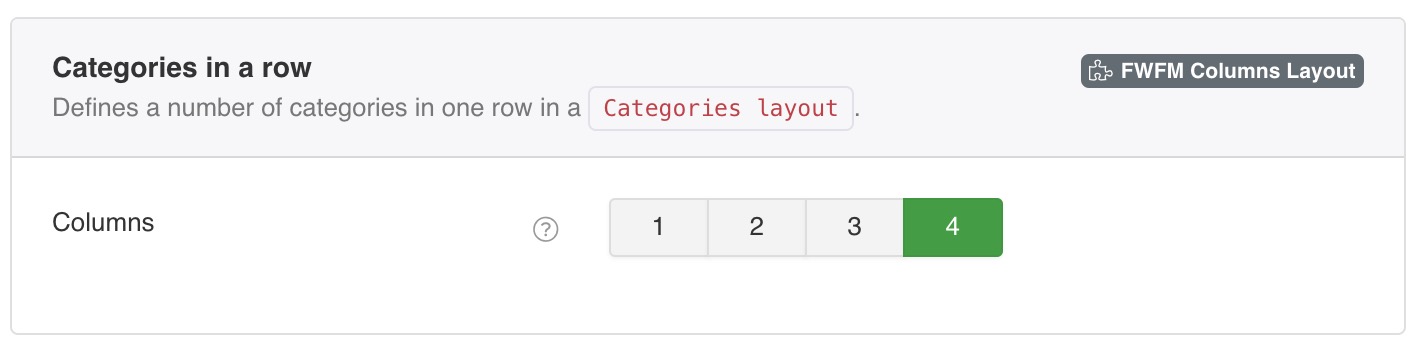
Categories & Melas layout. FW Gallery
FW Gallery FW Food Menu
FW Food Menu FW Virtuemart Rental
FW Virtuemart Rental FW Real Estate
FW Real Estate