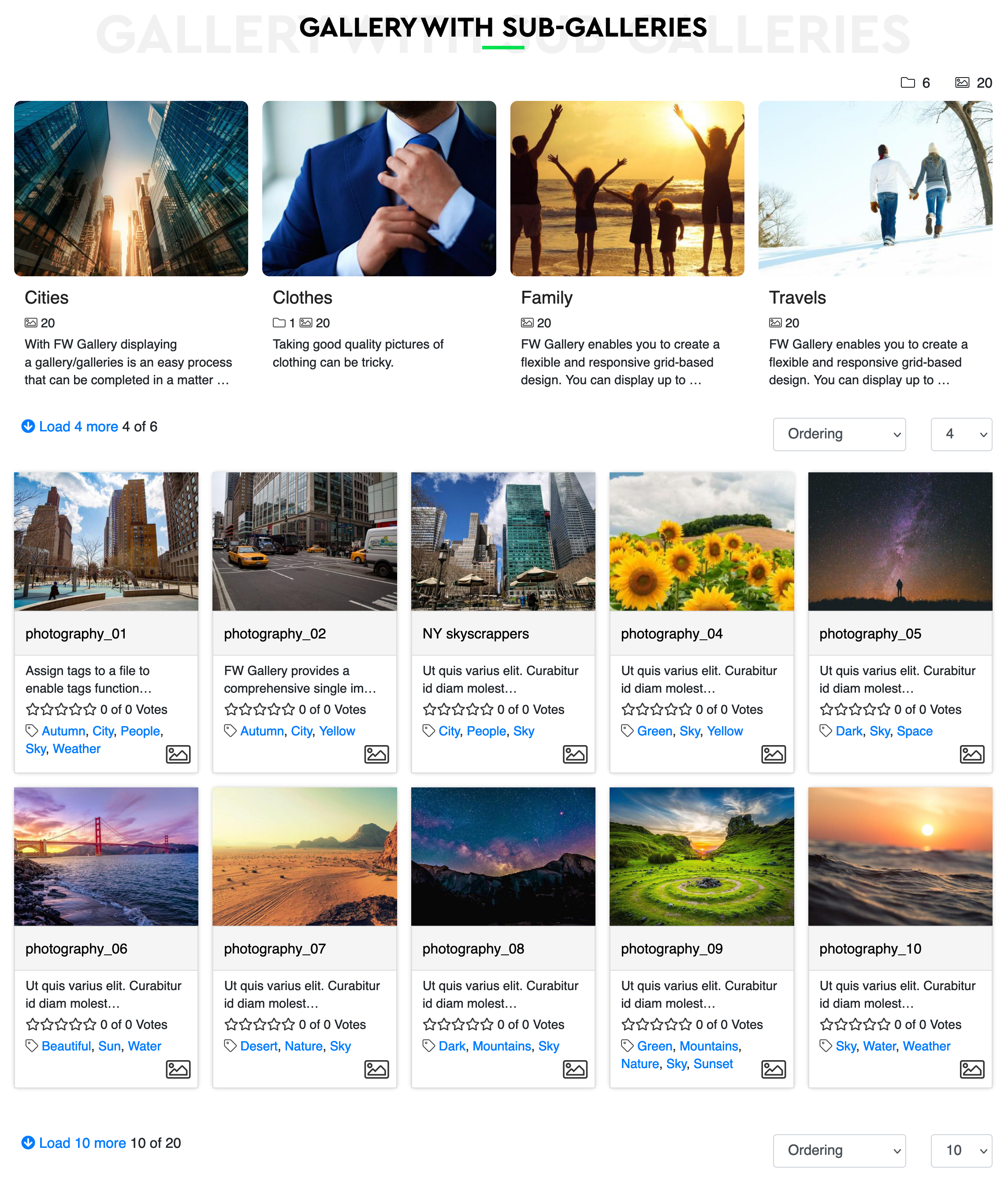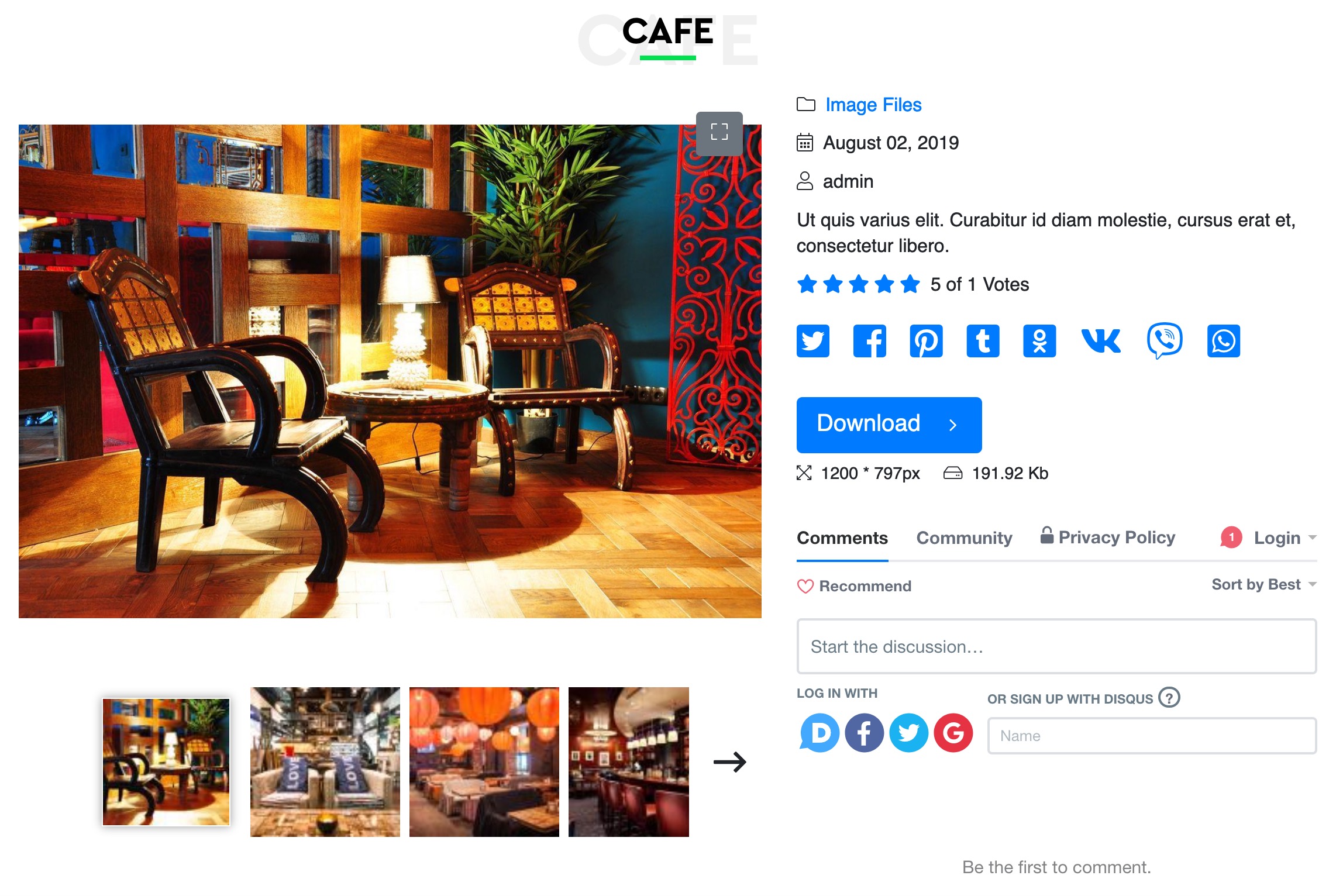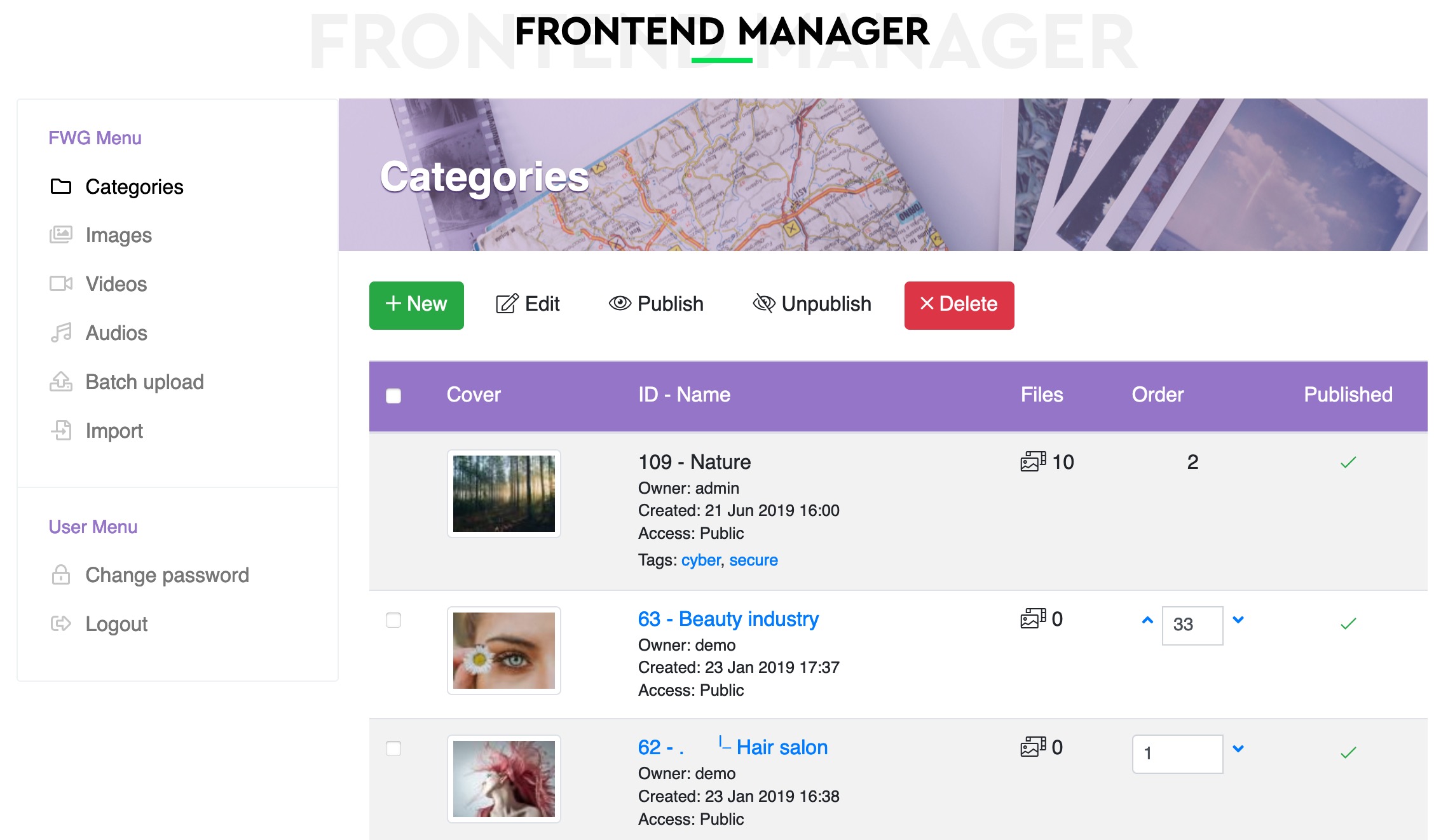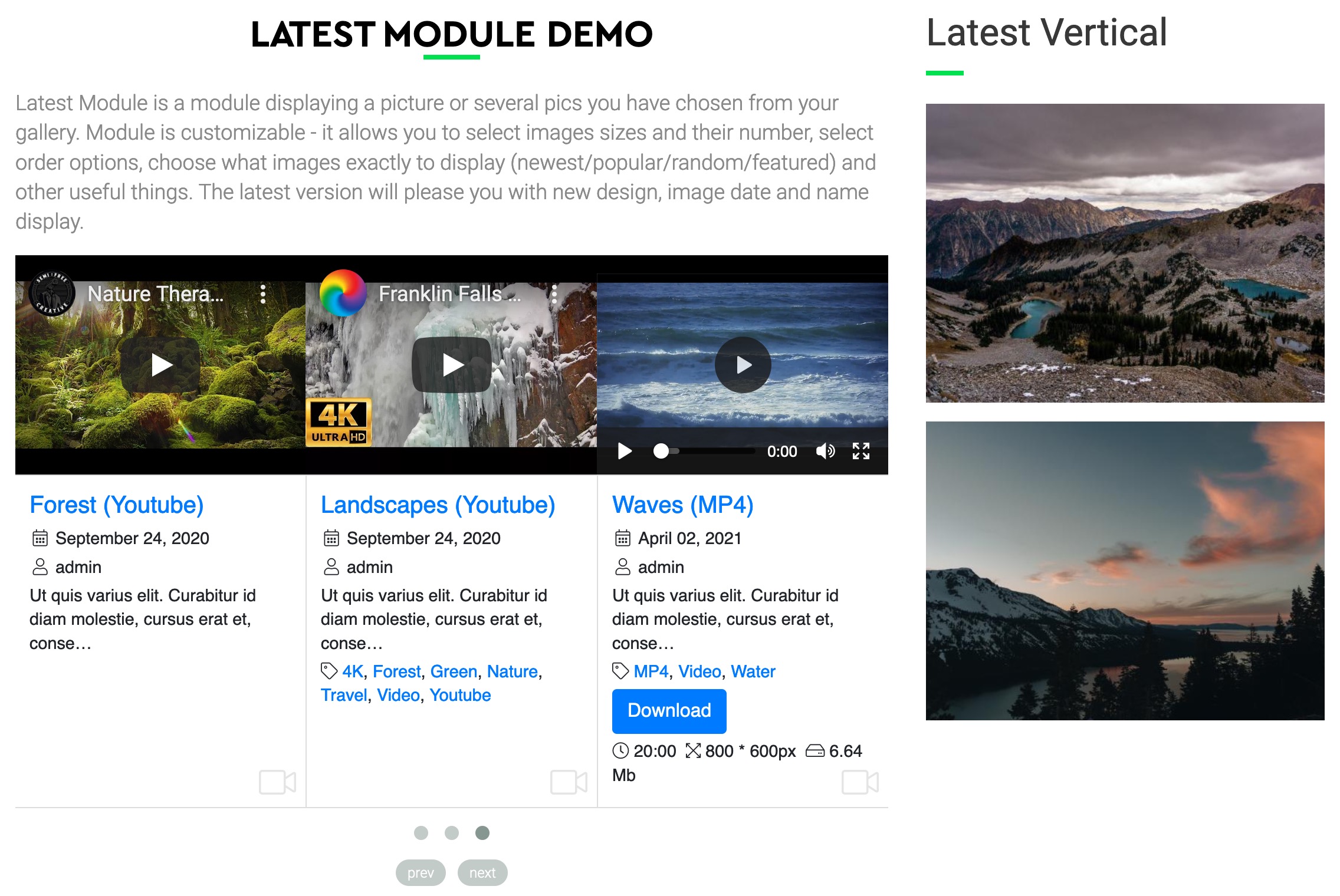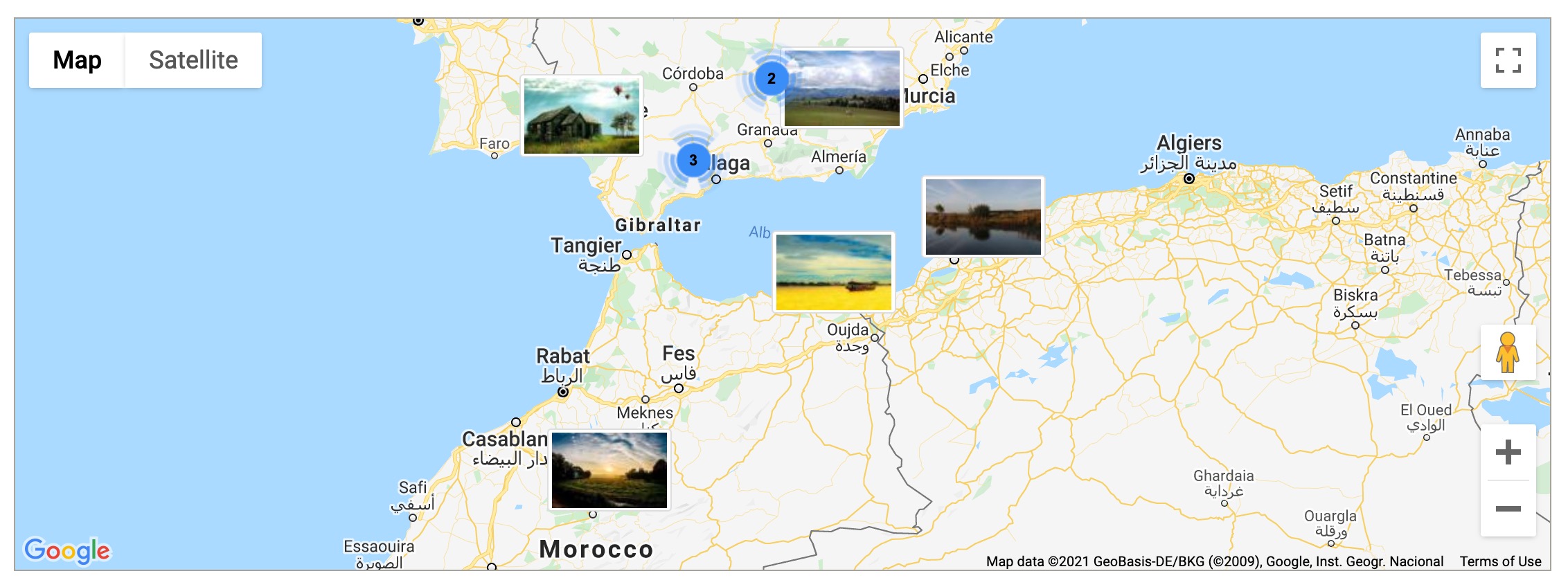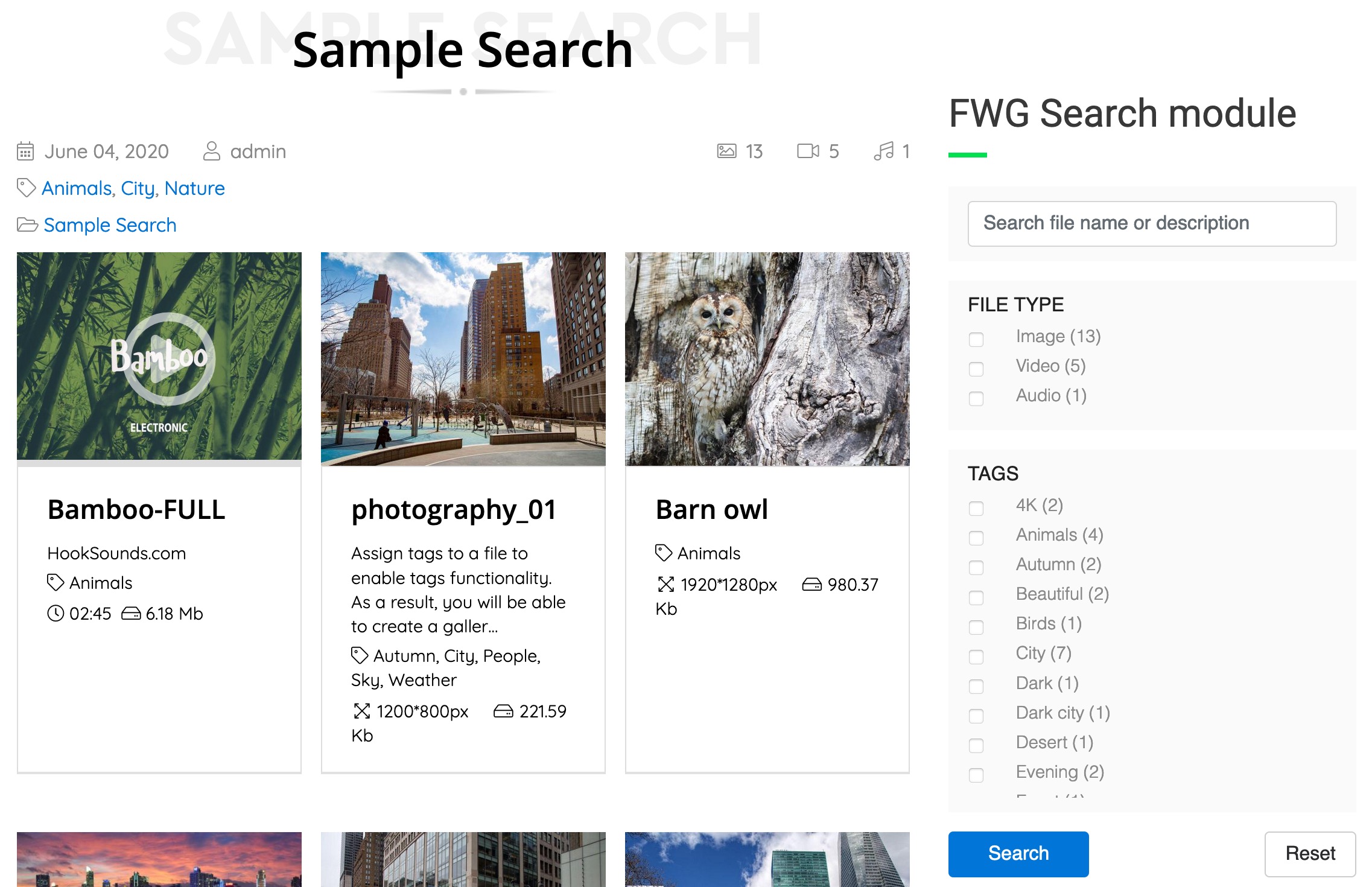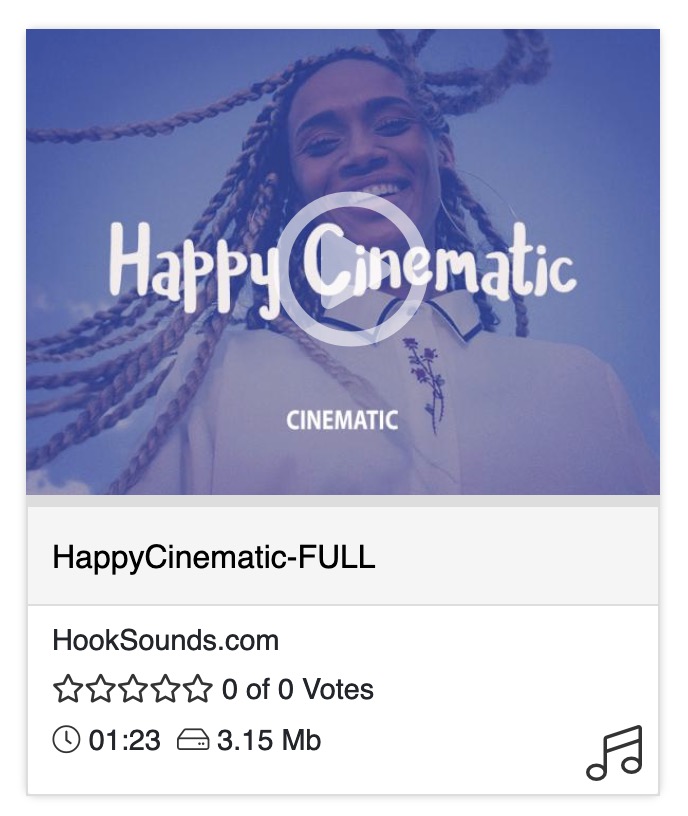Text commands that allow to add FW Gallery layouts to a post and define parameters available for layouts and add-ons. Shortcode always looks like [fwmg_shortcode parameter1="xyz" parameter2="abc" ...].
There are 7 shortcodes available in FW Gallery:
[fwmg_categories]- categories or single category layout - FW Gallery plugin.[fwmg_file]- single file layout - FW Gallery plugin.[fwmg_usersection]- user section layout - FW Gallery plugin.[fwmg_mod_latest]- latest/selected files block - FWG Latest Files add-on.[fwmg_mod_map]- files on Google Maps block - FWG Files on Map add-on.[fwmg_mod_search]- search and filer form - FWG Search & Filter add-on.[fwmg_mod_fwgallery]- a block that allow to show file as a grid element - FWG Layout Anywhere add-on.
Apart from shortcode there are plugin extensions that we call add-ons, which can be turned off with any shortcode if required. See Plugins section below for more information.
Another type of add-ons is design. Design allows setting theme parameter and change layout appearance. See Designs section for more information.
 FW Gallery
FW Gallery FW Food Menu
FW Food Menu FW Virtuemart Rental
FW Virtuemart Rental FW Real Estate
FW Real Estate