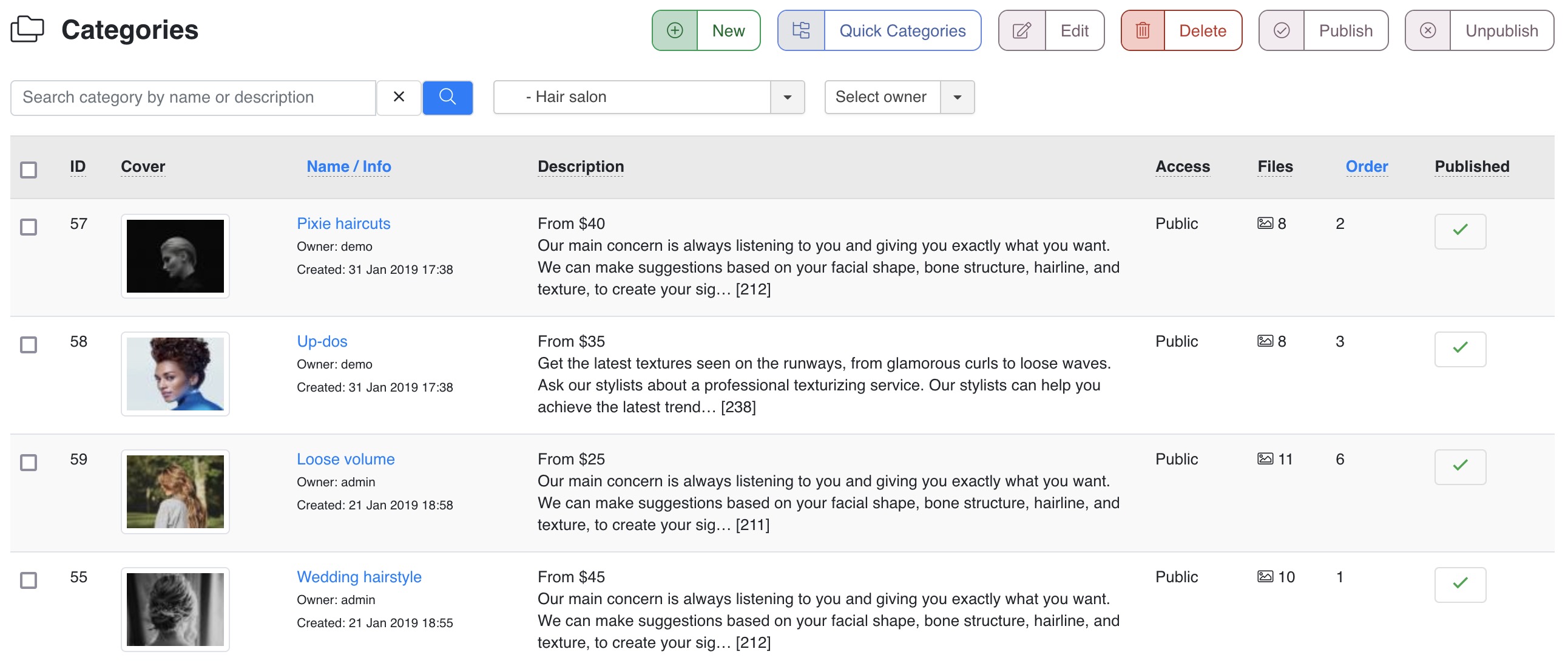
Multi-level file Categories. Use category parameters to design unique style for a group of categories by setting parameters for parent category or individually.
Toolbar

Action buttons available for items selected in the list below.
Buttons
New
Open a new category edit form. Fill in parameters and save to create a new category.
Quick Categories
The fastest way to build a category tree with subcategories. Each line is a new category. Use dash "-" to define a subcategory. If a category exists it won't be duplicated.
Example:
Parent category
- Subcategory
- - Subsubcategory
Example:
Parent category
- Subcategory
- - Subsubcategory
Publish
Make a category visible on a front-end. Make sure you select a category first to apply this action.
Unpublish
Hide a category on a front-end. Make sure you select a category first to apply this action.
Edit
Change a category settings. Make sure you select a category first to apply this action.
Delete
Permanently remove a category from a database. Make sure you select a category first to apply this action.
Quick Categories Modal
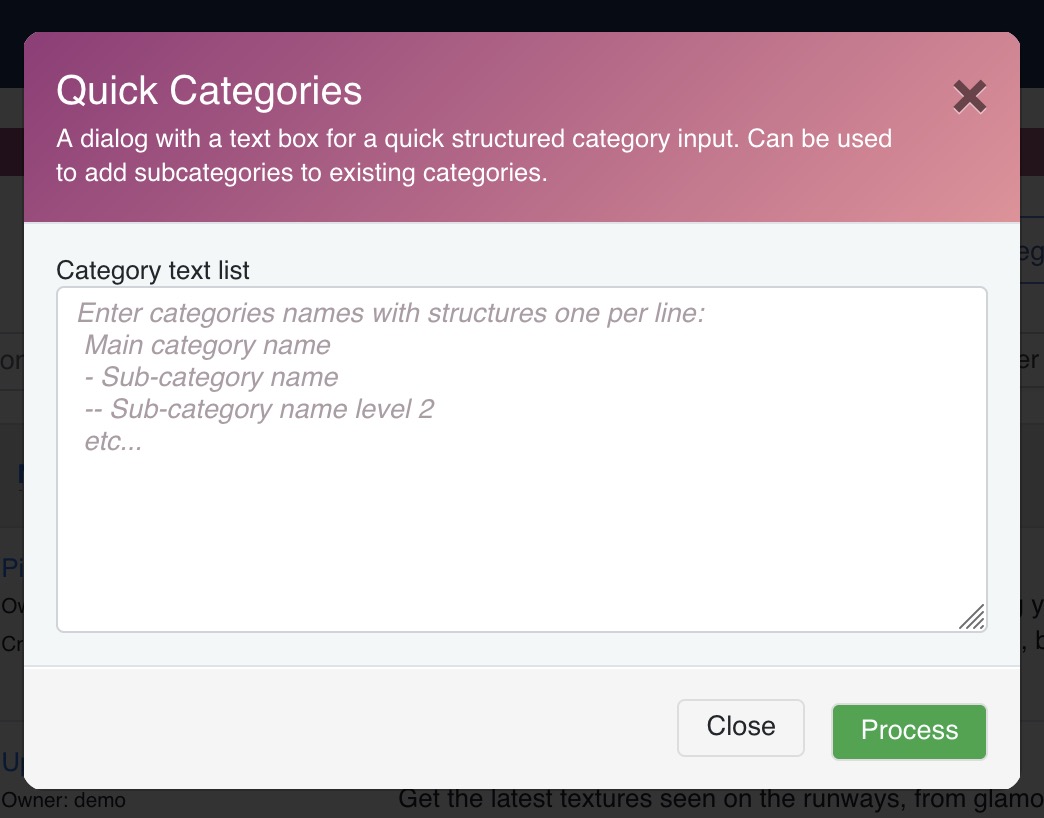
A dialog with a text box for a quick structured category input. Can be used to add subcategories to existing categories.
Category text list
Enter categories names with structures one per line:
Main category name
- Sub-category name
-- Sub-category name level 2
etc...
Main category name
- Sub-category name
-- Sub-category name level 2
etc...
Buttons
Process
Convert text categories into real items with defined stucture.
Close
Abort all changes and close Quick Categories dialog.
Filter panel

Filter panel contains fields, which users interact with to filter the data displayed
Select parent category
Select a parent category to narrow down category list and show only child categories for selected item.
Search category by name or description
Text search by category name or description. Use Enter key to start search or X button to clear search field. You can search by part of a name or a desciption. Search is case insensitive.
PARENT
Parent category
Only sub-categories of a selected parent category will be shown in a list.
Select owner
Select categories created by a certain user only.
Table columns
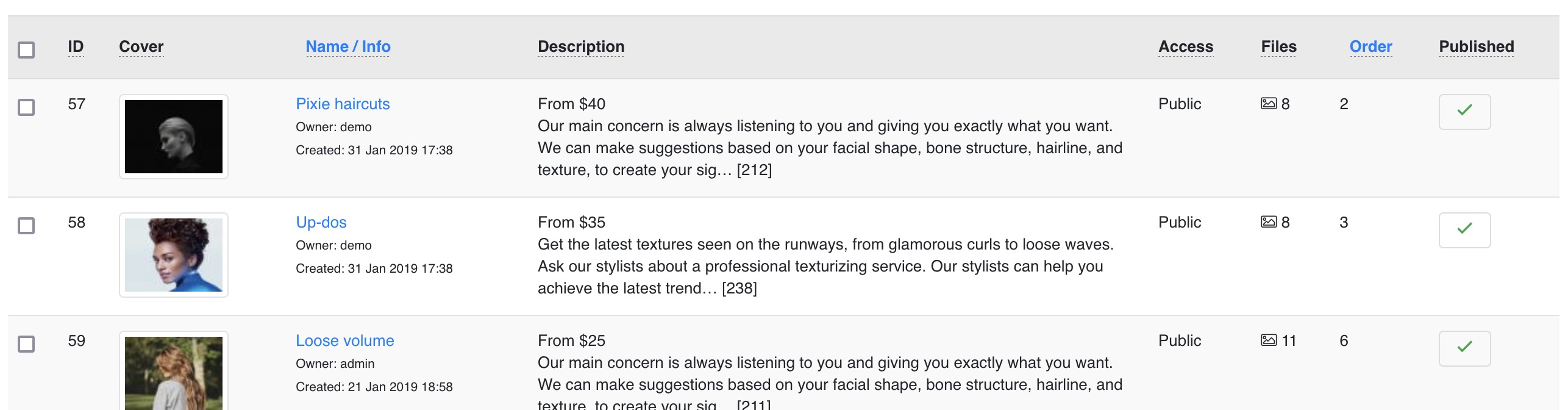
ID
A file record ID number in a database.
Cover
Catgeory preview image.
Name / Info
Category name, a user who created it and a date of creation. Category name idention shows sub-category level. Click Catgeory Name to edit category details.
Description
Category Description contains first 200 symbols without HTML formatting and shows total number of symbols if more than 200.
Access
A level of a user who can view a category on a front-end.
Files
All type files counter that a category contains including images, videos and audios.
Order
Ordering is used for categories sorting on front-end (site) part. You can change Ordering by typing in numbers or clicking arrow buttons. Smaller numbers means higher position. Make sure you save ordering by clicking Save Order button next to column title.
Subcategories have their own their own numbers and may start from 0.
Subcategories have their own their own numbers and may start from 0.
Published
Publish state indicates if category is visible on front-end (site).
 FW Gallery
FW Gallery FW Food Menu
FW Food Menu FW Virtuemart Rental
FW Virtuemart Rental FW Real Estate
FW Real Estate