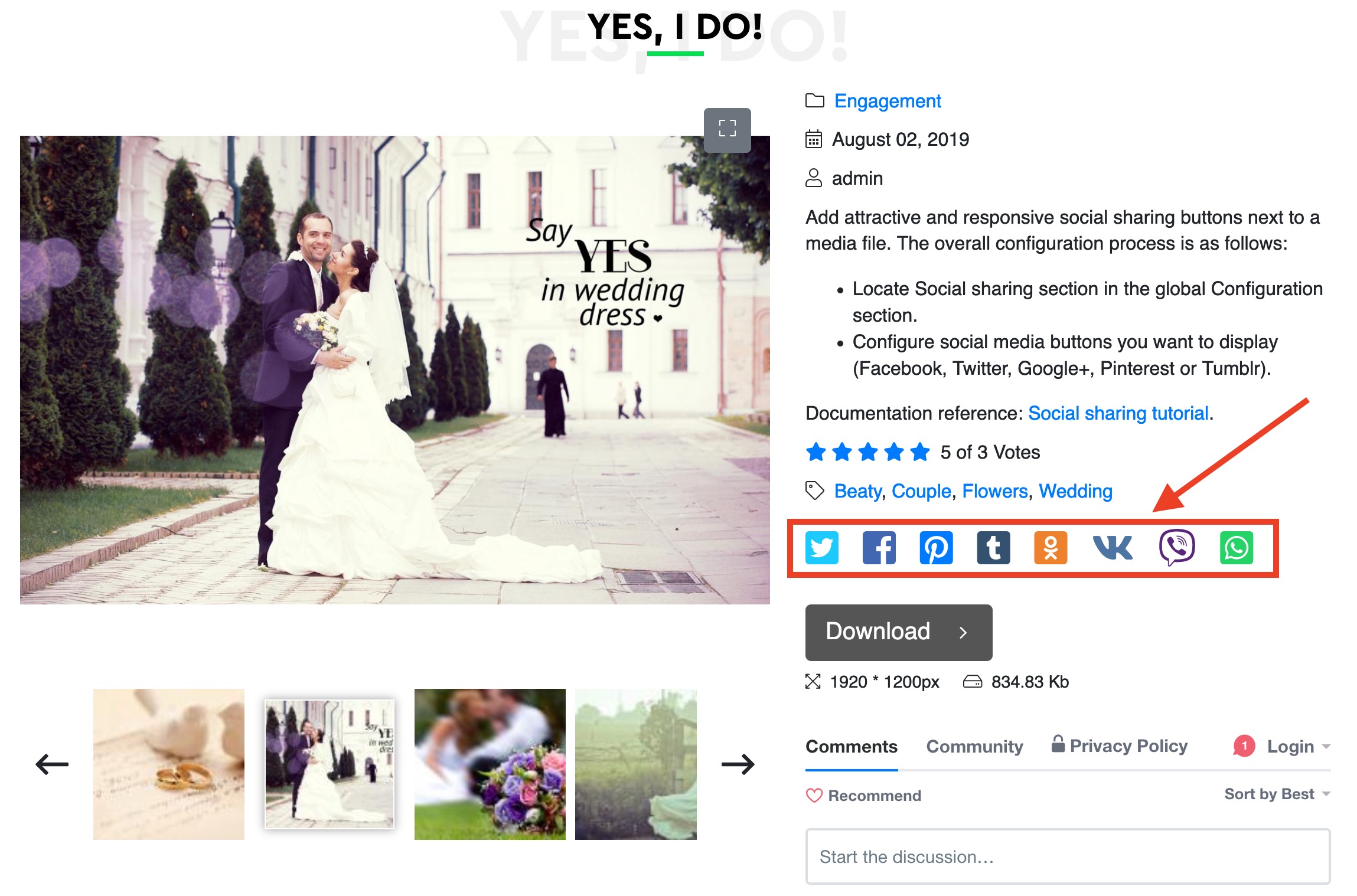
Share your images on social media.
- Files sharing on Facebook, Twitter, Tumblr, Pinterest, VK, Odnoklassniki, WahtsApp, Viber.
- Social media sharing icons that open a web window to share files.
- WhatsApp and Viber are only available if installed.
Category Add/Edit
Category functional and design settings.
Files design Tab
Files grid item Section
Design and layout for a file item in a grid.
Share buttons FWG Social
Show share buttons to post file link to configured social networks.
File view Section
Design and layout for a file page or lightbox.
Share buttons FWG Social
Show share buttons to post file link to configured social networks.
Settings
Global FW Gallery parameters grouped by categories. Note that global Categories and Files design and layout parameters can be overwritten with individual category or file settings.
Files design Tab
Category files grid, grid item and single file page parameters.
Files grid item Section
Design and layout for a file item in a grid.
Share buttons FWG Social
Show share buttons to post file link to configured social networks.
File view Section
Design and layout for a file page or lightbox.
Share buttons FWG Social
Show share buttons to post file link to configured social networks.
Add-ons Tab
All settings available in installed FW Gallery add-ons are listed on this tab.
Social Share Section FWG Social
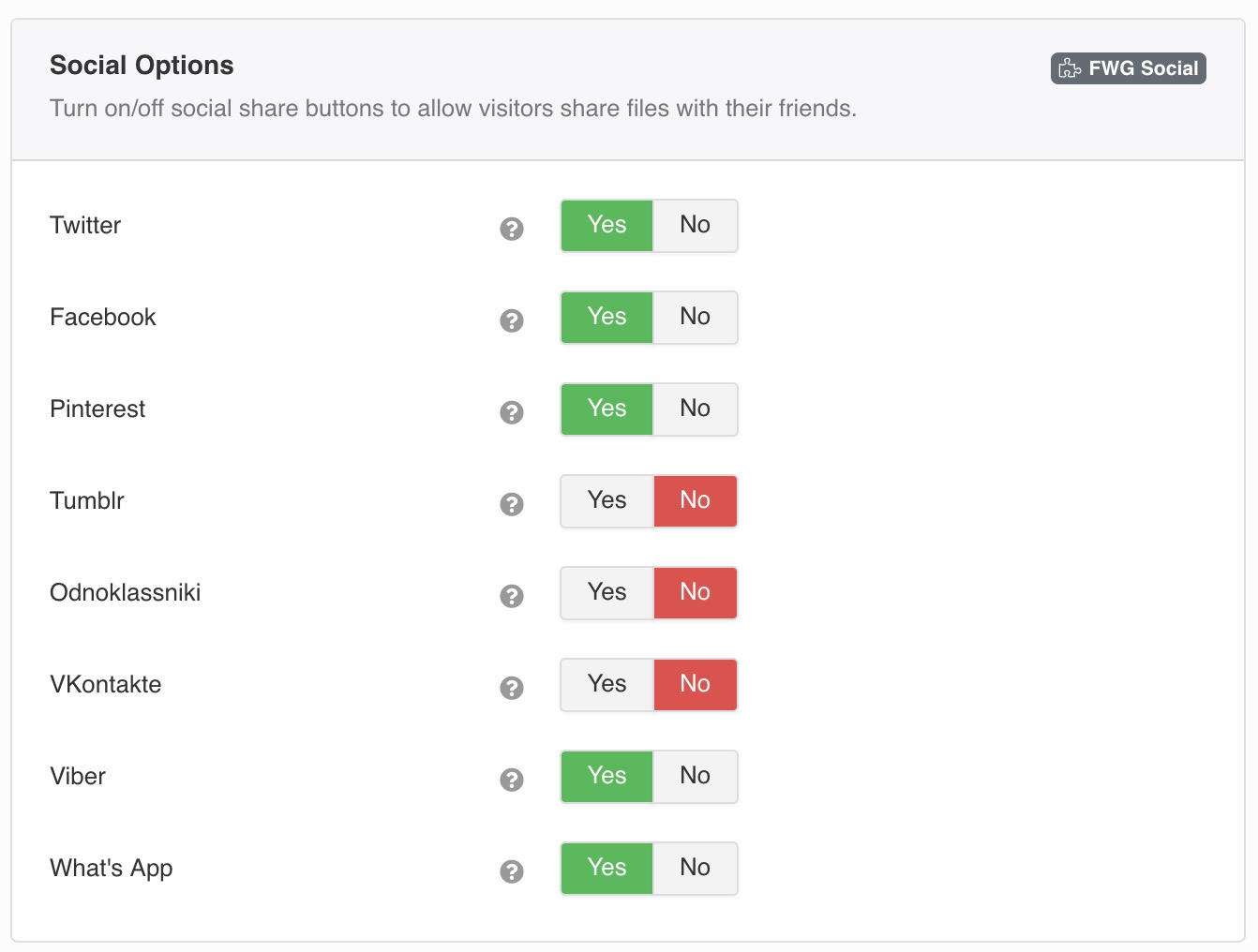
Turn on/off social share buttons to allow visitors share files with their friends.
Twitter
Opens a new window at https://twitter.com to let you log in and share file name and a link to it.
Facebook
Opens a new window at https://facebook.com to let you log in and share file name and a link to it.
Pinterest
Opens a new window at https://pinterest.com to let you log in and share file name and a link to it.
Tumblr
Opens a new window at https://tumblr.com to let you log in and share file name and a link to it.
Odnoklassniki
Opens a new window at https://odnoklassniki.ru to let you log in and share file name and a link to it.
VKontakte
Opens a new window at https://vk.com to let you log in and share file name and a link to it.
Viber
Opens a Viber to let you share file name and a link to it.
What's App
Opens a What's App to let you share file name and a link to it.
Slideshow Layout Section
Category files slideshow can be used as a category menu item view or in Layout Anywhere module.
Share buttons FWG Social
Show share buttons to post file link to configured social networks.
 FW Gallery
FW Gallery FW Food Menu
FW Food Menu FW Virtuemart Rental
FW Virtuemart Rental FW Real Estate
FW Real Estate