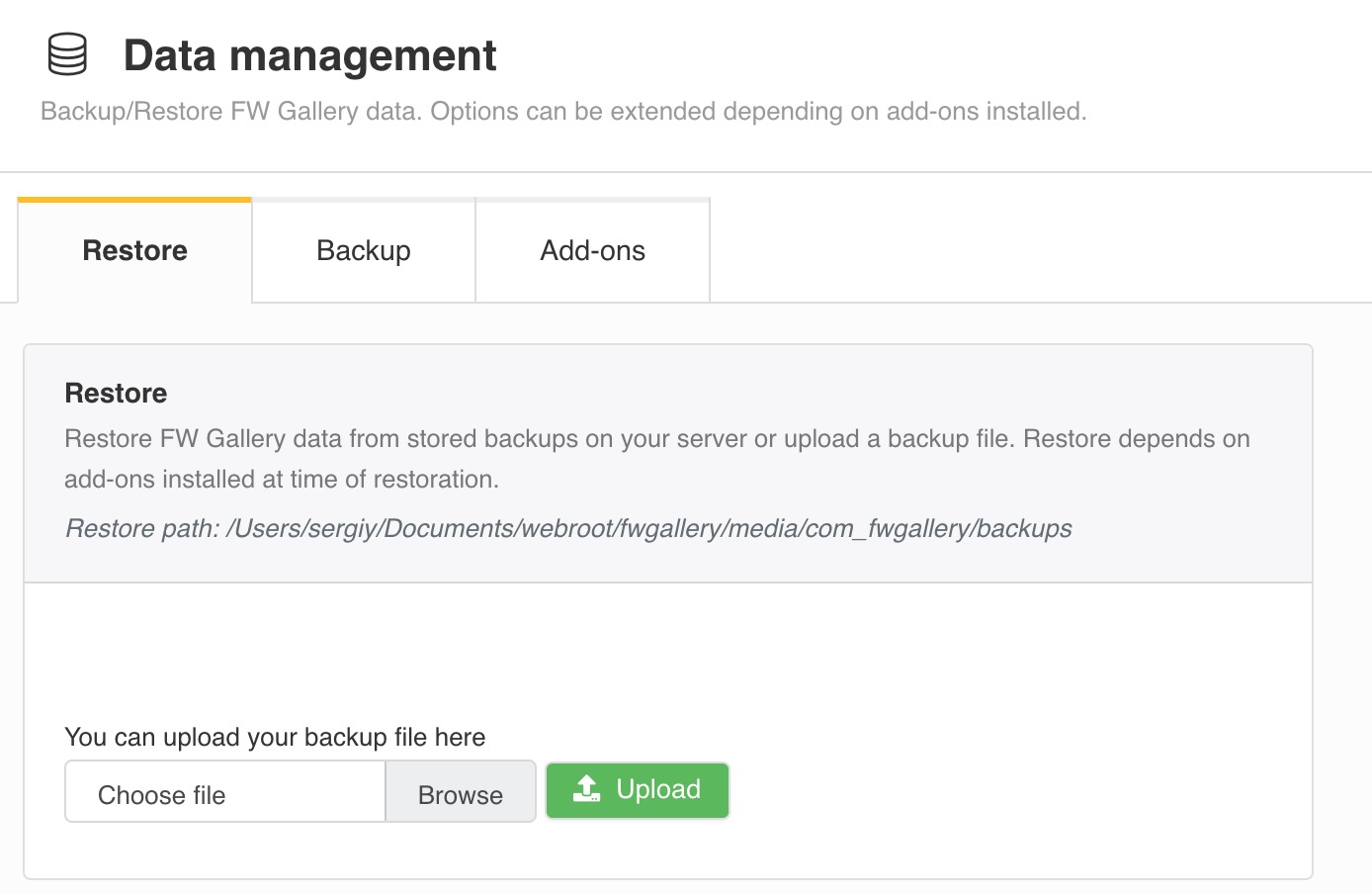
Backup/Restore FW Gallery data. Options can be extended depending on add-ons installed.
Restore Tab
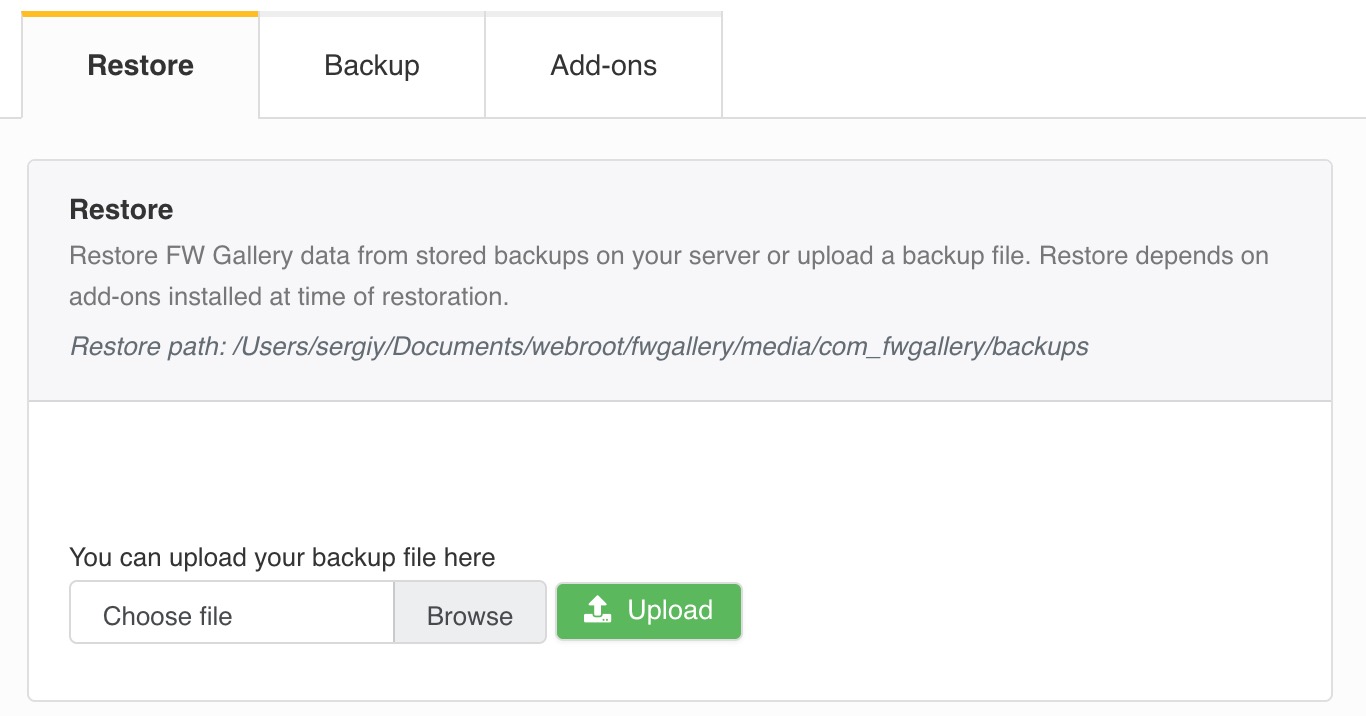
Restore
Restore FW Gallery data from stored backups on your server or upload a backup file. Restore depends on add-ons installed at time of restoration.
Backup Tab
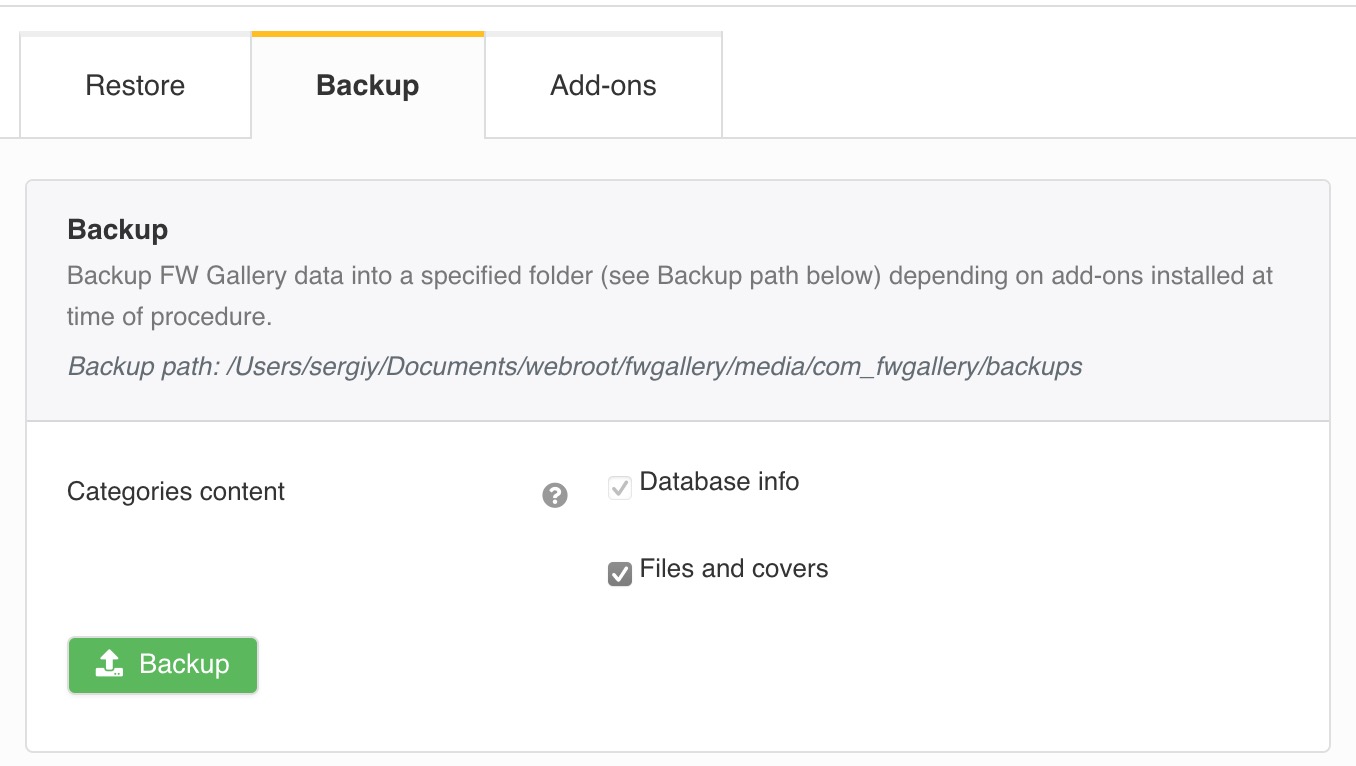
Backup
Backup FW Gallery data into a specified folder (see Backup path below) depending on add-ons installed at time of procedure.
Categories content
Select categories content to back up. Database caontent will always be included in a back up file.
 FW Gallery
FW Gallery FW Food Menu
FW Food Menu FW Virtuemart Rental
FW Virtuemart Rental FW Real Estate
FW Real Estate