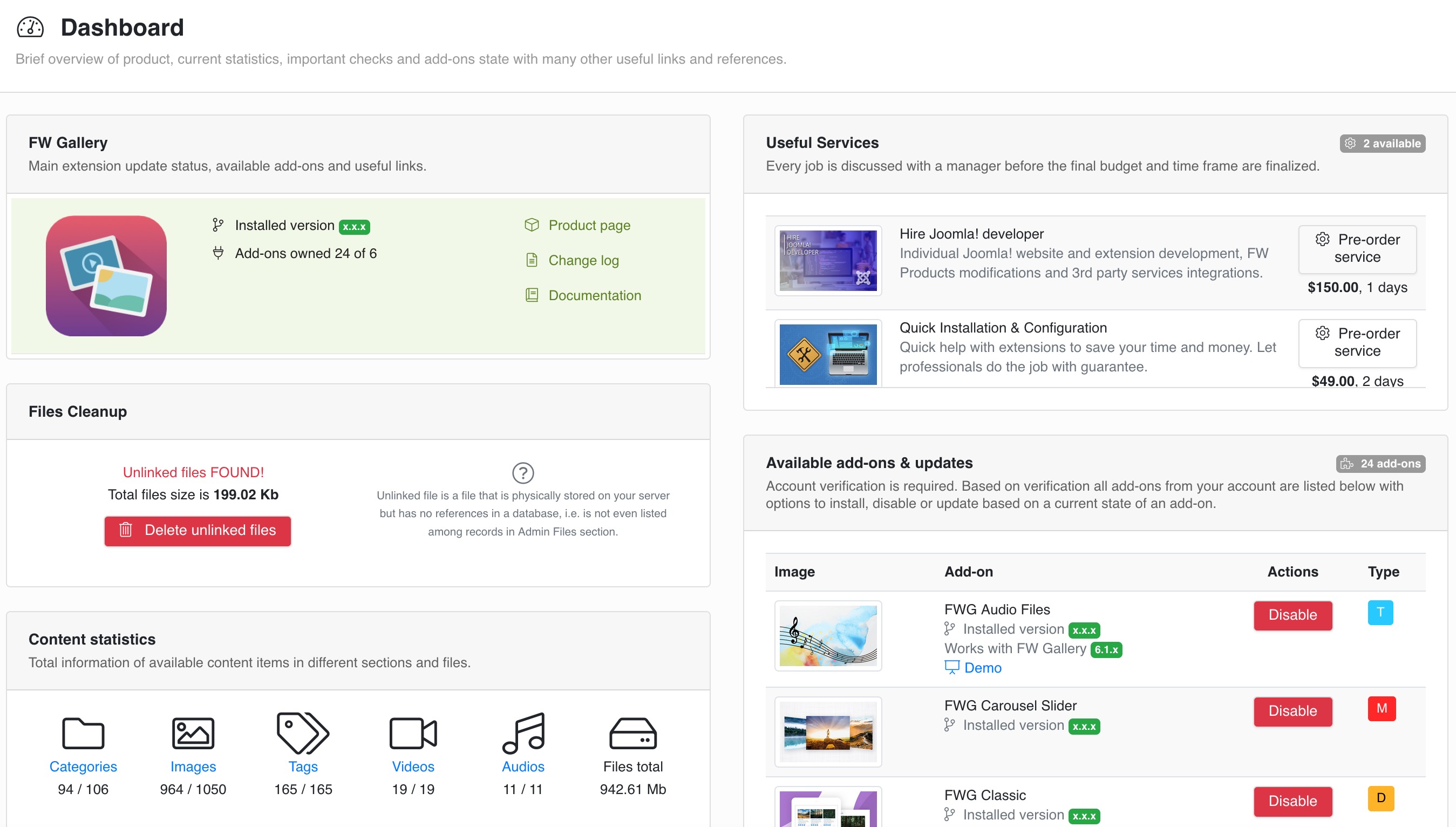
Brief overview of product, current statistics, important checks and add-ons state with many other useful links and references.
Product info
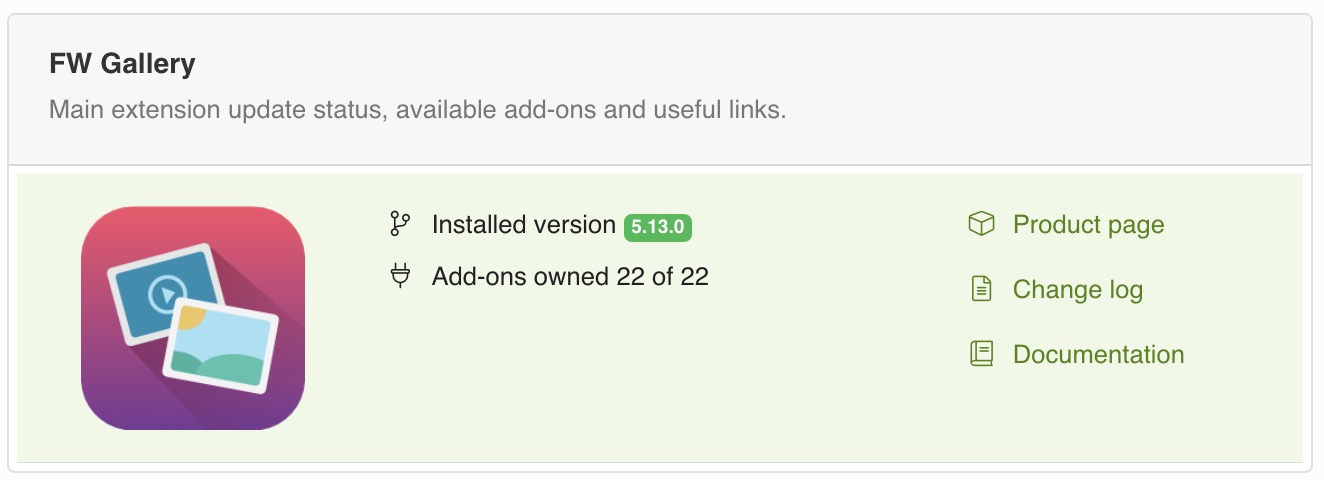
Main extension update status, available add-ons and useful links.
Clear Images Cache
Clearing cache helps to genreate new images after certain settings in categories or global configuration were applied. Noramlly it would be done automatically, but sometimes manual clear can be handy.
Content statistics
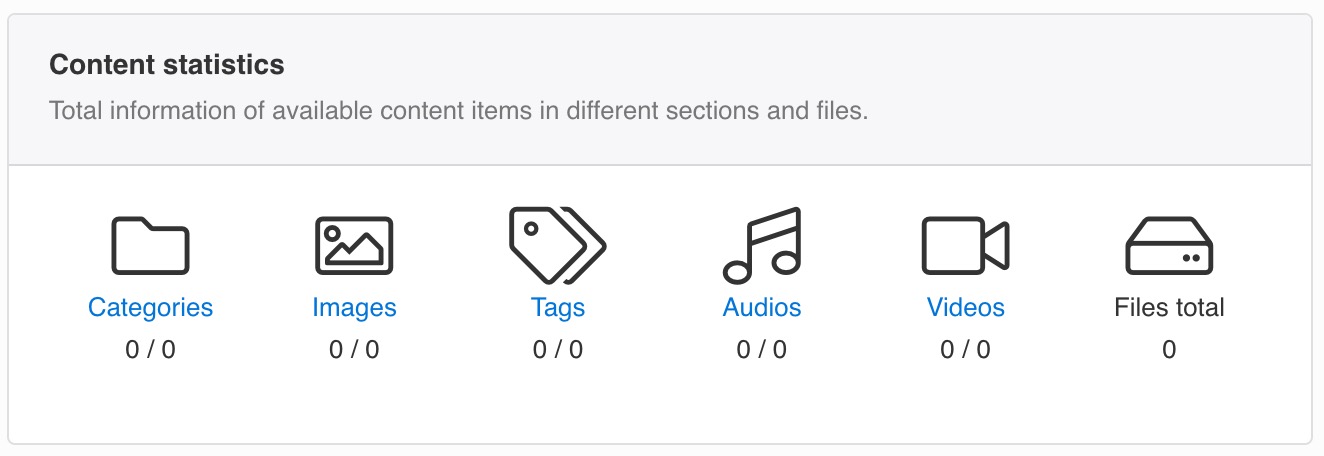
Total information of available content items in different sections and files.
Categories
Published/Total categories currently available in FW Gallery extension. Click a link to open Categories section.
Images
Published/Total image files currently available in FW Gallery extension. Click a link to open Files section -> Images tab.
Audios
Published/Total audio files currently available in FW Gallery extension. Click a link to open Files section -> Audios tab.
Videos
Published/Total video files currently available in FW Gallery extension. Click a link to open Files section -> Videos tab.
Tags
Published/Total tags currently available in FW Gallery extension. Click a link to open Tags section.
Files total
Total file size currently uploaded into FW Gallery extension folder.
Quick check
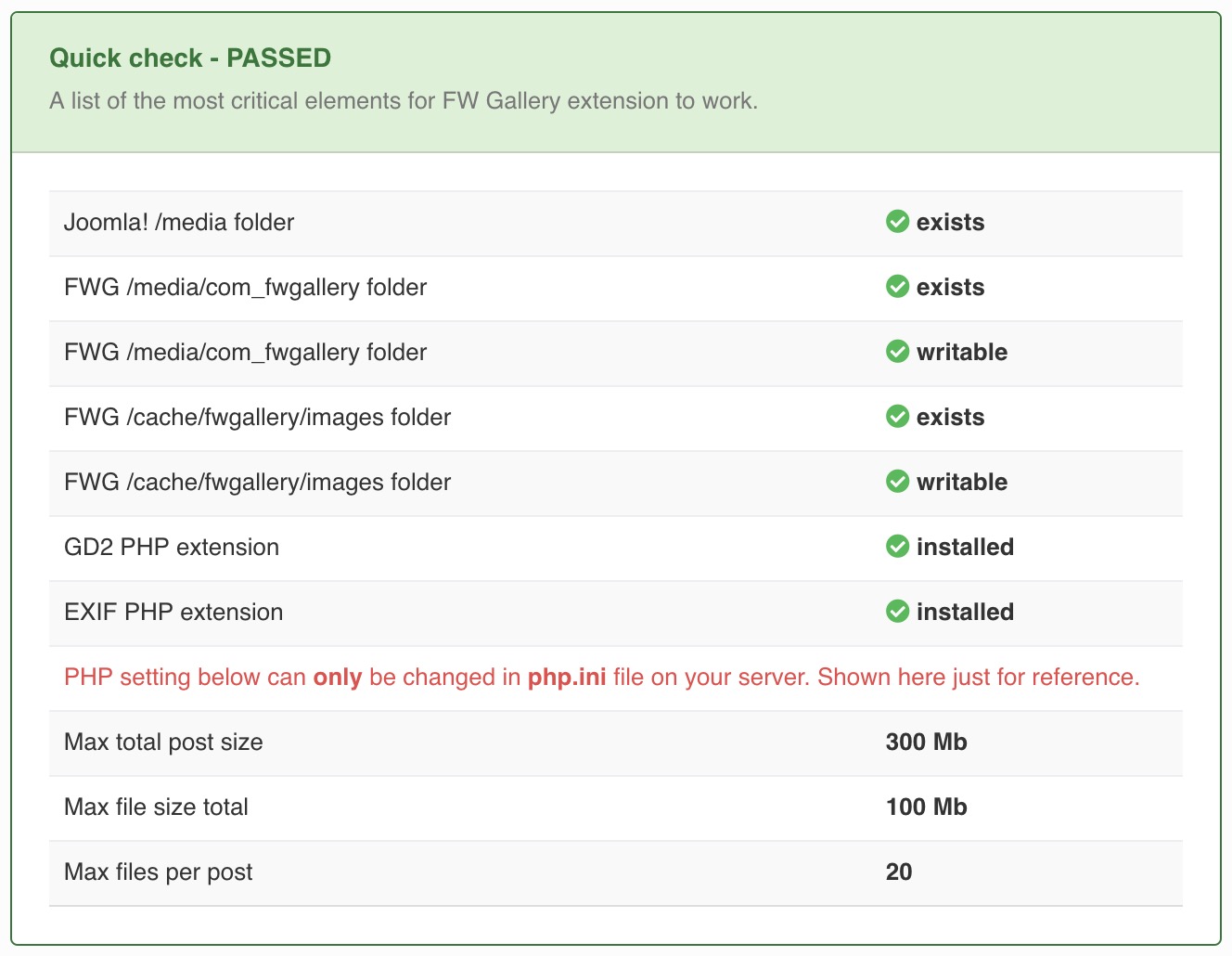
A list of the most critical elements for FW Gallery extension to work.
Spread the love
For those few who still care to share a positive experience of work with FW Gallery.
Leave review
Useful Services
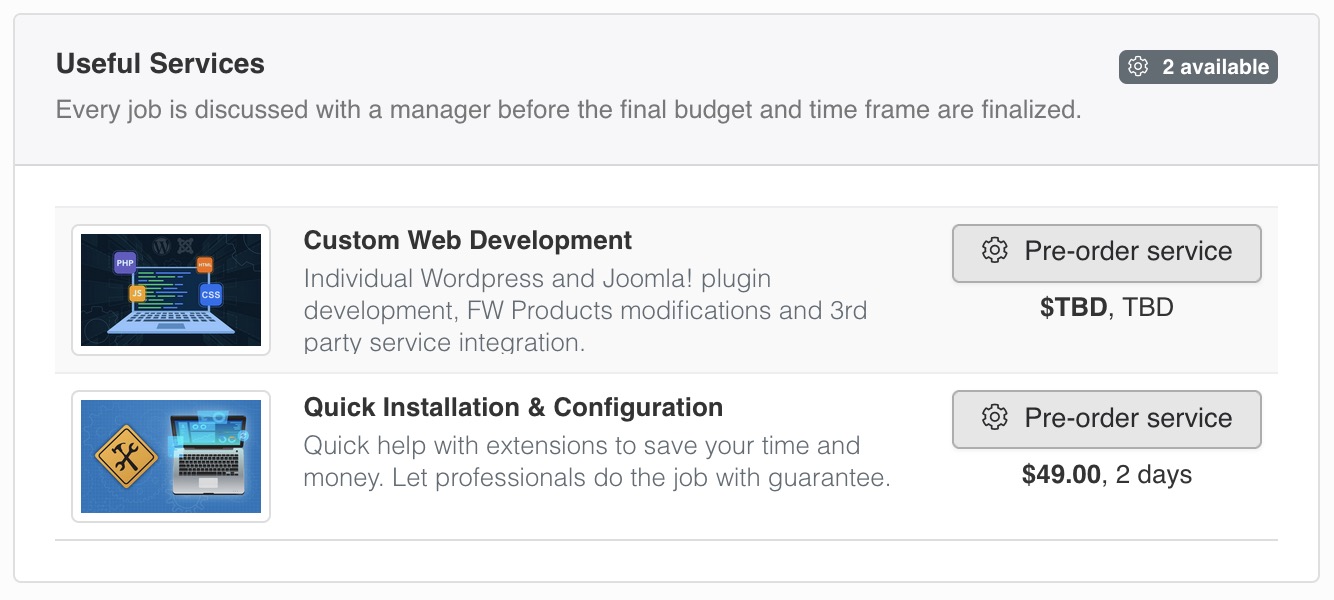
Every job is discussed with a manager before the final budget and time frame are finalized.
Available add-ons & updates
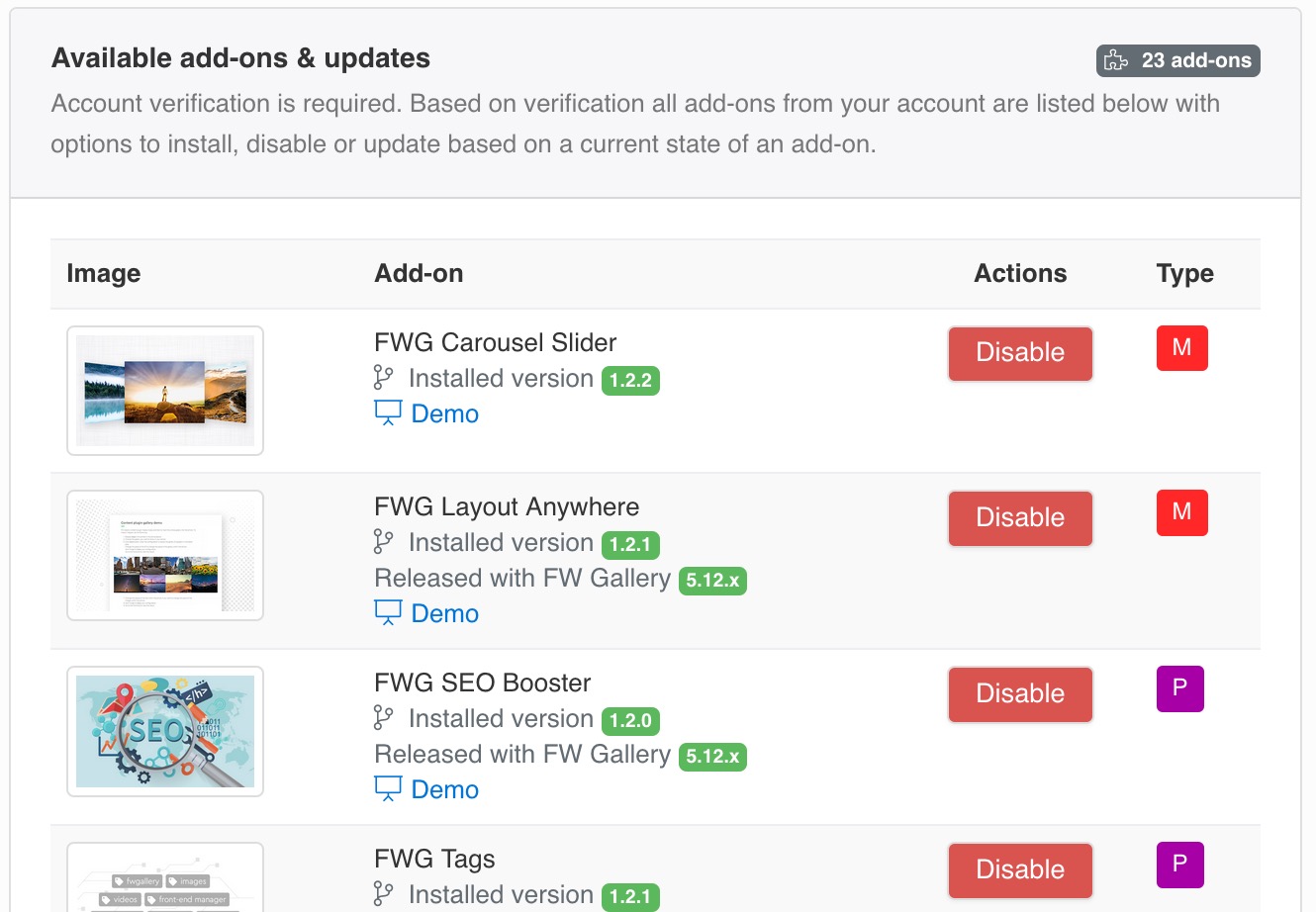
Account verification is required. Based on verification all add-ons from your account are listed below with options to install, disable or update based on a current state of an add-on.
Table columns
Image
Add-on preview image from Fastw3b product page.
Add-on
Add-on name, current version, dependencies and useful links.
Actions
Add-on available actions depending on current state: Install, Update, Disable.
Type
Add-on type: Module, Plugin, Design.
 FW Gallery
FW Gallery FW Food Menu
FW Food Menu FW Virtuemart Rental
FW Virtuemart Rental FW Real Estate
FW Real Estate