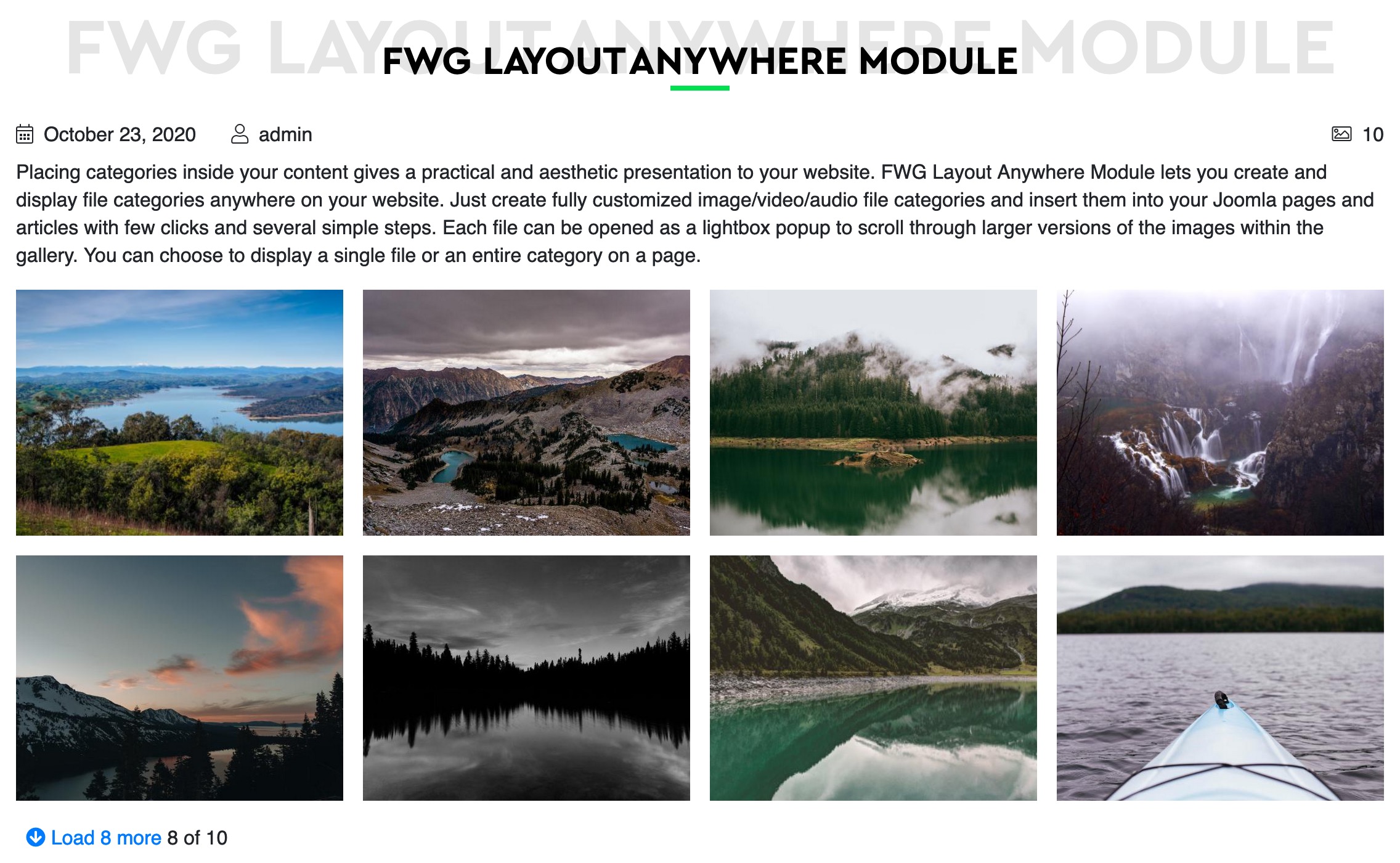
Place a category or a single file view in a module position or content with all individual category settings.
- 4 grids
- Different designs
- Show/hide items for gallery/file info
- Use loadmodule plugin to insert a gallery into an article.
Module class suffix
A class name that is added to standard Joomla! 'moduletable' wrapper class.
Select a file
A class name that is added to standard Joomla! 'moduletable' wrapper class.
Select categories
A class name that is added to standard Joomla! 'moduletable' wrapper class.
Category layout
A class name that is added to standard Joomla! 'moduletable' wrapper class.
Standard FW Gallery native layout
A table-like grid structure for sub-categories and files grids.
Flat FWG Flat Layout
A category layout with all subcategories being shown in sections making a long page with all files on one single page.
Cascading FWG Cascading Layout
A tab-like category layout with all selected categories and their sub-categories listed on top and loaded with AJAX with their own design and settings.
Slideshow FWG Slideshow Layout
A slide show files presentation of a category with its sub-categories listed on top of a slideshow area. Lots of settings are available for configuration.
Add-ons parameters
All parameters added by other add-ons will be listed here.
FWG Slideshow Layout FWG Slideshow Layout
Parameters below will only take effect if Slidehow layout is selected.
File layout
Choose file layout to show as a file in a grid or a single file view.
File float
Enable file float to align content around the file.
File width, %
Control file width area in relation to article or parent container width.
 FW Gallery
FW Gallery FW Food Menu
FW Food Menu FW Virtuemart Rental
FW Virtuemart Rental FW Real Estate
FW Real Estate