All meta information that comes with file gets imported.
- GEO location data import
- Date/time import
- Tags import
- Camera settings import
File Add/Edit
File parameters and description.
General Section
Key file parameters like name, category, upload date, owner and extra add-ons fields.
Copyright FWG Meta Data
A copyright note of authorship for this particular file.
Settings
Global FW Gallery parameters grouped by categories. Note that global Categories and Files design and layout parameters can be overwritten with individual category or file settings.
Add-ons Tab
All settings available in installed FW Gallery add-ons are listed on this tab.
File Meta Data Section FWG File Meta Data
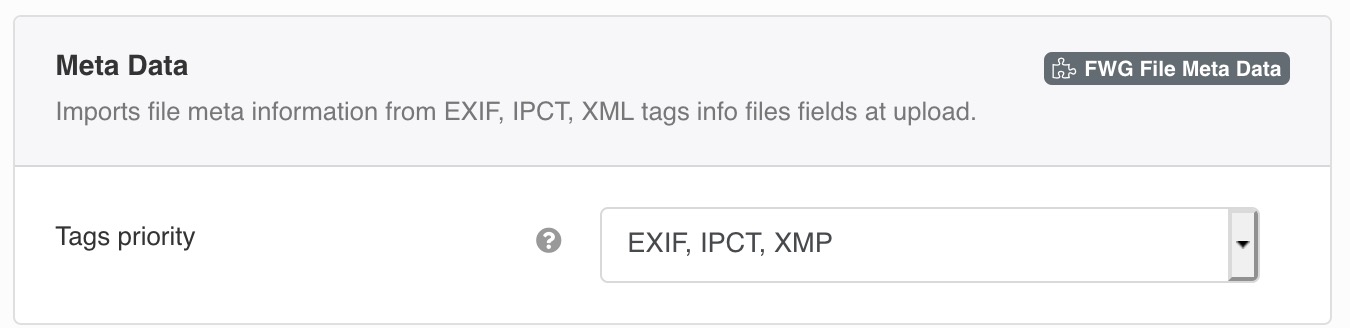
Imports file meta information from EXIF, IPCT, XML tags info files fields at upload.
Tags priority
Select an order how tags should be processed. If a tag matching a file field is found it a tag all other occurrences will be ignored.
For example, if Copyright was found in the highest priority IPCT meta data all others will be ignored.
Show IPTC tags
Select if IPTC image tags shoudl be visible on a single file view under an image preview.
Files
List of all files in all categories separated by file types with key parameters and status.
Toolbar
Action buttons available for items selected in the list below.
Buttons
Import Meta Data
Allow to re-import all meta tags from original files and remote video sources for selected files. This can be actual for files that didn't render correctly at initial import or remote video items that have updated content available. Or sometimes new releases provide access to more data that was not accessible before and re-importing meta data can be a simple solution to get meta information synced.
 FW Gallery
FW Gallery FW Food Menu
FW Food Menu FW Virtuemart Rental
FW Virtuemart Rental FW Real Estate
FW Real Estate